org.zkoss.zk.ui.Component接口中的getChildren方法返回的列表是实况的(live)。org.zkoss.zul.Listbox中的getItems方法及其它接口中的对应方法也是如此。换言之,你可以动态操纵其内容。例如,下面的语句是等价的:
comp.getChildren().remove(0); ((Component)comp.getChildren().get(0)).setParent(null);
但是,你不能够使用java.util.Collections类的sort方法为它们排序。原因是很微妙的(subtle):当你将列表添加到另一位置时,children列表会自动从原始的位置移除一个child。例如,下面的代码实际上移动了第一个child前的第二个child。
comp.getChildren().add(0, comp.getChildren().get(1));
这和平常的列表(例如LinkedList )有些不用,所以Collections的sort方法是不会工作的。
为了简化组件的排序,我们提供了org.zkoss.zk.ui.Components类的sort方法来处理children列表。
在下面的例子中,我们使用sort方法和org.zkoss.zul.ListitemComparator来为一个listbox排序。
注意,这仅是用来说明listbox直接支持listitem的排序。详情请参考ZUML页面及XUL组件集一章中列表框一节。
<window title="Sort Listbox" border="normal" width="200px">
<vbox>
<listbox id="l">
<listhead>
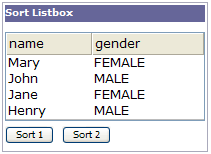 <listheader label="name"/>
<listheader label="gender"/>
</listhead>
<listitem>
<listcell label="Mary"/>
<listcell label="FEMALE"/>
</listitem>
<listitem>
<listcell label="John"/>
<listcell label="MALE"/>
</listitem>
<listitem>
<listcell label="Jane"/>
<listcell label="FEMALE"/>
</listitem>
<listitem>
<listcell label="Henry"/>
<listcell label="MALE"/>
</listitem>
</listbox>
<hbox>
<button label="Sort 1" onClick="sort(l, 0)"/>
<button label="Sort 2" onClick="sort(l, 1)"/>
</hbox>
</vbox>
<zscript>
void sort(Listbox l, int j) {
Components.sort(l.getItems(), new ListitemComparator(j));
}
</zscript>
</window>
<listheader label="name"/>
<listheader label="gender"/>
</listhead>
<listitem>
<listcell label="Mary"/>
<listcell label="FEMALE"/>
</listitem>
<listitem>
<listcell label="John"/>
<listcell label="MALE"/>
</listitem>
<listitem>
<listcell label="Jane"/>
<listcell label="FEMALE"/>
</listitem>
<listitem>
<listcell label="Henry"/>
<listcell label="MALE"/>
</listitem>
</listbox>
<hbox>
<button label="Sort 1" onClick="sort(l, 0)"/>
<button label="Sort 2" onClick="sort(l, 1)"/>
</hbox>
</vbox>
<zscript>
void sort(Listbox l, int j) {
Components.sort(l.getItems(), new ListitemComparator(j));
}
</zscript>
</window>