|
|
||||||||||||||
|
| < Previous PageNext Page > |
The I/O Kit provides a model of system hardware in an object-oriented framework. Each type of service or device is represented by a C++ class; each discrete service or device is represented by an instance (object) of that class.
There are three major conceptual elements of the I/O Kit architecture:
A family defines a collection of high-level abstractions common to all devices of a particular category that takes the form of C code and C++ classes. Families may include headers, libraries, sample code, test harnesses, and documentation. They provide the API, generic support code, and at least one example driver (in the documentation).
Families provide services for many different categories of devices. For example, there are protocol families (such as SCSI, USB, and FireWire), storage families (disk), network families, and families to describe human interface devices (mouse and keyboard). When devices have features in common, the software that supports those features is most likely found in a family.
Common abstractions are defined and implemented by the family, allowing all drivers in a family to share similar features easily. For example, all SCSI controllers have certain things they must do, such as scanning the SCSI bus. The SCSI family defines and implements the functionality that is common to SCSI controllers. Because this functionality has been included in the SCSI family, you do not need to include scanning code (for example) in your new SCSI controller driver.
Instead, you can concentrate on device-specific details that make your driver different from other SCSI drivers. The use of families means there is less code for you to write.
Families are dynamically loadable; they are loaded when needed and unloaded when no longer needed. Although some common families may be preloaded at system startup, all families should be considered to be dynamically loadable (and, therefore, potentially unloaded). See the “Connection Example” for an illustration.
A driver is an I/O Kit object that manages a specific device or bus, presenting a more abstract view of that device to other parts of the system. When a driver is loaded, its required families are also loaded to provide necessary, common functionality. The request to load a driver causes all of its dependent requirements (and their requirements) to be loaded first. After all requirements are met, the requested driver is loaded as well. See “Connection Example” for an illustration.
Note that families are loaded upon demand of the driver, not the other way around. Occasionally, a family may already be loaded when a driver demands it; however, you should never assume this. To ensure that all requirements are met, each device driver should list all of its requirements in its property list.
Most drivers are in a client-provider relationship, wherein the driver must know about both the family from which it inherits and the family to which it connects. A SCSI controller driver, for example, must be able to communicate with both the SCSI family and the PCI family (as a client of PCI and provider of SCSI). A SCSI disk driver communicates with both the SCSI and storage families.
A nub is an I/O Kit object that represents a point of connection for a driver. It represents a controllable entity such as a disk or a bus.
A nub is loaded as part of the family that instantiates it. Each nub provides access to the device or service that it represents and provides services such as matching, arbitration, and power management.
The concept of nubs can be more easily visualized by imagining a TV set. There is a wire attached to your wall that provides TV service from somewhere. For all practical purposes, it is permanently associated with that provider, the instantiating class (the cable company who installed the line). It can be attached to the TV to provide a service (cable TV). That wire is a nub.
Each nub provides a bridge between two drivers (and, by extension, between two families). It is most common that a driver publishes one nub for each individual device or service it controls. (In this example, imagine one wire for every home serviced by the cable company.)
It is also possible for a driver that controls only a single device or service to act as its own nub. (Imagine the antenna on the back of your TV that has a built-in wire.) See the “Connection Example” for an illustration of the relationship between nubs and drivers.
Figure 11-1 illustrates the I/O Kit architecture, using several example drivers and their corresponding nubs. Note that many different driver combinations are possible; this diagram shows only one possibility.
In this case, a SCSI stack is shown, with a PCI controller, a disk, and a SCSI scanner. The SCSI disk is controlled by a kernel-resident driver. The SCSI scanner is controlled by a driver that is part of a user application.
This example illustrates how a SCSI disk driver (Storage family) is connected to the PCI bus. The connection is made in several steps.
The PCI bus driver discovers a PCI device and announces its presence by creating a nub (IOPCIDevice). The nub’s class is defined by the PCI family.
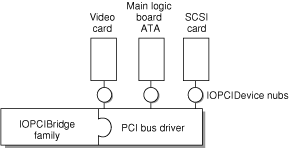
The bus driver identifies (matches) the correct device driver and requests that the driver be loaded. At the end of this matching process, a SCSI controller driver has been found and loaded. Loading the controller driver causes all required families to be loaded as well. In this case, the SCSI family is loaded; the PCI family (also required) is already present. The SCSI controller driver is given a reference to the IOPCIDevice nub.
The SCSI controller driver scans the SCSI bus for devices. Upon finding a device, it announces the presence of the device by creating a nub (IOSCSIDevice). The class of this nub is defined by the SCSI family.

The controller driver identifies (matches) the correct device driver and requests that the driver be loaded. At the end of this matching process, a disk driver has been found and loaded. Loading the disk driver causes all required families to be loaded as well. In this case, the Storage family is loaded; the SCSI family (also required) is already present. The disk driver is given a reference to the IOSCSIDevice nub.

| < Previous PageNext Page > |
Last updated: 2006-11-07
|
Get information on Apple products.
Visit the Apple Store online or at retail locations. 1-800-MY-APPLE Copyright © 2007 Apple Inc. All rights reserved. | Terms of use | Privacy Notice |