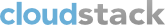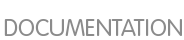If you need support for the VMware, NetApp, F5, NetScaler, SRX, or any other non-Open Source Software (nonoss) plugins, you'll need to download a few components on your own and follow a slightly different procedure to build from source.
Some of the plugins supported by CloudStack cannot be distributed with CloudStack for licensing reasons. In some cases, some of the required libraries/JARs are under a proprietary license. In other cases, the required libraries may be under a license that's not compatible with
Apache's licensing guidelines for third-party products.
To build the Non-OSS plugins, you'll need to have the requisite JARs installed under the deps directory.
Because these modules require dependencies that can't be distributed with CloudStack you'll need to download them yourself. Links to the most recent dependencies are listed on the
How to build on master branch page on the wiki.
You may also need to download
vhd-util, which was removed due to licensing issues. You'll copy vhd-util to the
scripts/vm/hypervisor/xenserver/ directory.
Once you have all the dependencies copied over, you'll be able to build CloudStack with the nonoss option:
$ mvn clean
$ mvn install -Dnonoss