| GTK+ Reference Manual |
|---|
GtkColorButtonGtkColorButton — A button to launch a color selection dialog | 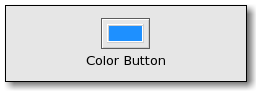 |
#include <gtk/gtk.h>
GtkColorButton;
GtkWidget* gtk_color_button_new (void);
GtkWidget* gtk_color_button_new_with_color (const GdkColor *color);
void gtk_color_button_set_color (GtkColorButton *color_button,
const GdkColor *color);
void gtk_color_button_get_color (GtkColorButton *color_button,
GdkColor *color);
void gtk_color_button_set_alpha (GtkColorButton *color_button,
guint16 alpha);
guint16 gtk_color_button_get_alpha (GtkColorButton *color_button);
void gtk_color_button_set_use_alpha (GtkColorButton *color_button,
gboolean use_alpha);
gboolean gtk_color_button_get_use_alpha (GtkColorButton *color_button);
void gtk_color_button_set_title (GtkColorButton *color_button,
const gchar *title);
const gchar* gtk_color_button_get_title (GtkColorButton *color_button);
GObject +----GtkObject +----GtkWidget +----GtkContainer +----GtkBin +----GtkButton +----GtkColorButton
"alpha" guint : Read / Write "color" GdkColor : Read / Write "title" gchararray : Read / Write "use-alpha" gboolean : Read / Write
The GtkColorButton is a button which displays the currently selected color an allows to open a color selection dialog to change the color. It is suitable widget for selecting a color in a preference dialog.
GtkWidget* gtk_color_button_new (void);
Creates a new color button. This returns a widget in the form of a small button containing a swatch representing the current selected color. When the button is clicked, a color-selection dialog will open, allowing the user to select a color. The swatch will be updated to reflect the new color when the user finishes.
| Returns : | a new color button. |
Since 2.4
GtkWidget* gtk_color_button_new_with_color (const GdkColor *color);
Creates a new color button.
| color : | A GdkColor to set the current color with. |
| Returns : | a new color button. |
Since 2.4
void gtk_color_button_set_color (GtkColorButton *color_button, const GdkColor *color);
Sets the current color to be color.
| color_button : | a GtkColorButton. |
| color : | A GdkColor to set the current color with. |
Since 2.4
void gtk_color_button_get_color (GtkColorButton *color_button, GdkColor *color);
Sets color to be the current color in the GtkColorButton widget.
| color_button : | a GtkColorButton. |
| color : | a GdkColor to fill in with the current color. |
Since 2.4
void gtk_color_button_set_alpha (GtkColorButton *color_button, guint16 alpha);
Sets the current opacity to be alpha.
| color_button : | a GtkColorButton. |
| alpha : | an integer between 0 and 65535. |
Since 2.4
guint16 gtk_color_button_get_alpha (GtkColorButton *color_button);
Returns the current alpha value.
| color_button : | a GtkColorButton. |
| Returns : | an integer between 0 and 65535. |
Since 2.4
void gtk_color_button_set_use_alpha (GtkColorButton *color_button, gboolean use_alpha);
Sets whether or not the color button should use the alpha channel.
| color_button : | a GtkColorButton. |
| use_alpha : | TRUE if color button should use alpha channel, FALSE if not. |
Since 2.4
gboolean gtk_color_button_get_use_alpha (GtkColorButton *color_button);
Does the color selection dialog use the alpha channel?
| color_button : | a GtkColorButton. |
| Returns : | TRUE if the color sample uses alpha channel, FALSE if not. |
Since 2.4
void gtk_color_button_set_title (GtkColorButton *color_button, const gchar *title);
Sets the title for the color selection dialog.
| color_button : | a GtkColorButton |
| title : | String containing new window title. |
Since 2.4
const gchar* gtk_color_button_get_title (GtkColorButton *color_button);
Gets the title of the color selection dialog.
| color_button : | a GtkColorButton |
| Returns : | An internal string, do not free the return value |
Since 2.4
"alpha" guint : Read / Write
The selected opacity value (0 fully transparent, 65535 fully opaque).
Allowed values: <= 65535
Default value: 65535
Since 2.4
"title" gchararray : Read / Write
The title of the color selection dialog
Default value: "Pick a Color"
Since 2.4
"use-alpha" gboolean : Read / Write
If this property is set to TRUE, the color swatch on the button is rendered against a checkerboard background to show its opacity and the opacity slider is displayed in the color selection dialog.
Default value: FALSE
Since 2.4
void user_function (GtkColorButton *widget, gpointer user_data);
The ::color-set signal is emitted when the user selects a color. When handling this signal, use gtk_color_button_get_color() and gtk_color_button_get_alpha() to find out which color was just selected.
| widget : | the object which received the signal. |
| user_data : | user data set when the signal handler was connected. |
Since 2.4
| << Selectors (File/Font/Color/Input Devices) | GtkColorSelection >> |