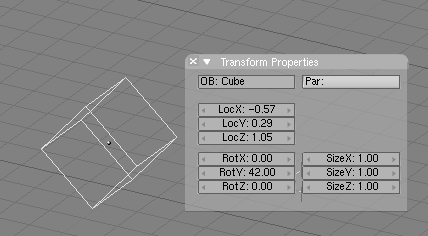Relevant to Blender v2.31
Say you want to display the position/rotation/scaling of your object
in numbers. Or, you want to enter the location, rotation, and
scaling values for an object directly at once. To do so, select
the object you want to edit and press NKEY.
The Transform Properties Panel (Figure 5.2, “The number dialog”) is
displayed. SHIFT-LMB-click a
number to enter a value, then press OK to confirm the changes or move
the mouse outside the window to cancel.
The panel also displays the Object name in the OB: Button.
You can edit it from here.