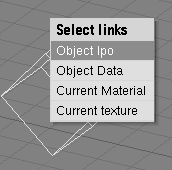Relevant to Blender v2.31
Erase
Press XKEY or DEL to erase the selected objects. Using XKEY is more practical for most people, because it can easily be reached with the left hand on the keyboard.
Join
Press CTRL-J to join all selected objects to one single object. (The objects must be of the same type.) The center point of the resulting object is obtained from the previously active object.
Select Links
Press SHIFT-L to select all objects sharing a link with the active one. You can select objects sharing an IPO, data, material, or texture link (Figure 5.6, “Selecting links.”).