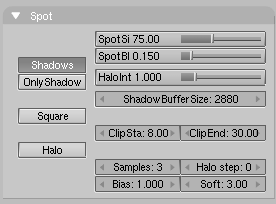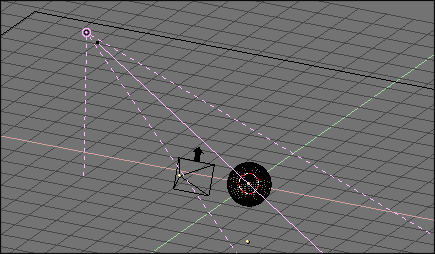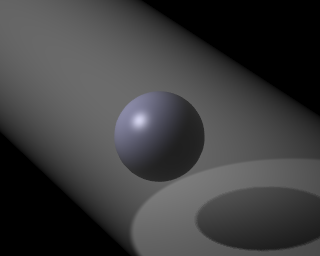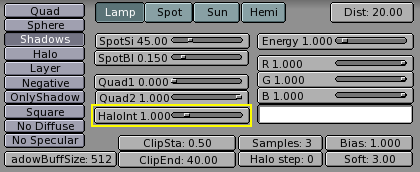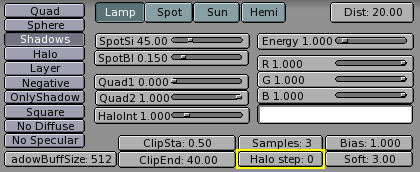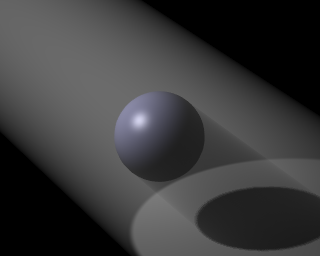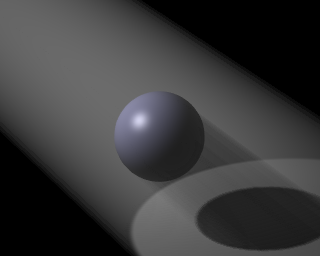Relevant to Blender v2.31
Volumetric light is the effect you see in a hazy air, when the light rays become visible because of light scattering which occurs due to mist, fog, dust etc.
If used carefully it can add much realism to a scene... or kill it.
The volumetric light in Blender can only be generated for Spot
Lights, once the Halo button in the Spot
Panel is pressed (Figure 12.18, “Spot Light halo button.”).
If the test set up shown in Figure 12.19, “Spot Light setup.” is created, and the Halo button pressed, the rendered view will be like Figure 12.20, “Halo rendering.”.
The volumetric light effect is rather strong. The intensity of the Halo can
be regulated with the HaloInt slider (Figure 12.21, “Halo Intensity Slider.”).
Lower values corresponding to weaker halos.
The result is interesting. We have volumetric light, but we lack volumetric shadow! The halo passes through the sphere, yet a shadow is cast. This is due to the fact that the Halo occurs in the whole Spot Light cone unless we tell Blender to do otherwise.
The cone needs to be sampled to get volumetric shadow, and the sampling occurs
with a step defined by the HaloStep NumButton (Figure 12.22, “Halo Step NumButton.”).
The default value of 0 means no sampling at all, hence the lack of volumetric
shadow. A value of 1 gives finer stepping, and hence better results, but
with a slower rendering time (Figure 12.23, “Halo with volumetric shadow, Halo Step = 1”), while
a higher value gives worse results with faster rendering
(Figure 12.24, “Halo with volumetric shadow, Halo Step = 12”).
HaloStep values
A value of 8 is usually a good compromise between speed and accuracy.