Types of CloverETL Projects
| CloverETL (Local) Project |
| CloverETL Server Project |
CloverETL (Local) Project
CloverETL Project is a local CloverETL project. The whole project structure is only on your local computer. All data and graphs reside locally in project in workspace, graphs runs locally with help of CloverETL Runtime.
Local projects can be easily versioned with version system of your choice (Git, Mercurial, SVN, Bazaar, CVS, ...).
CloverETL Server Project
CloverETL Server Project is a CloverETL project corresponding to a CloverETL Server sandbox. The whole project structure is on CloverETL Server. The files are on server and on your local computer.
You save the file locally and CloverETL Designer synchronizes its content with CloverETL Server. When a file is created on the server, the file content is automatically downloaded and you see it in Designer.
You can choose files that will not be synchronized with server.
These files are chosen according to the file name.
For example, you can avoid downloading data-tmp directory.
See Ignored Files.
You can avoid downloading of files above specified size limit with help of placeholder files.
Placeholder Files
Placeholder file is a dummy file in Designer. A file exceeding a user-defined size limit becomes a placeholder file. The placeholder file can be viewed in Navigator, but it cannot be modified within Eclipse. The file content only exist on CloverETL Server. When you open the placeholder file, you can view the several lines from the file in a special editor.
Placeholder file saves disk space - you download files up to specified size. The files exceeding the limit are displayed in Navigator as placeholder files: you see that file exists, but its content is only on server. You can download the content of placeholder file from CloverETL Server explicitly. The file size limit can be changed in Chapter 15, ETL Server Integration.
As you copy, move, rename, or delete the placeholder file, the corresponding file on CloverETL Server is copied, moved, renamed, or deleted.
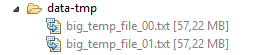
Figure 21.1. Placeholder File
![[Note]](figures/note.png) | Placeholder vs. placeholder file |
|---|---|
We use two similar terms in our documentation: placeholders and placeholder files. Placeholder is a replaceable part of a text - variable. It is used within configuration, mostly in CloverETL Server documentation. Placeholder file is a mock-up of a data file. You can view the placeholder file in Navigator in Designer, but the file content is only on the server. |
Graph Run
The graphs run on the CloverETL Server, therefore you need working connection to the server to run graphs.
Versioning
As the project files are available on your computer, the projects can be versioned with your preferred versioning system, e.g. svn or git. See Versioning of Server Project Content
Compatibility
This kind of server projects is available since CloverETL 4.2.0-M1.
Old Server Projects (RSE Projects)
The old server projects, known as RSE projects, access files remotely. The files are stored on CloverETL Server, and Designer serves to view the content of the files. The graphs run remotely on the server.
With RSE projects, you can also access local and partitioned sandboxes.
To create this type of server project, check Do not cache sandbox files locally in project wizard.