ParallelRepartition
Not available in Community Designer

| Short Description |
| Ports |
| Metadata |
| ParallelRepartition Attributes |
| Details |
| Compatibility |
| See also |
Short Description
ParallelRepartition component re-distributes already partitioned data according new rules among a different set of CloverETL Cluster workers.
| Component | Same input metadata | Sorted inputs | Inputs | Outputs | Java | CTL | Auto-propagated metadata |
|---|---|---|---|---|---|---|---|
| ParallelRepartition |  |  | 1 [1] | 1 [2] | [3] | [3] |  |
[1] The single input port represents multiple virtual input ports. [2] The single output port represents multiple virtual output ports. [3] ParallelRepartition can use either a transformation or two other attributes (Ranges and/or Partition key). A transformation must be defined unless at least one of the attributes is specified. | |||||||
Icon
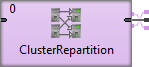
Ports
| Port type | Number | Required | Description | Metadata |
|---|---|---|---|---|
| Input | 0 |  | For input data records | Any |
| Output | 0 |  | For output data records | Input 0 |
Metadata
ParallelRepartition propagates metadata in both directions. The component does not change priorities of metadata.
ParallelRepartition has no metadata templates.
The component does not require any specific metadata fields.
ParallelRepartition Attributes
ParallelRepartition has same attributes as ParallelPartition. See ParallelPartition Attributes.
Details
ParallelRepartition component re-distributes already partitioned data according to new rules among different set of CloverETL Cluster workers.
This component is functionally analogous of ParallelPartition component, distributes incoming data records among different CloverETL Cluster workers. Unlike ParallelPartition the incoming data can be already partitioned.
For more details behind the scene of this component consider following usage of the repartitioner:
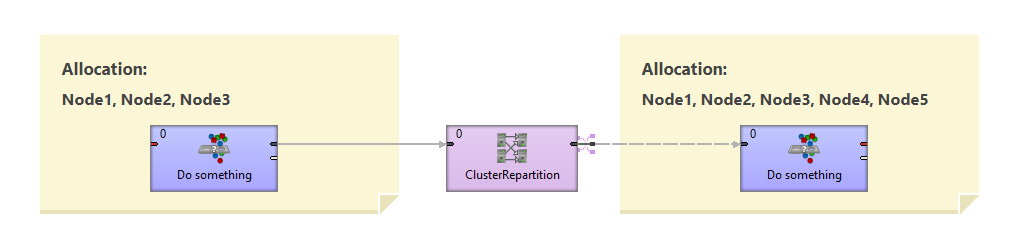
Figure 54.1. Usage example of ParallelRepartition component
ParallelRepartition component defines a boundary between two incompatible allocations. Data in front of ParallelRepartition are already partitioned on node1 and node2, let's say according to key A. ParallelRepartition component allows changing allocation (even cardinality), in our case the allocation behind the repartitioner is node1, node2 and node3, according to new key B. All is done in one step. Let's look at the following image, which shows how the repartitioner works.
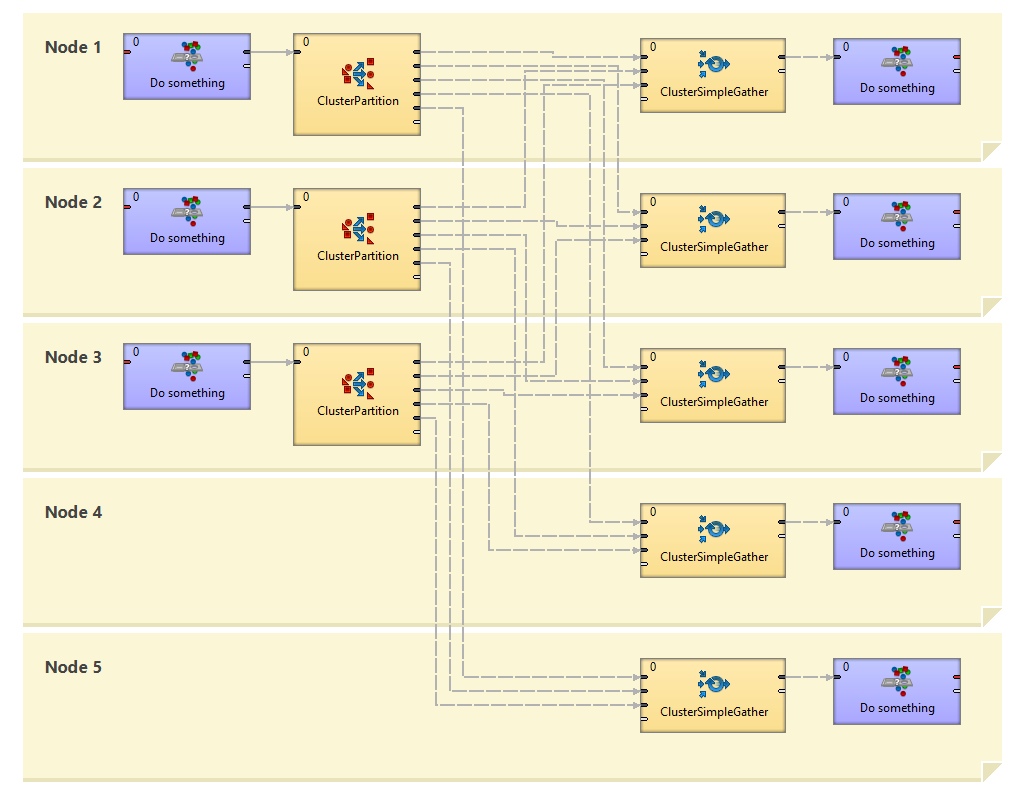
Figure 54.2. Example of actual working of ParallelRepartition component in runtime
Three separate graphs are executed, one on each of three nodes - node1, node2 and node3. ParallelRepartition component is substituted by one Partition component for each source partition and by one SimpleGather component for each target partition. So altogether actually five components do the work instead of the ParallelRepartition. Each Partition splits the data from single input partition to all output partitions where the data are gathered by SimpleGather component.
![[Note]](figures/note.png) | Note |
|---|---|
More details about usage of this component are available in the CloverETL Cluster documentation. |
Notes And Limitations
ParallelRepartition creates remote edges between each node on the left side and each node on the right side. For example, if you have allocation of 16 on the left side and allocation of 15 on the right side, 225 remote edges will be created. (15 times 15 remote edges to the nodes on the right side, one edge to the each node one the right side is not remote.) Try to avoid overusing of ParallelRepartition with high allocation numbers on both sides as you may reach limit on number of parallel HTTP connections.
If you have such a high allocation, use ParallelSimpleGather to gather the records first and subsequently distribute the records with ParallelPartition to the cluster nodes with new allocation. E.g., if you have allocation of 16 on the left side and allocation of 15 on the right side, you will need 29 remote edges instead of 225 edges. (There will be 15 remote edges in ParallelSimpleGather, as one edge is not remote, and 14 remote edges in ParallelPartition, as one edge is not remote.)
Compatibility
3.4
The component is available since version 3.4.
4.3.0-M2
In 4.3.0-M2, ClusterRepartition was renamed to ParallelRepartition.