DBExecute
Available in Community Designer

| Short Description |
| Ports |
| Metadata |
| DBExecute Attributes |
| Details |
| Best Practices |
| See also |
Short Description
DBExecute executes specified SQL/DML/DDL statements against a database connected using the JDBC driver. It can execute queries, transactions, call stored procedures, or functions.
Input parameters can be received through the single input port and output parameters or result set are sent to the first output port. Error information can be sent to the second output port.
| Component | Same input metadata | Sorted inputs | Inputs | Outputs | Each to all outputs | Java | CTL | Auto-propagated metadata |
|---|---|---|---|---|---|---|---|---|
| DBExecute | - |  | 0-1 | 0-2 | - |  |  |  |
Icon
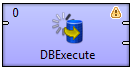
Ports
| Port type | Number | Required | Description | Metadata |
|---|---|---|---|---|
| Input | 0 | [ 1] | Input records for stored procedure or the whole SQL commands | any |
| Output | 0 | [ 2] | Output parameters of stored procedure or result set of the query | any |
| 1 |  | for error information | based on input metadata | |
[ 1] Input port must be connected if Query input parameters attribute is specified or if the whole SQL query is received through input port. [ 2] Output port must be connected if the Query output parameters or Return set output fields attribute is specified. | ||||
Metadata
DBExecute does not propagate metadata.
DBExecute has no metadata template.
Metadata on output port 1 may contain any number of fields from input (same names and types). Input metadata are mapped automatically according to their name(s) and type(s).
Output metadata may contain additional fields for error information.
The two error fields may have any names and must be set to the following
Autofilling Functions:
ErrCode and ErrText
DBExecute Attributes
| Attribute | Req | Description | Possible values |
|---|---|---|---|
| Basic | |||
| DB connection | yes | ID of the DB connection to be used. | |
| Query URL | [1] | One of these two options: Either the name of external file, including path, defining SQL query with the same characteristics as described in the SQL query attribute, or the File URL attribute string that is used for port reading. See SQL Query Received from Input Port for details. | |
| SQL query | [1] | SQL query defined in the graph. Contains SQL/DML/DDL statement(s) that should be executed against database. If stored procedure or function with parameters should be called or if output data set should be produced, the form of the statement must be the following: {[? = ]call procedureName([?[,?,[...]])}. (Do not forget enclose the statement in curly brackets!) At the same time, if the input and/or the output parameters are required, corresponding attributes are to be defined for them (Query input parameters, Query output parameters and/or Result set output fields, respectively). In addition, if the query consists of multiple statements, they must be separated from each other by specified SQL statement delimiter. Statements will be executed one by one. | |
| SQL statement delimiter | Delimiter between individual SQL statements in the SQL query or Query URL attribute. Default delimiter is semicolon. | ";" (default) | other character | |
| Print statements | By default, SQL commands are not printed. If set to
true, they are sent to stdout. | false (default) | true | |
| Transaction set | Specifies whether the statements should be executed in transaction. See Transaction Set for more information. Is applied only if database supports transactions. | SET (default) | ONE | ALL | NEVER_COMMIT | |
| Advanced | |||
| Query source charset | Encoding of external file specified in the Query URL attribute. | E.g. UTF-8 | <other encodings> | |
| Call as stored procedure | By default, SQL commands are not executed as stored
procedure calls unless this attribute is switched to
true.
If they are called as stored procedures, JDBC
CallableStatement is used.
See Calling Stored Procedures and Functions. | false (default) | true | |
| Query input parameters | Used when stored procedure/function with input parameters is called.
It is a sequence of the following type:
1:=$inputField1;...;n:=$inputFieldN. Value
of each specified input field is mapped to corresponding parameter
(whose position in SQL query equals to the specified number).
This attribute cannot be specified if SQL commands should be received through input port. | ||
| Query output parameters | Used when stored procedure or function with output parameters or return value is called.
It is a sequence of the following type:
1:=$outputField1;...;n:=$outputFieldN.
Value of each output parameter
(specified by its position in the SQL query)
will be written to the specified field.
If the function returns a value,
this value is represented by the first parameter.
Use "result_set" to denote output parameters that return data sets, typically by returning a cursor - so, e.g. "2:=result_set".
See Calling Stored Procedures and Functions.
| ||
| Result set output fields | If stored procedure or function returns a set of data, its output will be mapped to given output fields. Attribute is expressed as a sequence of output field names separated from each other by semicolon. See Calling Stored Procedures and Functions. | ||
| Error actions | Definition of the action that should be performed when the specified query throws an SQL Exception. See Return Values of Transformations. | ||
| Error log | URL of the file to which error messages for specified Error actions should be written. If not set, they are written to Console. | ||
[1] One of these must be set. If both are specified, Query URL has higher priority. | |||
Details
| SQL Query Received from Input Port |
| Transaction Set |
| Calling Stored Procedures and Functions |
SQL Query Received from Input Port
SQL query can also be received from input port.
In this case, two values of the Query URL attribute are allowed:
SQL command is sent through the input edge.
The attribute value is:
port:$0.fieldName:discrete.Metadata of this edge has neither default delimiter, nor record delimiter, but EOF as delimiter must be set to
true.Name of the file containing the SQL command, including path, is sent through the input edge.
The attribute value is:
port:$0.fieldName:source.
For more details about reading data from input port see Input Port Reading.
Transaction Set
Options are the following:
One statement
Commit is performed after each query execution.
One set of statements
All statements are executed for each input record. Commit is performed after a set of statements.
For this reason, if an error occurs during the execution of any statement for any of the records, all statements are rolled back for such a record.
All statements
Commit is performed after all statements only.
For this reason, if an error occurs, all operations are rolled back.
Never commit
Commit or rollback may be called from other component in different phase. There is no automatic rollback.
![[Important]](figures/important.png)
Important If no error occurs, the connection closure results in autocommit even if Never commit is selected. If you need to rollback, the rollback must be called before autocommit on session's termination.
If you want to use Never commit option and perform commit or rollback from another component in another phase, set Thread-safe connection in advanced Connection settings to false. Otherwise each component will have different connection and autocommit will be performed at the end of processing of particular components.
Calling Stored Procedures and Functions
Following table summarizes basic configuration examples to call stored procedures, setting input parameters and obtaining output values in the form of output parameters, return values or cursors.
| SQL object Declaration | Output | SQL query | Query input port parameters | Query output port parameters | Result set output fields |
|---|---|---|---|---|---|
| PROCEDURE remove_customer(id IN NUMBER) | None | { call remove_costumer(?) }; | 1:=$customer_id; | ||
| PROCEDURE find_customer_name_by_id(id IN NUMBER, name OUT VARCHAR) | Parameter | { call find_customer_name_by_id(?, ?) }; | 1:=$customer_id; | 2:=$customer_name; | |
| PROCEDURE get_newest_customer(c_cursor OUT SYS_REFCURSOR) | Cursor | { call get_newest_customer(?) }; | 1:=result_set; | customer_id;custom_name;customer_address | |
| PROCEDURE get_customer(id IN NUMBER, c_cursor OUT SYS_REFCURSOR) | Cursor | { call get_customer(?, ?) }; | 1:=$customer_id; | 2:=result_set; | customer_id;custom_name;customer_address |
| FUNCTION get_customer_name_by_id(id IN NUMBER) RETURN VARCHAR | Value | { ? = call get_customer_name_by_id(?) }; | 2:=$customer_id; | 1:=$customer_name; |
Best Practices
Upload and Download of Data
In general, you shouldn't use the DBExecute component for INSERT and SELECT statements. For uploading data to a database, please use the DBOutputTable component. And similarly for downloading use the DBInputTable component.
Transferring data within a database
The best practice to load data from one table to another in the same database is to do it inside the database. You can use the DBExecute component with a query like this
insert into my_table select * from another_table
because pulling data out from the database and putting them in is slower as the data has to be parsed during the reading and formatted when writing.
Charset
If the query is specified in an external file (with Query URL), we recommend users to explicitly specify Query source charset.
Troubleshooting
Boolean and Oracle JDBC
Calling arguments or return values of the PL/SQL RECORD, BOOLEAN, or table with non-scalar elements are not supported by Oracle JDBC Drivers. See Oracle JDBC Reference
As a workaround you can create a wrapper procedure. See Wrapper procedures