Enlarging the Font of Displayed Numbers
The font size of the numbers appearing along edges and telling you how many records went along them can be changed. The following steps tell you, how to do it:
Open the Preferences using →
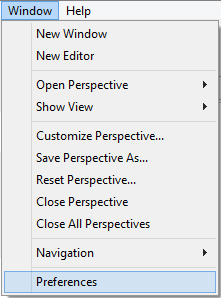
Figure 27.4. Enlarging the Font of Numbers
Expand the CloverETL item and select Tracking
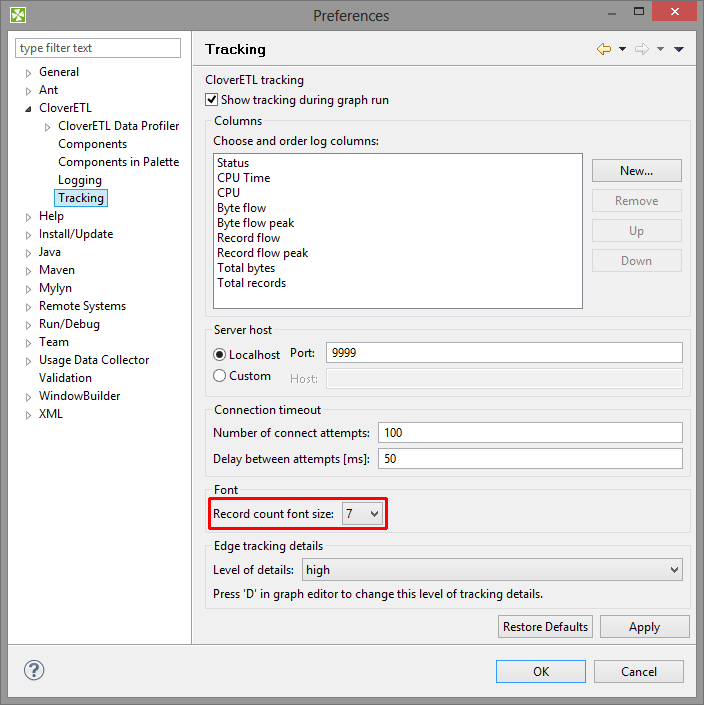
Figure 27.5. Setting the Font Size
Choose the desired font size in the Record count font size area. By default, it is set to 7.