Filter
Available in Community Designer

| Short Description |
| Ports |
| Metadata |
| Filter Attributes |
| Details |
| Examples |
| Compatibility |
| See also |
Short Description
Filter component filters input records according to the specified condition.
| Component | Same input metadata | Sorted inputs | Inputs | Outputs | Java | CTL | Auto-propagated metadata |
|---|---|---|---|---|---|---|---|
| Filter | - |  | 1 | 1-2 | - | - |  |
Icon
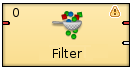
Ports
| Port type | Number | Required | Description | Metadata |
|---|---|---|---|---|
| Input | 0 |  | For input data records | Any |
| Output | 0 |  | For allowed data records | Input 0 |
| 1 |  | For rejected data records | Input 0 |
This component has one input port and one or two output ports. The first input port and the first output port are mandatory. The optional second output port can be used for rejected data if it is connected to some other component.
Metadata
Filter has no metadata template.
Metadata can be propagated through this component.
All output metadata must be the same.
Filter Attributes
| Attribute | Req | Description | Possible values |
|---|---|---|---|
| Basic | |||
| Filter expression | [1] | Expression according to which the records are filtered. It is a CTL expression returning boolean. |
e.g. $in.0.field1==2
|
| Advanced | |||
| Filter class | [1] | Name of external class defining which records pass the filter. | |
[1] One of these attributes must be specified. In case both Filter expression and
Filter class is specified, the former will be used. The Java class referenced by the Filter class
attribute is expected to implement | |||
Details
Filter receives records through input port and filters them according to a logical expression. It sends all of the records corresponding to the filter expression to the first output port and all of the rejected records to the second output port.
Unmatched records are sent to the second output port only if it is connected. If no edge is connected to the second output port, the unmatched records are discarded.
Filter Expression
To configure this components specify the Filter expression. The filter expression can be a very simple - just a comparison or a single CTL function returning boolean.
//#CTL2 $in.0.count == 1
//#CTL2 isInteger($in.0.field2)
The filter expression can consist of several subexpressions connected with logical operators.
//#CTL2 $in.0.isInteger($in.0.count) && $in.0.weightKgs <= 1500
To express precedence of particular subexpressions, use parentheses.
//#CTL2 ( $in.0.weightKgs > 0 && $in.0.weightKgs < 1500 ) || $in.0.product == "C"
For these subexpressions there exists a set of functions
that can be used and set of comparison operators (greater than, greater than or equal to, less than, less than or equal to, equal to, not equal to).
The latter can be selected in the Filter editor dialog as the mathematical comparison signs (>, >=, <, <=, ==, !=) or also their
textual abbreviations can be used (.gt.,
.ge., .lt.,
.le., .eq.,
.ne.).
All of the record field values should be expressed by their port numbers preceded by dollar sign, dot and their names.
For example, $in.0.employeeid.
Components with Similar Functionality
You can also use the Partition component as a filter instead of Filter. With the Partition component you can define much more sophisticated filter expressions and distribute data records among more output ports.
Or you can use the Reformat component as a filter.
Java Interface for Filter
Beside filter expression it is possible to define filtering by Java class implementing
org.jetel.component.RecordFilter interface.
The class is required to have default (no arguments) constructor.
The interface consists of following methods:
void init()Called before
isValid()is used.
void setTransformationGraph(TransformationGraph)Associates transformation graph with the filter class instance.
boolean isValid(DataRecord)Is called for each incoming data record. The implementor shall answer
trueif the record passes the filter,falseotherwise.
Examples
Filtering according to a single field value
This example shows the basic use case of the Filter.
Input contains data on the products sold in the last year. We are interested in figures related to one particular product, e.g. pencils. Filter out other products.
The metadata contains Product, Count, and Location fields.
Pen | 324 | Edinburgh Pencil | 543 | Edinburgh Sharpener | 54 | Edinburgh Pen | 150 | Glasgow Pencil | 834 | Glasgow Pen | 92 | Stirling Pencil | 257 | Stirling
Solution
Use Filter. In the component, specify the Filter Expression.
| Attribute | Value |
|---|---|
| Filter expression | //#CTL2 $in.0.Product == "Pencil" |
The following records have been sent to the first output port. Other records have been filtered out.
Pencil | 543 | Edinburgh Pencil | 834 | Glasgow Pencil | 257 | Stirling
Note that comparison with == operator is case sensitive.
To compare the strings case-insensitively, convert both operands to the same case first.
//#CTL2 lowerCase( $in.0.Product ) == "pencil"
Compatibility
4.5.0-M2
In 4.5.0-M2, ExtFilter was renamed to Filter.