Creating External (Shared) Lookup Tables
In order to create an external (shared) lookup table, select → →
Expand the item and either click the item and , or double-click the item.
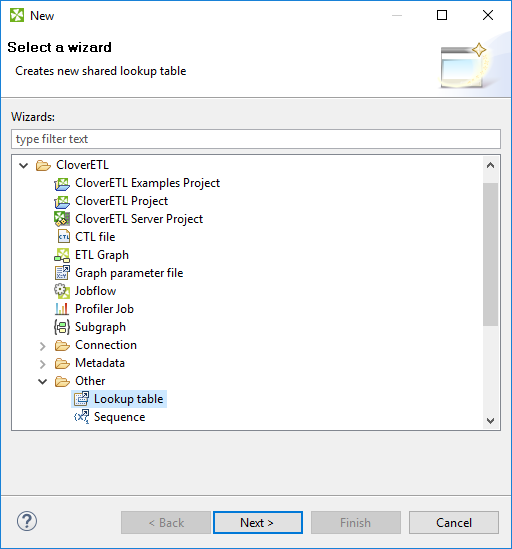
Figure 34.3. Selecting Lookup Table Item
After that, the New lookup table wizard opens.
In this wizard, you need to select the desired lookup table type, define it and confirm.
You also need to select the file name of the lookup table within the
lookup folder.
After clicking
, your external (shared) lookup table has been created.
See Types of Lookup Tables or particular lookup table type.
| Simple Lookup Table |
| Database Lookup Table |
| Range Lookup Table |
| Persistent Lookup Table |
| Aspell Lookup Table |