Chapter 15. ETL Server Integration
Preferences of ETL Server Integration allow you to tweak communication between Designer and Server.
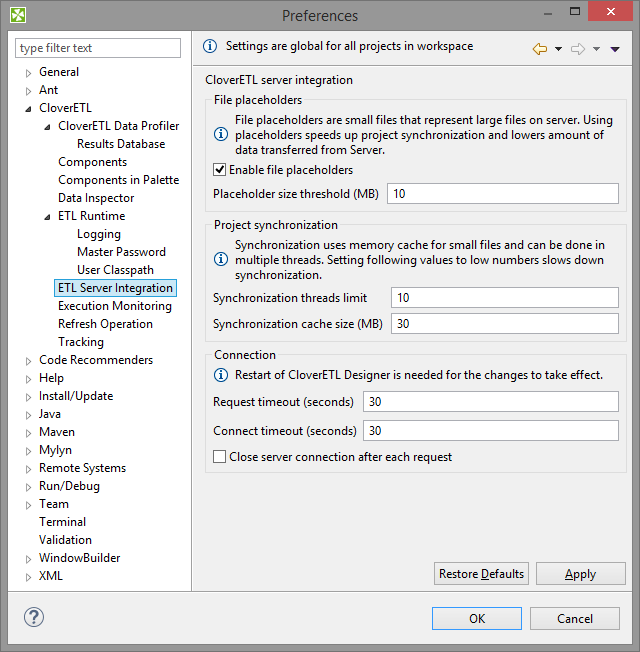
Figure 15.1. ETL Server Integration
Enable File Placeholders
Enables usage of placeholder files. The placeholder file serves to save your disk space and to speed up synchronization in server projects. The files with size above the specified limit are replaced with placeholder files (in Designer).
Usually, you do not need to see the content of these files and you do not commit them into repository. See CloverETL Server Project.
Default: enabled
Placeholder Size Threshold
Files above this threshold are replaced with placeholder files. The size is in MB.
Default: 10
Synchronization Threads Limit
Maximum number of threads used for synchronization between CloverETL Designer and CloverETL Server. Usage of more threads can speed up synchronization in networks with high latency.
Default: 10
Synchronization Cache Size
While downloading files from Server during synchronization, the content of files is cached in memory to improve the performance. This parameter sets the cache size.
Default: 30
Request Timeout
A request timeout of connection to CloverETL Server. The request timeout is in seconds.
Default: 30
Connect Timeout
A connection timeout of connection to CloverETL Server. The connect timeout is in seconds.
Default: 30
Restoring Default Values
Use Restore Defaults to reset the values.
CloverETL Designer needs restarting to use the new timeout values.