User Classpath
You can add your own libraries to the CloverETL Runtime classpath.
User Entries
Add your libs under User Entries.
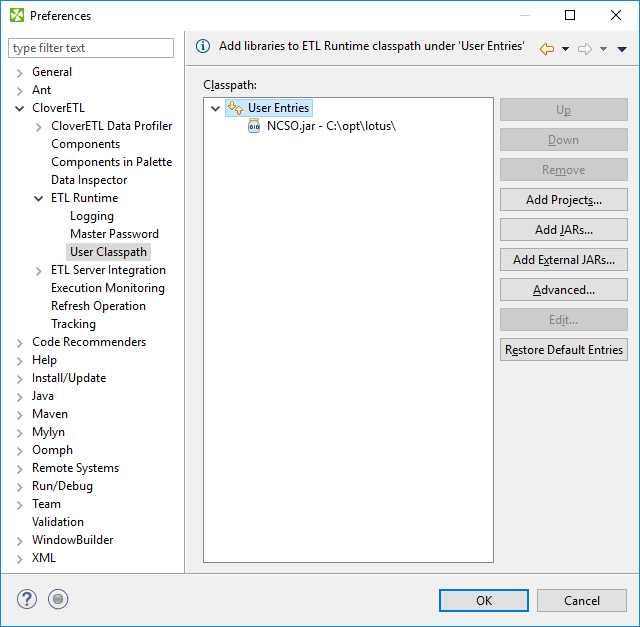
Figure 14.7. CloverETL Runtime - User Classpath
Add Projects
Add Project adds source code of a project and all libraries of the project which are marked as exported to the classpath.
Note: Libraries can be marked as exported using → in context menu of corresponding project.
Add JARs
Adds .jar file(s). The files has to be within workspace.
Add External JARs
Adds .jar file(s). The files do not have to be within workspace, it may be placed within an arbitrary directory on file system.
Advanced
Advanced button opens an additional dialog to choose not frequently used options.
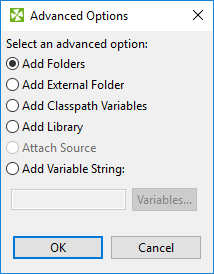
Figure 14.8. User Classpath - Advanced Options
Add Folder
Adds a folder with .class files within workspace.
Add External Folder
Adds a folder with .class files. The folder can be on arbitrary place within system, it does not have to be in workspace.
Add Classpath Variables
Adds a variable name pointing to .jar file, folder with .class files. It may be within workspace or out of the workspace.
Add Library
Adds a library (.jar file or set of .class files with a predefined name).
Opens a wizard for adding a library. You can use it e.g. to add CloverETL Engine libraries.
Add Variable String
Adds an environment variable. Value of the variable will be added to class path.