InfobrightDataWriter
Not available in Community Designer

| Short Summary |
| Ports |
| Metadata |
| InfobrightDataWriter Attributes |
| Details |
| Best Practices |
| See also |
Short Summary
InfobrightDataWriter loads data into Infobright database.
| Component | Data output | Input ports | Output ports | Transformation | Transf. required | Java | CTL | Auto-propagated metadata |
|---|---|---|---|---|---|---|---|---|
| InfobrightDataWriter | database | 1 | 0-1 |  |  |  |  |  |
Icon
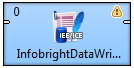
Ports
| Port type | Number | Required | Description | Metadata |
|---|---|---|---|---|
| Input | 0 |  | Records to be loaded into the database | Any |
| Output | 0 |  | For records as they were loaded into database | Corresponding part of metadata on Input 0 [1] |
[1] Only mapped Clover field values can be sent out through the
optional output port.
Comma must be set as delimiter for each field,
| ||||
Metadata
InfobrightDataWriter does not propagate metadata.
It has no metadata template.
InfobrightDataWriter Attributes
| Attribute | Req | Description | Possible values |
|---|---|---|---|
| Basic | |||
| DB connection | yes | ID of the DB connection object to access the database. | |
| Database table | yes | Name of DB table where data will be loaded. | |
| Charset |
Charset used for encoding string values to VAR, VARCHAR column types. The default encoding depends on DEFAULT_CHARSET_DECODER in defaultProperties. | UTF-8 | other encoding | |
| Data format | bh_dataformat supported by Infobright.
Options are: txt_variable or
binary (this is faster, but works with IEE only).
| Text (default) | Binary | |
| Advanced | |||
| Clover fields | Sequence of Clover fields separated by semicolon. Only Clover fields listed in this attribute will be loaded into database columns. Position of both Clover field and database column will be the same. Their number should equal to the number of database columns. | ||
| Log file | File for records loaded into database, including path. If this attribute is specified, no data goes to the output port even if it is connected. | ||
| Append data to log file | By default, new record overwrite the older ones.
If set to true, new records are appended to the older ones.
| false (default) | true | |
| Execution timeout | Timeout for load command (in seconds). Has effect only on Windows platform. | 15 (default) | 1-N | |
| Check string's and binary's sizes | By default, sizes are not checked before data is passed to database.
If set to true, sizes are
check - should be set to true if debugging
is supported. | false (default) | true | |
| Remote agent port | Port to be used when connecting to the server. | 5555 (default) | otherportnumber | |
Details
InfobrightDataWriter loads data into Infobright database.
Only root user can insert data into database with this component.
To run this component on Windows,
infobright_jni.dll must be present in the Java library path.
(Can be downloaded at
https://www.infobright.org/downloads/contributions/infobright-core-v3.4.zip
.)
If the hostname is localhost or 127.0.0.1,
the load will be done using a local pipe.
Otherwise, it will use a remote pipe.
The external IP address of the server is not recognized as a local server.
For loading to a remote server you need to start the Infobright remote load agent on the server where Infobright is running.
This should be done by executing the java -jar infobright-core-3.0-remote.jar [-p PortNumber] [-l all | debug | error | info] command.
The output can be redirected to a log file.
By default, server is listening at port 5555.
The infobright-core-3.0-remote.jar is distributed with CloverETL
or can be downloaded at the Infobright site: www.infobright.org.
By default, root is only allowed to connect from localhost.
You need to add an additional user root@% to connect from other hosts.
It is recommended to create a different user (not root) for loading data.
The user requires the FILE privilege in order to be able to load data or use the connector:
grant FILE on *.* to 'user'@'%';
Notes and Limitations
Writing maps and lists is not supported as database has no lists and maps.
Best Practices
We recommend users to explicitly specify Charset.