Overview
The overview of temp spaces defined in CloverETL Server is available under Configuration > Temp space management > Overview
The overview panel displays list of temp spaces for each node in the cluster. These properties are displayed for each temp space:
Root Path - location of the temp space with unresolved placeholders (see note below for placeholders)
Resolved Path - location of the temp space with resolved placeholders (see note below for placeholders)
Free Space - remaining space for the temp space
Filesystem Size - all available space for the temp space (actual size of the filesystem where the temp space resides)
Filesystem Usage - size of used space in percentage
Available - the directory exists and is writable
Status - current status of temp space, can be
ActiveorSuspended
![[Note]](figures/note.png) | Note |
|---|---|
| It is possible to use system properties and environment variables as placeholders. See Using environment variables and system properties. |
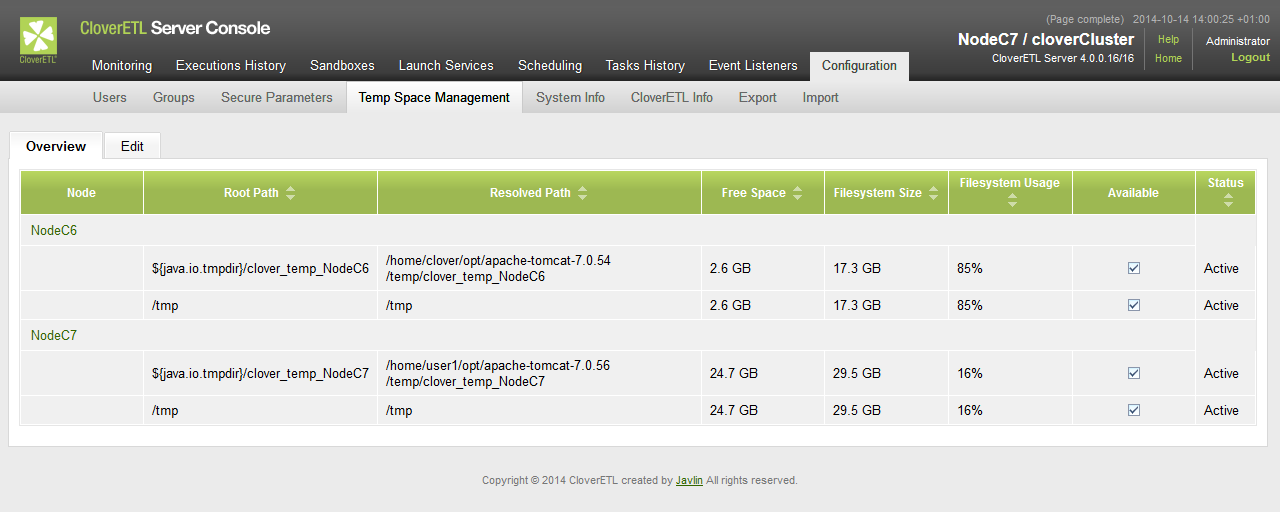 |
Figure 12.1. Configured temp spaces overview - one default temp space on each cluster node