File Event Listeners (remote and local)
Local file-system changes: Since 1.3
Remote file-system changes: Since 4.2
File Event Listeners allow you to monitor changes on a specific local file system path or remote URL – for example, new files appearing in a folder – and react to such an event with a predefined task.
You can either specify an exact file name or use a wildcard or regexp, then set a checking interval in seconds, and finally, define a task to process the event.
There is a global minimum check interval that you can change if necessary in the configuration ("clover.event.fileCheckMinInterval" property). See Chapter 9, List of Properties.
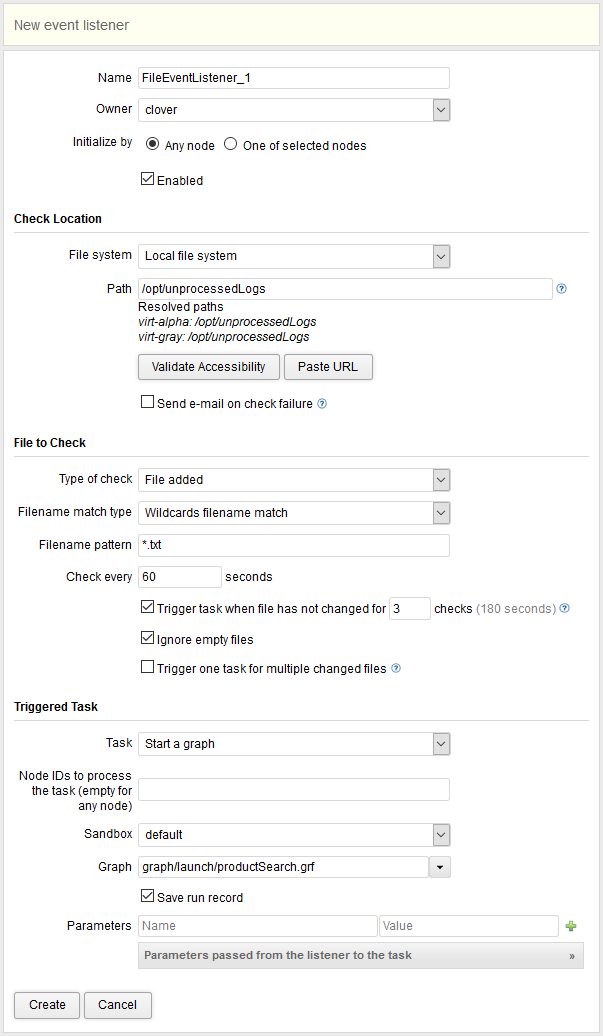
Figure 24.8. Web GUI - creating a File Event listener