Configure the Related Content Module
Steps
- Go to the page containing the module to configure. Edit the page.
-
In the module's action menu bar, go to Manage (gear icon) > Settings.
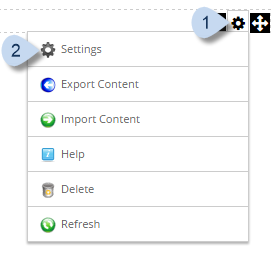
-
Go to the Related Content tab.
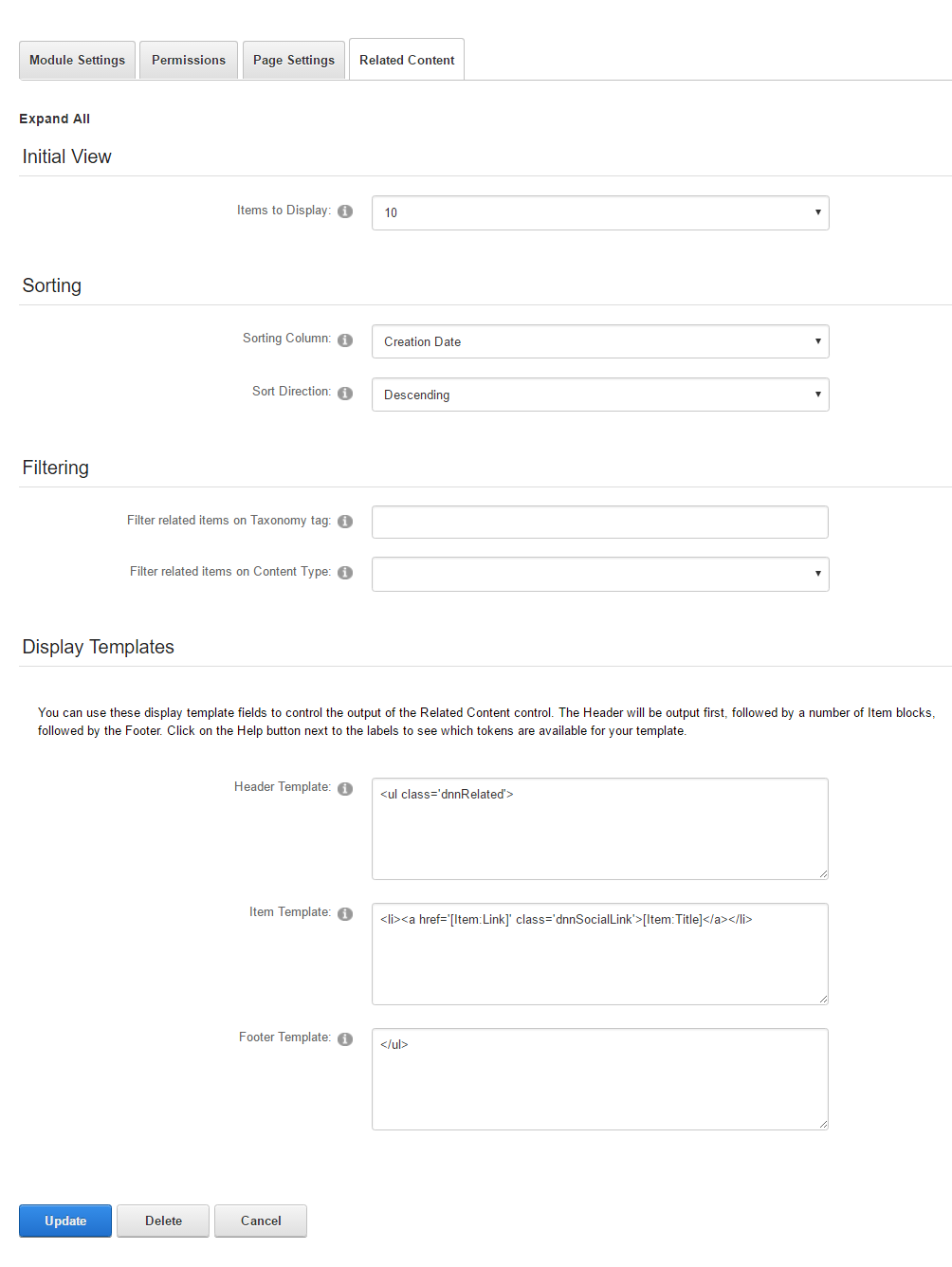
Initial View Items to Display The number of items to display. Sorting Sorting Column Sorts the list based on the selected column. Sort Order
Sort Direction
Sorts the list in ascending or descending order. Filtering Filter Related Items on Taxonomy Tag Returns only the related items that have the specified tag. The tag must be defined in a Taxonomy directory. Filter Related Items on Content Type Returns only the related items that are of the selected content type. Display Templates Header Template The custom HTML template used as the prefix to the list. Typically the starting tags for the table or list. Item Template The custom HTML template used to display each item in the list. Typically an entire row of the table or a bullet in the list. Footer Template The custom HTML template used as the suffix to the list. Typically the terminating tags for the table or list. The following tokens are available for the Display Templates:
Token Template Description [Summary:TotalItems] Header Template
Footer TemplateCount of related items returned by the query. [Summary:ContentTitle] Header Template
Footer TemplateTitle of the primary content item for which we are searching related items. [Item:ContentType] Item Template The related item's content type. [Item:ContentBrief] Item Template A snippet of the related item. [Item:Page] Item Template The page hosting the related item. [Item:Module] Item Template The module hosting the related item. [Item:Key] Item Template The ContentKey associated with the related item. [Item:CreatedBy] Item Template The user who created the related item. [Item:CreatedDate] Item Template When the related item was created.