Log file control routines for Windows. More...
#include <string>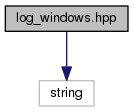
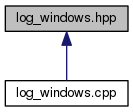
Go to the source code of this file.
Namespaces | |
| lg | |
Functions | |
| std::string | lg::log_file_path () |
| Returns the path to the current log file. More... | |
| void | lg::early_log_file_setup () |
| Sets up the initial temporary log file. More... | |
| void | lg::finish_log_file_setup () |
| Relocates the stdout+stderr log file to the user data directory. More... | |
| void | lg::enable_native_console_output () |
| Switches to using a native console instead of log file redirection. More... | |
Log file control routines for Windows.
During static object initialization, stdout and stderr are redirected to a uniquely-named log file located in the user's temporary directory as defined by the platform (e.g. C:/Users/username/AppData/Local/Temp/wesnoth-XXXX.log). Later, a request may be issued to relocate the log file to a more permanent and user-accessible location (such as the Wesnoth user data directory).
Because Wesnoth is normally built with the GUI subsystem option, there is no console on startup and thus no way to see stdout/stderr output. Since version 1.13.1, we can allocate a console during initialization when started with the –wconsole option, but that is a somewhat clunky hack that does not help with post mortem debugging.
SDL 1.2 used to redirect stdout and stderr to stdout.txt and stderr.txt in the process working directory automatically, but this approach too had its own shortcomings by assuming the pwd was writable by the process (or in Vista and later versions, requiring UAC virtualization to be enabled).
Definition in file log_windows.hpp.
 1.8.8
1.8.8