The Preferences Menu
The Preferences menu in DrJava can be accessed by selecting "Edit, Preferences" on the main toolbar, or by the keyboard shortcut Ctrl-semi-colon. This menu gives you the ability to tweak your configuration of DrJava so that it better serves your needs. To switch between Preference Categories, click on the names in the left part of the Preferences window.
Resource Locations:
The Resource Locations menu allows you to specify the location of many important resources. All of these fields are optional and can be left blank if you want default values to take effect.
Web Browser and Web Browser Command: Allow you to specify which web browser you want to use for viewing Javadoc and Help files. You can choose to specify the Web Browser program directly, state the command you use to launch your browser, or leave both blank if your system has a default browser.
Tools.jar Location: The directory of your tools.jar file which has the compiler and debugger. This file is usually created during the installation of the Java JDK.
Extra Classpath: A way for you to specify extra directories you want the compiler to look in when it is trying to find class files. Use "Add" and "Remove" to control which directories are on the classpath, and "Move Up" and "Move Down" to order the directories in the order you want them to be looked through. If no directories are specified here, the compiler will look in the directories of the files you are compiling.
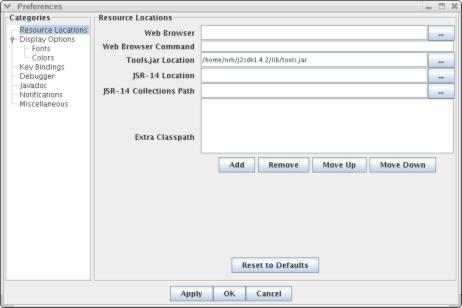
Older versions of DrJava also had the following options:
JSR-14 and JSR-14 Collections Path: The JSR-14 jar is the location of the JSR14 compiler, while the JSR-14 Collections path is a collection of the generified collection classes, such as Vector. If you are not using the JSR14 compiler, you can just leave these blank.