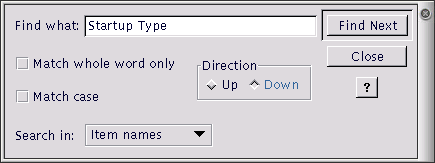Chapter 20. Searching
Select Edit --> Find. You will be presented with a Find dialog box:
Using this dialog box you can search for an exact text string in any one of three ways, as specified by your selection in the “Search in” drop-list:
Macro names - the search is for a text match within configuration item macro names
Item names - the search is for a text match within configuration item descriptive names
Short descriptions - the search is for a text match within configuration item short descriptions
Note that to invoke Find you can also click the Find icon on the toolbar.