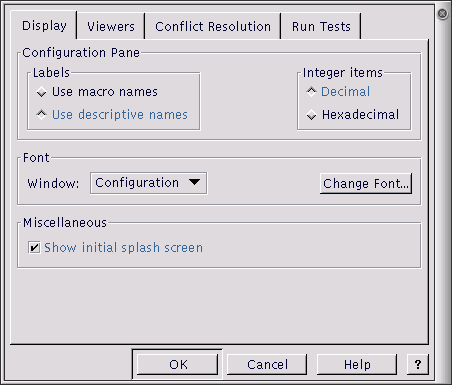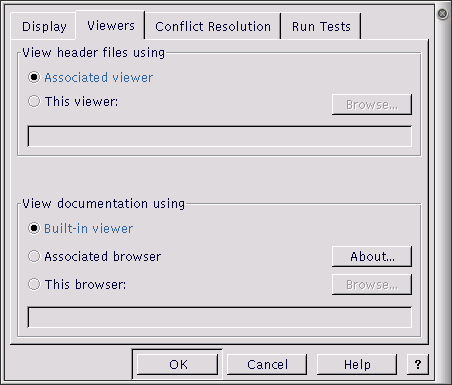Settings
To change other visual aspects, select View->Settings and then select the Display and View tabs depending on the settings you wish to alter.. The options are as follows:
Settings: Display tab
Labels
In the configuration window, you can choose to have either descriptive names (the default) or macro names displayed as tree item labels. Descriptive names are generally more comprehensible, but macro names are used in some contexts such as conflict resolution and may be directly related to the source code of the configuration. Note that it is possible to search for an item in the configuration view by selecting Find->Edit (see Chapter 20). Both descriptive names and macro names can be searched.
Integer Items
You can choose to have integer items in the Configuration Window displayed in decimal or hexadecimal format.
Font
Change the font for a particular window by selecting the window name using the drop-down list, then clicking on Change Font to select a font for that window. The changes will be applied when the press OK to dismiss the Settings dialog. If you never make font changes, then the windows will take the default setting determined by your current Windows or Unix environment.
Miscellaneous
If the Splash Screen checkbox is checked, a splash window will appear as the application is loading. Uncheck this to eliminate the splash screen.
Settings: Viewers tab
View header files
You can change the viewer used to display header files.
View documentation
You can change the viewer used to display HTML files. See the Section called Methods of Displaying HTML Help in Chapter 16.