6.5. XBlock Runtimes¶
An XBlock runtime is the application that hosts XBlock. For example, the XBlock SDK, the edX LMS, and edX Studio are all XBlock runtime applications. You can also render an individual XBlock in HTML with the XBlock URL.
6.5.1. Runtime Functions¶
An XBlock runtime application performs the following functions.
Instantiate XBlocks with the correct data access.
Display the HTML returned by XBlock views.
Note
Runtime applications document the view names they require of XBlocks.
Bind the front-end JavaScript code to the correct DOM elements.
Route handler requests from the client-side XBlock to the server-side handlers.
6.5.2. Extending XBlocks¶
A runtime application can have mixin classes that it combines with your XBlock class. Therefore, your instances of your XBlock might be subclasses of your original XBlock class.
By using mixins, a runtime application can add field data and methods to all XBlocks that it hosts, without requiring that XBlocks themselves are aware of the runtime they are being hosted in.
6.5.3. JavaScript Runtimes¶
The application that runs XBlocks uses a JavaScript runtime to load XBlocks. Specifically, the JavaScript runtime provides the following functions to XBlocks.
- The Runtime Handler
- XBlock Children
- A map of the XBlock children
6.5.3.1. The XBlock SDK JavaScript Runtime¶
The file 1.js in the XBlock SDK provides the JavaScript runtime for the workbench.
// XBlock runtime implementation.
var RuntimeProvider = (function() {
var getRuntime = function(version) {
if (! this.versions.hasOwnProperty(version)) {
throw 'Unsupported XBlock version: ' + version;
}
return this.versions[version];
};
var versions = {
1: {
handlerUrl: function(block, handlerName, suffix, query) {
suffix = typeof suffix !== 'undefined' ? suffix : '';
query = typeof query !== 'undefined' ? query : '';
var usage = $(block).data('usage');
var url_selector = $(block).data('url_selector');
if (url_selector !== undefined) {
baseUrl = window[url_selector];
}
else {baseUrl = handlerBaseUrl;}
// studentId and handlerBaseUrl are both defined in block.html
return (baseUrl + usage +
"/" + handlerName +
"/" + suffix +
"?student=" + studentId +
"&" + query);
},
children: function(block) {
return $(block).prop('xblock_children');
},
childMap: function(block, childName) {
var children = this.children(block);
for (var i = 0; i < children.length; i++) {
var child = children[i];
if (child.name == childName) {
return child
}
}
}
}
};
return {
getRuntime: getRuntime,
versions: versions
};
}());
var XBlock = (function () {
var initializeBlock = function (element) {
$(element).prop('xblock_children', initializeBlocks($(element)));
var version = $(element).data('runtime-version');
if (version === undefined) {
return null;
}
var runtime = RuntimeProvider.getRuntime(version);
var initFn = window[$(element).data('init')];
var jsBlock;
if(initFn.length == 2) {
jsBlock = new initFn(runtime, element) || {};
} else if (initFn.length == 3) {
var data = $(".xblock_json_init_args", element).text();
if (data) data = JSON.parse(data); else data = {};
jsBlock = new initFn(runtime, element, data) || {};
}
jsBlock.element = element;
jsBlock.name = $(element).data('name');
return jsBlock;
};
var initializeBlocks = function (element) {
return $(element).immediateDescendents('.xblock-v1').map(function(idx, elem) {
return initializeBlock(elem);
}).toArray();
};
return {
initializeBlocks: initializeBlocks
};
}());
var XBlockAsides = (function () {
var initializeAside = function (element) {
var version = $(element).data('runtime-version');
if (version === undefined) {
return null;
}
var runtime = RuntimeProvider.getRuntime(version);
var initFn = window[$(element).data('init')];
var jsBlock;
// $(element).siblings('div.xblock-v1')[0]
var block_element = $(element).siblings('[data-usage="'+$(element).data('block_id')+'"]')
var data = $(".xblock_json_init_args", element).text();
if (data) data = JSON.parse(data); else data = {};
jsBlock = new initFn(runtime, element, block_element, data) || {};
jsBlock.element = element;
return jsBlock;
};
var initializeAsides = function (elements) {
return elements.map(function(idx, elem) {
return initializeAside(elem);
}).toArray();
};
return {
initializeAsides: initializeAsides
};
}());
$(function() {
// Find all the children of an element that match the selector, but only
// the first instance found down any path. For example, we'll find all
// the ".xblock" elements below us, but not the ones that are themselves
// contained somewhere inside ".xblock" elements.
$.fn.immediateDescendents = function(selector) {
return this.children().map(function(idx, element) {
if ($(element).is(selector)) {
return element;
} else {
return $(element).immediateDescendents(selector).toArray();
}
});
};
$('body').on('ajaxSend', function(elm, xhr, s) {
// Pass along the Django-specific CSRF token.
xhr.setRequestHeader('X-CSRFToken', $.cookie('csrftoken'));
});
XBlock.initializeBlocks($('body'));
XBlockAsides.initializeAsides($('.xblock_asides-v1'))
});
6.5.3.2. The JavaScript Runtime Handler¶
The JavaScript runtime initializes the XBlock each time it is loaded by a user and returns the handler so the XBlock can communicate with the server.
From the example above, the following part of the runtime generates and returns the handler to the XBlock.
var versions = {
1: {
handlerUrl: function(block, handlerName, suffix, query) {
suffix = typeof suffix !== 'undefined' ? suffix : '';
query = typeof query !== 'undefined' ? query : '';
var usage = $(block).data('usage');
var url_selector = $(block).data('url_selector');
if (url_selector !== undefined) {
baseUrl = window[url_selector];
}
else {baseUrl = handlerBaseUrl;}
// studentId and handlerBaseUrl are both defined in block.html
return (baseUrl + usage +
"/" + handlerName +
"/" + suffix +
"?student=" + studentId +
"&" + query);
. . .
The runtime handler code is called by the XBlock’s JavaScript code to get the XBlock URL.
For example, the Thumbs XBlock in the XBlock SDK, the thumbs.js file gets the handler from the XBlock runtime.
var handlerUrl = runtime.handlerUrl(element, 'vote');
6.5.3.3. XBlock Children¶
The JavaScript runtime also returns the list of child XBlocks to the XBlock.
From the example above, the following part of the runtime returns the list of children to the XBlock.
. . .
children: function(block) {
return $(block).prop('xblock_children');
},
. . .
An XBlock uses the children method when it needs to iterate over an ordered
list of its child XBlocks.
6.5.3.4. XBlock Child Map¶
The JavaScript runtime also returns the a map of child XBlocks to the running XBlock.
From the example above, the following part of the runtime generates and returns the list of children to the XBlock.
. . .
childMap: function(block, childName) {
var children = this.children(block);
for (var i = 0; i < children.length; i++) {
var child = children[i];
if (child.name == childName) {
return child
}
}
}
. . .
An XBlock uses the childMap function when it needs to access different
child XBlocks to perform different actions on them.
For example, the Problem XBlock in the XBlock SDK loads JavaScript code that gets the map of child XBlocks.
function handleCheckResults(results) {
$.each(results.submitResults || {}, function(input, result) {
callIfExists(runtime.childMap(element, input), 'handleSubmit', result);
});
$.each(results.checkResults || {}, function(checker, result) {
callIfExists(runtime.childMap(element, checker), 'handleCheck', result);
6.5.4. XBlock Runtime API¶
For more information, see XBlock Runtime API in the XBlock API Guide.
6.5.5. Rendering XBlocks with the XBlock URL¶
The XBlock URL supports HTML rendering of an individual XBlock without the user interface of the LMS.
To use the XBlock URL and return the HTML rendering of an individual XBlock, you use the following URL path for an XBlock on an edX site.
https://{host}/xblock/{usage_id}
6.5.5.1. Finding the usage_id¶
The usage_id is the unique identifier for the problem, video, text, or
other course content component, or for sequential or vertical course container
component. There are several ways to find the usage_id for an XBlock in the
LMS, including viewing either the staff debug info or the page source. For more
information, see
Finding the Usage ID for Course Content.
In addition, API developers can call the Course Blocks API
/api/courses/v1/blocks to find the usage_id for a course’s XBlocks. For
more information, see Courses API Overview.
6.5.5.2. Example XBlock URLs¶
For example, a video component in the “Creating Video for the edX Platform” course on the edx.org site has the following URL.
https://courses.edx.org/courses/course-v1:edX+VideoX+1T2016/courseware/ccc7c32c65d342618ac76409254ac238/1a52e689bcec4a9eb9b7da0bf16f682d/
This video component appears as follows in the LMS.
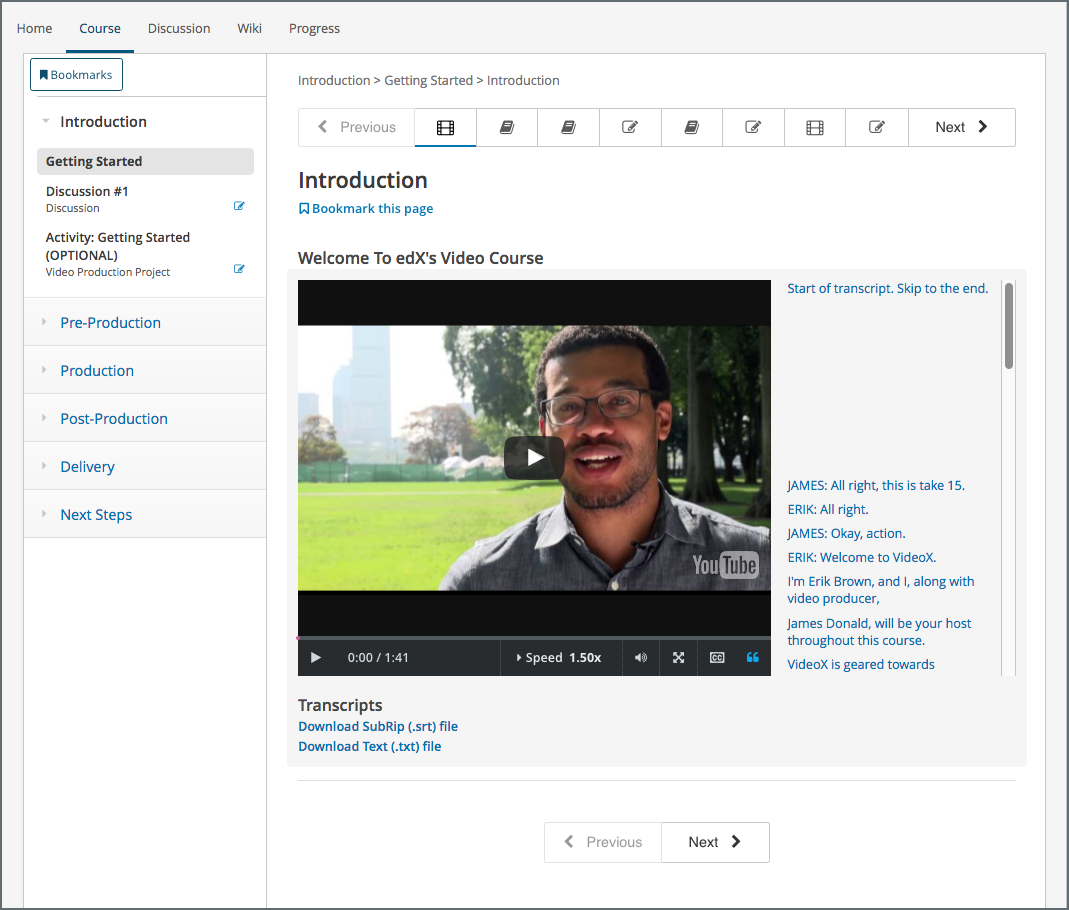
To construct the XBlock URL for the same video component, you obtain its
usage_id and then use the following URL format.
https://courses.edx.org/xblock/block-v1:edX+VideoX+1T2016+type@video+block@47faf3a03c4f4023b187528c25932e0a
When you use this URL, the video component appears in your browser as follows.
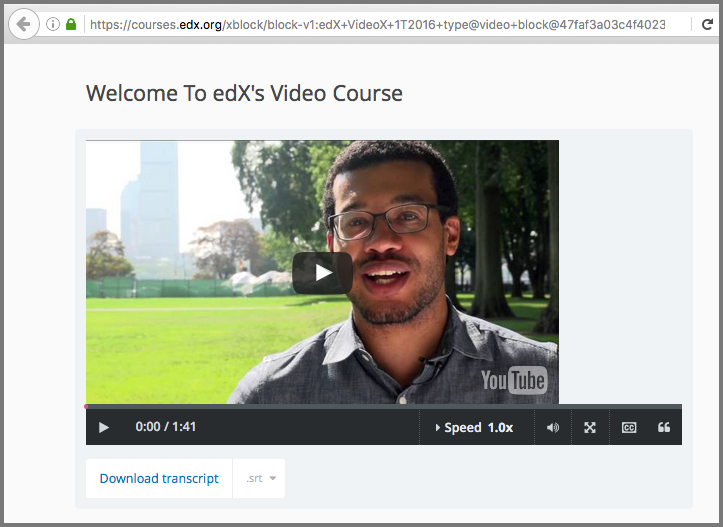
For courses created prior to October 2014, the usage_id begins with
i4x://, as in the following example.
https://courses.edx.org/xblock/i4x://edX/DemoX.1/problem/47bf6dbce8374b789e3ebdefd74db332