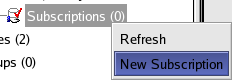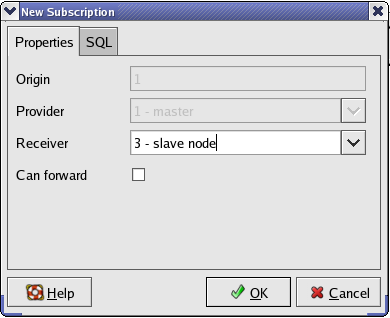15.19. EDB-Replication Support
EDB Studio also has built in support for the following EDB-Replication specific tasks.
Adding new EDB-Replication cluster(s)
Slave nodes to join an existing cluster(s)
Creating replication set(s)
Adding table(s) and/or sequence(s) to existing replication set(s)
Specifying path connectivity information on both master and slave node(s)
Creating new subscription(s) on the master
Let us walk through an example showing this functionality. Before you can proceed with the example you need to start up instances of edb-postmaster on both the master and slave nodes.
15.19.1. Step 1 - Start up and connect to EDB instances
Please start instances of edb-postmaster on both the master and slave nodes(s). Once this is done start up EDB-Studio and connect to both the master and slave nodes.
15.19.2. Creating an EDB-Replication Cluster on Master and Slave Node(s)
In order to create a new EDB-Replication cluster right click on the Replication node as shown in the screenshot below.
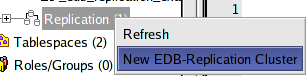
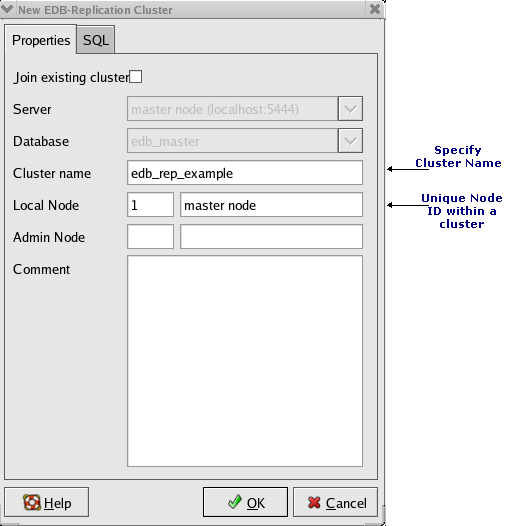
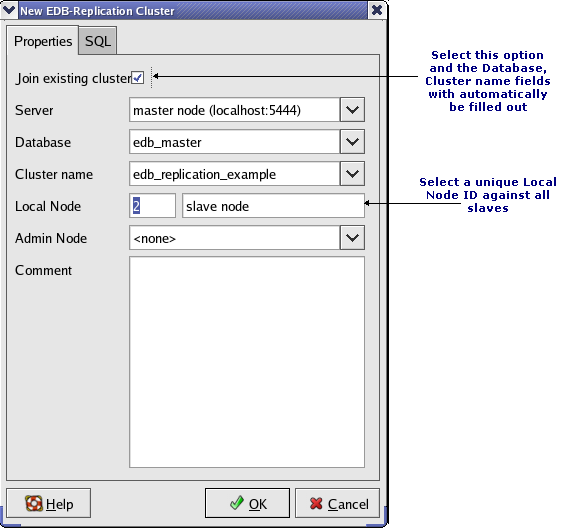
15.19.3. Creating Replication Set
Once an EDB-Replication cluster is in place we need to create replication set(s) on the master node. A replication set specifies a set of tables and sequences that we wish to make part of our replication process. Please note that a replication set is always specified on the Master Node. In order to create it right click on the replication node under which you wish to create this set. After which you would be presented with the following options:
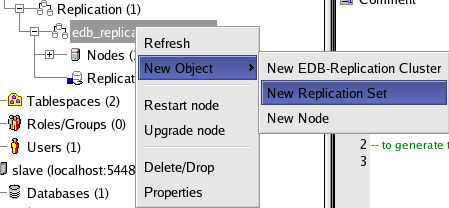
Choose the "New Replication Set" option and fill out the options in the dialog box that opens up. This step is shown in the screenshot below:
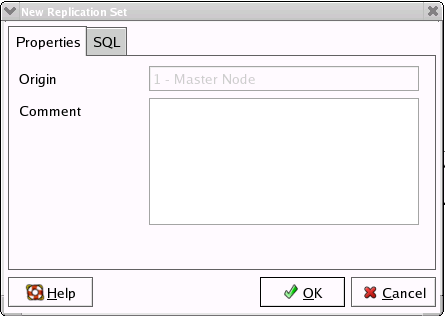
15.19.4. Adding Tables and Sequences to your Replication Set
In order to add tables and sequences to an existing replication set, right click on the node of that replication set where you should scroll down to the following option:
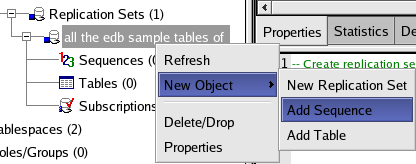
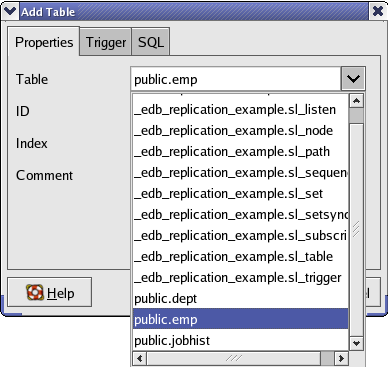
15.19.5. Specifying Path/Connectivity Information
Next you need to specify the path/connectivity information on both the master and slave nodes. In order to do this right click on the "Path" node and choose the "New Path" option to specify a path from the master to all slaves and from all slaves to the master.
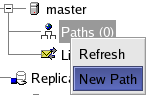
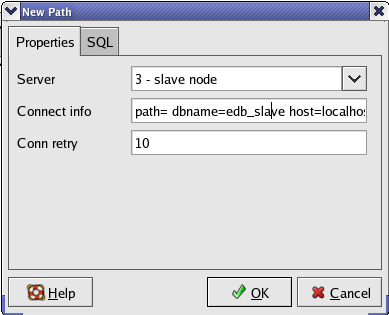
On each of the slaves specify the connectivity information for each of the other cluster nodes that this node will be connected with. The following screenshot shows the path information through which a slave node will be connected to a master node.
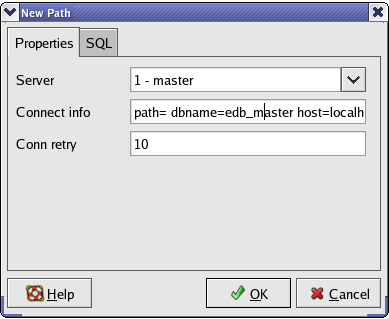
15.19.6. Start up EDB-Replication Instances
Now start up instances of "edb-replication" on both the master and slave node(s). Start up the master node with the following information:
-- edb-replication $CLUSTERNAME "dbname=$MASTERDBNAME host=$MASTERHOST port=$MASTERDBPORT user=$REPLICATIONUSER"
And start up the slave node with the following command arguments:
-- edb-replication $CLUSTERNAME "dbname=$SLAVEDBNAME host=$SLAVEHOST port=$SLAVEDBPORT user=$REPLICATIONUSER"
Please note all the variables prepended with the $ are shell variables which you can specify in your
/etc/profile
file and where:
-- $CLUSTERNAME = Name of the EDB-Replication cluster you wish to replicate against (_edb_replication_example for this example) $MASTERDBNAME = Name of the database on the master node (edb_master in this examples) $MASTERHOST = Name of master node $MASTERDBPORT = Port on which the edb-postmaster instance on the master is running $SLAVEDBNAME = Name of the database on the slave node (edb_slave in this examples) $MASTERHOST = Name of slave node $MASTERDBPORT = Port on which the edb-postmaster instance on the slave(s) is running
Please read the EDB-Replication chapter for more information on this.
Once edb-replication instances are running on the master and all the slave(s) nodes, we must create the subscription on the master node to specify what slave(s) are to subscribe to which set(s) on the master.
15.19.7. Creating a Subscription on the Master
You must create a subscription against one or more replication sets before data is replicated across all the slave node(s). You can create a new subscription in EDB-Studio by right clicking on the "Subscriptions" node and choosing the "New Subscription" option as shown in the following screenshot