15.18. Guru Hints
EDB-Studio has some functions included which help to implement healthy and good performing databases. They are the result of the extensive experience of developers worldwide, and the design problems commonly observed.
15.18.1. Primary Keys
When designing a table, you should always keep in mind how the table will be addressed later. In most cases, you will need an identifier in order to uniquely address a specific row; this identifier should be created as your primary key. A primary key isn't necessarily consisting of a single column; it may contain as many rows as necessary to uniquely identify a row. If you need many columns (rule of thumb: 3), it might be a good idea to invent an additional column which holds the primary key.
Only in rare cases it doesn't make sense to use a primary key. That means, a missing primary key is quite a strong indicator for table not being designed completely; that's why a Guru Hint will arise if you create a table without primary key.
If you look at EnterpriseDB's system tables, you will find that none of them has a primary key, so what's this about? Actually, all of these tables have one or two columns (usually ROWID only) which uniquely identify the row, obeying the second rule for a primary key, not allowing zero, and being covered by an index for faster access.
As the case of system tables shows, the goal of uniqueness and fast access can be achieved with other approaches than a primary key. Still, for clarity of the data model, you're strongly encouraged to use them.
The following screenshot shows the usage of Primary Keys in action.
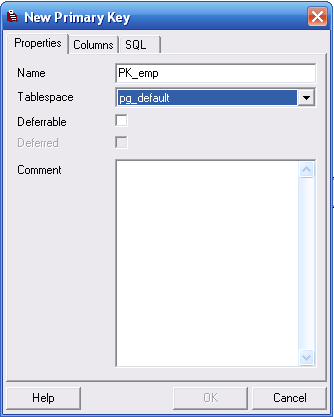
15.18.2. Foreign Key Covering Indexes
A foreign key is used to couple two tables in a logical way, and restrict the changes that can be applied to them.
It all starts with a master table, which will be the referenced table. It needs to have a primary key (well, actually the referenced columns only need to be not null and covered by a unique index, but it's really good advise to have it a primary key ). The slave table depends on the master table, in the sense that the columns on which the foreign key is created must match the master table for any key inserted or updated. The slave table is the referencing table of the foreign key.
The foreign key not only restricts the referencing table, but also the referenced table; the flavour of restriction can be RESTRICT, CASCADE or SET NULL. This means, that if a row in the master/referenced table is changed (updated or deleted), all referencing tables are checked if the operation is valid, and if there's some additional action to perform; see the EnterpriseDB documentation on Foreign Keys for further details.
This means that on change access to a specific row in the referenced table, a corresponding read is performed on all referencing tables, using the foreign key columns as access key. Consequently, all design rules which should be taken into account for good read performance usually also apply to columns in a referencing table. For good performance, an index is advisable in most cases. EnterpriseDB does not enforce this in any way, so it's up to the database designer to provide an index.
The following screenshot depicts the use of Foreign Keys in action.
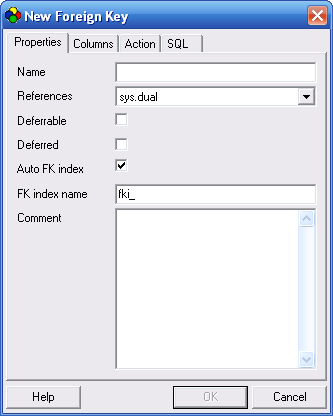
For convenience, EDB-Studio provides a simple checkbox when creating a foreign key, which will automatically check for the presence of a usable index, and will create one for you if none is found. As with all indexes, there are rare cases when such an index degrades your overall performance a little, but in general having one index too few is much more performance degrading than having one index too much.