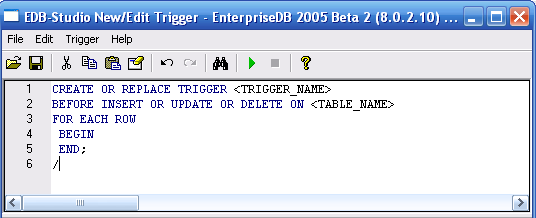15.4. Using EDB-Studio Templates
EDB-Studio comes with templates to help you write procedures, functions and triggers. These templates provide you with the basic body and syntax for creating any of the above mentioned database objects, so you simply need to plug in your own code for customization and be up and running. Let us discuss these three templates one by one:
15.4.1. New Procedure Template
To invoke the New Procedure template, right click on the Procedures node as shown in the screenshot below.
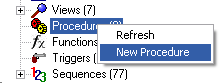
After this you will be presented with a template for creating a procedure. The basic template and syntax for writing a procedure will already be available, all you need to do is plug in your logic for the particular procedure that you will be creating. This is presented in the following screenshot:
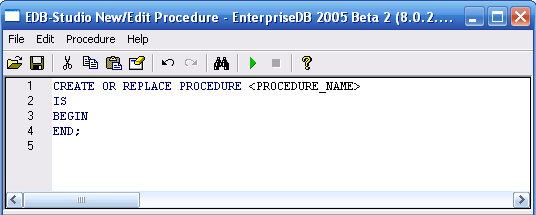
15.4.2. New Function Template
To invoke the New Function template, right click on the Functions node as shown in the screenshot below.
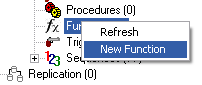
After this you will be presented with a basic function body, so you can plug in your relevant logic and be done with writing your function. This is shown in the following screenshot:
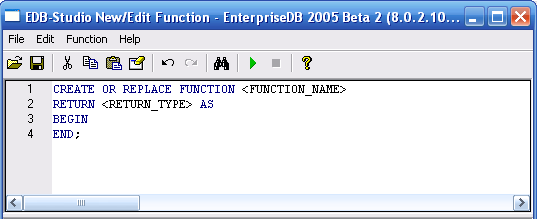
15.4.3. New Triggers Template
To invoke the New Trigger template, right click on the Triggers node as shown in the screenshot below.
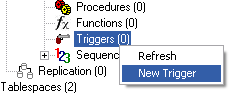
After this you will be presented with a basic template for creating an EnterpriseDB trigger. This is shown in the following screenshot: