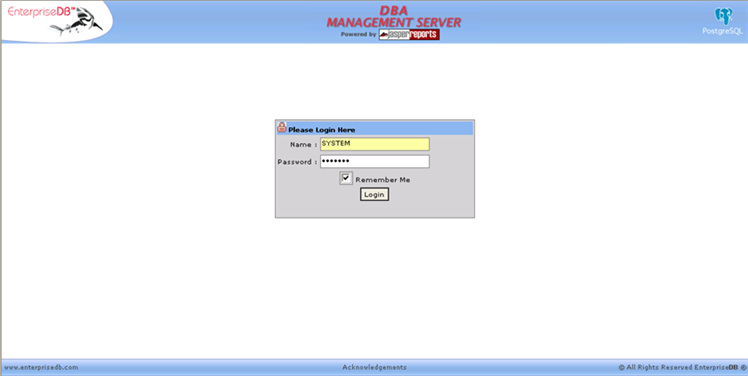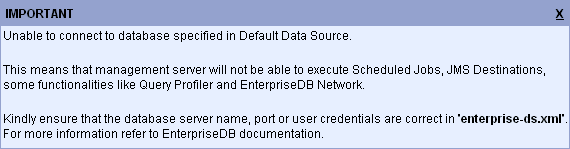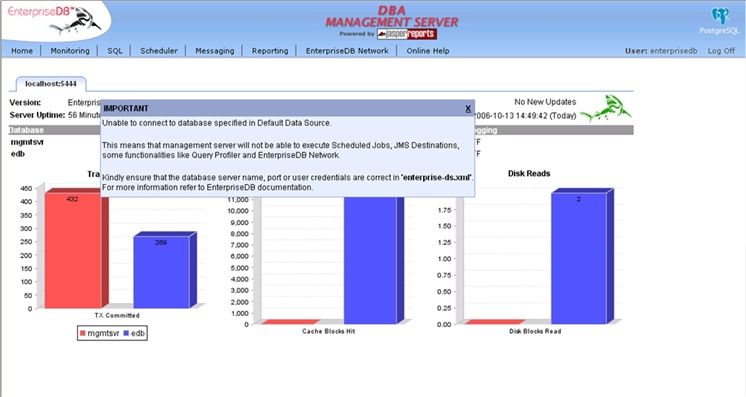| Documentation |
|---|---|
20.2. DBA Management Server LoginWhen DBA Management Server is launched, you are prompted with a login screen as shown in the screenshot below. Only once you are authenticated will you be directed to the DBA Management Server home page.
Only a super user can gain access to DBA Management Server by entering the valid username and password. At the time of EnterpriseDB Developer Studio installation, the user name and password of the super user will be assigned as an authentic DBA Management Server user. Upon login, the system checks for the availability of connection configured against the Default Data Source. This information is maintained in the enterprisedb-ds.xml file. In case DBA Management Server cannot connect due to some reason, e.g. due to bad username/password or connection timeout etc, then the following error message is shown:
This dialog can be closed by clicking X symbol available in right-top corner. However, this dialog is displayed upon each user login until the enterprisedb-ds.xml file is changed.
|