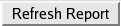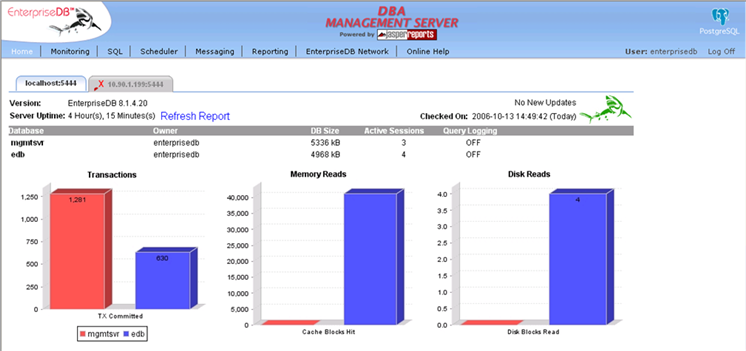| Documentation |
|---|---|
20.3. Database Read/Write Activity ReportThe following database read/write activity is graphically represented by each of the bar charts on the EnterpriseDB DBA Management Server landing page:
Apart from all the database read/write activity, the home page also contains a table summarizing the following information on each row for each configured datasource:
The DB Size and Server Uptime columns are only available with EnterpriseDB and PostgreSQL versions 8.1 and above. This report can be refreshed by pressing the If a server is not available, the tab for that server will appear "Grey" with a red cross on it. The tab will be un-selectable as shown in the following screenshot:
When multiple data sources are configured, every data source is assigned a separate color value in order to differentiate each data source from each other. If a data source is not available for some reason or one of the connection parameters defined in the configure.xml file is incorrect, an appropriate error message is displayed. |