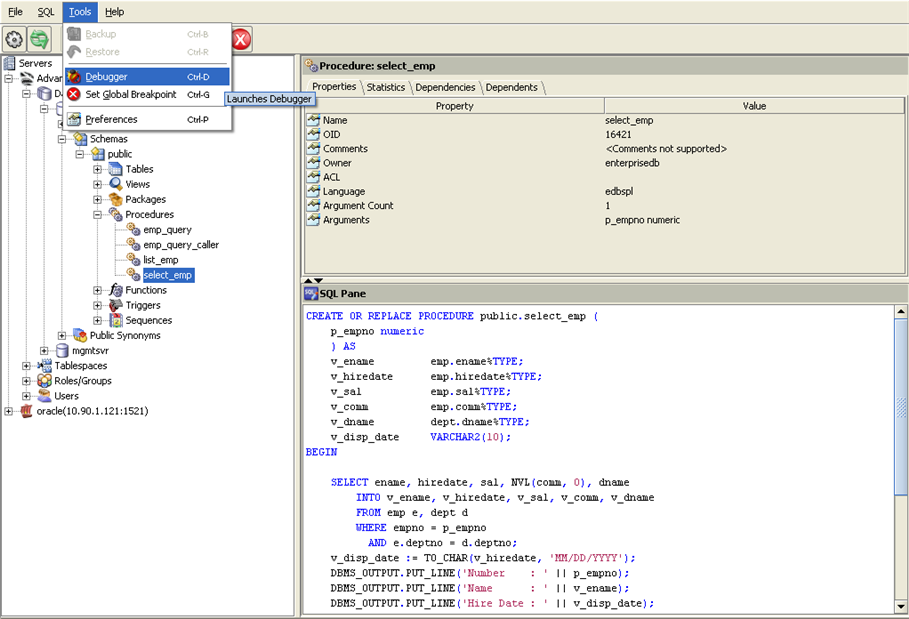You can invoke PL Debugger from EnterpriseDB Developer
Studio in the following ways:
Right-clicking on a program and selecting Debug Procedure/Function depending on
whether you wish to debug a procedure or function.
The following screenshot shows how you would debug a stored procedure.
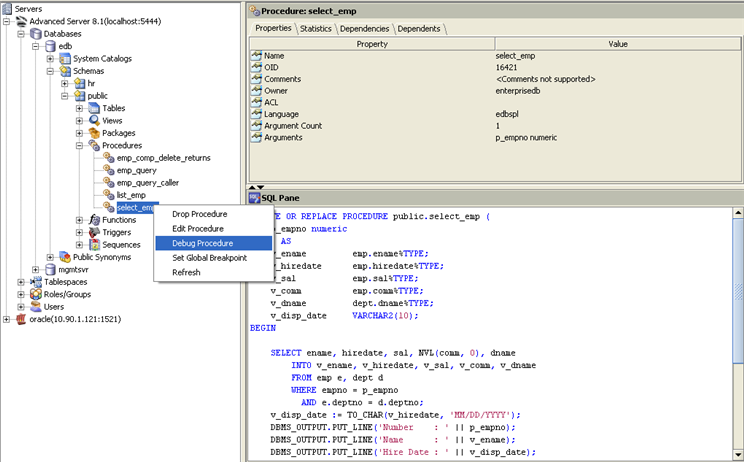
Highlighting a program and clicking on the  icon.
The following screenshot highlights this technique with a stored procedure.
icon.
The following screenshot highlights this technique with a stored procedure.
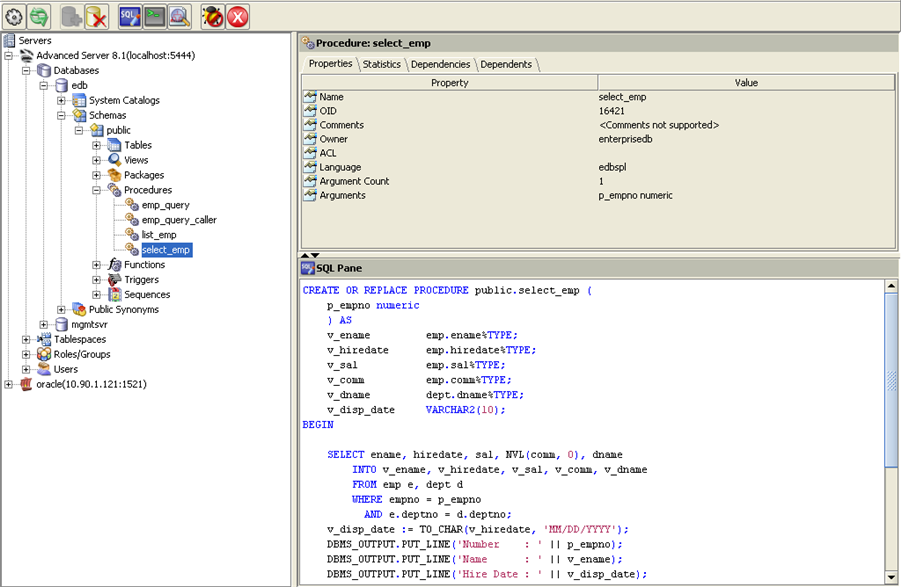
Highlighting a program and selecting
->
from the main menu.
The following screenshot shows usage of this technique with a stored procedure.