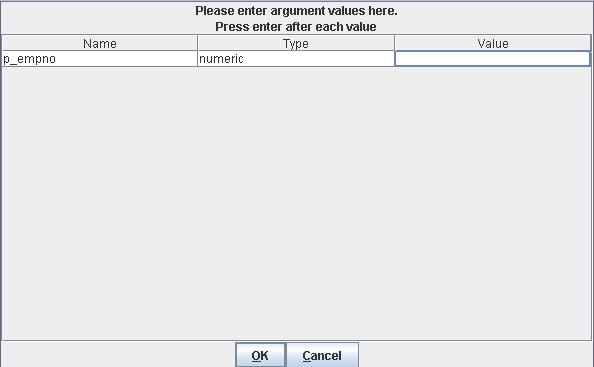| Documentation |
|---|---|
19.3. Parameter Grid WindowAfter invoking EnterpriseDB PL Debugger the Parameter Grid Window is displayed. Here you can enter the values to be passed to the program being debugged. Only IN/IN OUT parameter types are shown in the Parameter Grid Window.
The window shows a table with the list of parameters to be passed to the program along with their data types and values. To assign values to the parameter variables you must press the Enter button. Pressing the OK button will take you PL Debugger's main window to proceed with debugging. Pressing the Cancel button will exit you from the Debugger.
|