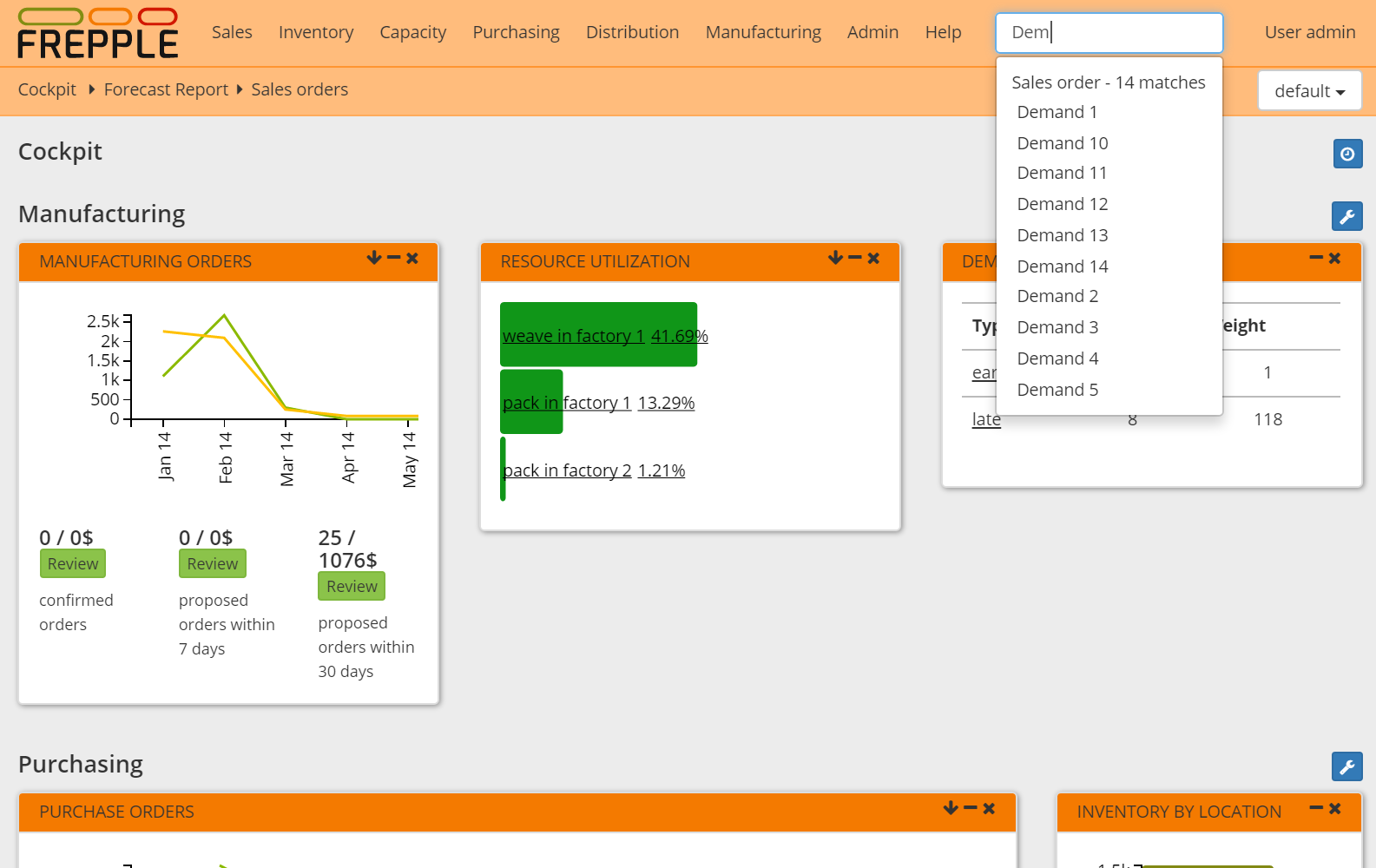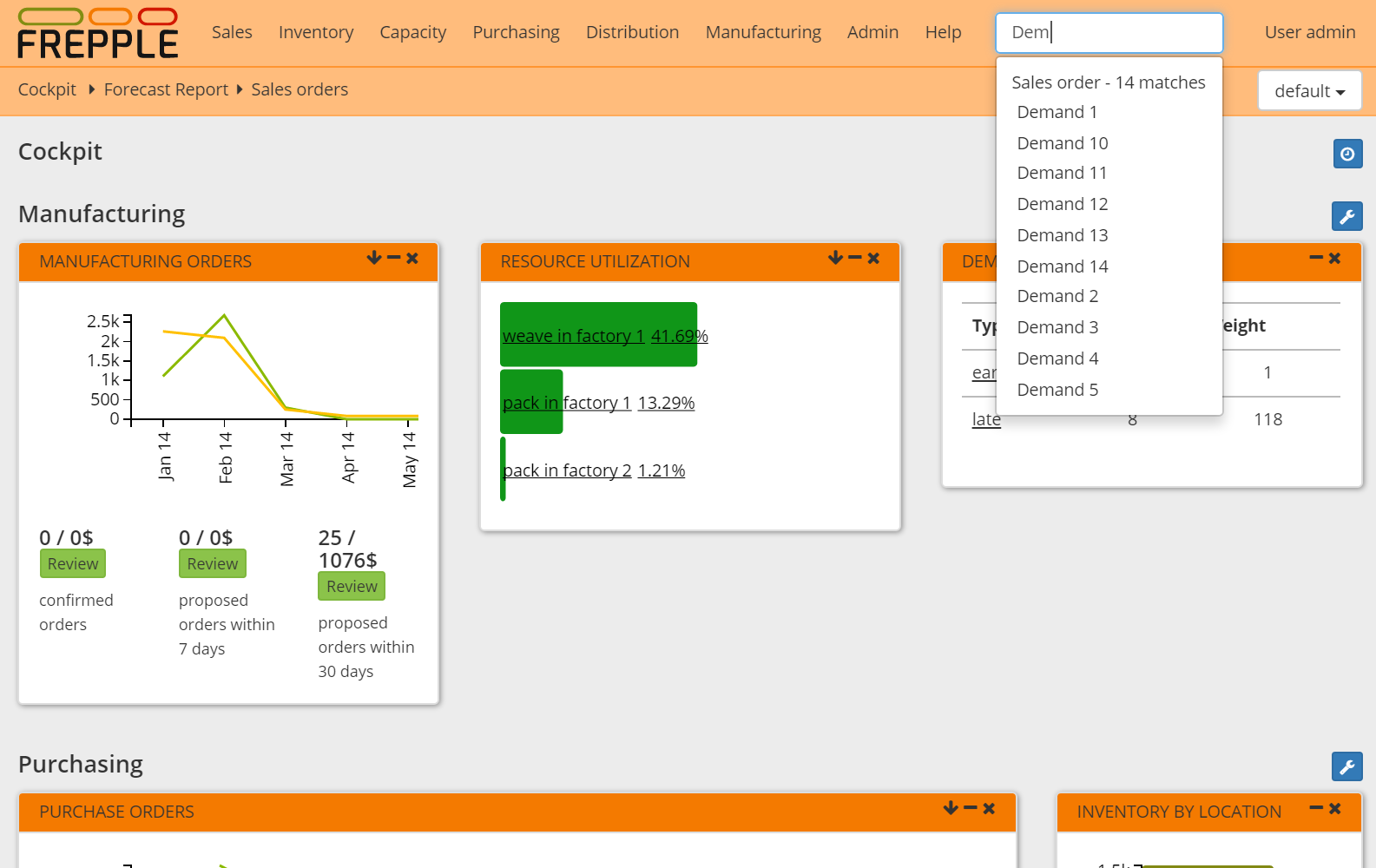Navigation
Navigating the user interface is easy and intuitive.
Menu bar
Doesn’t need explanation...
Screens to which you have no permissions will not be shown in the menu.
Jump search
Enter 2 or more characters in the search box, and a list of matching
objects is shown to you.
Breadcrumbs
The breadcrumbs allow you to navigate with a single click to a screen
you visited before.
Detail links
The modelling objects have an triangular icon next to them. Clicking on
it will open a screen with a selection of detailed reports on the
object.
The screenshot below illustrates each of these methods.