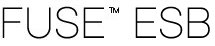 |  |  |  |  |
The FUSE ESB JMS binding component is built on top of the Spring 2.0 JMS framework. It allows you to create two types of endpoints:
A Consumer endpoint's primary roll is to listen for messages on an extrenal JMS destination and pass them into to the NMR for delivery to endpoints inside of the FUSE ESB container. Consumer endpoints can send responses if one is required.
A Provider endpoint's primary roll is to take messages from the NMR and send them to an external JMS destination.
![[Note]](imagesdb/note.gif) | Note |
|---|---|
The JMS binding component also supports non-Spring based endpoints. However, the non-Spring based endpoints are deprecated. |
In most instances, you do not need to write any Java code to create endpoints. All of the configuration is done using Spring XML that is placed in an xbean.xml file. There are some instances where you will need to develop your own Java classes to supplement the basic functionality provided by the binding components default implementations. These cases are discussed at the end of this guide.
The FUSE ESB JMS binding component provides a number of enterprise quality features including:
Support for JMS 1.0.2 and JMS 1.1
JMS transactions
XA transactions
Support of all MEP patterns
SOAP support
MIME support
Customizable message marshaling
A service unit that configures the JMS binding component will contain two artifacts:
xbean.xmlThe xbean.xml file contains the XML configuration for the endpoint defined by the service unit. The contents of this file are the focus of this guide.
![[Note]](imagesdb/note.gif) | Note |
|---|---|
The service unit can define more than one endpoint. |
meta-inf/jbi.xmlThe jbi.xml file is the JBI descriptor for the service unit. Example 1.1 shows a JBI descriptor for a JMS service unit.
The elements shown in Example 1.1 can be explained as follows:
The | ||||
The | ||||
The
| ||||
The
| ||||
The
|
The FUSE ESB Maven tooling provides two archetypes for seeding a project whose result is a service unit for the JMS binding component:
The servicemix-jms-consumer-endpoint archetype creates a project that results in a service unit that configures a JMS consumer endpoint.
![[Tip]](imagesdb/tip.gif) | Tip |
|---|---|
You can use the smx-arch command to in place of typing the entire Maven command. smx-arch su jms-consumer ["-DgroupId= |
The servicemix-jms-provider-endpoint archetype creates a project that results in a service unit that configures a JMS provider endpoint.
![[Tip]](imagesdb/tip.gif) | Tip |
|---|---|
You can use the smx-arch command to in place of typing the entire Maven command. smx-arch su jms-provider ["-DgroupId= |
The resulting project will contain two generated artifacts:
a pom.xml file containing the metadata needed to generate and package the service unit
a src/main/resources/xbean.xml file containing the configuration for the endpoint.
![[Important]](imagesdb/important.gif) | Important |
|---|---|
The endpoint configuration generated by the archetype is for the deprecated JMS endpoints. While this configuration will work, it is not recommended for new projects and is not covered in this guide. |
If you wanted to add custom marshalers, custom destination choosers, or other custom Java code, you would need to add a java folder to the generated src folder. You would also need to modify the generated pom.xml file to compile the code and package it with the service unit.
You can package JMS endpoints in an OSGi bundle. To do so you need to make two minor changes:
you will need to include an OSGi bundle manifest in the META-INF folder of the bundle.
You need to add the following to your service unit's configuration file:
<bean class="org.apache.servicemix.common.osgi.EndpointExporter" />
![[Important]](imagesdb/important.gif) | Important |
|---|---|
When you deploy JMS endpoints in an OSGi bundle, the resulting endpoints are deployed as a JBI service unit. |
For more information on using the OSGi packaging see Appendix D.
The elements used to configure JMS endpoints are defined in the http://servicemix.apache.org/jms/1.0 namespace. You will need to add a namespace declaration similar to the one in Example 1.2 to your xbeans.xml file's beans element.
Example 1.2. Namespace Declaration for Using JMS Endpoints
<beans ...
xmlns:jms="http://servicemix.apache.org/jms/1.0"
... >
...
</beans>In addition, you need to add the schema location to the Spring beans element's xsi:schemaLocation as shown in Example 1.3.
Example 1.3. Schema Location for Using JMS Endpoints
<beans ...
xsi:schemaLocation="...
http://servicemix.apache.org/jms/1.0 http://servicemix.apache.org/jms/1.0/servicemix-jms.xsd
...">
...
</beans>