 |
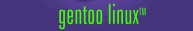 |
Gentoo Linux Prelink Guide1. Introduction What is Prelink and how can it help me? Most common applications make use of shared libraries. These shared libraries need to be loaded into memory at runtime and the various symbol references need to be resolved. For most small programs this dynamic linking is very quick. But for programs written in C++ and that have many library dependencies, the dynamic linking can take a fair amount of time. On most systems, libraries are not changed very often and when a program is run, the operations taken to link the program are the same every time. Prelink takes advantage of this by carrying out the linking and storing it in the executable, in effect prelinking it. In order for the linker, you need ld-linux.so in glibc; to recognize the prelinking you need >=glibc-2.3.1-r2. Prelinking can cut the startup times of applications. For example, a typical KDE program's loading time can be cut by as much as 50%. The only maintenance required is re-running prelink every time a library is upgraded for a pre-linked executable.
2. Setting up Prelink
First update your portage tree, as many of the needed applications are new and bug-fixes are constantly added.
Next make sure you have portage-2.0.46 or better installed. This is needed so that portage can recognize the prelinked binaries and thus uninstall them correctly when requested. This is because prelinking changes the MD5sum of a binary.
Now you can emerge the prelinking tool. The emerge process automatically verifies that your system can prelink safely.
A number of people get errors in emerging prelink because of the failed tests. The tests were put in for safety reasons, prelink's behavior is undefined if you disable them. The emerge errors are usually only dependent on the core packages; binutils, gcc, and glibc. Try re-emerging those packages in that order.
If you have a set of steps that reproduces the emerge error on another system please e-mail them to Stefan Jones. Portage automatically generates the file /etc/prelink.conf that tells prelink which files to prelink. Unfortunately you cannot prelink files that were compiled by old versions of binutils. Most of these applications come from pre-compiled, binary only packages which are installed in /opt. Making the following file will tell prelink not to attempt to prelink them.
3. Prelinking I use the following command to prelink all the binaries in the directories given by /etc/prelink.conf.
Speeding Up KDE After Prelinking KDE's loading time can be greatly reduced after prelinking. If you inform KDE that it has been prelinked it will disable the loading of kdeinit (as it isn't required anymore) which speeds up KDE even more. Set KDE_IS_PRELINKED="true" in /etc/env.d/99kde-env to inform KDE about the prelinking. 4. Known Problems and Fixes "Cannot prelink against non-PIC shared library" The cause of this problem is from badly compiled shared libraries that were compiled without the -fPIC gcc option for all their object files. The following is a list of the problem libraries and which packages to re-emerge if you have the above error.
If you are having trouble with prelinking QT/KDE, then first try upgrading to >=x11-base/xfree-4.2.1-r2 and >=x11-libs/qt-3.1.0-r1. If QT still fails then try compiling QT without xinerama support by adding myconf="-no-xinerama ${myconf}" in the qt ebuild. Here are the libraries that haven't been fixed or cannot be fixed:
If your problem library was not listed please report it with, preferably, a patch to add -fPIC to the relevant CFLAGS. Abort while prelinking a file, like "1631 Aborted ...." You need to use the -f option for prelink; i.e., reprelink the entire system from scratch. Try prelink -af. "<file>: error while loading shared libraries: unexpected reloc type..." This has been fixed in sys-libs/glibc-2.3.1-r2 on 2002/11/18, re-emerge glibc if yours is older. Also doing prelink -u -a -m ; prelink -a -m has been known to help. If all else fails just do prelink -u <file>. I have problems with Nvidia openGL libraries The accelerated openGL libraries that come in the nvidia-glx package have been compiled in a non-standard way and so prelink will throw warnings. This is nothing to worry about and cannot be fixed by anyone except nvidia. You can always revert to the xfree version of libGL.so if you don't need 3D acceleration. The nvidia xfree driver works fine though. When I prelink my system some static binaries don't work anymore Where glibc is concerned, there is no such thing as a 100% static binary. If you statically compile a binary with glibc, it may still depend on other system files. Below is an explanation by Dick Howell, "I suppose the idea is that everything will be in the downloaded file, so nothing depends on the local libraries on the target system. Unfortunately with Linux, and I think anything else using GLIBC, this still isn't quite true. There's this "libnss" (name service switch, some people seem to call it network security system) which provides functions for accessing various databases for authentication, network information, and other things. It's supposed to make application programs independent of the separately configured actual network environment of the machine. A nice idea, but changes to GLIBC can lead to problems loading it. And you can't statically link "libnss", since it is configured for each machine individually. The problem comes, I think, mainly from statically linking other GLIBC libraries, notably "libpthread", "libm", and "libc", from which come incompatible calls to "libnss" functions." Prelink aborts with "prelink: dso.c:306: fdopen_dso: Assertion `j == k' failed." This a known problem, kindly diagnosed here. Prelink cannot cope with UPX-compressed executables. As of prelink-20021213 there is no fix except to hide the executables while you are prelinking. See the Configuration section above for an easy way to do this. I use grsecurity and it seems that prelinking doesn't work. In order to prelink on a system with grsecurity using a randomized mmap() base, it is necessary to turn "randomized mmap() base" OFF for /lib/ld-2.3.*.so. This can be done with the chpax utility, but it must be done when the file is not in use (f.i. boot from a rescue CD). 5. Conclusion Prelinking can drastically speed up the start up times for a number of large applications. Support is built into Portage. Prelinking is also safe as you can always undo the prelinking for any binary if you come across any problems. Just remember that when you update glibc or other libraries that you prelinked with, you need to rerun prelink! In short good luck! The contents of this document are licensed under the Creative Commons - Attribution / Share Alike license. |
|

