Table of Contents
The Globus Toolkit provides a number of components for doing data management. A very high level overview is presented here and then detailed information is given for the individual components by following the component links.
The components available for data management fall into two basic categories: data movement and data replication.
There are two components related to data movement in the Globus Toolkit: the Globus GridFTP tools and the Globus Reliable File Transfer (RFT) service.
GridFTP is a protocol defined by Global Grid Forum Recommendation GFD.020, RFC 959, RFC 2228, RFC 2389, and a draft before the IETF FTP working group. The GridFTP protocol provides for the secure, robust, fast and efficient transfer of (especially bulk) data. The Globus Toolkit provides the most commonly used implementation of that protocol, though others do exist (primarily tied to proprietary internal systems).
The Globus Toolkit provides:
- a server implementation
called
globus-gridftp-server, - a scriptable command line client called
globus-url-copy, and - a set of development libraries for custom clients.
While the Globus Toolkit does not provide an interactive client, the GridFTP User's Guide does provide information on at least one interactive client developed by other projects.
If you wish to make data available to others, you need to install a server on a host that can access that data and make sure that there is an appropriate Data Storage Interface (DSI) available for the storage system holding the data. This typically means a standard POSIX file system, but DSIs do exist for the Storage Resource Broker (SRB), the High Performance Storage System (HPSS), and NeST from the Condor team at the University of Wisconsin – Madison. A complete list of DSIs is available [here]. If you need an interface to a storage system not listed here, please contact us. While we certainly cannot offer to write DSIs for every storage system, we can assist in the development, or if a broad enough community can be identified that uses the system, we may be able to obtain joint funding to develop the necessary interface.
If you simply wish to access data that others have made available, you need
a GridFTP client. The Globus Toolkit provides a client called globus-url-copy for this purpose. This client is capable of accessing data via a range of protocols
(http, https, ftp, gsiftp, and file). As noted above this is not an interactive
client, but a command line interface, suitable for scripting. For example,
the following command:
globus-url-copy gsiftp://remote.host.edu/path/to/file file:///path/on/local/host
would transfer a file from a remote host to the locally accessible path specified in the second URL.
Finally, if you wish to add access to files stored behind GridFTP servers, or you need custom client functionality, you can use our very powerful client library to develop custom client functionality.
For more information about GridFTP, see:
While globus-url-copy and GridFTP in general are a very powerful set of tools, there are characteristics which may not always be optimal. First, the GridFTP protocol is not a web service protocol (it does not employ SOAP, WSDL, etc). Second, GridFTP requires that the client maintain an open socket connection to the server throughout the transfer. For long transfers this may not be convenient, such as if running from your laptop. While globus-url-copy uses the robustness features of GridFTP to recover from remote failures (network outages, server failures, etc), a failure of the client or the client's host means that recovery is not possible since the information needed for recovery is held in the client's memory. What is needed to address these issues is a service interface based on web services protocols that persists the transfer state in reliable storage. We provide such a service and call it the Reliable File Transfer (RFT) service.
RFT is a Web Services Resource Framework (WSRF) compliant web service that provides “job scheduler"-like functionality for data movement. You simply provide a list of source and destination URLs (including directories or file globs) and then the service writes your job description into a database and then moves the files on your behalf. Once the service has taken your job request, interactions with it are similar to any job scheduler. Service methods are provided for querying the transfer status, or you may use standard WSRF tools (also provided in the Globus Toolkit) to subscribe for notifications of state change events. We provide the service implementation which is installed in a web services container (like all web services) and a very simple client. There are Java classes available for custom development, but due to lack of time and resources, work is still needed to make this easier.
For more information about RFT, see the documentation.
The Replica Location Service (RLS) is one component of data management services for Grid environments. RLS is a tool that provides the ability keep track of one or more copies, or replicas, of files in a Grid environment. This tool, which is included in the Globus Toolkit, is especially helpful for users or applications that need to find where existing files are located in the Grid.
RLS is a simple registry that keeps track of where replicas exist on physical storage systems. Users or services register files in RLS when the files are created. Later, users query RLS servers to find these replicas.
RLS is a distributed registry, meaning that it may consist of multiple servers at different sites. By distributing the RLS registry, we are able to increase the overall scale of the system and store more mappings than would be possible in a single, centralized catalog. We also avoid creating a single point of failure in the Grid data management system. If desired, RLS can also be deployed as a single, centralized server.
Before explaining RLS in detail, we need to define a few terms.
- A logical file name is a unique identifier for the contents of a file.
- A physical file name is the location of a copy of the file on a storage system.
These terms are illustrated in Figure 1 (below). The job of RLS is to maintain associations, or mappings, between logical file names and one or more physical file names of replicas. A user can provide a logical file name to an RLS server and ask for all the registered physical file names of replicas. The user can also query an RLS server to find the logical file name associated with a particular physical file location.
In addition, RLS allows users to associate attributes or descriptive information (such as size or checksum) with logical or physical file names that are registered in the catalog. Users can also query RLS based on these attributes.
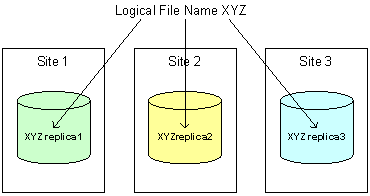
Figure 1. Example of the associations between a logical file name and three replicas on different storage sites.
One example of a system that uses RLS as part of its data management infrastructure is the Laser Interferometer Gravitational Wave Observatory (LIGO) project. LIGO scientists have instruments at two sites that are designed to detect the existence of gravitational waves. During a run of scientific experiments each LIGO instrument site produces millions of data files. Scientists at eight other sites want to copy these large data sets to their local storage systems so that they can run scientific analysis on the data. Therefore, each LIGO data file may be replicated at up to ten physical locations in the Grid. LIGO deploys RLS servers at each site to register local mappings and to collect information about mappings at other LIGO sites. To find a copy of a data file a scientist requests the file from LIGO’s data management system, called the Lightweight Data Replicator (LDR). LDR queries the Replica Location Service to find out whether there is a local copy of the file; if not, RLS tells the data management system where the file exists in the Grid. Then the LDR system generates a request to copy the file to the local storage system and registers the new copy in the local RLS server.
LIGO currently uses the Replica Location Service in its production data management environment. The system registers mappings between more than 3 million logical file names and 30 million physical file locations.
For more detailed key concepts about RLS, click here.
For more information about RLS, see the documentation.
GT 4.0 also provides a higher-level data management service that combines two existing data management components: RFT and RLS.
For the Technical Preview of the Globus Toolkit 4.0 release we have designed and implemented a Data Replication Service (DRS) that provides a pull-based replication capability for Grid files. The DRS is a higher-level data management service that is built on top of two GT data management components: the Reliable File Transfer (RFT) Service and the Replica Location Service (RLS).
The function of the DRS is to ensure that a specified set of files exists on a storage site. The DRS begins by querying RLS to discover where the desired files exist in the Grid. After the files are located, the DRS creates a transfer request that is executed by RFT. After the transfers are completed, DRS registers the new replicas with RLS.
DRS is implemented as a Web service and complies with the Web Services Resource Framework (WSRF) specifications. When a DRS request is received, it creates a WS-Resource that is used to maintain state about each file being replicated, including which operations on the file have succeeded or failed.
For more information about DRS, go to the Tech Preview documentation.
