Table of Contents
WebMDS is a web-based interface for viewing formatted information about Grid resources. Information is collected via a plugin interface and then formatted using an XSLT transform.

Features new in release 4.0:
- Extensible plugin interface to support various mechanisms to gather monitoring information and XSLT transforms.
- Plugins to acquire monitoring information via resource property mechanisms.
- Plugin to acquire XSLT transforms by reading from local files.
Other Supported Features
- WebMDS is a new component, so all its features are "new in release 4.0".
Deprecated Features
- None
Tested Platforms for WebMDS:
- The WebMDS server has only been tested with Tomcat version 5.0.28; it has been tested on RedHat Linux (i386) and, to a lesser extent, on Windows XP.
- On the client side, WebMDS should be accessible from any web browser on any platform.
Although the WebMDS server is not officially supported on non-Unix platforms, and no Windows installer exists for WebMDS, it is possible to run WebMDS on Windows. The following instructions describe how to install WebMDS on a Windows platform.
- Install
Tomcat and set your
CATALINA_HOMEenvironment variable to the directory into which Tomcat was installed. - Install the Globus Java WS-Core distribution from the Globus Toolkit download page. Set your
GLOBUS_LOCATIONenvironment variable to the directory into which you installed Globus Java WS-Core - Check the
ws-mdsdistribution out of the Globus CVS repository, using theglobus_4_0_branchtag. Install the servicegroup package:
cd c:\
wherever\ws-mds\servicegroup\schema ant deploy cd ..\source ant deploywhere
whereveris the directory into which you checked out the ws-mds sources.Install WebMDS:
cd c:\
wherever\ws-mds\webmds ant deployCreate the webmds context file (this tells Tomcat where to find WebMDS):
%GLOBUS_LOCATION%\lib\webmds\bin\webmds-create-context-file %CATALINA_HOME%\conf\Catalina\localhost
- Restart Tomcat.
WebMDS can then be configured and used as described in the rest of the WebMDS documentation.
Protocol changes since GT version 3.2:
- WebMDS did not exist in GT version 3.2.
API changes since GT version 3.2:
- WebMDS did not exist in GT version 3.2.
Exception changes since GT version 3.2:
- WebMDS did not exist in GT version 3.2.
Schema changes since GT version 3.2:
- WebMDS did not exist in GT version 3.2.
WebMDS depends on the following GT components:
- Java WS Core
WebMDS depends on the following 3rd party software:
By default, the WebMDS plugins distributed as part of the Toolkit do not use authentication credentials -- they retrieve information using anonymous SSL authentication or no authentication at all, and thus retrieve only publicly-available information.
The ResourcePropertyNodeSource
and ResourcePropertyQueryNodeSource
plugins can be configured either to allow users to specify
what resources they want to query or to only allow users to query resources
pre-configured by the web administrator. The standard WebMDS
deployment allows users to specify the resources they want to query;
to disallow this (for example, to ensure that people don't use your
site's bandwidth to view information about some other site's services),
remove the files $GLOBUS_LOCATION/lib/webmds/conf/openEndedRP
and $GLOBUS_LOCATION/lib/webmds/conf/openEndedQuery.
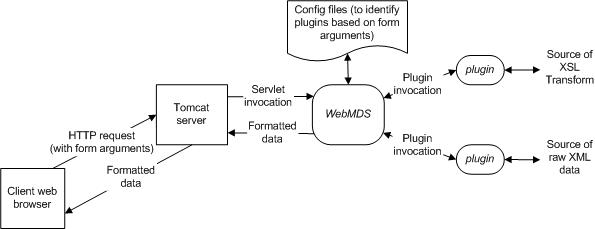
In a typical WebMDS transaction, a user uses a web browser to send an HTTP request, including some web form arguments, to a web server / servlet container. The web server invokes the WebMDS servlet, which uses the form arguments to determine what plugins to use to retrieve the requested XML data and the XSLT transform to apply to it. The WebMDS servlet passes arguments to the plugins, which then retrieve the appropriate data and XSLT transform. The WebMDS servlet applies the XSLT transformation to the XML data and returns the result to the web server, which sends it back to the client's web browser.
The semantics and syntax of the APIs and WSDL for the component, along with descriptions of domain-specific structured interface data, can be found in the GT 4.0 Component Guide to Public Interfaces: WS MDS WebMDS.
There is no "client" programmatic interface to WebMDS; clients communicate using HTTP requests. The web form arguments recognized by WebMDS are documented in GT 4.0 WS MDS WebMDS: User's Guide.
To create a new plugin to collect raw XML data, write a Java class that
implements the WebmdsXmlSource or WebmdsNodeSource
interface. These are documented in
Section 1, “Semantics and syntax of APIs”. The FileXmlSource and NodeXmlSource
classes distributed with WebMDS are examples of classes that implement
WebmdsXmlSource; the ResourcePropertyNodeSource
and ResourcePropertyQueryNodeSource classes distributed with
WebMDS are examples of classes that implement the
WebmdsNodeSource interface.
To change the appearance of the output of WebMDS, create a new XSLT transform; see the W3C XSLT Documentation for more information.
Log information from WebMDS and any WebMDS plugins will be logged
by the servlet container into which WebMDS has been deployed. In a
vanilla Tomcat 5.0.28 distribution, this information will show up in
the file $CATALINA_HOME/logs/catalina.out
