Eventually, you will receive payment from your customers for outstanding invoices. To register these payments, use the Process Payment application found in → → .
The Process Payment application consists of:
Payment Information - Customer - the customer who paid you. If you remember the company name you entered in the New Customer window for this customer, start to type it in this field and
GnuCashwill try auto complete it for you. Else, press the button to access the Find Customer window described in Section 12.5.2, “Find and Edit”. Highlight the customer you are looking for with a click in the search results, then press the button.Payment Information - Invoice - the invoice for which payment was received. If you remember the invoice ID, start to type it in this field and
GnuCashwill try auto complete it for you. Else, press the button to access the Find Invoice window described in Section 12.6.4, “Find”. Highlight the invoice you are looking for with a click in the search results, then press the button.Payment Information - Date - the date you you received payment.
Payment Information - Amount - the amount of money received.
Payment Information - Num - the check number.
Payment Information - Memo - any comments about this payment.
Post To - the A/Receivable account to which to post this transaction.
Transfer Account - the account where the money will be deposited (a checking account for example).
Below is the GnuCash Accounts Receivable payment window.
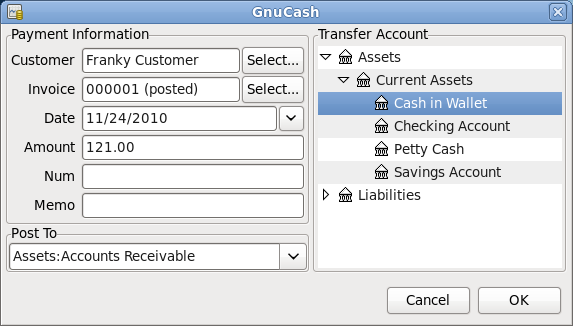
Process Payment Window