About Redundancy and Failover in Greenplum Database
This topic provides a high-level overview of Greenplum Database high availability features.
You can deploy Greenplum Database without a single point of failure by mirroring components. The following sections describe the strategies for mirroring the main components of a Greenplum system. For a more detailed overview of Greenplum high availability features, see Overview of Greenplum Database High Availability.
About Segment Mirroring
When you deploy your Greenplum Database system, you can optionally configure mirror segments. Mirror segments allow database queries to fail over to a backup segment if the primary segment becomes unavailable. To configure mirroring, you must have enough hosts in your Greenplum Database system so the secondary (mirror) segment always resides on a different host than its primary segment. Figure 1 shows how table data is distributed across segments when mirroring is configured.
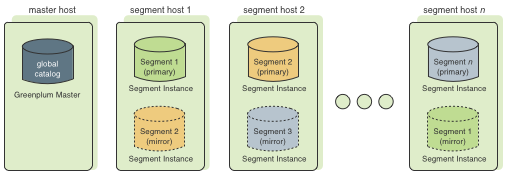
Segment Failover and Recovery
When mirroring is enabled in a Greenplum Database system, the system will automatically fail over to the mirror copy if a primary copy becomes unavailable. A Greenplum Database system can remain operational if a segment instance or host goes down as long as all the data is available on the remaining active segments.
If the master cannot connect to a segment instance, it marks that segment instance as down in the Greenplum Database system catalog and brings up the mirror segment in its place. A failed segment instance will remain out of operation until an administrator takes steps to bring that segment back online. An administrator can recover a failed segment while the system is up and running. The recovery process copies over only the changes that were missed while the segment was out of operation.
If you do not have mirroring enabled, the system will automatically shut down if a segment instance becomes invalid. You must recover all failed segments before operations can continue.
About Master Mirroring
You can also optionally deploy a backup or mirror of the master instance on a separate host from the master node. A backup master host serves as a warm standby in the event that the primary master host becomes unoperational. The standby master is kept up to date by a transaction log replication process, which runs on the standby master host and synchronizes the data between the primary and standby master hosts.
If the primary master fails, the log replication process stops, and the standby master can be activated in its place. Upon activation of the standby master, the replicated logs are used to reconstruct the state of the master host at the time of the last successfully committed transaction. The activated standby master effectively becomes the Greenplum Database master, accepting client connections on the master port (which must be set to the same port number on the master host and the backup master host).
Since the master does not contain any user data, only the system catalog tables need to be synchronized between the primary and backup copies. When these tables are updated, changes are automatically copied over to the standby master to ensure synchronization with the primary master.
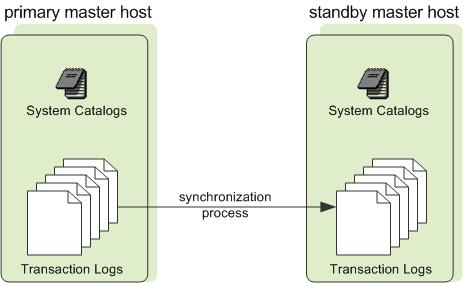
About Interconnect Redundancy
The interconnect refers to the inter-process communication between the segments and the network infrastructure on which this communication relies. You can achieve a highly available interconnect using by deploying dual 10-Gigabit Ethernet switches on your network and redundant 10-Gigabit connections to the Greenplum Database host (master and segment) servers.