The Segments
In Greenplum Database, the segments are where data is stored and where most query processing occurs. User-defined tables and their indexes are distributed across the available segments in the Greenplum Database system; each segment contains a distinct portion of the data. Segment instances are the database server processes that serve segments. Users do not interact directly with the segments in a Greenplum Database system, but do so through the master.
In the reference Greenplum Database hardware configurations, the number of segment instances per segment host is determined by the number of effective CPUs or CPU core. For example, if your segment hosts have two dual-core processors, you may have two or four primary segments per host. If your segment hosts have three quad-core processors, you may have three, six or twelve segments per host. Performance testing will help decide the best number of segments for a chosen hardware platform.
Segment Redundancy
When you deploy your Greenplum Database system, you have the option to configure mirror segments. Mirror segments allow database queries to fail over to a backup segment if the primary segment becomes unavailable. To configure mirroring, you must have enough hosts in your Greenplum Database system so the secondary segment always resides on a different host than its primary. Figure 1 shows how table data is distributed across the segments when mirroring is configured. The mirror segment always resides on a different host than its primary segment.
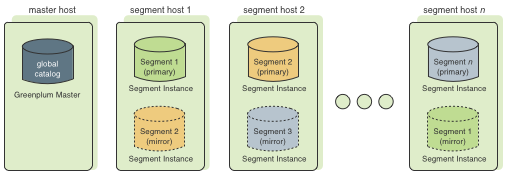
Segment Failover and Recovery
When mirroring is enabled in a Greenplum Database system, the system automatically fails over to the mirror copy if a primary copy becomes unavailable. A Greenplum Database system can remain operational if a segment instance or host goes down only if all portions of data are available on the remaining active segments.
If the master cannot connect to a segment instance, it marks that segment instance as invalid in the Greenplum Database system catalog. The segment instance remains invalid and out of operation until an administrator brings that segment back online. An administrator can recover a failed segment while the system is up and running. The recovery process copies over only the changes that were missed while the segment was nonoperational.
If you do not have mirroring enabled and a segment becomes invalid, the system automatically shuts down. An administrator must recover all failed segments before operations can continue.
Example Segment Host Hardware Stack
Regardless of the hardware platform you choose, a production Greenplum Database processing node (a segment host) is typically configured as described in this section.
The segment hosts do the majority of database processing, so the segment host servers are configured in order to achieve the best performance possible from your Greenplum Database system. Greenplum Database's performance will be as fast as the slowest segment server in the array. Therefore, it is important to ensure that the underlying hardware and operating systems that are running Greenplum Database are all running at their optimal performance level. It is also advised that all segment hosts in a Greenplum Database array have identical hardware resources and configurations.
Segment hosts should also be dedicated to Greenplum Database operations only. To get the best query performance, you do not want Greenplum Database competing with other applications for machine or network resources.
The following diagram shows an example Greenplum Database segment host hardware stack. The number of effective CPUs on a host is the basis for determining how many primary Greenplum Database segment instances to deploy per segment host. This example shows a host with two effective CPUs (one dual-core CPU). Note that there is one primary segment instance (or primary/mirror pair if using mirroring) per CPU core.
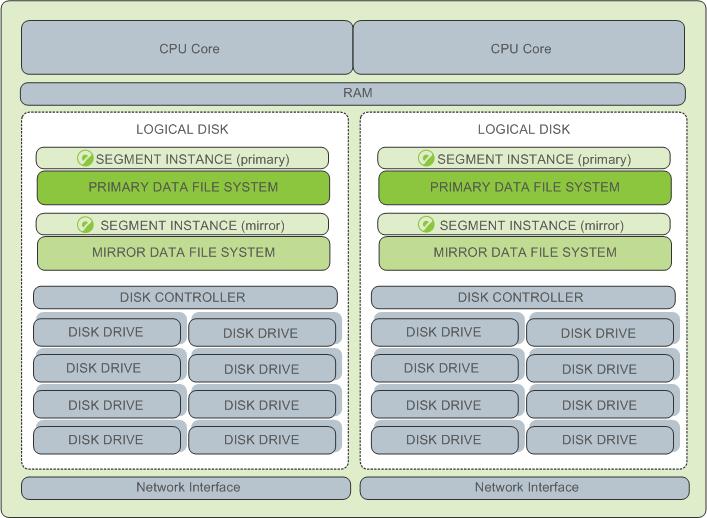
Example Segment Disk Layout
Each CPU is typically mapped to a logical disk. A logical disk consists of one primary file system (and optionally a mirror file system) accessing a pool of physical disks through an I/O channel or disk controller. The logical disk and file system are provided by the operating system. Most operating systems provide the ability for a logical disk drive to use groups of physical disks arranged in RAID arrays.
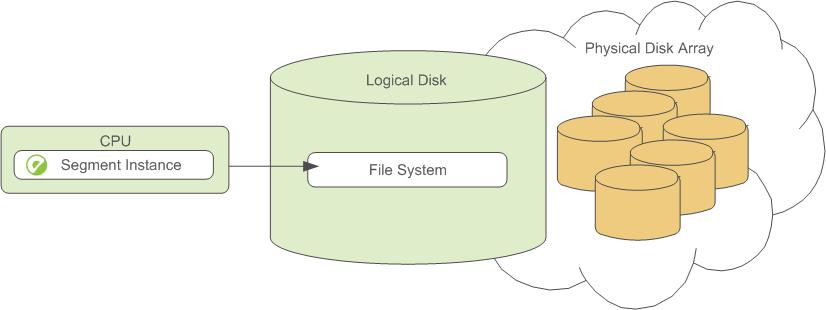
Depending on the hardware platform you choose, different RAID configurations offer different performance and capacity levels. Greenplum supports and certifies a number of reference hardware platforms and operating systems. Check with your sales account representative for the recommended configuration on your chosen platform.