The Glacier2 router requires only one external port to receive connections from clients and therefore can easily coexist with a network firewall device. For example, consider the network shown in
Figure 43.7.
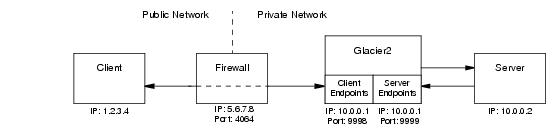
In contrast to Figure 43.6, the Glacier2 router in this example has both of its endpoints in the private network and its host requires only one IP address. We assume that the firewall has been configured to forward connections from port
4064 to the router’s client endpoint at port
9998. Meanwhile, the client must be configured to use the firewall’s address information in its router proxy, as shown below:
Note that the server endpoint specifies a fixed port (9999), but the router does not require a fixed port in this endpoint to operate properly.



