
Version 1.0
 |
IMS Learner
Information Packaging Best Practice & Implementation
Guide Final
Specification Version 1.0 |
Copyright © 2001 IMS Global Learning Consortium, Inc. All Rights Reserved.
The IMS Logo is a trademark of IMS
Global Learning Consortium, Inc.
Document Name:IMS Learner Information Packaging
Best Practice & Implementation Guide v1.0
Revision: 9
March 2001
IPR and Distribution Notices
Recipients of this document are requested to submit, with their comments, notification of any relevant patent claims or other intellectual property rights of which they may be aware that might be infringed by any implementation of the specification set forth in this document, and to provide supporting documentation.
IMS takes no position regarding the validity or scope of any intellectual property or other rights that might be claimed to pertain to the implementation or use of the technology described in this document or the extent to which any license under such rights might or might not be available; neither does it represent that it has made any effort to identify any such rights. Information on IMS's procedures with respect to rights in IMS specifications can be found at the IMS Intellectual Property Rights web page: http://www.imsglobal.org/ipr/imsipr_policyFinal.pdf.
Copyright © 2001 IMS Global Learning Consortium. All Rights Reserved.
If you wish to copy or distribute this document, you must complete a valid Registered User license registration with IMS and receive an email from IMS granting the license to distribute the specification. To register, follow the instructions on the IMS website: http://www.imsglobal.org/specificationdownload.cfm.
This document may be copied and furnished to others by Registered Users who have registered on the IMS website provided that the above copyright notice and this paragraph are included on all such copies. However, this document itself may not be modified in any way, such as by removing the copyright notice or references to IMS, except as needed for the purpose of developing IMS specifications, under the auspices of a chartered IMS project group.
Use of this specification to develop products or services is governed by the license with IMS found on the IMS website: http://www.imsglobal.org/license.html.
The limited permissions granted above are perpetual and will not be revoked by IMS or its successors or assigns.
THIS SPECIFICATION IS BEING OFFERED WITHOUT ANY WARRANTY WHATSOEVER, AND IN PARTICULAR, ANY WARRANTY OF NONINFRINGEMENT IS EXPRESSLY DISCLAIMED. ANY USE OF THIS SPECIFICATION SHALL BE MADE ENTIRELY AT THE IMPLEMENTER'S OWN RISK, AND NEITHER THE CONSORTIUM, NOR ANY OF ITS MEMBERS OR SUBMITTERS, SHALL HAVE ANY LIABILITY WHATSOEVER TO ANY IMPLEMENTER OR THIRD PARTY FOR ANY DAMAGES OF ANY NATURE WHATSOEVER, DIRECTLY OR INDIRECTLY, ARISING FROM THE USE OF THIS SPECIFICATION.
FIGURE 1.1 THE
IMS LEARNER INFORMATION PACKAGE (LIP) CORE DATA STRUCTURES.
FIGURE 3.1 THE IMS LIP
DATA MODEL.
FIGURE 3.2 THE CORE XML
SCHEMA TREE.
FIGURE 3.3 THE
<IDENTIFICATION> XML SCHEMA TREE.
FIGURE 3.4 THE
<GOAL> XML SCHEMA TREE.
FIGURE 3.5 THE
<QCL> XML SCHEMA TREE.
FIGURE 3.6 THE
<ACCESSIBILITY> XML SCHEMA TREE.
FIGURE 3.7 THE
<ACTIVITY> XML SCHEMA TREE.
FIGURE 3.8 THE
<COMPETENCY> XML SCHEMA TREE.
FIGURE 3.9 THE
<INTEREST> XML SCHEMA TREE.
FIGURE 3.10 THE
<TRANSCRIPT> XML SCHEMA TREE.
FIGURE 3.11 THE
<AFFILIATION> XML SCHEMA TREE.
FIGURE 3.12 THE
<SECURITYKEY> XML SCHEMA TREE.
FIGURE 3.13 THE
<RELATIONSHIP> XML SCHEMA TREE.
FIGURE 6.1 SCHEMATIC
REPRESENTATION OF THE FILES TO BE PACKAGED.
FIGURE 6.2 THE USAGE OF
IMS LIP TO SUPPORT IEEE PAPI.
FIGURE 7.1 A SCHEMATIC
MODEL OF LAYER-BASED COMMUNICATING PROFILE SERVERS.
TABLE 5.1 ISR
MAPPING TO THE IMS LIP.
TABLE 6.1 THE USAGE OF IMS
LIP TO SUPPORT THE IETF VCARD SPECIFICATION.
TABLE 6.2 THE USAGE OF IMS
LIP TO EXCHANGE THE EDUPERSON INFORMATION
TABLE 8.1 LIST OF V1.X/2.0
SPECIFIC ELEMENTS.
TABLE 9.1 LIST OF
PROPRIETARY EXTENSION ELEMENTS.
TABLE 10.1
LEARNERINFORMATION CONFORMANCE STATEMENT TABLE.
TABLE 10.2 ACCESSIBILITY
CONFORMANCE STATEMENT TABLE.
TABLE 10.3 ACTIVITY
CONFORMANCE STATEMENT TABLE.
TABLE 10.4 AFFILIATION
CONFORMANCE STATEMENT TABLE.
TABLE 10.5 COMPETENCY
CONFORMANCE STATEMENT TABLE.
TABLE 10.6 GOAL
CONFORMANCE STATEMENT TABLE.
TABLE 10.7 IDENTIFICATION
CONFORMANCE STATEMENT TABLE.
TABLE 10.8 INTEREST
CONFORMANCE STATEMENT TABLE.
TABLE 10.9 QCL
CONFORMANCE STATEMENT TABLE.
TABLE 10.10 RELATIONSHIP
CONFORMANCE STATEMENT TABLE.
TABLE 10.11 SECURITYKEY
CONFORMANCE STATEMENT TABLE.
TABLE 10.12 TRANSCRIPT
CONFORMANCE STATEMENT TABLE.
TABLE 10.13 EXAMPLE
LEARNERINFORMATION CONFORMANCE STATEMENT TABLE.
TABLE 10.14 EXAMPLE
IDENTIFICATION CONFORMANCE STATEMENT TABLE.
TABLE 10.15 EXAMPLE QCL
CONFORMANCE STATEMENT TABLE.
TABLE B1 THE LIP XML
INSTANCE VALID BASIC EXAMPLE FILES.
TABLE B2 THE LIP XML
INSTANCE VALID ADVANCED EXAMPLE FILES.
About This Document
| Title | IMS Learner Information Package Best Practice & Implementation Guide |
| Authors | Colin Smythe, Frank Tansey and Robby Robson |
| Version | 1.0 |
| Version Date | 9th March, 2001 |
| Status | Final Specification. |
| Summary | This document provides additional information regarding IMS Learner Information Packaging best practices and implementation guidelines. It is meant to complement the IMS LIP XML Binding and IMS LIP Information Model documents. |
| Revision Information | 9th March, 2001 |
| Purpose | Defines the best practice usage of the XML binding for the LIP Information Model specification. |
| Document Location | http://www.imsglobal.org/profiles/lipbest01.html. |
The following individuals contributed to the development of
this document:
| Susan Beidler | PeopleSoft, USA |
| Geoff Collier | Saba Software, USA |
| Andy Heath | JISC/CETIS, UK |
| Wayne Martin | Miami-Dade Community College, USA |
| Bill Olivier | JISC/CETIS, UK |
| Tom Probert | Enterprise Computing, USA |
| Robby Robson | Saba Software, USA |
| Colin Smythe | Dunelm Services, UK |
| Frank Tansey | IMS, USA |
| Tom Wason | IMS, USA |
| Version No. | Release Date | Comments |
| Public Draft Specification v1.0 | 21st December, 2000 | This is the first publicly available version of the IMS LIP Best Practice & Implementation Guide. |
| Final Specification v1.0 | 9th March, 2001 | This is the first final version of the IMS LIP Best Practice & Implementation Guide. |
IMS Global Learning
Consortium, Inc. ("IMS") is publishing the information contained in
this IMS Learner Information Package Best Practice Guide
("Specification") for purposes of scientific, experimental, and
scholarly collaboration only.
IMS makes no warranty or representation regarding the accuracy or
completeness of the Specification.
This material is provided on an "As Is" and "As Available" basis.
The Specification is at all times subject to change and revision
without notice.
It is your sole responsibility to evaluate the usefulness, accuracy,
and completeness of the Specification as it relates to you.
IMS would appreciate receiving your comments and suggestions.
Please contact IMS through our website at http://www.imsglobal.org/
Please refer to Document Name: IMS Learner Information
Package Best Practice Guide v1 Revision: March 2001
IMS Learner Information Package is based on a data model that describes those characteristics of a learner needed for the general purposes of:
The specification supports the exchange of learner information among learning management systems, human resource systems, student information systems, enterprise e-learning systems, knowledge management systems, resume repositories, and other systems used in the learning process. In this document such systems will be called learner information systems regardless of any other functionality they possess or roles they fulfil. The IMS Learner Information Package specification does not address requests for learner information or the exchange transaction mechanism.
IMS Learner Information specifications are designed to meet the following requirements:
The IMS project recognizes the need to:
IMS Learner Information Package enables the inclusion of mechanisms for maintaining privacy and protecting the integrity of data with all data that comprises learner information. The specification cannot, however, specify the form, format, or type of these mechanisms or policies for their use. These must be determined by specific implementations in accordance with their requirements.
IMS Learner Information Package is a structured information model. An XML binding is included but is not meant to exclude other bindings. The information model contains both data and meta-data about that data. The model defines fields into which the data can be placed and the type of data that may be put into these fields. Typical data might be the name of a learner, a course or training completed, a learning objective, a preference for a particular type of technology, and so on. Meta-data about each field can include:
This meta-data is available for each and every field in the information model, either directly or via inheritance.
The learner information model can be viewed in three different ways:
All three ways are explained in the specification. The Learner information is separated into eleven main categories (as shown in Figure 1.1). These structures have been identified as the primary data structures that are required to support learner information. This composite approach means that only the required information needs to be packaged and stored.
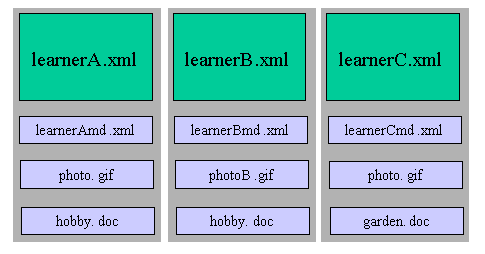
Figure 1.1 The IMS Learner Information Package (LIP) core data structures.
These categories were chosen to meet the requirements of a large variety of use cases and to facilitate mapping among IMS and other relevant specifications. Within each category several data elements and structures are defined. Some of these are specified explicitly as data types (language strings, for the most part) and others are defined as recursive hierarchical structures. In addition, data may be defined by referencing mechanisms. The referencing mechanisms supported are internal references, references to an external learner information system, and references via a URI.
The learning information meta-data (contained within the ‘contentype’ structure shown in Figure 1.1) is broken into four categories:
All learning information data elements have meta-data sub-elements with the exception of atomic elements that can always inherit their meta-data. For example, in the Identification category, meta-data is associated with the Name element but not with its constituent elements since it is felt that the meta-data for the constituent elements cannot change independently of the meta-data for the Name element itself.
This document is the IMS Learning Information Package (LIP) Best Practice & Implementation Guide. As such it should be used in conjunction with the:
The structure of this document is:
|
2. Relationship to Other Specifications |
The relationship of this specification to other IMS and external specification activities; |
|
3. Overall Data Model |
A brief summary of the IMS Learner Information Packaging information model; |
|
4. Basic Example LIP Instances |
Examples of the basic LIP instances (for each of the core structures) that are supported by this specification; |
|
5. Advanced Example LIP Instances |
Advanced examples of LIP instances that are supported by this specification; |
|
6. IMS LIP and Other Relevant Specifications |
An explanation of how the IMS LIP can be used to capture some of the other relevant specifications; |
|
7. Implementation Guidance |
Tips on how distributed learning systems can make best usage of the LIP specification; |
|
8. V1.x Developments |
The areas of the specification that are for further development in later releases; |
|
9. Extensibility |
The extension facilities and their usage; |
|
10. Conformance |
The expectations on systems that claim conformance to the IMS LIP specifications; |
|
Appendix A – LIP and its Schemas |
The range of available LIP XSDs and DTDs; |
|
Appendix B – The LIP XML Instance Example Files |
The set of LIP examples and their associated file names; |
|
Appendix C – Glossary of Terms |
A glossary of the key terms and elements used within the specification. |
ADL Advanced Distributed Learning
AICC Aviation Industry CBT Committee
ANSI American national Standards Institute
CBT Computer Based Training
CEN Centre for European Normalisation
CORBA Common Object Repository Brokerage Architecture
DCOM Distributed Common Object Management
DTD Document Type Definition
EDI Electronic Data Interchange
FEFC Further Education Funding Council
GUID Global User Identifier
IEEE Institute of Electronic & Electrical Engineering
IETF Internet Engineering Task Force
ISO International Standards Organisation
ISR Individualised Student Record
ISSS Information Society Standardisation Service
JTC Joint Technical Committee
LDAP Lightweight Directory Access Protocol
LIP Learner Information Packaging
LOM Learner Object Meta-data
LTSC Learning Technology Standards Committee
NATO North Atlantic Treaty Organisation
PAPI Public And Private Information
PDI Personal Data Interchange
QTI Question & Test Interoperability
SCORM Shareable Courseware Object Reference Model
SEP Staffing Exchange Protocol
SIF Schools Interoperability Framework
URI Universal Resource Identifier
W3C World Wide Web Consortium
XDR XML Data Reduced
XML Extensible Mark-up Language
XSD XML Schema
[ANSI, 98] Student Educational Record (Transcript), ANSI ASC X.12-TS130, ANSI, April 1998.
[CP, 00a] IMS Content Packaging Information Model, T.Anderson, W.Young, C.Moffatt, Version 1.0, IMS, May 2000.
[CP, 00b] IMS Content Packaging XML Binding, T.Anderson, W.Young, C.Moffatt, Version 1.0, IMS, May 2000.
[CP, 00c] IMS Content Packaging Best Practice and Implementation Guide, T.Anderson, W.Young, C.Moffatt, Version 1.0, IMS, May 2000.
[eduPerson, 01] EduPerson 1.0 Specification, Internet2/Educause, Feb 2001.
[Enterprise, 99a] IMS Enterprise Information Model, G.Collier, W.Veres and T.Anderson, Version 1.01, IMS, December 1999.
[Enterprise, 99b] IMS Enterprise XML Binding, G.Collier, W.Veres and T.Anderson, Version 1.01, IMS, December 1999.
[Enterprise, 99c] IMS Enterprise Best Practice and Implementation Guide, G.Collier, W.Veres and T.Anderson, Version 1.01, IMS, December 1999.
[Gestalt, 00] Gestalt: WP4 - Integrating IMS Enterprise, PAPI and Gestalt UOM Data Models, version 3.0, P.Foster, Gestalt Doc No: FC:/MAN/REPORTS/022GESTALT/D401/GestaltEnterprisePAPI_3, March 2000.
[Gestalt, 99] Gestalt: WP5 - Object (Interfaces) Specification, V.Wade, K.Riley, B.Banks, P.Foster, N.Evans-Mudie, Y.Nicol, P.Doherty, Gestalt Doc No: A367/TCD/WP05/DS/L/008/b1, October 1999.
[HR, 00a] Resume DTD, HR-XML Consortium, June 2000, http://www.hr-xml.org/.
[HR, 00b] Candidate DTD, HR-XML Consortium, June 2000, http://www.hr-xml.org/.
[LIP, 00a] Profiles Interchange Requirement Specification, G.Collier, T.Probart and C.Smythe, Version 1.0, IMS, March 2000.
[LIP, 01a] IMS Learner Information Package Information Model Final Specification, R.Robson, C.Smythe and F.Tansey, Version 1.0, IMS, March 2001.
[LIP, 01b] IMS Learner Information Package XML Binding Final Specification, R.Robson, C.Smythe and F.Tansey, Version 1.0, IMS, March 2001.
[LIP, 01c] IMS Learner Information Package Best Practices & Implementation Guide Final Specification, R.Robson, C.Smythe and F.Tansey, Version 1.0, IMS, March 2001.
[MD, 99a] IMS Meta-data Information Model, T.Wason, Version 1.0, IMS, September 1999.
[MD, 99b] IMS Meta-data XML Binding, T.Wason, Version 1.0, IMS, September 1999.
[MD, 99c] IMS Meta-data Best Practice and Implementation Guide, T.Wason, Version 1.0, IMS, September 1999.
[Messaging, 99] Proposal for the Inclusion of a Run Time Messaging Service in the IMS 1.0 Specifications, Ken Schweller, IMS, May 1999.
[PAPI, 98] IEEE PAPI Specification - Learning Technology: Public and Private Information, Version 6.0, IEEE LTSC P1484, June 2000.
[QTI, 01] IMS Question & Test Interoperability Information Model, C.Smythe and E.Shepherd, Version 1.1, IMS, March 2001.
[Saba, 00] Profile Format: Design Specification, Daniel Lipkin, Saba Inc, May 2000.
[SIF, 99] Schools Interoperability Framework Preliminary Implementation Specifications, Version 1.0, SIF, November 1999.
[vCard, 98] The vCard v3.0 XML DTD, F.Dawson, IETF Draft, June 1998.
Version 1.0 of the IMS Learner Information Package (LIP) specification is made up of three documents:
The IMS LIP specification is related to several other IMS specifications, both complete and in-progress. This specification is intended to be consistent with these other initiatives wherever possible, in order to reduce redundancy and confusion between specifications. The related specifications are:
The IEEE Learning Technology Standardisation Committee P1484 is the only body engaged in the educational domain, which has a recognised formal standing. Given the diversity of the fora represented by the participants in the IEEE, there exist a large number of working groups focused on specific activities, as well as more horizontal activities (such as the Architecture and Reference Model and the Glossary working groups) that attempt to tie the wider ranging work together. The IEEE Public & Private Information (PAPI) Specification is an attempt to define a ‘portable’ learner [IEEE, 98]. The IMS LIP has, in part, been derived from the PAPI (versions 5.0 and 6.0).
The Schools Interoperability Framework is an industry initiative to develop a technical blueprint for K-12 software that will enable diverse applications to interact and share data now and in the future. SIF has two deliverables: the SIF Message Specification and the Implementation Specification. While the SIF Message Specification defines the messages that each application can exchange with others, the Implementation Specification defines the software implementation guidelines for SIF. The Implementation Specification does not make any assumption of what hardware and software products need to be used to develop SIF-compliant applications. Instead, it only defines the requirements of architecture, communication, software components, and interfaces between them. The goal of SIF is to ensure that all the SIF-compliant applications can achieve interoperability, regardless of how they are implemented. SIF is truly an open industrial initiative. SIF is focused on supporting interoperability between schools-based educational administration systems whereas LIP is focussed on learner educational information.
The ANSI TS130 contains the format and establishes the data contents of a Student Educational Record (Transcript) Transaction Set for use within the context of Electronic Data Interchange (EDI) environment. The student transcript is used by schools and school districts, and by post-secondary educational institutions to transmit current and historical records of educational accomplishment and other significant information for students enrolled at the sending schools and institutions. The transcript may be sent to other educational institutions, to other agencies, or to prospective or current employers. The student transcript contains personal history and identifying information about the student, the current academic status, dates of attendance, courses completed with grades earned, degrees and diplomas awarded, health information (Pre-Kindergarten through Grade 12 only), and testing information.[1]
The vCard specification allows the open exchange of Personal Data Interchange (PDI) information typically found on traditional paper business cards. The specification defines a format for an electronic business card, or vCard. The vCard specification is suitable as an interchange format between applications or systems. The format is defined independent of the particular method used to transport it. The transport for this exchange might be a file system, point-to-point public switched telephone networks, wired-network transport, or some form of unwired transport. The vCard has direct application to the way users utilize the Internet network. The vCard can be used to forward personal data in an electronic mail message. The numerous forms a user of the WWW fills out on a homepage can also be automated using the vCard. The Internet Mail Consortium is working with the Internet Engineering Task Force (IETF) to complete work on an extension to the Internet MIME-based electronic mail standard to allow for this capability. An XML binding of the vCard specification has produced a DTD [vCard, 98] and this has been used to inform the development of the IMS LIP.
In February 2001the joint Internet2(R) and EDUCAUSE working group announced the release of the ‘eduPerson’ specification for services that provide seamless access to network-accessible information regardless of where or how the original information is stored. The eduPerson specification provides a set of standard higher-education attributes for an enterprise directory, which facilitate inter-institutional access to applications and resources across the higher education community. The EDUCAUSE/Internet2 eduPerson task force has the mission of defining a Lightweight Directory Access Protocol (LDAP) object class that includes widely-used person attributes in higher education. An example of how to use the IMS LIP to exchange the eduPerson information is shown in Section 6.
The HR-XML Consortium is an independent, non-profit association dedicated to the development and promotion of a standard suite of XML specifications to enable e-commerce and the automation of human resources-related data exchanges. The mission of the HR-XML Consortium is to develop and publish open data exchange standards based upon XML. Some of the Consortium’s initial targets for standardization activities include recruiting, staffing, compensation and benefits. The Consortium’s Recruiting and Staffing workgroup is working on a first version of Staffing Exchange Protocol (SEP), an XML-based messaging framework that supports dynamic, real-time staffing transactions over the Web. Transactions supported by SEP include the posting of job opportunities to job boards and other recruiting venues and the return of resumes matching those postings. The protocol also supports the up-dating and recall of job postings, the supplying of contact information for a job candidate where only partial information was initially supplied, employer feedback to job boards on positions that have been filled, and the update and recall of resumes by job seekers. The Consortium’s Compensation and Benefits Workgroup has begun work on an XML framework for communicating employee benefit enrollment information between employers and insurance carriers, managed care organizations, and third party administrators. The workgroup also is working to deploy a demonstration of how standardized XML can streamline the transfer of Defined Contribution and Defined Benefit (DC/DB) data between a plan sponsor, such as an employer, and a plan provider.
As of 10th November 1999, the ISO/IEC Joint Technical Committee 1 meeting in Seoul agreed resolution 6, which brought into existence Sub-Committee 36 - Learning Technology. The international secretariat for SC36 is provided by the US National Body, the American National Standards Institute (ANSI). ISO/IEC JTC1/SC36 is intended to address standardisation in the area of information technologies that support automation for learners, learning institutions, and learning resources. It is the intention that SC36 shall not create standards or technical reports that define educational standards, cultural conventions, learning objectives, or specific learning content. Their activity in the field of question and test has yet to be defined. The UK delegation to ISO has offered to undertake preliminary work on learning profiles on behalf of ISO.
ADL is a US military programme started by the White House in 1997 that aims to advance the use of state-of-the-art on-line training amongst the countries defence forces. There is some collaboration with experts in military training applications from other NATO countries. ADL is very focused on content for particular areas of training. It also has the Shareable Courseware Object Reference Model (SCORM v1.0) as a working document to encourage discussion and input on the emerging standards. No separate Learner Information specification is underway.
The Aviation Industry CBT Committee is a membership-based international forum that develops recommendations on interoperable learning technology, principally for the commercial aviation and related industries. As such its members include both plane and equipment manufacturers, carriers, software and multimedia vendors and a growing number of interested parties not directly engaged in the sector, but nevertheless interested in the work being done there. A sub-group of the AICC have been working with the ADL and other organisation from the IEEE LTSC.
The EU ACTS Project GESTALT (Getting Educational Systems Talking Across Leading-edge Technologies) addressed the issues of integrating a number of technologies able to support the planned integration. CORBA and DCOM were used to provide the distributed platform support required by this application. A meta-data format servicing the requirements of the application was specified, drawing on the work of bodies such as the IMS Project and the IEEE LTSC. In addition, W3C XML meta-data extensions, such as SMIL, were explored for providing object synchronisation. The Gestalt project was completed in March, 2000.
CEN/ISSS, in co-operation with the European Commission’s DG III & DG XIII has set up a working group to address European requirements for Educational Technology. This working group aims to achieve a consensus view in this area through the following actions:
The development life-cycle for an IMS specification has been established as:
A draft specification is developed within the IMS developer and user community, which currently includes more than 200 organisations from around the world. In a number of cases, one of these organisations represents many other organisations, such as the Australian Government’s DETYA organisation, which provides access to the IMS community for all institutions of learning in Australia.
The term ‘Base Document’ is used for draft specifications that have reached a relatively high level of stability based on input from the team and the Technical Board. Base documents represent the stage in the specification process of final development and refinement. It is base documents that are presented in their final forms to the IMS Technical Board for vote. If approved, the document becomes a ‘Public Draft Specification’ and is listed as such on the IMS public web site. If not approved, the team works through whatever adjustments and recommendations the Technical Board provides, and then resubmits the document. After three months the Public Draft Specification should be adopted as a ‘Final Specification’.
After a final specification is released, the team develops the next scope document for the subsequent work. New requirements and features dropped from the previous specification constitute the scope of the next effort.
The data model for the LIP is shown in Figure 3.1 (this is the same as that described in the LIP Information Model, [LIP, 01b]).
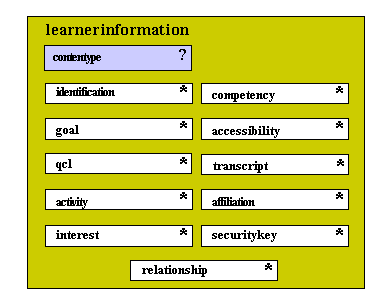
Figure 3.1 The IMS LIP data model.
The objects in this model and their key behaviours are:
learnerinformation The data structure responsible for encapsulating the eleven core learner information classes. The control information describing the learner information as a whole is contained within the ‘contentype’ class;
identification The learner information that contains all of the data for a specific individual or organisation. This includes data such as: names, addresses, contact information, demographics and agent;
accessibility The learner information that consists of the cognitive, technical and physical preferences for the learner, their language capabilities, disability and eligibilities;
goal This learner information consists of the description of the personal objectives and aspirations. These descriptions may also include information for monitoring the progress in achieving those goals. A goal can be defined in terms of sub-goals;
qcl This learner information consists of the qualifications, certificationss and licenses awarded to the learner i.e. the formally recognised products of their learning and work history. This includes information on the awarding body and may also include electronic copies of the actual documents;
activity The learner information that consists of the education/training, work and service (military, community, voluntary, etc.) record and products (excluding formal awards). This information may include the descriptions of the courses undertaken and the records of the corresponding evaluation;
transcript The summary record of the academic performance of an individual with respect to a particular institution. The transcript is normally supplied by the body responsible for evaluating the performance of the individual;
competency This learner information consists of the descriptions of the skills the learner has acquired. These skills may be associated with some formal or informal training or work history (described in the ‘activity’) and formal awards (described in the ‘qcl’). The corresponding level of competency may also be defined;
interest The learner information that consists of descriptions of the hobbies and other recreational activities. These activities may have formal awards (as described in the associated ‘qcl’). Electronic versions of the products of these interests may also be contained;
affiliation This learner information is used to store the descriptions of the affiliations associated with the learner e.g. professional affiliations. A learner’s membership of the relevant class, cohorts, groups, etc. undertaken when being educated, trained, etc. should be supported using the IMS Enterprise specification;
securitykey This learner information is used to store the descriptions of the passwords, certificates, PINs and authentication keys. These keys are used for transactions with the learner;
relationship The container for the definition of the relations between the other core data structures e.g. ‘qcl’s and the awarding organisation. This enables the construction of complex relationships between the core data structures;
contentype The container for the control information that is used to describe the learner information. This information consists of referential, temporal and privacy information and is applied to each of the ‘atomic’ parts of the learner information structure;
referential The referential information is used to uniquely identify the learner information record as a whole and the individual data components within that record. These enable each piece of information to be identified. The actual identification system is outside the scope of this specification;
temporal This information is used to describe any time-based dependencies of the data. This includes information such as the date of creation, time-stamp and expiry date of the learner information. The date/time descriptions are expected to conform to the ISO8601 standard;
privacy All of the data relevant to the privacy, authenticity and integrity of the learner information is contained within this structure. The actual privacy etc. mechanism and architectures used to support the learner information are outside of the scope of the specification but they interact with the learner information through these structures.
The core XML schema tree is shown in Figure 3.2.
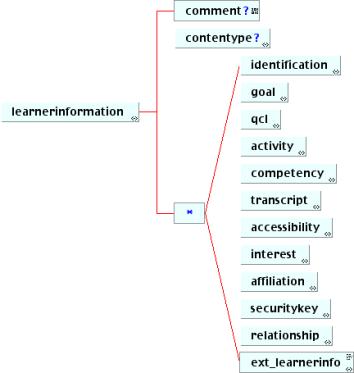
Figure 3.2 The core XML schema tree.
The identification XML schema tree is shown in Figure 3.3.
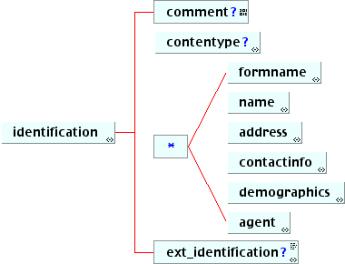
Figure 3.3 The <identification> XML schema tree.
The goal XML schema tree is shown in Figure 3.4.

Figure 3.4 The <goal> XML schema tree.
The qcl XML schema tree is shown in Figure 3.5.

Figure 3.5 The <qcl> XML schema tree.
The accessibility XML schema tree is shown in Figure 3.6.

Figure 3.6 The <accessibility> XML schema tree.
The activity XML schema tree is shown in Figure 3.7.

Figure 3.7 The <activity> XML schema tree.
The competency XML schema tree is shown in Figure 3.8.
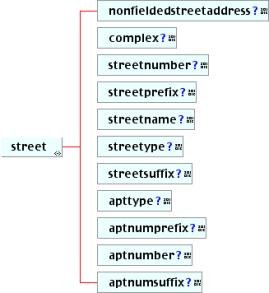
Figure 3.8 The <competency> XML schema tree.
The interest XML schema tree is shown in Figure 3.9.
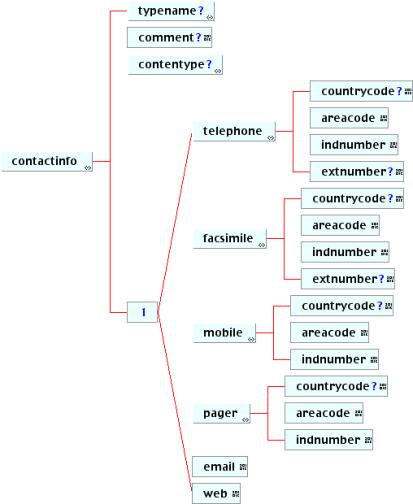
Figure 3.9 The <interest> XML schema tree.
The transcript XML schema tree is shown in Figure 3.10.
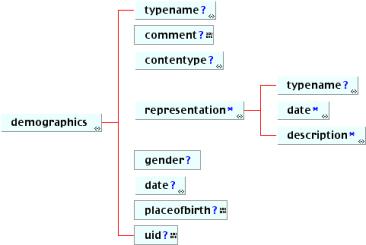
Figure 3.10 The <transcript> XML schema tree.
The affiliation XML schema tree is shown in Figure 3.11.
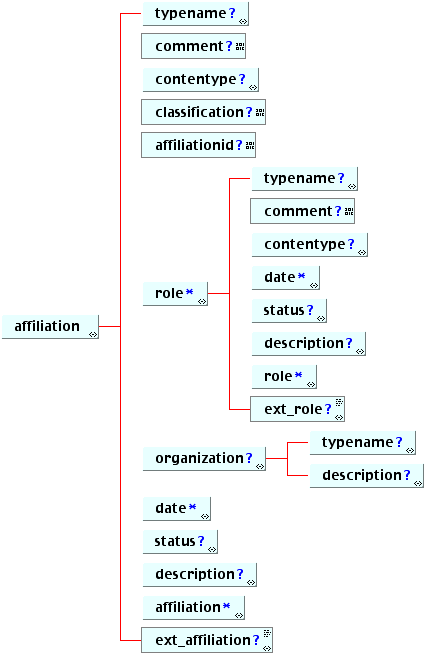
Figure 3.11 The <affiliation> XML schema tree.
The securitykey XML schema tree is shown in Figure 3.12.
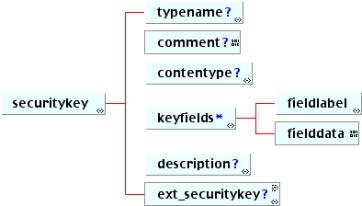
Figure 3.12 The <securitykey> XML schema tree.
The relationship XML schema tree is shown in Figure 3.13.
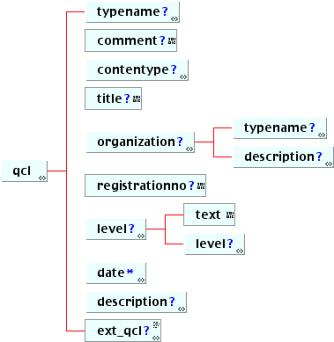
Figure 3.13 The <relationship> XML schema tree.
The basic examples are arranged according to the eleven core data structures. The examples supplied are:
– Language: the definition of the
language proficiencies for a learner – Preference: the definition of a
learner’s cognitive, physical and technology preferences; – Learning activity reference: an
external reference mechanism to the learning materials – Definition: the definition of the
materials studied – Product: the materials developed by the
learner themselves – Testimonial: statements attesting to the
capabilities of the learner – Evaluation: the results of the evaluations
undertaken; – Formatted Name: the formatted names for a
learner – Name: the names for a learner – Address: the addresses for a learner – Contactinfo: the electronic-based contact
information for the a learner – Demographics: the
demographics information about the learner – Agent: the representatives permitted to act
on behalf of the learner;
This example defines the ‘German’ language abilities of the learner. The example contains all of the IMS LIP information required to construct the instance record.
1
2
3
4
5
6
7
8
9
10
11
12
13
14
15
16
17
18
19
20
21
22
23
24
25
26
27
28
29
30
31
32
33
<learnerinformation>
<comment>An example of LIP Accessibility information.</comment>
<contentype>
<referential>
<sourcedid>
<source>IMS_LIP_V1p0_Example</source>
<id>basic_1001</id>
</sourcedid>
</referential>
</contentype>
<accessibility>
<contentype>
<referential>
<indexid>accessibility_01</indexid>
</referential>
</contentype>
<language>
<typename>
<tysource sourcetype="imsdefault"/>
<tyvalue>German</tyvalue>
</typename>
<contentype>
<referential>
<indexid>language_01</indexid>
</referential>
</contentype>
<proficiency profmode="OralSpeak">Excellent</proficiency>
<proficiency profmode="OralComp">Excellent</proficiency>
<proficiency profmode="Read">Good</proficiency>
<proficiency profmode="Write">Poor</proficiency>
</language>
</accessibility>
</learnerinformation>
This example is stored in the file: IMS_LIPv1p0/Valid/Basic/accs_lang_001/accs_lang_001.xml.
The key features of this example are:
The next stage is to create a second set of language proficiencies for the same learner. The example contains all of the IMS LIP information required to construct the instance record.
1
2
3
4
5
6
7
8
9
10
11
12
13
14
15
16
17
18
19
20
21
22
23
24
25
26
27
28
29
30
31
32
33
<learnerinformation>
<comment>An example of LIP Accessibility information.</comment>
<contentype>
<referential>
<sourcedid>
<source>IMS_LIP_V1p0_Example</source>
<id>basic_1001</id>
</sourcedid>
</referential>
</contentype>
<accessibility>
<contentype>
<referential>
<indexid>accessibility_01</indexid>
</referential>
</contentype>
<language>
<typename>
<tysource sourcetype="imsdefault"/>
<tyvalue>Spanish</tyvalue>
</typename>
<contentype>
<referential>
<indexid>language_02</indexid>
</referential>
</contentype>
<proficiency profmode="OralSpeak">Poor</proficiency>
<proficiency profmode="OralComp">Poor</proficiency>
<proficiency profmode="Read">Good</proficiency>
<proficiency profmode="Write">Good</proficiency>
</language>
</accessibility>
</learnerinformation>
This example is stored in the file: IMS_LIPv1p0/Valid/Basic/accs_lang_002/accs_lang_002.xml. The key features of this example are:
This example creates the input technology preferences of the learner. The example contains all of the IMS LIP information required to construct the instance record.
1
2
3
4
5
6
7
8
9
10
11
12
13
14
15
16
17
18
19
20
21
22
23
24
25
26
27
28
29
30
<learnerinformation>
<comment>An example of LIP Accessibility information.</comment>
<contentype>
<referential>
<sourcedid>
<source>IMS_LIP_V1p0_Example</source>
<id>basic_1001</id>
</sourcedid>
</referential>
</contentype>
<accessibility>
<contentype>
<referential>
<indexid>accessibility_01</indexid>
</referential>
</contentype>
<preference>
<typename>
<tysource sourcetype="imsdefault"/>
<tyvalue>InputTech</tyvalue>
</typename>
<contentype>
<referential>
<indexid>preference_01</indexid>
</referential>
</contentype>
<prefcode>Large Font Display Devices</prefcode>
</preference>
</accessibility>
</learnerinformation>
This example is stored in the file: IMS_LIPv1p0/Valid/Basic/accs_pref_001/accs_pref_001.xml. The key features of this example are:
The next stage is to create a second preference for the same learner. The example contains all of the IMS LIP information required to construct the instance record.
1
2
3
4
5
6
7
8
9
10
11
12
13
14
15
16
17
18
19
20
21
22
23
24
25
26
27
28
29
30
<learnerinformation>
<comment>An example of LIP Accessibility information.</comment>
<contentype>
<referential>
<sourcedid>
<source>IMS_LIP_V1p0_Example</source>
<id>basic_1001</id>
</sourcedid>
</referential>
</contentype>
<accessibility>
<contentype>
<referential>
<indexid>accessibility_01</indexid>
</referential>
</contentype>
<preference>
<typename>
<tysource sourcetype="imsdefault"/>
<tyvalue>Cognitive</tyvalue>
</typename>
<contentype>
<referential>
<indexid>preference_02</indexid>
</referential>
</contentype>
<prefcode>Exploratory</prefcode>
</preference>
</accessibility>
</learnerinformation>
This example is stored in the file: IMS_LIPv1p0/Valid/Basic/accs_pref_001/accs_pref_002.xml.
This example creates an activity containing a learninactivityref record for the learner. The example contains all of the IMS LIP information required to construct the instance record.
1
2
3
4
5
6
7
8
9
10
11
12
13
14
15
16
17
18
19
20
21
22
23
24
25
26
27
28
29
30
31
32
33
34
35
36
37
38
39
40
41
42
<learnerinformation>
<comment>An example of LIP Activity information.</comment>
<contentype>
<referential>
<sourcedid>
<source>IMS_LIP_V1p0_Example</source>
<id>2001</id>
</sourcedid>
</referential>
</contentype>
<activity>
<typename>
<tysource sourcetype="imsdefault"/>
<tyvalue>Education</tyvalue>
</typename>
<contentype>
<referential>
<indexid>activity_1</indexid>
</referential>
</contentype>
<date>
<typename>
<tysource sourcetype="imsdefault"/>
<tyvalue>Award</tyvalue>
</typename>
<datetime>1980:7</datetime>
</date>
<units>
<unitsfield>
<fieldlabel>
<typename>
<tyvalue>CreditNumber</tyvalue>
</typename>
</fieldlabel>
<fielddata>10</fielddata>
</unitsfield>
</units>
<learningactivityref>
<text>HNC in Mathematics</text>
</learningactivityref>
</activity>
</learnerinformation>
This example is stored in the file: IMS_LIPv1p0/Valid/Basic/actv_lref_001/actv_lref_001.xml. The key features of this example are:
The next stage is to create a second learningactivityref record for the same learner. The example contains all of the IMS LIP information required to construct the instance record.
1
2
3
4
5
6
7
8
9
10
11
12
13
14
15
16
17
18
19
20
21
22
23
24
25
26
27
28
29
30
31
32
<learnerinformation>
<comment>An example of LIP Activity information.</comment>
<contentype>
<referential>
<sourcedid>
<source>IMS_LIP_V1p0_Example</source>
<id>2001</id>
</sourcedid>
</referential>
</contentype>
<activity>
<typename>
<tysource sourcetype="imsdefault"/>
<tyvalue>Education</tyvalue>
</typename>
<contentype>
<referential>
<indexid>activity_2</indexid>
</referential>
</contentype>
<date>
<typename>
<tysource sourcetype="imsdefault"/>
<tyvalue>Award</tyvalue>
</typename>
<datetime>1988:7</datetime>
</date>
<learningactivityref>
<text>HND in Electronics</text>
</learningactivityref>
</activity>
</learnerinformation
This example is stored in the file: IMS_LIPv1p0/Valid/Basic/actv_lref_002/actv_lref_002.xml. The key features of this example are:
This example creates an activity containing a course definition record for the learner. The example contains all of the IMS LIP information required to construct the instance record.
1
2
3
4
5
6
7
8
9
10
11
12
13
14
15
16
17
18
19
20
21
22
23
24
25
26
27
28
29
30
31
32
33
34
35
36
37
38
39
40
41
42
43
44
45
46
47
48
49
50
51
52
53
54
55
56
57
58
59
60
61
62
63
64
65
66
67
68
69
70
71
72
73
74
75
76
77
78
79
80
81
82
83
84
85
86
87
88
89
90
91
92
93
94
95
96
97
98
<learnerinformation>
<comment>An example of LIP Activity information.</comment>
<contentype>
<referential>
<sourcedid>
<source>IMS_LIP_V1p0_Example</source>
<id>2001</id>
</sourcedid>
</referential>
</contentype>
<activity>
<typename>
<tysource sourcetype="imsdefault"/>
<tyvalue>Education</tyvalue>
</typename>
<contentype>
<referential>
<indexid>activity_1</indexid>
</referential>
</contentype>
<definition>
<typename>
<tysource sourcetype="imsdefault"/>
<tyvalue>Course</tyvalue>
</typename>
<contentype>
<referential>
<indexid>DegreeCourse</indexid>
</referential>
</contentype>
<definition>
<typename>
<tysource sourcetype="imsdefault"/>
<tyvalue>Curriculum</tyvalue>
</typename>
<contentype>
<referential>
<indexid>Year1</indexid>
</referential>
</contentype>
<definition>
<typename>
<tysource sourcetype="imsdefault"/>
<tyvalue>Module</tyvalue>
</typename>
<contentype>
<referential>
<indexid>Electronics_101</indexid>
</referential>
</contentype>
<definitionfield>
<fieldlabel>
<typename>
<tyvalue>Lecture1</tyvalue>
</typename>
</fieldlabel>
<fielddata>BooleanLogic</fielddata>
</definitionfield>
<definitionfield>
<fieldlabel>
<typename>
<tyvalue>Lecture2</tyvalue>
</typename>
</fieldlabel>
<fielddata>Transistors</fielddata>
</definitionfield>
</definition>
<definition>
<typename>
<tysource sourcetype="imsdefault"/>
<tyvalue>Module</tyvalue>
</typename>
<contentype>
<referential>
<indexid>Maths_101</indexid>
</referential>
</contentype>
<definitionfield>
<fieldlabel>
<typename>
<tyvalue>Lecture1</tyvalue>
</typename>
</fieldlabel>
<fielddata>BooleanLogic1</fielddata>
</definitionfield>
<definitionfield>
<fieldlabel>
<typename>
<tyvalue>Lecture2</tyvalue>
</typename>
</fieldlabel>
<fielddata>BooleanLogic2</fielddata>
</definitionfield>
</definition>
</definition>
</definition>
</activity>
</learnerinformation>
This example is stored in the file: IMS_LIPv1p0/Valid/Basic/actv_defn_001/actv_defn_001.xml. The key features of this example are:
The next stage is to create a second course definition for the same learner. The example contains all of the IMS LIP information required to construct the instance record.
1
2
3
4
5
6
7
8
9
10
11
12
13
14
15
16
17
18
19
20
21
22
23
24
25
26
27
28
29
30
31
32
33
34
35
36
37
38
39
40
41
42
43
44
45
46
47
48
49
50
51
52
53
54
55
56
57
58
59
60
61
62
63
64
65
66
67
68
69
70
71
<learnerinformation>
<comment>An example of LIP Activity information.</comment>
<contentype>
<referential>
<sourcedid>
<source>IMS_LIP_V1p0_Example</source>
<id>2001</id>
</sourcedid>
</referential>
</contentype>
<activity>
<typename>
<tysource sourcetype="imsdefault"/>
<tyvalue>Education</tyvalue>
</typename>
<contentype>
<referential>
<indexid>activity_1</indexid>
</referential>
</contentype>
<definition>
<typename>
<tysource sourcetype="imsdefault"/>
<tyvalue>Course</tyvalue>
</typename>
<contentype>
<referential>
<indexid>DegreeCourse</indexid>
</referential>
</contentype>
<definition>
<typename>
<tysource sourcetype="imsdefault"/>
<tyvalue>Curriculum</tyvalue>
</typename>
<contentype>
<referential>
<indexid>Year2</indexid>
</referential>
</contentype>
<definition>
<typename>
<tysource sourcetype="imsdefault"/>
<tyvalue>Module</tyvalue>
</typename>
<contentype>
<referential>
<indexid>Maths_201</indexid>
</referential>
</contentype>
<definitionfield>
<fieldlabel>
<typename>
<tyvalue>Lecture1</tyvalue>
</typename>
</fieldlabel>
<fielddata>FourierTransform1</fielddata>
</definitionfield>
<definitionfield>
<fieldlabel>
<typename>
<tyvalue>Lecture2</tyvalue>
</typename>
</fieldlabel>
<fielddata>FourierTransform2</fielddata>
</definitionfield>
</definition>
</definition>
</definition>
</activity>
</learnerinformation>
This example is stored in the file: IMS_LIPv1p0/Valid/Basic/actv_defn_002/actv_defn_002.xml. The key features of this example are:
This example creates an activity containing a product record for the learner. The example contains all of the IMS LIP information required to construct the instance record.
1
2
3
4
5
6
7
8
9
10
11
12
13
14
15
16
17
18
19
20
21
22
23
24
25
26
27
28
29
30
31
32
33
34
35
36
37
38
39
40
41
42
43
44
45
46
47
48
<learnerinformation>
<comment>An example of LIP Activity information.</comment>
<contentype>
<referential>
<sourcedid>
<source>IMS_LIP_V1p0_Example</source>
<id>2001</id>
</sourcedid>
</referential>
</contentype>
<activity>
<typename>
<tysource sourcetype="imsdefault"/>
<tyvalue>Education</tyvalue>
</typename>
<contentype>
<referential>
<indexid>activity_1</indexid>
</referential>
</contentype>
<date>
<typename>
<tysource sourcetype="imsdefault"/>
<tyvalue>Create</tyvalue>
</typename>
<datetime>1980:7</datetime>
</date>
<product>
<typename>
<tysource sourcetype="imsdefault"/>
<tyvalue>Coursework</tyvalue>
</typename>
<contentype>
<referential>
<indexid>activity_product_01</indexid>
</referential>
</contentype>
<description>
<short>Thesis</short>
<full>
<media mediamode="Text" mimetype="text/word" contentreftype="uri">
myfile/thesis.doc
</media>
</full>
</description>
</product>
</activity>
</learnerinformation>
This example is stored in the file: IMS_LIPv1p0/Valid/Basic/actv_prod_001/actv_prod_001.xml. The key features of this example are:
The next stage is to create a second product record for the same learner. The example contains all of the IMS LIP information required to construct the instance record.
1
2
3
4
5
6
7
8
9
10
11
12
13
14
15
16
17
18
19
20
21
22
23
24
25
26
27
28
29
30
31
32
33
34
35
36
37
38
39
40
41
42
43
44
45
46
47
48
<learnerinformation>
<comment>An example of LIP Activity information.</comment>
<contentype>
<referential>
<sourcedid>
<source>IMS_LIP_V1p0_Example</source>
<id>2001</id>
</sourcedid>
</referential>
</contentype>
<activity>
<typename>
<tysource sourcetype="imsdefault"/>
<tyvalue>Education</tyvalue>
</typename>
<contentype>
<referential>
<indexid>activity_1</indexid>
</referential>
</contentype>
<date>
<typename>
<tysource sourcetype="imsdefault"/>
<tyvalue>Create</tyvalue>
</typename>
<datetime>1980:7</datetime>
</date>
<product>
<typename>
<tysource sourcetype="imsdefault"/>
<tyvalue>Exam</tyvalue>
</typename>
<contentype>
<referential>
<indexid>activity_product_02</indexid>
</referential>
</contentype>
<description>
<short>Archived CBT Exam Paper</short>
<full>
<media mediamode="Text" mimetype="text/word" contentreftype="uri">
assess/exam1.cbt
</media>
</full>
</description>
</product>
</activity>
</learnerinformation>
This example is stored in the file: IMS_LIPv1p0/Valid/Basic/actv_prod_002/actv_prod_002.xml. The key features of this example are:
This example creates an activity containing a testimonial record for the learner. The example contains all of the IMS LIP information required to construct the instance record.
1
2
3
4
5
6
7
8
9
10
11
12
13
14
15
16
17
18
19
20
21
22
23
24
25
26
27
28
29
30
31
32
33
34
35
36
37
38
39
40
41
42
43
44
45
46
47
48
<learnerinformation>
<comment>An example of LIP Activity information.</comment>
<contentype>
<referential>
<sourcedid>
<source>IMS_LIP_V1p0_Example</source>
<id>2001</id>
</sourcedid>
</referential>
</contentype>
<activity>
<typename>
<tysource sourcetype="imsdefault"/>
<tyvalue>Education</tyvalue>
</typename>
<contentype>
<referential>
<indexid>activity_1</indexid>
</referential>
</contentype>
<date>
<typename>
<tysource sourcetype="imsdefault"/>
<tyvalue>Award</tyvalue>
</typename>
<datetime>1980:7</datetime>
</date>
<testimonial>
<typename>
<tysource sourcetype="imsdefault"/>
<tyvalue>Academic</tyvalue>
</typename>
<contentype>
<referential>
<indexid>activity_testimonial_01</indexid>
</referential>
</contentype>
<description>
<short>Tutors reference</short>
<full>
<media mediamode="Text" mimetype="text/word" contentreftype="uri">
tutor/ref.doc
</media>
</full>
</description>
</testimonial>
</activity>
</learnerinformation>
This example is stored in the file: IMS_LIPv1p0/Valid/Basic/actv_test_001/actv_test_001.xml. The key features of this example are:
The next stage is to create a second testimonial record for the same learner. The example contains all of the IMS LIP information required to construct the instance record.
1
2
3
4
5
6
7
8
9
10
11
12
13
14
15
16
17
18
19
20
21
22
23
24
25
26
27
28
29
30
31
32
33
34
35
36
37
38
39
40
41
42
43
44
45
46
47
48
<learnerinformation>
<comment>An example of LIP Activity information.</comment>
<contentype>
<referential>
<sourcedid>
<source>IMS_LIP_V1p0_Example</source>
<id>2001</id>
</sourcedid>
</referential>
</contentype>
<activity>
<typename>
<tysource sourcetype="imsdefault"/>
<tyvalue>Education</tyvalue>
</typename>
<contentype>
<referential>
<indexid>activity_1</indexid>
</referential>
</contentype>
<date>
<typename>
<tysource sourcetype="imsdefault"/>
<tyvalue>Create</tyvalue>
</typename>
<datetime>1980:7</datetime>
</date>
<testimonial>
<typename>
<tysource sourcetype="imsdefault"/>
<tyvalue>Academic</tyvalue>
</typename>
<contentype>
<referential>
<indexid>activity_testimonial_02</indexid>
</referential>
</contentype>
<description>
<short>Head of Departments reference</short>
<full>
<media mediamode="Text" mimetype="text/word" contentreftype="Base-64">
This is an outstanding student.
</media>
</full>
</description>
</testimonial>
</activity>
</learnerinformation>
This example is stored in the file: IMS_LIPv1p0/Valid/Basic/actv_test_002/actv_test_002.xml. The key features of this example are:
This example creates an activity containing an evaluation record for the learner. The example contains all of the IMS LIP information required to construct the instance record.
1
2
3
4
5
6
7
8
9
10
11
12
13
14
15
16
17
18
19
20
21
22
23
24
25
26
27
28
29
30
31
32
33
34
35
36
37
38
39
40
41
42
43
44
45
46
47
48
49
50
51
52
53
54
55
56
57
58
59
60
61
62
63
64
65
66
67
68
<learnerinformation>
<comment>An example of LIP Activity information.</comment>
<contentype>
<referential>
<sourcedid>
<source>IMS_LIP_V1p0_Example</source>
<id>2001</id>
</sourcedid>
</referential>
</contentype>
<activity>
<typename>
<tysource sourcetype="imsdefault"/>
<tyvalue>Education</tyvalue>
</typename>
<contentype>
<referential>
<indexid>activity_1</indexid>
</referential>
</contentype>
<units>
<unitsfield>
<fieldlabel>
<typename>
<tyvalue>CreditNumber</tyvalue>
</typename>
</fieldlabel>
<fielddata>20</fielddata>
</unitsfield>
</units>
<evaluation>
<contentype>
<referential>
<sourcedid>
<source>ExamBoard</source>
<id>12345</id>
</sourcedid>
</referential>
</contentype>
<result>
<interpretscore>
<fieldlabel>
<typename>
<tyvalue>MinimumScore</tyvalue>
</typename>
</fieldlabel>
<fielddata>0</fielddata>
</interpretscore>
<interpretscore>
<fieldlabel>
<typename>
<tyvalue>MaximumScore</tyvalue>
</typename>
</fieldlabel>
<fielddata>100</fielddata>
</interpretscore>
<score>
<fieldlabel>
<typename>
<tyvalue>Score</tyvalue>
</typename>
</fieldlabel>
<fielddata>30</fielddata>
</score>
</result>
</evaluation>
</activity>
</learnerinformation>
This example is stored in the file: IMS_LIPv1Examples/Valid/Basic/actv_eval_001/actv_eval_001.xml. The key features of this example are:
The next stage is to create a second evaluation record for the same learner. The example contains all of the IMS LIP information required to construct the instance record.
1
2
3
4
5
6
7
8
9
10
11
12
13
14
15
16
17
18
19
20
21
22
23
24
25
26
27
28
29
30
31
32
33
34
35
36
37
38
39
40
41
42
<learnerinformation>
<comment>An example of LIP Activity information.</comment>
<contentype>
<referential>
<sourcedid>
<source>IMS_LIP_V1p0_Example</source>
<id>2001</id>
</sourcedid>
</referential>
</contentype>
<activity>
<typename>
<tysource sourcetype="imsdefault"/>
<tyvalue>Education</tyvalue>
</typename>
<contentype>
<referential>
<indexid>activity_1</indexid>
</referential>
</contentype>
<evaluation>
<contentype>
<referential>
<sourcedid>
<source>ExamBoard</source>
<id>12346</id>
</sourcedid>
</referential>
</contentype>
<result>
<score>
<fieldlabel>
<typename>
<tyvalue>Score</tyvalue>
</typename>
</fieldlabel>
<fielddata>65</fielddata>
</score>
</result>
</evaluation>
</activity>
</learnerinformation>
This example is stored in the file: IMS_LIPv1p0/Valid/Basic/actv_eval_002/actv_eval_002.xml. The key features of this example are:
This example creates the professional affiliation for a learner. The example contains all of the IMS LIP information required to construct the instance record.
1
2
3
4
5
6
7
8
9
10
11
12
13
14
15
16
17
18
19
20
21
22
23
24
25
26
27
28
29
30
31
32
33
34
35
36
37
38
39
40
41
42
43
44
45
46
47
48
49
<learnerinformation>
<comment>An example of LIP Affiliation information.</comment>
<contentype>
<referential>
<sourcedid>
<source>IMS_LIP_V1p0_Example</source>
<id>3001</id>
</sourcedid>
</referential>
</contentype>
<affiliation>
<typename>
<tysource sourcetype="imsdefault"/>
<tyvalue>Professional</tyvalue>
</typename>
<contentype>
<referential>
<indexid>affiliation_01</indexid>
</referential>
</contentype>
<classification>Member</classification>
<affiliationid>2457923A</affiliationid>
<organization>
<typename>
<tysource sourcetype="imsdefault"/>
<tyvalue>Professional</tyvalue>
</typename>
<description>
<short>Institute of Electronic and Electrical Engineers</short>
</description>
</organization>
<date>
<typename>
<tysource sourcetype="imsdefault"/>
<tyvalue>Join</tyvalue>
</typename>
<datetime>1992</datetime>
</date>
<status>
<typename>
<tysource sourcetype="imsdefault"/>
<tyvalue>Active</tyvalue>
</typename>
</status>
<description>
<short>All fees paid</short>
</description>
</affiliation>
</learnerinformation>
This example is stored in the file: IMS_LIPv1p0/Valid/Basic/affl_002/affl_002.xml.
The key features of this example are:
The next stage is to to add the learners role in the affiliation for the same learner. The example contains all of the IMS LIP information required to construct the instance record.
1
2
3
4
5
6
7
8
9
10
11
12
13
14
15
16
17
18
19
20
21
22
23
24
25
26
27
28
29
30
31
32
33
34
35
36
37
38
39
40
41
42
43
44
45
46
47
48
49
50
<learnerinformation>
<comment>An example of LIP Affiliation information.</comment>
<contentype>
<referential>
<sourcedid>
<source>IMS_LIP_V1p0_Example</source>
<id>3001</id>
</sourcedid>
</referential>
</contentype>
<affiliation>
<typename>
<tysource sourcetype="imsdefault"/>
<tyvalue>Professional</tyvalue>
</typename>
<contentype>
<referential>
<indexid>affiliation_01</indexid>
</referential>
</contentype>
<role>
<typename>
<tysource sourcetype="imsdefault"/>
<tyvalue>Officer</tyvalue>
</typename>
<contentype>
<referential>
<indexid>affiliation_role_01</indexid>
</referential>
</contentype>
<date>
<typename>
<tysource sourcetype="imsdefault"/>
<tyvalue>Start</tyvalue>
</typename>
<datetime>1994:04:01</datetime>
</date>
<date>
<typename>
<tysource sourcetype="imsdefault"/>
<tyvalue>Finish</tyvalue>
</typename>
<datetime>1995:03:31</datetime>
</date>
<description>
<short>IEEE Local Chapter Treasurer</short>
</description>
</role>
</affiliation>
</learnerinformation>
This example is stored in the file: IMS_LIPv1p0/Valid/Basic/affl_003/affl_003.xml.
The key features of this example are:
This example creates a new competency record for a learner. The example contains all of the IMS LIP information required to construct the instance record.
1
2
3
4
5
6
7
8
9
10
11
12
13
14
15
16
17
18
19
20
21
22
23
24
25
26
27
28
29
30
31
32
<learnerinformation>
<comment>An example of LIP Competency information.</comment>
<contentype>
<referential>
<sourcedid>
<source>IMS_LIP_V1p0_Example</source>
<id>4001</id>
</sourcedid>
</referential>
</contentype>
<competency>
<contentype>
<referential>
<indexid>competency_01</indexid>
</referential>
</contentype>
<exrefrecord>
<recformat uri="compformats/vocabulary.doc"/>
<recdata uri="learner1/competency.doc"/>
<date>
<typename>
<tysource sourcetype="imsdefault"/>
<tyvalue>Award</tyvalue>
</typename>
<datetime>1998</datetime>
</date>
</exrefrecord>
<description>
<short>IT Competencies</short>
</description>
</competency>
</learnerinformation>
This example is stored in the file: IMS_LIPv1p0/Valid/Basic/comp_002/comp_002.xml. The key features of this example are:
This next stage is to create a competency record for a different learner. The example contains all of the IMS LIP information required to construct the instance record.
1
2
3
4
5
6
7
8
9
10
11
12
13
14
15
16
17
18
19
20
21
22
23
24
25
26
27
28
29
30
31
32
<learnerinformation>
<comment>An example of LIP Competency information.</comment>
<contentype>
<referential>
<sourcedid>
<source>IMS_LIP_V1p0_Example</source>
<id>4002</id>
</sourcedid>
</referential>
</contentype>
<competency>
<contentype>
<referential>
<indexid>competency_01</indexid>
</referential>
</contentype>
<exrefrecord>
<recformat uri="compformats/vocabulary.doc"/>
<recdata uri="learner2/competency.doc"/>
<date>
<typename>
<tysource sourcetype="imsdefault"/>
<tyvalue>Award</tyvalue>
</typename>
<datetime>1998</datetime>
</date>
</exrefrecord>
<description>
<short>IT Competencies</short>
</description>
</competency>
</learnerinformation>
This example is stored in the file: IMS_LIPv1p0/Valid/Basic/comp_003/comp_003.xml. The key features of this example are:
This example creates the record of a goal for a learner. The example contains all of the IMS LIP information required to construct the instance record.
1
2
3
4
5
6
7
8
9
10
11
12
13
14
15
16
17
18
19
20
21
22
23
24
25
26
27
28
29
30
31
32
33
34
35
36
37
38
39
40
41
42
43
44
45
46
47
48
49
50
51
<learnerinformation>
<comment>A basic example of a Goal.</comment>
<contentype>
<referential>
<sourcedid>
<source>IMS_LIP_V1p0_Example</source>
<id>basic_5001</id>
</sourcedid>
</referential>
</contentype>
<goal>
<typename>
<tysource sourcetype="imsdefault"/>
<tyvalue>Work</tyvalue>
</typename>
<contentype>
<referential>
<indexid>goal_01</indexid>
</referential>
</contentype>
<date>
<typename>
<tysource sourcetype="imsdefault"/>
<tyvalue>Start</tyvalue>
</typename>
<datetime>2000:11:06</datetime>
</date>
<priority>Primary Objective</priority>
<status>
<typename>
<tysource sourcetype="imsdefault"/>
<tyvalue>Active</tyvalue>
</typename>
<date>
<typename>
<tysource sourcetype="imsdefault"/>
<tyvalue>Effective</tyvalue>
</typename>
<datetime>2000:11:06</datetime>
</date>
</status>
<description>
<short>Career Plan</short>
<full>
<media mediamode="Text" mimetype="text/word" contentreftype="uri">
learner1/careerplan.doc
</media>
</full>
</description>
</goal>
</learnerinformation>
This example is stored in the file: IMS_LIPv1p0/Valid/Basic/goal_002/goal_002.xml.
The key features of this example are:
The next stage is to add a sub-goal to the goal created in the previous example. The example contains all of the IMS LIP information required to construct the instance record.
1
2
3
4
5
6
7
8
9
10
11
12
13
14
16
17
18
19
20
21
22
23
24
25
26
27
28
29
30
31
32
33
34
35
36
37
38
39
40
41
42
43
44
45
46
47
48
49
50
51
52
53
54
55
56
<learnerinformation>
<comment>A basic example of adding a sub-goal.</comment>
<contentype>
<referential>
<sourcedid>
<source>IMS_LIP_V1p0_Example</source>
<id>basic_5001</id>
</sourcedid>
</referential>
</contentype>
<goal>
<typename>
<tysource sourcetype="imsdefault"/>
<tyvalue>Work</tyvalue>
</typename>
<contentype>
<referential>
<indexid>goal_01</indexid>
</referential>
</contentype>
<date>
<typename>
<tysource sourcetype="imsdefault"/>
<tyvalue>Update</tyvalue>
</typename>
<datetime>2000:11:07</datetime>
</date>
<goal>
<typename>
<tysource sourcetype="imsdefault"/>
<tyvalue>Work</tyvalue>
</typename>
<contentype>
<referential>
<indexid>goal_01_subgoal_01</indexid>
</referential>
</contentype>
<date>
<typename>
<tysource sourcetype="imsdefault"/>
<tyvalue>Start</tyvalue>
</typename>
<datetime>2000:11:07</datetime>
</date>
<description>
<short>Sub-goal for the goal that is the primary objective</short>
<full>
<media mediamode="Text" mimetype="text/word" contentreftype="uri">
learner1/subgoal1.doc
</media>
</full>
</description>
</goal>
</goal>
</learnerinformation>
This example is stored in the file: IMS_LIPv1p0/Valid/Basic/goal_003/goal_003.xml. The key features of this example are:
This example creates the formatted name record for: Frederick Williams. The example contains all of the IMS LIP information required to construct the instance record.
1
2
3
4
5
6
7
8
9
10
11
12
13
14
15
16
17
18
19
20
21
22
23
24
25
26
27
28
29
30
<learnerinformation>
<comment>A basic example of creating a formatted name.</comment>
<contentype>
<referential>
<sourcedid>
<source>ims_lipexample_v1p0</source>
<id>basic_6001</id>
</sourcedid>
</referential>
</contentype>
<identification>
<contentype>
<referential>
<indexid>identification_01</indexid>
</referential>
</contentype>
<formname>
<typename>
<tysource sourcetype="imsdefault"/>
<tyvalue>Preferred</tyvalue>
</typename>
<contentype>
<referential>
<indexid>formname_01</indexid>
</referential>
</contentype>
<text>Frederick Williams</text>
</formname>
</identification>
</learnerinformation>
This example is stored in the file: IMS_LIPv1p0/Valid/Basic/iden_fnme_001/iden_fnme_001.xml. The key features of this example are:
The next stage is to create a second formatted name record for ‘Frederick Williams that will be used as his contact name. The example contains all of the IMS LIP information required to construct the instance record.
1
2
3
4
5
6
7
8
9
10
11
12
13
14
15
16
17
18
19
20
21
22
23
24
25
26
27
28
29
30
<learnerinformation>
<comment>A basic example of creating a formatted name.</comment>
<contentype>
<referential>
<sourcedid>
<source>ims_lipexample_v1p0</source>
<id>basic_6001</id>
</sourcedid>
</referential>
</contentype>
<identification>
<contentype>
<referential>
<indexid>identification_01</indexid>
</referential>
</contentype>
<formname>
<typename>
<tysource sourcetype="imsdefault"/>
<tyvalue>Contact</tyvalue>
</typename>
<contentype>
<referential>
<indexid>formname_02</indexid>
</referential>
</contentype>
<text>Professor Frederick Calland Williams</text>
</formname>
</identification>
</learnerinformation>
This example is stored in the file: IMS_LIPv1p0/Valid/Basic/iden_fnme_002/iden_fnme_002.xml. The key features of this example are:
This example creates the name record for: Alan Turing. The example contains all of the IMS LIP information required to construct the instance record.
1
2
3
4
5
6
7
8
9
10
11
12
13
14
15
16
17
18
19
20
21
22
23
24
25
26
27
28
29
30
31
32
33
34
35
36
37
38
39
40
41
42
43
<learnerinformation>
<comment>A basic example of creating a compound name.</comment>
<contentype>
<referential>
<sourcedid>
<source>ims_lipexample_v1p0</source>
<id>basic_6002</id>
</sourcedid>
</referential>
</contentype>
<identification>
<contentype>
<referential>
<indexid>identification_01</indexid>
</referential>
</contentype>
<name>
<typename>
<tysource sourcetype="imsdefault"/>
<tyvalue>Preferred</tyvalue>
</typename>
<contentype>
<referential>
<indexid>name_01</indexid>
</referential>
</contentype>
<partname>
<typename>
<tysource sourcetype="imsdefault"/>
<tyvalue>First</tyvalue>
</typename>
<text>Alan</text>
</partname>
<partname>
<typename>
<tysource sourcetype="imsdefault"/>
<tyvalue>Last</tyvalue>
</typename>
<text>Turing</text>
</partname>
</name>
</identification>
</learnerinformation>
This example is stored in the file: IMS_LIPv1p0/Valid/Basic/iden_name_001/iden_name_001.xml. The key features of this example are:
The next stage is to add a name part, middle name, to this learner’s name. The example contains all of the IMS LIP information required to construct the instance record.
1
2
3
4
5
6
7
8
9
10
11
12
13
14
15
16
17
18
19
20
21
22
23
24
25
26
27
28
29
30
31
32
33
34
35
36
<learnerinformation>
<comment>A basic example of creating a compound name.</comment>
<contentype>
<referential>
<sourcedid>
<source>ims_lipexample_v1p0</source>
<id>basic_1002</id>
</sourcedid>
</referential>
</contentype>
<identification>
<contentype>
<referential>
<indexid>identification_01</indexid>
</referential>
</contentype>
<name>
<typename>
<tysource sourcetype="imsdefault"/>
<tyvalue>Preferred</tyvalue>
</typename>
<contentype>
<referential>
<indexid>name_01</indexid>
</referential>
</contentype>
<partname>
<typename>
<tysource sourcetype="imsdefault"/>
<tyvalue>Middle</tyvalue>
</typename>
<text>Mathison</text>
</partname>
</name>
</identification>
</learnerinformation>
This example is stored in the file: IMS_LIPv1p0/Valid/Basic/iden_name_002/iden_name_002.xml. The key features of this example are:
This example creates the address for a learner. The example contains all of the IMS LIP information required to construct the instance record.
1
2
3
4
5
6
7
8
9
10
11
12
13
14
15
16
17
18
19
20
21
22
23
24
25
26
27
28
29
30
31
32
33
34
35
36
37
38
39
40
41
42
43
44
45
46
47
48
<learnerinformation>
<comment>A basic example of an address in an Identification.</comment>
<contentype>
<referential>
<sourcedid>
<source>IMS_LIP_V1p0_Example</source>
<id>basic_6003</id>
</sourcedid>
</referential>
</contentype>
<identification>
<contentype>
<referential>
<indexid>identification_01</indexid>
</referential>
</contentype>
<address>
<typename>
<tysource sourcetype="imsdefault"/>
<tyvalue>Private</tyvalue>
</typename>
<contentype>
<referential>
<indexid>address_01</indexid>
</referential>
</contentype>
<street>
<nonfieldedstreetaddress>Towerview Apartment 3A, 34 Oxford St
</nonfieldedstreetaddress>
<complex>Towerview</complex>
<streetnumber>34</streetnumber>
<streetname>Oxford</streetname>
<streetype>Street</streetype>
<aptnumber>3</aptnumber>
<aptnumsuffix>A</aptnumsuffix>
</street>
<locality>West-end</locality>
<city>London</city>
<country>UK</country>
<postcode>SE23 2RR</postcode>
<timezone>GMT</timezone>
<geo>
<lat>57.01.49N</lat>
<lon>00.00.00E</lon>
</geo>
</address>
</identification>
</learnerinformation>
This example is stored in the file: IMS_LIPv1p0/Valid/Basic/iden_addr_001/iden_addr_001.xml. The key features of this example are:
This next stage is to add a second address to the same learner. The example contains all of the IMS LIP information required to construct the instance record.
1
2
3
4
5
6
7
8
9
10
11
12
13
14
15
16
17
18
19
20
21
22
23
24
25
26
27
28
29
30
31
32
33
<learnerinformation>
<comment>A basic example of an address in an Identification.</comment>
<contentype>
<referential>
<sourcedid>
<source>IMS_LIP_V1p0_Example</source>
<id>basic_6003</id>
</sourcedid>
</referential>
</contentype>
<identification>
<contentype>
<referential>
<indexid>identification_01</indexid>
</referential>
</contentype>
<address>
<typename>
<tysource sourcetype="imsdefault"/>
<tyvalue>Work</tyvalue>
</typename>
<contentype>
<referential>
<indexid>address_02</indexid>
</referential>
</contentype>
<pobox>PO236</pobox>
<city>London</city>
<country>UK</country>
<postcode>SW3 4RQQ</postcode>
</address>
</identification>
</learnerinformation>
This example is stored in the file: IMS_LIPv1p0/Valid/Basic/iden_addr_002/iden_addr_002.xml. The key features of this example are:
This example creates the contact information for a learner. The example contains all of the IMS LIP information required to construct the instance record.
1
2
3
4
5
6
7
8
9
10
11
12
13
14
15
16
17
18
19
20
21
22
23
24
25
26
27
28
29
30
31
32
33
34
35
36
37
38
39
40
41
42
43
44
45
46
47
48
49
50
<learnerinformation>
<comment>A basic example of contact information in an Identification.</comment>
<contentype>
<referential>
<sourcedid>
<source>IMS_LIP_V1p0_Example</source>
<id>basic_6004</id>
</sourcedid>
</referential>
</contentype>
<identification>
<contentype>
<referential>
<indexid>identification_01</indexid>
</referential>
</contentype>
<contactinfo>
<typename>
<tysource sourcetype="imsdefault"/>
<tyvalue>Work</tyvalue>
</typename>
<contentype>
<referential>
<indexid>contactinfo_01</indexid>
</referential>
</contentype>
<telephone>
<countrycode>44</countrycode>
<areacode>020</areacode>
<indnumber>6472239</indnumber>
</telephone>
</contactinfo>
<contactinfo>
<typename>
<tysource sourcetype="imsdefault"/>
<tyvalue>Work</tyvalue>
</typename>
<contentype>
<referential>
<indexid>contactinfo_02</indexid>
</referential>
</contentype>
<facsimile>
<countrycode>44</countrycode>
<areacode>020</areacode>
<indnumber>6472238</indnumber>
</facsimile>
</contactinfo>
</identification>
</learnerinformation>
This example is stored in the file: IMS_LIPv1p0/Valid/Basic/iden_cinf_001/iden_cinf_001.xml. The key features of this example are:
This next stage is to add more contact information to the same learner i.e. an email address. The example contains all of the IMS LIP information required to construct the instance record.
1
2
3
4
5
6
7
8
9
10
11
12
13
14
15
16
17
18
19
20
21
22
23
24
25
26
27
28
29
30
<learnerinformation>
<comment>A basic example of contact information in an Identification.</comment>
<contentype>
<referential>
<sourcedid>
<source>IMS_LIP_V1p0_Example</source>
<id>basic_6004</id>
</sourcedid>
</referential>
</contentype>
<identification>
<contentype>
<referential>
<indexid>identification_01</indexid>
</referential>
</contentype>
<contactinfo>
<typename>
<tysource sourcetype="imsdefault"/>
<tyvalue>Work</tyvalue>
</typename>
<contentype>
<referential>
<indexid>contactinfo_03</indexid>
</referential>
</contentype>
<email>[email protected]</email>
</contactinfo>
</identification>
</learnerinformation>
This example is stored in the file: IMS_LIPv1p0/Valid/Basic/iden_cinf_002/iden_cinf_002.xml. The key features of this example are:
This example creates the demographics information for a learner. The example contains all of the IMS LIP information required to construct the instance record.
1
2
3
4
5
6
7
8
9
10
11
12
13
14
15
16
17
18
19
20
21
22
23
24
25
26
27
28
29
30
31
32
33
34
35
36
37
38
39
<learnerinformation>
<comment>A basic example of demographics in an Identification.</comment>
<contentype>
<referential>
<sourcedid>
<source>IMS_LIP_V1p0_Example</source>
<id>basic_6005</id>
</sourcedid>
</referential>
</contentype>
<identification>
<contentype>
<referential>
<indexid>identification_01</indexid>
</referential>
</contentype>
<demographics>
<typename>
<tysource sourcetype="imsdefault"/>
<tyvalue>Adult</tyvalue>
</typename>
<contentype>
<referential>
<indexid>demographics_01</indexid>
</referential>
</contentype>
<gender gender="M"/>
<date>
<typename>
<tysource sourcetype="imsdefault"/>
<tyvalue>Birth</tyvalue>
</typename>
<datetime>1901:04:01</datetime>
</date>
<placeofbirth>Boston, Massacheusettes</placeofbirth>
<uid>09234789A</uid>
</demographics>
</identification>
</learnerinformation>
This example is stored in the file: IMS_LIPv1p0/Valid/Basic/iden_demg_001/iden_demo_001.xml. The key features of this example are:
This next stage is to add more demographics information for the same learner i.e. a photograph. The example contains all of the IMS LIP information required to construct the instance record.
1
2
3
4
5
6
7
8
9
10
11
12
13
14
15
16
17
18
19
20
21
22
23
24
25
26
27
28
29
30
31
32
33
34
35
36
37
38
39
40
41
42
43
44
45
46
47
48
49
<learnerinformation>
<comment>A basic example of demographics in an Identification.</comment>
<contentype>
<referential>
<sourcedid>
<source>IMS_LIP_V1p0_Example</source>
<id>basic_6005</id>
</sourcedid>
</referential>
</contentype>
<identification>
<contentype>
<referential>
<indexid>identification_01</indexid>
</referential>
</contentype>
<demographics>
<typename>
<tysource sourcetype="imsdefault"/>
<tyvalue>Adult</tyvalue>
</typename>
<contentype>
<referential>
<indexid>demographics_01</indexid>
</referential>
</contentype>
<representation>
<typename>
<tysource sourcetype="imsdefault"/>
<tyvalue>Photo</tyvalue>
</typename>
<date>
<typename>
<tysource sourcetype="imsdefault"/>
<tyvalue>Create</tyvalue>
</typename>
<datetime>1940</datetime>
</date>
<description>
<full>
<media mediamode="Image" mimetype="image/gif" contentreftype="uri">
photo/photo.gif
</media>
</full>
</description>
</representation>
</demographics>
</identification>
</learnerinformation>
This example is stored in the file: IMS_LIPv1p0/Valid/Basic/iden_demg_002/iden_demo_002.xml. The key features of this example are:
This example creates the agent information for a learner. The example contains all of the IMS LIP information required to construct the instance record.
1
2
3
4
5
6
7
8
9
10
11
12
13
14
15
16
17
18
19
20
21
22
23
24
25
26
27
28
29
30
31
32
33
34
35
365
37
38
39
<learnerinformation>
<comment>A basic example of agent in an Identification.</comment>
<contentype>
<referential>
<sourcedid>
<source>IMS_LIP_V1p0_Example</source>
<id>basic_6006</id>
</sourcedid>
</referential>
</contentype>
<identification>
<contentype>
<referential>
<indexid>identification_01</indexid>
</referential>
</contentype>
<agent>
<typename>
<tysource sourcetype="imsdefault"/>
<tyvalue>Sponsor</tyvalue>
</typename>
<contentype>
<referential>
<indexid>agent_01</indexid>
</referential>
</contentype>
<agentid>SYLEA98_01137</agentid>
<agentdomain>
<typename>
<tysource sourcetype="imsdefault"/>
<tyvalue>Financial</tyvalue>
</typename>
</agentdomain>
<description>
<short>Local Government Grant</short>
</description>
</agent>
</identification>
</learnerinformation>
This example is stored in the file: IMS_LIPv1p0/Valid/Basic/iden_agnt_001/iden_agnt_001.xml. The key features of this example are:
This next stage is to add a new agent’s information for the same learner. The example contains all of the IMS LIP information required to construct the instance record.
1
2
3
4
5
6
7
8
9
10
11
12
13
14
15
16
17
18
19
20
21
22
23
24
25
26
27
28
29
30
31
32
33
34
35
36
37
38
39
<learnerinformation>
<comment>A basic example of agent in an Identification.</comment>
<contentype>
<referential>
<sourcedid>
<source>IMS_LIP_V1p0_Example</source>
<id>basic_6006</id>
</sourcedid>
</referential>
</contentype>
<identification>
<contentype>
<referential>
<indexid>identification_01</indexid>
</referential>
</contentype>
<agent>
<typename>
<tysource sourcetype="imsdefault"/>
<tyvalue>Tutor</tyvalue>
</typename>
<contentype>
<referential>
<indexid>agent_02</indexid>
</referential>
</contentype>
<agentid>UniversityStaffNumber</agentid>
<agentdomain>
<typename>
<tysource sourcetype="imsdefault"/>
<tyvalue>Educational</tyvalue>
</typename>
</agentdomain>
<description>
<short>University Academic Tutor</short>
</description>
</agent>
</identification>
</learnerinformation>
This example is stored in the file: IMS_LIPv1p0/Valid/Basic/iden_agnt_002/iden_agnt_002.xml. The key features of this example are:
This example creates a record containing the interests for a learner. The example contains all of the IMS LIP information required to construct the instance record.
1
2
3
4
5
6
7
8
9
10
11
12
13
14
16
17
18
19
20
21
22
23
24
25
26
27
28
29
30
31
32
33
34
35
36
37
38
39
40
41
42
43
44
45
46
47
48
49
<learnerinformation>
<comment>An example of LIP Interest information.</comment>
<contentype>
<referential>
<sourcedid>
<source>IMS_LIP_V1p0_Example</source>
<id>7001</id>
</sourcedid>
</referential>
</contentype>
<interest>
<typename>
<tysource sourcetype="imsdefault"/>
<tyvalue>Recreational</tyvalue>
</typename>
<contentype>
<referential>
<indexid>interest_02</indexid>
</referential>
</contentype>
<product>
<typename>
<tysource sourcetype="imsdefault"/>
<tyvalue>Portfolio</tyvalue>
</typename>
<contentype>
<referential>
<indexid>product_01</indexid>
</referential>
</contentype>
<date>
<typename>
<tysource sourcetype="imsdefault"/>
<tyvalue>Create</tyvalue>
</typename>
<datetime>2000</datetime>
</date>
<description>
<short>A picture of the garden</short>
<full>
<media mediamode="Image" mimetype="image/gif" contentreftype="uri">
myfile/garden.gif
</media>
</full>
</description>
</product>
</interest>
</learnerinformation>
This example is stored in the file: IMS_LIPv1p0/Valid/Basic/intt_002/intt_002.xml. The key features of this example are:
This next stage is to add further material to the interest record of the same learner. The example contains all of the IMS LIP information required to construct the instance record.
1
2
3
4
5
6
7
8
9
10
11
12
13
14
16
17
18
19
20
21
22
23
24
25
26
27
28
29
30
31
32
33
34
35
36
37
38
39
40
41
42
43
44
45
46
47
48
49
<learnerinformation>
<comment>An example of LIP Interest information.</comment>
<contentype>
<referential>
<sourcedid>
<source>IMS_LIP_V1p0_Example</source>
<id>7001</id>
</sourcedid>
</referential>
</contentype>
<interest>
<typename>
<tysource sourcetype="imsdefault"/>
<tyvalue>Recreational</tyvalue>
</typename>
<contentype>
<referential>
<indexid>interest_02</indexid>
</referential>
</contentype>
<product>
<typename>
<tysource sourcetype="imsdefault"/>
<tyvalue>Portfolio</tyvalue>
</typename>
<contentype>
<referential>
<indexid>product_02</indexid>
</referential>
</contentype>
<date>
<typename>
<tysource sourcetype="imsdefault"/>
<tyvalue>Create</tyvalue>
</typename>
<datetime>1999</datetime>
</date>
<description>
<short>Another picture of the garden</short>
<full>
<media mediamode="Image" mimetype="image/gif" contentreftype="uri">
myfile/garden1.gif
</media>
</full>
</description>
</product>
</interest>
</learnerinformation>
This example is stored in the file: IMS_LIPv1p0/Valid/Basic/intt_003/intt_003.xml. The key features of this example are:
This example creates a new taxi licence record for a learner. The example contains all of the IMS LIP information required to construct the instance record.
1
2
3
4
5
6
7
8
9
10
11
12
13
14
15
16
17
18
19
20
21
22
23
24
25
26
27
28
29
30
31
32
33
34
35
36
37
38
39
40
41
42
43
44
45
46
47
<learnerinformation>
<comment> A basic example of a QCL.</comment>
<contentype>
<referential>
<sourcedid>
<source>IMS_LIP_V1p0_Example</source>
<id>basic_8001</id>
</sourcedid>
</referential>
</contentype>
<qcl>
<typename>
<tysource sourcetype="imsdefault"/>
<tyvalue>Licence</tyvalue>
</typename>
<contentype>
<referential>
<indexid>qcl_01</indexid>
</referential>
</contentype>
<title>Taxi Driver Licence</title>
<organization>
<typename>
<tysource sourcetype="imsdefault"/>
<tyvalue>Government</tyvalue>
</typename>
<description>
<short>New York State</short>
</description>
</organization>
<registrationno>24785NY</registrationno>
<date>
<typename>
<tysource sourcetype="imsdefault"/>
<tyvalue>Start</tyvalue>
</typename>
<datetime>1996:09:01</datetime>
</date>
<date>
<typename>
<tysource sourcetype="imsdefault"/>
<tyvalue>Expiry</tyvalue>
</typename>
<datetime>2001:08:31</datetime>
</date>
</qcl>
</learnerinformation>
This example is stored in the file: IMS_LIPv1p0/Valid/Basic/qcln_002/qcln_002.xml. The key features of this example are:
This next stage is to create a new certification for the same learner. The example contains all of the IMS LIP information required to construct the instance record.
1
2
3
4
5
6
7
8
9
10
11
12
13
14
15
16
17
18
19
20
21
22
23
24
25
26
27
28
29
30
31
32
33
34
35
36
37
38
39
40
<learnerinformation>
<comment> A basic example of a QCL.</comment>
<contentype>
<referential>
<sourcedid>
<source>IMS_LIP_V1p0_Example</source>
<id>basic_8001</id>
</sourcedid>
</referential>
</contentype>
<qcl>
<typename>
<tysource sourcetype="imsdefault"/>
<tyvalue>Certification</tyvalue>
</typename>
<contentype>
<referential>
<indexid>qcl_02</indexid>
</referential>
</contentype>
<title>Taxi Maintenance</title>
<organization>
<typename>
<tysource sourcetype="imsdefault"/>
<tyvalue>Training</tyvalue>
</typename>
<description>
<short>Taxi Training Institute</short>
</description>
</organization>
<registrationno>TTI_23498</registrationno>
<date>
<typename>
<tysource sourcetype="imsdefault"/>
<tyvalue>Award</tyvalue>
</typename>
<datetime>1998:011</datetime>
</date>
</qcl>
</learnerinformation>
This example is stored in the file: IMS_LIPv1p0/Valid/Basic/qcln_003/qcln_003.xml. The key features of this example are:
This example creates the relationships between a qcl and activities for a learner. The example contains all of the IMS LIP information required to construct the instance record.
1
2
3
4
5
6
7
8
9
10
11
12
13
14
16
17
18
19
20
21
22
23
24
25
26
27
28
29
30
31
32
33
34
35
36
37
38
39
40
41
42
<learnerinformation>
<comment>A basic example of a Relationship.</comment>
<contentype>
<referential>
<sourcedid>
<source>IMS_LIP_V1p0_Example</source>
<id>basic_9001</id>
</sourcedid>
</referential>
</contentype>
<relationship>
<typename>
<tysource sourcetype="imsdefault"/>
<tyvalue>Qcl</tyvalue>
</typename>
<contentype>
<referential>
<indexid>relationship_01</indexid>
</referential>
</contentype>
<tuple>
<tuplesource>
<indexid>qcl_213</indexid>
</tuplesource>
<tuplerelation>
<typename>
<tyvalue>resultsfrom</tyvalue>
</typename>
</tuplerelation>
<tupledest>
<indexid>activity_21</indexid>
</tupledest>
<tupledest>
<indexid>activity_22</indexid>
</tupledest>
</tuple>
<description>
<short>The qualification results from the two activities</short>
</description>
</relationship>
</learnerinformation>
This example is stored in the file: IMS_LIPv1p0/Valid/Basic/rltp_002/rltp_002.xml. The key features of this example are:
This next stage is to create a new relationship for the same learner. The example contains all of the IMS LIP information required to construct the instance record.
1
2
3
4
5
6
7
8
9
10
11
12
13
14
16
17
18
19
20
21
22
23
24
25
26
27
28
29
30
31
32
33
34
35
36
37
38
39
40
41
42
43
<learnerinformation>
<comment>A basic example of a Relationship.</comment>
<contentype>
<referential>
<sourcedid>
<source>IMS_LIP_V1p0_Example</source>
<id>basic_9001</id>
</sourcedid>
</referential>
</contentype>
<relationship>
<contentype>
<referential>
<indexid>relationship_02</indexid>
</referential>
</contentype>
<tuple>
<tuplesource>
<sourcedid>
<source>SOURCE1</source>
<id>6294UoD</id>
</sourcedid>
<indexid/>
</tuplesource>
<tuplerelation>
<typename>
<tyvalue>equivalent</tyvalue>
</typename>
</tuplerelation>
<tupledest>
<sourcedid>
<source>SOURCE2</source>
<id>UserOrg22</id>
</sourcedid>
<indexid/>
</tupledest>
</tuple>
<description>
<short>These two sourcedids refer to the same learner</short>
</description>
</relationship>
</learnerinformation>
This example is stored in the file: IMS_LIPv1p0/Valid/Basic/rltp_002/rltp_003.xml. The key features of this example are:
This example creates a new security key record for a learner. The example contains all of the IMS LIP information required to construct the instance record.
1
2
3
4
5
6
7
8
9
10
11
12
13
14
16
17
18
19
20
22
23
24
25
26
27
28
29
30
31
32
<learnerinformation>
<comment>An example of LIP Securitykey information.</comment>
<contentype>
<referential>
<sourcedid>
<source>IMS_LIP_V1p0_Example</source>
<id>10001</id>
</sourcedid>
</referential>
</contentype>
<securitykey>
<typename>
<tysource sourcetype="imsdefault"/>
<tyvalue>Password</tyvalue>
</typename>
<contentype>
<referential>
<indexid>securitykey_1</indexid>
</referential>
</contentype>
<keyfields>
<fieldlabel>
<typename>
<tyvalue>Password</tyvalue>
</typename>
</fieldlabel>
<fielddata>1fotcn</fielddata>
</keyfields>
</securitykey>
</learnerinformation>
This example is stored in the file: IMS_LIPv1Examples/Valid/Basic/skey_002/skey_002.xml. The key features of this example are:
This next stage is to store a PIN number for the same learner. The example contains all of the IMS LIP information required to construct the instance record.
1
2
3
4
5
6
7
8
9
10
11
12
13
14
16
17
18
19
20
21
22
23
24
25
26
27
28
29
30
31
<learnerinformation>
<comment>An example of LIP Securitykey information.</comment>
<contentype>
<referential>
<sourcedid>
<source>IMS_LIP_V1p0_Example</source>
<id>10001</id>
</sourcedid>
</referential>
</contentype>
<securitykey>
<typename>
<tysource sourcetype="imsdefault"/>
<tyvalue>PIN</tyvalue>
</typename>
<contentype>
<referential>
<indexid>securitykey_2</indexid>
</referential>
</contentype>
<keyfields>
<fieldlabel>
<typename>
<tyvalue>PhotoCopyCard</tyvalue>
</typename>
</fieldlabel>
<fielddata>5760</fielddata>
</keyfields>
</securitykey>
</learnerinformation>
This example is stored in the file: IMS_LIPv1p0/Valid/Basic/skey_003/skey_003.xml. The key features of this example are:
This example creates a transcript for a learner. The example contains all of the IMS LIP information required to construct the instance record.
1
2
3
4
5
6
7
8
9
10
11
12
13
14
16
17
18
19
20
21
22
23
24
25
26
27
28
29
30
31
32
33
34
35
36
37
<learnerinformation>
<comment>An example of LIP Transcript information.</comment>
<contentype>
<referential>
<sourcedid>
<source>IMS_LIP_V1p0_Example</source>
<id>11001</id>
</sourcedid>
</referential>
</contentype>
<transcript>
<typename>
<tysource sourcetype="imsdefault"/>
<tyvalue>Vocational</tyvalue>
</typename>
<contentype>
<referential>
<indexid>transcript_01</indexid>
</referential>
</contentype>
<exrefrecord>
<recformat>MSWord98</recformat>
<recdata uri="employee1/reference.doc"/>
<date>
<typename>
<tysource sourcetype="imsdefault"/>
<tyvalue>Create</tyvalue>
</typename>
<datetime>1999:10:31</datetime>
</date>
</exrefrecord>
<description>
<short>Line manager employment transcript on the learner</short>
</description>
</transcript>
</learnerinformation>
This example is stored in the file: IMS_LIPv1p0/Valid/Basic/trns_002/trns_002.xml. The key features of this example are:
This next stage is to add another transcript for the same learner. The example contains all of the IMS LIP information required to construct the instance record.
1
2
3
4
5
6
7
8
9
10
11
12
13
14
16
17
18
19
20
21
22
23
24
25
26
27
28
29
30
31
32
33
34
<learnerinformation>
<comment>An example of LIP Transcript information.</comment>
<contentype>
<referential>
<sourcedid>
<source>IMS_LIP_V1p0_Example</source>
<id>11001</id>
</sourcedid>
</referential>
</contentype>
<transcript>
<typename>
<tysource sourcetype="imsdefault"/>
<tyvalue>Vocational</tyvalue>
</typename>
<contentype>
<referential>
<indexid>transcript_02</indexid>
</referential>
</contentype>
<exrefrecord>
<recformat>PDF</recformat>
<recdata uri="employee1/reference1.pdf"/>
<date>
<typename>
<tysource sourcetype="imsdefault"/>
<tyvalue>Create</tyvalue>
</typename>
<datetime>2000:10:31</datetime>
</date>
</exrefrecord>
</transcript>
</learnerinformation>
This example is stored in the file: IMS_LIPv1p0/Valid/Basic/trns_003/trns_003.xml. The key features of this example are:
[1] The ANSI TS 130 definition of a transcript is more formal than that adopted as one of the core data structures in the IMS LIP. A TS 130 transcript is one of the possible documents that could be referenced by an IMS LIP instance.
[2] The XML schema trees shown in this document were generated by the XML Authority product from Extensibility Inc.
The following is an example of using the LIP-XML to represent an Engineering-oriented resume.
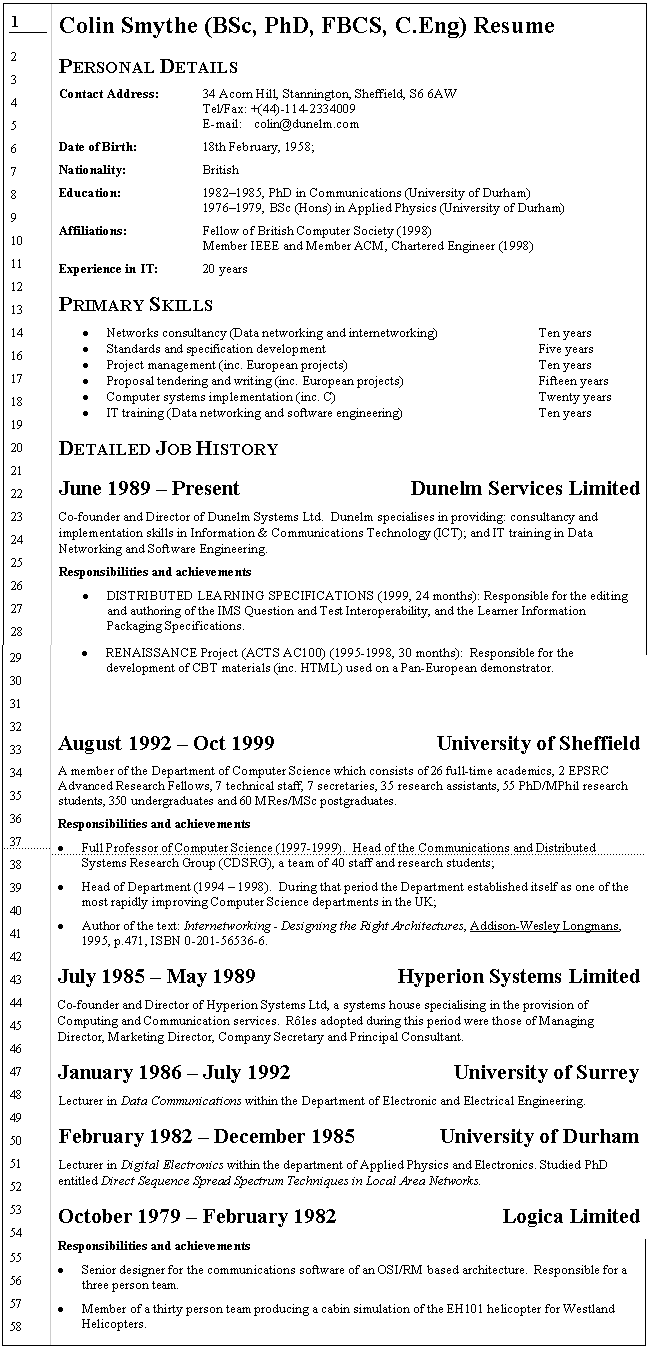
The equivalent XML instance for this resume is (note that this is only one instance of the large number of possible mappings. The actual form adopted should be determined by other factors e.g. to minimise space, for sequential parsing, etc.):
1
2
3
4
5
6
7
8
9
10
11
12
13
14
15
16
17
18
19
20
21
22
23
24
25
26
27
28
29
30
31
32
33
34
35
36
37
38
39
40
41
42
43
44
45
46
47
48
49
50
51
52
53
54
55
56
57
58
59
60
61
62
63
64
65
66
67
68
69
70
71
72
73
74
75
76
77
78
79
80
81
82
83
84
85
86
87
88
89
90
91
92
93
94
95
96
97
98
99
100
101
102
103
104
105
106
107
108
109
110
111
112
113
114
115
116
117
118
119
120
121
122
123
124
125
126
127
128
129
130
131
132
133
134
135
136
137
138
139
140
141
142
143
144
145
146
147
148
149
150
151
152
153
154
155
156
157
158
159
160
161
162
163
164
165
166
167
168
169
170
171
172
173
174
175
176
177
178
179
180
181
182
183
184
185
186
187
188
189
190
191
192
193
194
195
196
197
198
199
200
201
202
203
204
205
206
207
208
209
210
211
212
213
214
215
216
217
218
219
220
221
221
222
223
224
225
226
227
228
229
230
231
232
233
234
235
236
237
238
239
240
241
242
243
244
245
246
247
248
249
250
251
252
253
254
255
256
257
258
259
260
261
262
263
264
265
266
267
268
269
270
271
272
273
274
275
276
277
278
279
280
281
282
283
284
285
286
287
288
289
290
291
292
293
294
295
296
297
298
299
300
301
302
303
304
305
306
307
308
309
310
311
312
313
314
315
316
317
318
319
320
321
322
323
324
325
326
327
328
329
330
331
332
333
334
335
336
337
338
339
340
341
342
343
344
345
346
347
348
349
350
351
352
353
354
355
356
357
358
359
360
361
362
363
364
365
366
367
368
369
370
371
372
373
374
375
376
377
378
379
380
381
382
383
384
385
386
387
388
389
390
391
392
393
394
395
396
397
398
399
400
401
402
403
404
405
406
407
408
409
410
411
412
413
414
415
416
417
418
419
420
421
422
423
424
425
426
427
428
429
430
431
432
433
434
435
436
437
438
439
440
441
442
443
444
445
446
447
448
449
450
451
452
453
454
455
456
457
458
459
460
461
462
463
464
465
466
467
468
469
470
471
472
473
474
475
476
477
478
479
480
481
482
483
484
485
486
487
488
489
490
491
492
493
494
495
496
497
498
499
500
501
502
503
504
505
506
507
508
509
510
511
512
513
514
515
516
517
518
519
520
521
522
523
524
525
526
527
528
529
530
531
532
533
534
535
536
537
538
539
540
541
542
543
544
545
546
547
548
549
550
551
552
553
554
555
556
557
558
559
560
561
562
563
564
565
567
568
569
570
571
572
573
574
575
576
577
578
579
580
581
582
583
584
585
586
587
588
589
590
591
592
593
594
595
596
597
598
599
600
601
602
603
604
605
606
607
608
609
610
611
612
613
614
615
616
617
618
619
620
621
622
623
624
625
626
627
628
629
630
631
632
633
634
635
636
637
638
639
640
641
642
643
644
645
646
647
648
649
650
651
652
653
654
655
656
657
658
659
660
661
662
663
664
665
666
667
668
669
670
671
672
673
674
675
676
677
678
679
680
681
682
683
684
685
686
687
688
689
690
691
692
693
694
695
696
697
698
699
700
701
702
703
704
705
706
707
708
709
<learnerinformation>
<comment>An example Engineering Resume.</comment>
<contentype>
<referential>
<sourcedid>
<source>IMS_LIP_V1p0_Example</source>
<id>colinsmythe</id>
</sourcedid>
</referential>
</contentype>
<identification>
<contentype>
<referential>
<indexid>identification_01</indexid>
</referential>
</contentype>
<name>
<typename>
<tysource sourcetype="imsdefault"/>
<tyvalue>Preferred</tyvalue>
</typename>
<contentype>
<referential>
<indexid>name_01</indexid>
</referential>
</contentype>
<partname>
<typename>
<tysource sourcetype="imsdefault"/>
<tyvalue>First</tyvalue>
</typename>
<text>Colin</text>
</partname>
<partname>
<typename>
<tysource sourcetype="imsdefault"/>
<tyvalue>Last</tyvalue>
</typename>
<text>Smythe</text>
</partname>
<partname>
<typename>
<tysource sourcetype="imsdefault"/>
<tyvalue>Suffix</tyvalue>
</typename>
<text>BSc, PhD, FBCS, C.Eng</text>
</partname>
</name>
<address>
<typename>
<tysource sourcetype="imsdefault"/>
<tyvalue>Work</tyvalue>
</typename>
<contentype>
<referential>
<indexid>address_01</indexid>
</referential>
</contentype>
<street>
<streetnumber>34</streetnumber>
<streetname>Acorn Hill</streetname>
</street>
<locality>Stannington</locality>
<city>Sheffield</city>
<postcode>S66AW</postcode>
</address>
<contactinfo>
<typename>
<tysource sourcetype="imsdefault"/>
<tyvalue>Work</tyvalue>
</typename>
<contentype>
<referential>
<indexid>contact_01</indexid>
</referential>
</contentype>
<telephone>
<countrycode>44</countrycode>
<areacode>0114</areacode>
<indnumber>2334009</indnumber>
</telephone>
</contactinfo>
<contactinfo>
<typename>
<tysource sourcetype="imsdefault"/>
<tyvalue>Work</tyvalue>
</typename>
<contentype>
<referential>
<indexid>contact_02</indexid>
</referential>
</contentype>
<facsimile>
<countrycode>44</countrycode>
<areacode>0114</areacode>
<indnumber>2334009</indnumber>
</facsimile>
</contactinfo>
<contactinfo>
<typename>
<tysource sourcetype="imsdefault"/>
<tyvalue>Work</tyvalue>
</typename>
<contentype>
<referential>
<indexid>contact_03</indexid>
</referential>
</contentype>
<email>[email protected]</email>
</contactinfo>
<demographics>
<typename>
<tysource sourcetype="imsdefault"/>
<tyvalue>Adult</tyvalue>
</typename>
<contentype>
<referential>
<indexid>demographics_01</indexid>
</referential>
</contentype>
<date>
<typename>
<tysource sourcetype="imsdefault"/>
<tyvalue>Birth</tyvalue>
</typename>
<datetime>1958:02:18</datetime>
</date>
</demographics>
<ext_identification>
<fieldlabel>
<typename>
<tyvalue>Nationality</tyvalue>
</typename>
</fieldlabel>
<fielddata>British</fielddata>
</ext_identification>
</identification>
<qcl>
<typename>
<tysource sourcetype="imsdefault"/>
<tyvalue>Qualification</tyvalue>
</typename>
<contentype>
<referential>
<indexid>qcl_01</indexid>
</referential>
</contentype>
<title>PhD in Communications</title>
<organization>
<typename>
<tysource sourcetype="imsdefault"/>
<tyvalue>Educational</tyvalue>
</typename>
<description>
<short>University of Durham</short>
</description>
</organization>
<date>
<typename>
<tysource sourcetype="imsdefault"/>
<tyvalue>Start</tyvalue>
</typename>
<datetime>1982</datetime>
</date>
<date>
<typename>
<tysource sourcetype="imsdefault"/>
<tyvalue>Finish</tyvalue>
</typename>
<datetime>1985</datetime>
</date>
</qcl>
<qcl>
<typename>
<tysource sourcetype="imsdefault"/>
<tyvalue>Qualification</tyvalue>
</typename>
<contentype>
<referential>
<indexid>qcl_02</indexid>
</referential>
</contentype>
<title>BSc in Applied Physics</title>
<organization>
<typename>
<tysource sourcetype="imsdefault"/>
<tyvalue>Educational</tyvalue>
</typename>
<description>
<short>University of Durham</short>
</description>
</organization>
<level>
<text>Honours</text>
</level>
<date>
<typename>
<tysource sourcetype="imsdefault"/>
<tyvalue>Start</tyvalue>
</typename>
<datetime>1976</datetime>
</date>
<date>
<typename>
<tysource sourcetype="imsdefault"/>
<tyvalue>Finish</tyvalue>
</typename>
<datetime>1979</datetime>
</date>
</qcl>
<affiliation>
<typename>
<tysource sourcetype="imsdefault"/>
<tyvalue>Professional</tyvalue>
</typename>
<contentype>
<referential>
<indexid>affiliation_01</indexid>
</referential>
</contentype>
<classification>Fellow</classification>
<role>
<typename>
<tysource sourcetype="imsdefault"/>
<tyvalue>Member</tyvalue>
</typename>
<contentype>
<referential>
<indexid>role_01</indexid>
</referential>
</contentype>
<date>
<typename>
<tysource sourcetype="imsdefault"/>
<tyvalue>Start</tyvalue>
</typename>
<datetime>1998</datetime>
</date>
</role>
<organization>
<typename>
<tysource sourcetype="imsdefault"/>
<tyvalue>Professional</tyvalue>
</typename>
<description>
<short>British Computer Society</short>
</description>
</organization>
</affiliation>
<affiliation>
<typename>
<tysource sourcetype="imsdefault"/>
<tyvalue>Professional</tyvalue>
</typename>
<contentype>
<referential>
<indexid>affiliation_02</indexid>
</referential>
</contentype>
<classification>Member</classification>
<organization>
<typename>
<tysource sourcetype="imsdefault"/>
<tyvalue>Professional</tyvalue>
</typename>
<description>
<short>IEEE</short>
</description>
</organization>
</affiliation>
<affiliation>
<typename>
<tysource sourcetype="imsdefault"/>
<tyvalue>Professional</tyvalue>
</typename>
<contentype>
<referential>
<indexid>affiliation_03</indexid>
</referential>
</contentype>
<classification>Member</classification>
<organization>
<typename>
<tysource sourcetype="imsdefault"/>
<tyvalue>Professional</tyvalue>
</typename>
<description>
<short>ACM</short>
</description>
</organization>
</affiliation>
<affiliation>
<typename>
<tysource sourcetype="imsdefault"/>
<tyvalue>Professional</tyvalue>
</typename>
<contentype>
<referential>
<indexid>affiliation_04</indexid>
</referential>
</contentype>
<classification>Chartered Engineer</classification>
<role>
<typename>
<tysource sourcetype="imsdefault"/>
<tyvalue>Member</tyvalue>
</typename>
<contentype>
<referential>
<indexid>role_04</indexid>
</referential>
</contentype>
<date>
<typename>
<tysource sourcetype="imsdefault"/>
<tyvalue>Start</tyvalue>
</typename>
<datetime>1998</datetime>
</date>
</role>
</affiliation>
<transcript>
<contentype>
<referential>
<indexid>transcript_01</indexid>
</referential>
</contentype>
<description>
<short>Primary Skills</short>
<long>
Networks consultancy (Data networking and internetworking) - Ten years
Standards and specification development - Five years
Project management (inc. European projects) Ten years
Proposal tendering and writing (inc. European projects) - Fifteen years
Computer systems implementation (inc. C) - Twenty years
IT training (Data networking and software engineering) - Ten years
</long>
</description>
</transcript>
<activity>
<typename>
<tysource sourcetype="imsdefault"/>
<tyvalue>Work</tyvalue>
</typename>
<contentype>
<referential>
<indexid>activity_01</indexid>
</referential>
</contentype>
<date>
<typename>
<tysource sourcetype="imsdefault"/>
<tyvalue>Start</tyvalue>
</typename>
<datetime>1998:06</datetime>
</date>
<description>
<short>Dunelm Services Limited</short>
<long>
Co-founder and Director of Dunelm Systems Ltd. Dunelm specialises in
providing: consultancy and implementation skills in Information and
Communications Technology (ICT); and IT training in Data Networking and
Software Engineering.
</long>
</description>
<activity>
<typename>
<tysource sourcetype="imsdefault"/>
<tyvalue>Work</tyvalue>
</typename>
<contentype>
<referential>
<indexid>activity_01_subactivity_01</indexid>
</referential>
</contentype>
<date>
<typename>
<tysource sourcetype="imsdefault"/>
<tyvalue>Start</tyvalue>
</typename>
<datetime>1999</datetime>
</date>
<description>
<short>DISTRIBUTED LEARNING SPECIFICATIONS(24 months)</short>
<long>
Responsible for the editing and authoring of the IMS Question
and Test Interoperability, and the Learner Information Packaging
Specifications.
</long>
</description>
</activity>
<activity>
<typename>
<tysource sourcetype="imsdefault"/>
<tyvalue>Work</tyvalue>
</typename>
<contentype>
<referential>
<indexid>activity_01_subactivity_02</indexid>
</referential>
</contentype>
<date>
<typename>
<tysource sourcetype="imsdefault"/>
<tyvalue>Start</tyvalue>
</typename>
<datetime>1995</datetime>
</date>
<date>
<typename>
<tysource sourcetype="imsdefault"/>
<tyvalue>Finish</tyvalue>
</typename>
<datetime>1998</datetime>
</date>
<description>
<short>RENAISSANCE Project - ACTS AC100 (30 months)</short>
<long>
Responsible for the development of CBT materials (inc. HTML)
used on a Pan-European demonstrator.
</long>
</description>
</activity>
</activity>
<activity>
<typename>
<tysource sourcetype="imsdefault"/>
<tyvalue>Work</tyvalue>
</typename>
<contentype>
<referential>
<indexid>activity_02</indexid>
</referential>
</contentype>
<date>
<typename>
<tysource sourcetype="imsdefault"/>
<tyvalue>Start</tyvalue>
</typename>
<datetime>1992:08</datetime>
</date>
<date>
<typename>
<tysource sourcetype="imsdefault"/>
<tyvalue>Finish</tyvalue>
</typename>
<datetime>1999:10</datetime>
</date>
<description>
<short>University of Sheffield</short>
<long>
A member of the Department of Computer Science which consists of
26 full-time academics, 2 EPSRC Advanced Research Fellows, 7
technical staff, 7 secretaries, 35 research assistants, 55
PhD/MPhil research students, 350 undergraduates and 60 MRes/MSc
postgraduates.
</long>
</description>
<activity>
<typename>
<tysource sourcetype="imsdefault"/>
<tyvalue>Work</tyvalue>
</typename>
<contentype>
<referential>
<indexid>activity_02_subactivity_01</indexid>
</referential>
</contentype>
<date>
<typename>
<tysource sourcetype="imsdefault"/>
<tyvalue>Start</tyvalue>
</typename>
<datetime>1997</datetime>
</date>
<date>
<typename>
<tysource sourcetype="imsdefault"/>
<tyvalue>Finish</tyvalue>
</typename>
<datetime>1999</datetime>
</date>
<description>
<short>Full Professor of Computer Science</short>
<long>
Head of the Communications and Distributed Systems Research
Group (CDSRG), a team of 40 staff and research students.
</long>
</description>
</activity>
<activity>
<typename>
<tysource sourcetype="imsdefault"/>
<tyvalue>Work</tyvalue>
</typename>
<contentype>
<referential>
<indexid>activity_02_subactivity_02</indexid>
</referential>
</contentype>
<date>
<typename>
<tysource sourcetype="imsdefault"/>
<tyvalue>Start</tyvalue>
</typename>
<datetime>1994</datetime>
</date>
<date>
<typename>
<tysource sourcetype="imsdefault"/>
<tyvalue>Finish</tyvalue>
</typename>
<datetime>1998</datetime>
</date>
<description>
<short>Head of Department</short>
<long>
During that period the Department established itself as one of
the most rapidly improving Computer Science departments in the UK.
</long>
</description>
</activity>
<activity>
<typename>
<tysource sourcetype="imsdefault"/>
<tyvalue>Work</tyvalue>
</typename>
<contentype>
<referential>
<indexid>activity_02_subactivity_03</indexid>
</referential>
</contentype>
<date>
<typename>
<tysource sourcetype="imsdefault"/>
<tyvalue>Start</tyvalue>
</typename>
<datetime>1995</datetime>
</date>
<description>
<short>Author</short>
<long>
Internetworking - Designing the Right Architectures, Addison-
Wesley Longmans, p.471, ISBN 0-201-56536-6.
</long>
</description>
</activity>
</activity>
<activity>
<typename>
<tysource sourcetype="imsdefault"/>
<tyvalue>Work</tyvalue>
</typename>
<contentype>
<referential>
<indexid>activity_03</indexid>
</referential>
</contentype>
<date>
<typename>
<tysource sourcetype="imsdefault"/>
<tyvalue>Start</tyvalue>
</typename>
<datetime>1985:07</datetime>
</date>
<date>
<typename>
<tysource sourcetype="imsdefault"/>
<tyvalue>Finish</tyvalue>
</typename>
<datetime>1989:05</datetime>
</date>
<description>
<short>Hyperion Systems Limited</short>
<long>
Co-founder and Director of Hyperion Systems Ltd, a systems house
specialising in the provision of Computing and Communication services.
Roles adopted during this period were those of Managing Director,
Marketing Director, Company Secretary and Principal Consultant.
</long>
</description>
</activity>
<activity>
<typename>
<tysource sourcetype="imsdefault"/>
<tyvalue>Work</tyvalue>
</typename>
<contentype>
<referential>
<indexid>activity_04</indexid>
</referential>
</contentype>
<date>
<typename>
<tysource sourcetype="imsdefault"/>
<tyvalue>Start</tyvalue>
</typename>
<datetime>1986:01</datetime>
</date>
<date>
<typename>
<tysource sourcetype="imsdefault"/>
<tyvalue>Finish</tyvalue>
</typename>
<datetime>1992:07</datetime>
</date>
<description>
<short>University of Surrey</short>
<long>
Lecturer in Data Communications within the Department of
Electronic and Electrical Engineering.
</long>
</description>
</activity>
<activity>
<typename>
<tysource sourcetype="imsdefault"/>
<tyvalue>Work</tyvalue>
</typename>
<contentype>
<referential>
<indexid>activity_05</indexid>
</referential>
</contentype>
<date>
<typename>
<tysource sourcetype="imsdefault"/>
<tyvalue>Start</tyvalue>
</typename>
<datetime>1982:02</datetime>
</date>
<date>
<typename>
<tysource sourcetype="imsdefault"/>
<tyvalue>Finish</tyvalue>
</typename>
<datetime>1985:12</datetime>
</date>
<description>
<short>University of Durham</short>
<long>
Lecturer in Digital Electronics within the department of Applied
Physics and Electronics. Studied PhD entitled Direct Sequence
Spread Spectrum Techniques in Local Area Networks.
</long>
</description>
</activity>
<activity>
<typename>
<tysource sourcetype="imsdefault"/>
<tyvalue>Work</tyvalue>
</typename>
<contentype>
<referential>
<indexid>activity_06</indexid>
</referential>
</contentype>
<date>
<typename>
<tysource sourcetype="imsdefault"/>
<tyvalue>Start</tyvalue>
</typename>
<datetime>1979:10</datetime>
</date>
<date>
<typename>
<tysource sourcetype="imsdefault"/>
<tyvalue>Finish</tyvalue>
</typename>
<datetime>1982:02</datetime>
</date>
<description>
<short>Logica Limited</short>
</description>
<activity>
<typename>
<tysource sourcetype="imsdefault"/>
<tyvalue>Work</tyvalue>
</typename>
<contentype>
<referential>
<indexid>activity_6_subactivity_01</indexid>
</referential>
</contentype>
<description>
<short>Senior designer for the communications software of an OSI/RM
based architecture. Responsible for a three man team.
</short>
</description>
</activity>
<activity>
<typename>
<tysource sourcetype="imsdefault"/>
<tyvalue>Work</tyvalue>
</typename>
<contentype>
<referential>
<indexid>activity_6_subactivity_02</indexid>
</referential>
</contentype>
<description>
<short>
Member of a 30 person team producing a cabin simulation of the
EH101 helicopter for Westland Helicopters.
</short>
</description>
</activity>
</activity>
</learnerinformation>
This example is stored in the file: IMS_LIPv1p0/Valid/Advanced/engresume_001/engresume_001.xml
The key features of this example are:
The following is an example of using the IMS LIP to support the exchange of funding record information.
The Further Education Funding Council (FEFC) within the UK is evaluating the IMS LIP to support the exchange of Individualised Student Records (ISRs). An ISR describes a student attending a particular college and is used by the FEFC to determine the amount of funding the college should receive as a result of the attendance of that student. The structure of an ISR is given in Table 5.1.
Table 5.1 ISR mapping to the IMS LIP.
|
Field Number |
Field Name |
IMS LIP Data Structures |
|
S01 |
Student Data Set Reference |
<identification><contentype> |
|
S02 |
Student surname/family name |
<identification><name> |
|
S03 |
Student initials |
<identification><name> |
|
S04 |
Date of birth |
<identification><demographics><date> |
|
S05 |
Sex |
<identification><demographics><gender> |
|
S06 |
Home postcode |
<identification><address><postcode> |
|
S07 |
Country of domicile |
<identification><address><country> |
|
S08 |
Ethnicity |
<identification><ext_identification> |
|
S09 |
Learning difficulties and/or disabilities |
<accessibility><disability><ext_disability> |
|
S10A |
Additional support cost |
<accessibility><eligibility><ext_eligibility> |
|
S11 |
Additional support assessment |
<accessibility><eligibility><ext_eligibility> |
|
S12 |
Destination |
<activity><status> |
|
S14A |
Annual fees indicator |
<accessibility><eligibility><ext_eligibility> |
|
S14B |
Amount of tuition fees received or expected for the student |
<accessibility><eligibility><ext_eligibility> |
|
S15 |
Reason for partial or full non-payment of tuition fees |
<accessibility><eligibility><ext_eligibility> |
|
S16 |
Major source of tuition fees |
<identification><agent> |
|
S17 |
Institution-specified data 1 |
<learnerinformation><ext_learnerinfo> |
|
S18 |
Institution-specified data 2 |
<learnerinformation><ext_learnerinfo> |
|
S19 |
GCE/GCSE boards’ reference |
<identification><demographics><uid> |
|
S20 |
Widening participation factor |
<accessibility><eligibility><ext_eligibility> |
|
S21 |
Widening participation category |
<identification><ext_identification> |
|
S22 |
Status of qualification on entry data |
<transcript> |
|
S23 |
Student initiative |
<accessibility><eligibility><ext_eligibility> |
|
S24 |
Residential Accommodation |
<identification><ext_identification> |
|
S25 |
Childcare |
<accessibility><eligibility><ext_eligibility> |
|
S26 |
Disability |
<accessibility><disability><ext_disability> |
|
S27 |
Learning difficulty |
<accessibility><disability><ext_disability> |
|
S28 |
16-18 year old full-time funding entitlement |
<accessibility><eligibility><ext_eligibility> |
|
S29 |
National Insurance number |
<identification><demographics><uid> |
|
SHE01 |
Highest qualification on entry |
<transcript> |
|
SHE02 |
A/AS level score |
<transcript> |
|
SHE03 |
Nationality |
<identification><ext_identification> |
|
SHE04 |
UCAS Applicant number |
<identification><demographics><uid> |
|
SHE05 |
New entrant to HE |
<activity><status> |
|
SHE06 |
Term-time accommodation |
<identification><address> |
|
SHE07 |
Reason for Leaving |
<activity><status> |
|
SHE09 |
Type of programme year |
<activity><status> |
|
SHE10 |
Mode applicable to funding Council Early Statistics/HEIFES |
<activity><definition> |
|
SHE11 |
Level applicable to funding Council HEIFES |
<activity><definition> |
|
SHE12 |
Completion of year of programme of study |
<activity><status> |
|
SHE13 |
Student FTE |
<identification><ext_identification> |
|
Q01 |
Qualification aim data set reference |
<identification><contentype> |
|
Q02 |
Qualification reference code |
<activity><learningactivityref> |
|
Q05 |
Type of tuition fees |
<accessibility><eligibility><ext_eligibility> |
|
Q07A |
Annual fees indicator |
<accessibility><eligibility><ext_eligibility> |
|
Q07B |
Amount of tuition fees received or expected for the student |
<accessibility><eligibility><ext_eligibility> |
|
Q08 |
Reason for partial or full non-payment of tuition fees |
<accessibility><eligibility><ext_eligibility> |
|
Q09 |
Major source of tuition fees |
<identification><agent> |
|
Q10 |
Council or HEFCE funding |
<identification><agent> |
|
Q11 |
Major source of funding other than tuition fees and Council/HEFCE funding |
<identification><agent> |
|
Q12 |
Minor source of funding other than tuition fees and Council/HEFCE funding |
<identification><agent> |
|
Q13 |
Franchised-out arrangements |
<identification><agent> |
|
Q15 |
Expected guided learning hours |
<activity><units> |
|
Q16 |
Start date |
<activity><date> |
|
Q17 |
Expected end date |
<activity><date> |
|
Q18 |
Actual end date |
<activity><date> |
|
Q19 |
Completion status |
<activity><status> |
|
Q20 |
Outcome |
<activity><evaluation> |
|
Q21 |
Grade |
<activity><evaluation> |
|
Q22 |
Resit |
<activity><status> |
|
Q24 |
Institution-specified data 1 |
<learnerinformation><ext_learnerinfo> |
|
Q25 |
Institution specified data 2 |
<learnerinformation><ext_learnerinfo> |
|
Q26 |
NVQ delivery arrangement |
<accessibility><eligibility><ext_eligibility> |
|
Q28 |
Expected end date at 1 February |
<activity><date> |
|
Q29 |
Government initiative |
<activity><status> |
|
Q30 |
Franchising partner |
<activity><learningactivityref> |
|
Q31 |
Implied rate of Council partial funding for ESF in Q11 |
<accessibility><eligibility><ext_eligibility> |
|
Q32 |
Implied rate of Council partial funding for ESF in Q12 |
<accessibility><eligibility><ext_eligibility> |
|
Q33 |
APL hours |
<activity><units> |
|
Q34 |
Delivery mode |
<activity><definition> |
|
Q35 |
Employer role |
<identification><agent> |
|
Q36 |
Main delivery method |
<activity><definition> |
|
Q37 |
Actual guided learning hours |
<activity><units> |
|
QHE01 |
Major source of tuition fees |
<accessibility><eligibility><ext_eligibility> |
|
QHE02 |
Year of programme |
<activity><date> |
|
E01 |
Qualification on entry data set reference |
<identification><contentype> |
|
E02 |
Qualification on entry reference code |
<qcl> |
|
E03 |
Grade |
<qcl> |
|
E04 |
Date awarded |
<qcl> |
There are several ways in which the ISR can be mapped to the IMS LIP. Two examples are described (version 1 and version 2 in sub-sections 5.2.2 and 5.2.3 respectively) and the rational for the approach taken is briefly indicated at the start of each case.
In this example of the ISR mapping, the approach has been to minimise the size of the XML instance.
1
2
3
4
5
6
7
8
9
10
11
12
13
14
16
17
18
19
20
21
22
23
24
25
26
27
28
29
30
31
32
33
34
35
36
37
38
39
40
41
42
43
44
45
46
47
48
49
50
51
52
53
54
55
56
57
58
59
60
61
62
63
64
65
66
67
68
69
70
71
72
73
74
75
76
77
78
79
80
81
82
83
84
85
86
87
88
89
90
91
92
93
94
95
96
97
98
99
100
101
102
103
104
105
106
107
108
109
110
111
112
113
114
115
116
117
118
119
120
121
122
123
124
125
126
127
128
129
130
131
132
133
134
135
136
137
138
139
140
141
142
143
144
145
146
147
148
149
150
151
152
153
154
155
156
157
158
159
160
161
162
163
164
165
166
167
168
169
170
171
172
173
174
175
176
177
178
179
180
181
182
183
184
185
186
187
188
189
190
191
192
193
194
195
196
197
198
199
200
201
202
203
204
205
206
207
208
209
210
211
212
213
214
215
216
217
218
219
220
221
222
223
234
235
236
237
238
239
240
241
242
243
244
245
246
247
248
249
250
251
252
253
254
255
256
257
258
259
260
261
262
263
264
265
266
267
268
269
270
271
272
273
274
275
276
277
278
279
280
281
282
283
284
285
286
287
288
289
290
291
292
293
294
295
296
297
298
299
300
301
302
303
304
305
306
307
308
309
310
311
312
313
314
315
316
317
318
319
320
321
322
323
324
325
326
327
328
329
330
331
332
333
334
335
336
337
338
339
340
341
342
343
344
345
346
347
348
349
350
351
352
353
354
355
356
357
358
359
360
361
362
363
364
365
366
367
368
369
370
371
372
373
374
375
376
377
378
379
380
381
382
383
384
385
386
387
388
389
390
391
392
393
394
395
396
397
398
399
400
401
402
403
404
405
406
407
408
409
410
411
412
413
414
415
416
417
418
419
420
421
422
423
424
425
426
427
428
429
430
431
432
433
434
435
436
437
438
439
440
441
442
443
444
445
446
447
448
449
450
451
452
453
454
455
456
457
458
459
460
461
462
463
464
465
466
467
368
469
470
471
472
473
474
475
476
477
478
479
480
481
482
483
484
485
486
487
488
489
490
491
492
493
493
495
496
497
498
499
500
501
502
503
504
505
506
507
508
509
510
511
512
513
514
515
516
517
518
519
520
521
522
523
524
525
526
527
528
529
530
531
532
533
534
535
536
537
538
539
540
541
542
543
544
545
546
547
548
549
550
551
552
553
554
556
557
558
559
560
561
562
563
564
565
566
567
568
569
570
571
572
573
574
575
576
577
578
579
580
581
582
583
584
585
586
587
588
589
590
591
592
593
594
595
596
597
598
599
600
601
602
603
604
605
606
607
608
609
610
611
612
613
614
615
616
617
618
619
620
621
622
623
624
625
626
627
628
629
630
631
632
633
634
635
636
637
638
639
640
641
642
643
644
645
646
647
648
649
650
651
652
653
654
655
656
657
658
659
660
661
662
663
664
665
666
667
668
<!-- This is an example, of what an instance of the ISR -->
<!-- would look like when using the IMS LIP framework -->
<!-- with the required extensions. This approach is -->
<!-- optimised to minimise the XML instance size. -->
<learnerinformation>
<!--**************************************************S01_Structure-->
<contentype>
<referential>
<indexid>Entry</indexid>
</referential>
</contentype>
<!--***************************************************************-->
<!--********************************Student Data Set Identification-->
<identification>
<name>
<!--******************************************S02_Structure-->
<partname>
<text>Entry</text>
</partname>
<!--*******************************************************-->
<!--******************************************S03_Structure-->
<partname>
<text>Entry</text>
</partname>
<!--*******************************************************-->
</name>
<demographics>
<!--******************************************S05_Structure-->
<gender gender="NA"/>
<!--*******************************************************-->
<!--******************************************S04_Structure-->
<date>
<datetime>Entry</datetime>
</date>
<!--*******************************************************-->
<!--******************************************S19_Structure-->
<uid>Entry</uid>
<!--*******************************************************-->
</demographics>
<address>
<!--****************************************SHE06_Structure-->
<street>
<nonfieldedstreetaddress>Entry</nonfieldedstreetaddress>
</street>
<!--*******************************************************-->
<!--******************************************S07_Structure-->
<country>Entry</country>
<!--*******************************************************-->
<!--******************************************S06_Structure-->
<postcode>Entry</postcode>
<!--*******************************************************-->
</address>
<!--**********************************************S16_Structure-->
<agent>
<agentid>MajorSourceTuitionFees</agentid>
<agentdomain/>
<description>
<short>Entry</short>
</description>
</agent>
<!--***********************************************************-->
<!--**********************************************S29_Structure-->
<demographics>
<uid>Entry</uid>
</demographics>
<!--***********************************************************-->
<!--********************************************SHE04_Structure-->
<demographics>
<uid>Entry</uid>
</demographics>
<!--***********************************************************-->
<ext_identification>
<!--******************************************S08_Structure-->
<fieldlabel>
<typename>
<tyvalue>Ethnicity</tyvalue>
</typename>
</fieldlabel>
<fielddata>Entry</fielddata>
<!--*******************************************************-->
<!--******************************************S21_Structure-->
<fieldlabel>
<typename>
<tyvalue>WideningParticpationCategory</tyvalue>
</typename>
</fieldlabel>
<fielddata>Entry</fielddata>
<!--*******************************************************-->
<!--******************************************S24_Structure-->
<fieldlabel>
<typename>
<tyvalue>ResidentialAccomodation</tyvalue>
</typename>
</fieldlabel>
<fielddata>Entry</fielddata>
<!--*******************************************************-->
<!--****************************************SHE03_Structure-->
<fieldlabel>
<typename>
<tyvalue>ISR_Nationality</tyvalue>
</typename>
</fieldlabel>
<fielddata>Entry</fielddata>
<!--*******************************************************-->
<!--****************************************SHE13_Structure-->
<fieldlabel>
<typename>
<tyvalue>StudentFTE</tyvalue>
</typename>
</fieldlabel>
<fielddata>Entry</fielddata>
<!--*******************************************************-->
</ext_identification>
</identification>
<!--********************************Student Data Set Identification-->
<!--*********************************Student Data Set Accessibility-->
<accessibility>
<disability>
<ext_disability>
<!--**************************************S09_Structure-->
<fieldlabel>
<typename>
<tyvalue>LearningDifficulties</tyvalue>
</typename>
</fieldlabel>
<fielddata>Entry</fielddata>
<!--***************************************************-->
<!--**************************************S26_Structure-->
<fieldlabel>
<typename>
<tyvalue>Disability</tyvalue>
</typename>
</fieldlabel>
<fielddata>Entry</fielddata>
<!--***************************************************-->
<!--**************************************S27_Structure-->
<fieldlabel>
<typename>
<tyvalue>LearningDifficulties</tyvalue>
</typename>
</fieldlabel>
<fielddata>Entry</fielddata>
<!--***************************************************-->
</ext_disability>
</disability>
<eligibility>
<ext_eligibility>
<!--*************************************S10A_Structure-->
<fieldlabel>
<typename>
<tyvalue>AdditionalSupportCost</tyvalue>
</typename>
</fieldlabel>
<fielddata>Entry</fielddata>
<!--***************************************************-->
<!--**************************************S11_Structure-->
<fieldlabel>
<typename>
<tyvalue>AdditionalSupportElement</tyvalue>
</typename>
</fieldlabel>
<fielddata>Entry</fielddata>
<!--***************************************************-->
<!--*************************************S14A_Structure-->
<fieldlabel>
<typename>
<tyvalue>AnnualfeesIndicator</tyvalue>
</typename>
</fieldlabel>
<fielddata>Entry</fielddata>
<!--***************************************************-->
<!--*************************************S14B_Structure-->
<fieldlabel>
<typename>
<tyvalue>AmountofTuitionFees</tyvalue>
</typename>
</fieldlabel>
<fielddata>Entry</fielddata>
<!--***************************************************-->
<!--**************************************S15_Structure-->
<fieldlabel>
<typename>
<tyvalue>NonPaymentofTuitionFees</tyvalue>
</typename>
</fieldlabel>
<fielddata>Entry</fielddata>
<!--***************************************************-->
<!--**************************************S20_Structure-->
<fieldlabel>
<typename>
<tyvalue>WideningParticpationFactor</tyvalue>
</typename>
</fieldlabel>
<fielddata>Entry</fielddata>
<!--***************************************************-->
<!--**************************************S23_Structure-->
<fieldlabel>
<typename>
<tyvalue>StudentInitiative</tyvalue>
</typename>
</fieldlabel>
<fielddata>Entry</fielddata>
<!--***************************************************-->
<!--**************************************S25_Structure-->
<fieldlabel>
<typename>
<tyvalue>Childcare</tyvalue>
</typename>
</fieldlabel>
<fielddata>Entry</fielddata>
<!--***************************************************-->
<!--**************************************S28_Structure-->
<fieldlabel>
<typename>
<tyvalue>16-18FundingEntitlement</tyvalue>
</typename>
</fieldlabel>
<fielddata>Entry</fielddata>
<!--***************************************************-->
</ext_eligibility>
</eligibility>
</accessibility>
<!--*********************************Student Data Set Accessibility-->
<!--**************************************Student Data Set Activity-->
<activity>
<!--**********************************************S12_Structure-->
<status>
<description>
<short>Entry</short>
</description>
</status>
<!--***********************************************************-->
<!--********************************************SHE10_Structure-->
<definition>
<description>
<short>Entry</short>
</description>
</definition>
<!--***********************************************************-->
<!--********************************************SHE11_Structure-->
<definition>
<description>
<short>Entry</short>
</description>
</definition>
<!--***********************************************************-->
<!--********************************************SHE05_Structure-->
<activity>
<status>
<description>
<short>Entry</short>
</description>
</status>
</activity>
<!--***********************************************************-->
<!--********************************************SHE07_Structure-->
<activity>
<status>
<description>
<short>Entry</short>
</description>
</status>
</activity>
<!--***********************************************************-->
<!--********************************************SHE09_Structure-->
<activity>
<status>
<description>
<short>Entry</short>
</description>
</status>
</activity>
<!--***********************************************************-->
<!--********************************************SHE12_Structure-->
<activity>
<status>
<description>
<short>Entry</short>
</description>
</status>
</activity>
<!--***********************************************************-->
</activity>
<!--**************************************Student Data Set Activity-->
<!--**************************************************S22_Structure-->
<transcript>
<exrefrecord>
<recformat/>
<recdata>Entry</recdata>
</exrefrecord>
</transcript>
<!--***************************************************************-->
<!--************************************************SHE01_Structure-->
<transcript>
<exrefrecord>
<recformat/>
<recdata>Entry</recdata>
</exrefrecord>
</transcript>
<!--***************************************************************-->
<!--************************************************SHE02_Structure-->
<transcript>
<exrefrecord>
<recformat/>
<recdata>Entry</recdata>
</exrefrecord>
</transcript>
<!--***************************************************************-->
<!--*******************************Student Data Set ext_learnerinfo-->
<ext_learnerinfo>
<!--**********************************************S17_Structure-->
<fieldlabel>
<typename>
<tyvalue>S17_Structure</tyvalue>
</typename>
</fieldlabel>
<fielddata>Entry</fielddata>
<!--***********************************************************-->
<!--**********************************************S18_Structure-->
<fieldlabel>
<typename>
<tyvalue>S18_Structure</tyvalue>
</typename>
</fieldlabel>
<fielddata>Entry</fielddata>
<!--***********************************************************-->
</ext_learnerinfo>
<!--*******************************Student Data Set ext_learnerinfo-->
<!--**********************Qualification Aim Data Set Identification-->
<identification>
<!--**********************************************Q01_Structure-->
<contentype>
<referential>
<indexid>Entry</indexid>
</referential>
</contentype>
<!--***********************************************************-->
<!--**********************************************Q09_Structure-->
<agent>
<agentid>MajorSourceTuitionFees</agentid>
<agentdomain/>
<description>
<short>Entry</short>
</description>
</agent>
<!--***********************************************************-->
<!--**********************************************Q10_Structure-->
<agent>
<agentid>CouncilorHEFCEFunding</agentid>
<agentdomain/>
<description>
<short>Entry</short>
</description>
</agent>
<!--***********************************************************-->
<!--**********************************************Q11_Structure-->
<agent>
<agentid>MajorSourceOtherthanTuitionFees</agentid>
<agentdomain/>
<description>
<short>Entry</short>
</description>
</agent>
<!--***********************************************************-->
<!--**********************************************Q12_Structure-->
<agent>
<agentid>MinorSourceOtherthanTuitionFees</agentid>
<agentdomain/>
<description>
<short>Entry</short>
</description>
</agent>
<!--***********************************************************-->
<!--**********************************************Q13_Structure-->
<agent>
<agentid>FranchisedOutArrangements</agentid>
<agentdomain/>
<description>
<short>Entry</short>
</description>
</agent>
<!--***********************************************************-->
<!--**********************************************Q35_Structure-->
<agent>
<agentid>EmployerRole</agentid>
<agentdomain/>
<description>
<short>Entry</short>
</description>
</agent>
<!--***********************************************************-->
</identification>
<!--**********************Qualification Aim Data Set Identification-->
<!--***********************Qualification Aim Data Set Accessibility-->
<accessibility>
<eligibility>
<ext_eligibility>
<!--**************************************Q05_Structure-->
<fieldlabel>
<typename>
<tyvalue>TypeofTuitionFees</tyvalue>
</typename>
</fieldlabel>
<fielddata>Entry</fielddata>
<!--***************************************************-->
<!--*************************************Q07A_Structure-->
<fieldlabel>
<typename>
<tyvalue>ISR_AnnualFeesIndicator</tyvalue>
</typename>
</fieldlabel>
<fielddata>Entry</fielddata>
<!--***************************************************-->
<!--*************************************Q07B_Structure-->
<fieldlabel>
<typename>
<tyvalue>ISR_TuitionFees</tyvalue>
</typename>
</fieldlabel>
<fielddata>Entry</fielddata>
<!--***************************************************-->
<!--**************************************Q08_Structure-->
<fieldlabel>
<typename>
<tyvalue>NonpaymentofTuitionFees</tyvalue>
</typename>
</fieldlabel>
<fielddata>Entry</fielddata>
<!--***************************************************-->
<!--**************************************Q26_Structure-->
<fieldlabel>
<typename>
<tyvalue>NVQDeliveryArrangement</tyvalue>
</typename>
</fieldlabel>
<fielddata>Entry</fielddata>
<!--***************************************************-->
<!--**************************************Q31_Structure-->
<fieldlabel>
<typename>
<tyvalue>ImpliedRateforESFinQ11</tyvalue>
</typename>
</fieldlabel>
<fielddata>Entry</fielddata>
<!--***************************************************-->
<!--**************************************Q32_Structure-->
<fieldlabel>
<typename>
<tyvalue>ImpliedRateforESFinQ12</tyvalue>
</typename>
</fieldlabel>
<fielddata>Entry</fielddata>
<!--***************************************************-->
<!--************************************QHE01_Structure-->
<fieldlabel>
<typename>
<tyvalue>ISR_TuitionFees</tyvalue>
</typename>
</fieldlabel>
<fielddata>Entry</fielddata>
<!--***************************************************-->
</ext_eligibility>
</eligibility>
</accessibility>
<!--***********************Qualification Aim Data Set Accessibility-->
<!--****************************Qualification Aim Data Set Activity-->
<activity>
<!--**********************************************Q16_Structure-->
<date>
<datetime>Entry</datetime>
</date>
<!--***********************************************************-->
<!--**********************************************Q17_Structure-->
<date>
<datetime>Entry</datetime>
</date>
<!--***********************************************************-->
<!--**********************************************Q18_Structure-->
<date>
<datetime>Entry</datetime>
</date>
<!--***********************************************************-->
<!--**********************************************Q28_Structure-->
<date>
<datetime>Entry</datetime>
</date>
<!--***********************************************************-->
<!--********************************************QHE02_Structure-->
<date>
<datetime>Entry</datetime>
</date>
<!--***********************************************************-->
<!--**********************************************Q19_Structure-->
<status>
<description>
<short>Entry</short>
</description>
</status>
<!--***********************************************************-->
<!--**********************************************Q15_Structure-->
<units>
<unitsfield>
<fieldlabel>
<typename>
<tyvalue>ExpectedGuidedLearningHours</tyvalue>
</typename>
</fieldlabel>
<fielddata>Entry</fielddata>
</unitsfield>
</units>
<!--***********************************************************-->
<!--**********************************************Q02_Structure-->
<learningactivityref>
<text>Entry</text>
</learningactivityref>
<!--***********************************************************-->
<!--**********************************************Q20_Structure-->
<evaluation>
<result>
<score>
<fieldlabel>
<typename>
<tyvalue>Outcome</tyvalue>
</typename>
</fieldlabel>
<fielddata>Entry</fielddata>
</score>
</result>
</evaluation>
<!--***********************************************************-->
<!--**********************************************Q21_Structure-->
<evaluation>
<result>
<score>
<fieldlabel>
<typename>
<tyvalue>Grade</tyvalue>
</typename>
</fieldlabel>
<fielddata>Entry</fielddata>
</score>
</result>
</evaluation>
<!--***********************************************************-->
<!--**********************************************Q22_Structure-->
<evaluation>
<status>
<description>
<short>Entry</short>
</description>
</status>
</evaluation>
<!--***********************************************************-->
<!--**********************************************Q29_Structure-->
<evaluation>
<status>
<description>
<short>Entry</short>
</description>
</status>
</evaluation>
<!--***********************************************************-->
<!--**********************************************Q30_Structure-->
<learningactivityref>
<text>Entry</text>
</learningactivityref>
<!--***********************************************************-->
<!--**********************************************Q34_Structure-->
<definition>
<description>
<short>Entry</short>
</description>
</definition>
<!--***********************************************************-->
<!--**********************************************Q36_Structure-->
<definition>
<description>
<short>Entry</short>
</description>
</definition>
<!--***********************************************************-->
<!--**********************************************Q33_Structure-->
<activity>
<units>
<unitsfield>
<fieldlabel>
<typename>
<tyvalue>APLHours</tyvalue>
</typename>
</fieldlabel>
<fielddata>Entry</fielddata>
</unitsfield>
</units>
</activity>
<!--***********************************************************-->
<!--**********************************************Q37_Structure-->
<activity>
<units>
<unitsfield>
<fieldlabel>
<typename>
<tyvalue>ActualGuidedLearningHours</tyvalue>
</typename>
</fieldlabel>
<fielddata>Entry</fielddata>
</unitsfield>
</units>
</activity>
<!--***********************************************************-->
</activity>
<!--****************************Qualification Aim Data Set Activity-->
<!--*************************Qualification Aim Data ext_learnerinfo-->
<ext_learnerinfo>
<!--**********************************************Q24_Structure-->
<fieldlabel>
<typename>
<tyvalue>Q24_Structure</tyvalue>
</typename>
</fieldlabel>
<fielddata>Entry</fielddata>
<!--***********************************************************-->
<!--**********************************************Q25_Structure-->
<fieldlabel>
<typename>
<tyvalue>Q25_Structure</tyvalue>
</typename>
</fieldlabel>
<fielddata>Entry</fielddata>
<!--***********************************************************-->
</ext_learnerinfo>
<!--*************************Qualification Aim Data ext_learnerinfo-->
<!--****************************Qualification on Entry Data Set QCL-->
<qcl>
<!--**********************************************E01_Structure-->
<contentype>
<referential>
<indexid>Entry</indexid>
</referential>
</contentype>
<!--***********************************************************-->
<!--**********************************************E02_Structure-->
<registrationno>Entry</registrationno>
<!--***********************************************************-->
<!--**********************************************E03_Structure-->
<level>
<text>Entry</text>
</level>
<!--***********************************************************-->
<!--**********************************************E04_Structure-->
<date>
<datetime>Entry</datetime>
</date>
<!--***********************************************************-->
</qcl>
<!--****************************Qualification on Entry Data Set QCL-->
</learnerinformation>
This example is stored in the file: IMS_LIPv1p0/Valid/Advanced/isrmapv1_001/isrmapv1_001.xml
In this example of the ISR mapping, the approach has been to ensure that the sequence of the ISR fields is maintained as per the ISR specification. This takes advantage of the LIP’s ability to have multiple instances of each type which can be used in any order. Thus each of the ISRs fields is mapped onto the Information Model’s top level types. The trade-off of maintaining the sequence of the ISR fields is that the resulting XML instance is longer.
1
2
3
4
5
6
7
8
9
10
11
12
13
14
16
17
18
19
20
21
22
23
24
25
26
27
28
29
30
31
32
33
34
35
36
37
38
39
40
41
42
43
44
45
46
47
48
49
50
51
52
53
54
55
56
57
58
59
60
61
62
63
64
65
66
67
68
69
70
71
72
73
74
75
76
77
78
79
80
81
82
83
84
85
86
87
88
89
90
91
92
93
94
95
96
97
98
99
100
101
102
103
104
105
106
107
108
109
110
111
112
113
114
115
116
117
118
119
120
121
122
123
124
125
126
127
128
129
130
131
132
133
134
135
136
137
138
139
140
141
142
143
144
145
146
147
148
149
150
151
152
153
154
155
156
157
158
159
160
161
162
163
164
165
166
167
168
169
170
171
172
173
174
175
176
177
178
179
180
181
182
183
184
185
186
187
188
189
190
191
192
193
194
195
196
197
198
199
200
201
202
203
204
205
206
207
208
209
210
211
212
213
214
215
216
217
218
219
220
221
222
223
234
235
236
237
238
239
240
241
242
243
244
245
246
247
248
249
250
251
252
253
254
255
256
257
258
259
260
261
262
263
264
265
266
267
268
269
270
271
272
273
274
275
276
277
278
279
280
281
282
283
284
285
286
287
288
289
290
291
292
293
294
295
296
297
298
299
300
301
302
303
304
305
306
307
308
309
310
311
312
313
314
315
316
317
318
319
320
321
322
323
324
325
326
327
328
329
330
331
332
333
334
335
336
337
338
339
340
341
342
343
344
345
346
347
348
349
350
351
352
353
354
355
356
357
358
359
360
361
362
363
364
365
366
367
368
369
370
371
372
373
374
375
376
377
378
379
380
381
382
383
384
385
386
387
388
389
390
391
392
393
394
395
396
397
398
399
400
401
402
403
404
405
406
407
408
409
410
411
412
413
414
415
416
417
418
419
420
412
422
423
424
425
426
427
428
429
430
431
432
433
434
435
436
437
438
439
440
441
442
443
444
445
446
447
448
449
450
451
452
453
454
455
456
457
458
459
460
461
462
463
464
465
466
467
468
469
470
471
472
473
474
475
476
477
478
479
480
481
482
483
483
485
486
487
488
489
490
491
492
493
494
495
496
497
498
499
500
501
502
503
504
505
506
507
508
509
510
511
512
513
514
515
516
517
518
519
520
521
522
523
524
525
526
527
528
529
530
531
532
533
534
535
536
537
538
539
540
541
542
543
544
545
546
547
548
549
550
551
552
553
554
556
557
558
559
560
561
562
563
564
565
566
567
568
569
570
571
572
573
574
575
576
577
578
579
580
581
582
583
584
585
586
587
588
589
590
591
592
593
594
595
596
597
598
599
600
601
602
603
604
605
606
607
608
609
610
611
612
613
614
615
616
617
618
619
620
621
622
623
624
625
626
627
628
629
630
631
632
633
634
635
636
637
638
639
640
641
642
643
644
645
646
647
648
649
650
651
652
653
654
655
656
657
658
659
660
661
662
663
664
665
666
667
668
669
670
671
672
673
674
675
676
678
679
680
681
682
683
684
685
686
687
688
689
690
691
692
693
694
695
696
697
698
699
700
701
702
703
704
705
706
707
708
709
710
711
712
713
714
715
716
717
718
719
720
721
722
723
724
725
726
727
728
729
730
731
732
733
734
375
736
737
738
739
740
741
742
743
744
745
746
747
748
749
750
751
752
753
754
755
756
757
758
759
760
761
762
763
764
765
766
767
768
769
770
771
772
773
774
775
776
777
778
779
780
781
782
783
784
785
786
787
788
789
790
791
792
793
794
795
796
797
798
799
800
801
802
803
804
805
806
807
808
809
810
811
812
813
814
815
816
817
818
819
820
821
822
823
824
825
826
827
828
829
830
831
832
833
834
835
836
837
838
839
840
841
842
843
844
845
846
847
848
849
850
851
852
853
854
855
856
857
858
859
860
861
862
863
<!-- This is an example, of what an instance of the ISR -->
<!-- would look like when using the IMS LIP framework -->
<!-- with the required extensions. This approach is -->
<!-- optimised for sequential parsing of the database.-->
<learnerinformation>
<!--**************************************************S01_Structure-->
<contentype>
<referential>
<indexid>Entry</indexid>
</referential>
</contentype>
<!--***************************************************************-->
<!--**************************************************S02_Structure-->
<identification>
<name>
<partname>
<text>Entry</text>
</partname>
</name>
</identification>
<!--***************************************************************-->
<!--**************************************************S03_Structure-->
<identification>
<name>
<partname>
<text>Entry</text>
</partname>
</name>
</identification>
<!--***************************************************************-->
<!--**************************************************S04_Structure-->
<identification>
<demographics>
<date>
<datetime>Entry</datetime>
</date>
</demographics>
</identification>
<!--***************************************************************-->
<!--**************************************************S05_Structure-->
<identification>
<demographics>
<gender gender="NA"/>
</demographics>
</identification>
<!--***************************************************************-->
<!--**************************************************S06_Structure-->
<identification>
<address>
<postcode>Entry</postcode>
</address>
</identification>
<!--***************************************************************-->
<!--**************************************************S07_Structure-->
<identification>
<address>
<country>Entry</country>
</address>
</identification>
<!--***************************************************************-->
<!--**************************************************S08_Structure-->
<identification>
<ext_identification>
<fieldlabel>
<typename>
<tyvalue>Ethnicity</tyvalue>
</typename>
</fieldlabel>
<fielddata>Entry</fielddata>
</ext_identification>
</identification>
<!--***************************************************************-->
<!--**************************************************S09_Structure-->
<accessibility>
<disability>
<ext_disability>
<fieldlabel>
<typename>
<tyvalue>ISR_learndifficulty</tyvalue>
</typename>
</fieldlabel>
<fielddata>Entry</fielddata>
</ext_disability>
</disability>
</accessibility>
<!--***************************************************************-->
<!--*************************************************S10A_Structure-->
<accessibility>
<eligibility>
<ext_eligibility>
<fieldlabel>
<typename>
<tyvalue>AdditionalSupportCost</tyvalue>
</typename>
</fieldlabel>
<fielddata>Entry</fielddata>
</ext_eligibility>
</eligibility>
</accessibility>
<!--***************************************************************-->
<!--**************************************************S11_Structure-->
<accessibility>
<eligibility>
<ext_eligibility>
<fieldlabel>
<typename>
<tyvalue>AdditionalSupportAssessment</tyvalue>
</typename>
</fieldlabel>
<fielddata>Entry</fielddata>
</ext_eligibility>
</eligibility>
</accessibility>
<!--***************************************************************-->
<!--**************************************************S12_Structure-->
<activity>
<status>
<description>
<short>Destination</short>
</description>
</status>
</activity>
<!--***************************************************************-->
<!--*************************************************S14A_Structure-->
<accessibility>
<eligibility>
<ext_eligibility>
<fieldlabel>
<typename>
<tyvalue>ISR_Annualfeesindicator</tyvalue>
</typename>
</fieldlabel>
<fielddata>Entry</fielddata>
</ext_eligibility>
</eligibility>
</accessibility>
<!--***************************************************************-->
<!--*************************************************S14B_Structure-->
<accessibility>
<eligibility>
<ext_eligibility>
<fieldlabel>
<typename>
<tyvalue>ISR_Tuitionfees</tyvalue>
</typename>
</fieldlabel>
<fielddata>Entry</fielddata>
</ext_eligibility>
</eligibility>
</accessibility>
<!--***************************************************************-->
<!--**************************************************S15_Structure-->
<accessibility>
<eligibility>
<ext_eligibility>
<fieldlabel>
<typename>
<tyvalue>NonPaymentofTuitionFees</tyvalue>
</typename>
</fieldlabel>
<fielddata>Entry</fielddata>
</ext_eligibility>
</eligibility>
</accessibility>
<!--***************************************************************-->
<!--**************************************************S16_Structure-->
<identification>
<agent>
<agentid>MajorSourceTuitionFees</agentid>
<agentdomain/>
<description>
<short>Entry</short>
</description>
</agent>
</identification>
<!--***************************************************************-->
<!--**************************************************S17_Structure-->
<ext_learnerinfo>
<fieldlabel>
<typename>
<tyvalue>ISR_Instspecificdataset</tyvalue>
</typename>
</fieldlabel>
<fielddata>Entry</fielddata>
</ext_learnerinfo>
<!--***************************************************************-->
<!--**************************************************S18_Structure-->
<ext_learnerinfo>
<fieldlabel>
<typename>
<tyvalue>ISR_Instspecificdataset</tyvalue>
</typename>
</fieldlabel>
<fielddata>Entry</fielddata>
</ext_learnerinfo>
<!--***************************************************************-->
<!--**************************************************S19_Structure-->
<identification>
<demographics>
<uid>Entry</uid>
</demographics>
</identification>
<!--***************************************************************-->
<!--**************************************************S20_Structure-->
<accessibility>
<eligibility>
<ext_eligibility>
<fieldlabel>
<typename>
<tyvalue>WideningParticipationFactor</tyvalue>
</typename>
</fieldlabel>
<fielddata>Entry</fielddata>
</ext_eligibility>
</eligibility>
</accessibility>
<!--***************************************************************-->
<!--**************************************************S21_Structure-->
<identification> <ext_identification>
<fieldlabel>
<typename>
<tyvalue>WideningParticipationCategory</tyvalue>
</typename>
</fieldlabel>
<fielddata>Entry</fielddata>
</ext_identification>
</identification>
<!--***************************************************************-->
<!--**************************************************S22_Structure-->
<transcript>
<exrefrecord>
<recformat/>
<recdata>Entry</recdata>
</exrefrecord>
</transcript>
<!--***************************************************************-->
<!--**************************************************S23_Structure-->
<accessibility> <eligibility>
<ext_eligibility>
<fieldlabel>
<typename>
<tyvalue>StudentInitiative</tyvalue>
</typename>
</fieldlabel>
<fielddata>Entry</fielddata>
</ext_eligibility>
</eligibility>
</accessibility>
<!--***************************************************************-->
<!--**************************************************S24_Structure-->
<identification> <ext_identification>
<fieldlabel>
<typename>
<tyvalue>ResidentialAccomodation</tyvalue>
</typename>
</fieldlabel>
<fielddata>Entry</fielddata>
</ext_identification>
</identification>
<!--***************************************************************-->
<!--**************************************************S25_Structure-->
<accessibility> <eligibility>
<ext_eligibility>
<fieldlabel>
<typename>
<tyvalue>Childcare</tyvalue>
</typename>
</fieldlabel>
<fielddata>Entry</fielddata>
</ext_eligibility>
</eligibility>
</accessibility>
<!--***************************************************************-->
<!--**************************************************S26_Structure-->
<accessibility>
<disability>
<ext_disability>
<fieldlabel>
<typename>
<tyvalue>ISR_Disability</tyvalue>
</typename>
</fieldlabel>
<fielddata>Entry</fielddata>
</ext_disability>
</disability>
</accessibility>
<!--***************************************************************-->
<!--**************************************************S27_Structure--> <accessibility>
<disability>
<ext_disability>
<fieldlabel>
<typename>
<tyvalue>ISR_Learnerdifficulty</tyvalue>
</typename>
</fieldlabel>
<fielddata>Entry</fielddata>
</ext_disability>
</disability>
</accessibility>
<!--***************************************************************-->
<!--**************************************************S28_Structure-->
<accessibility> <eligibility>
<ext_eligibility>
<fieldlabel>
<typename>
<tyvalue>16-18YearOldFullTimeFundingEntitlement</tyvalue>
</typename>
</fieldlabel>
<fielddata>Entry</fielddata>
</ext_eligibility>
</eligibility>
</accessibility>
<!--***************************************************************-->
<!--**************************************************S29_Structure-->
<identification>
<demographics>
<uid>Entry</uid>
</demographics>
</identification>
<!--***************************************************************-->
<!--*************************************************SHE01_Structure-->
<transcript>
<exrefrecord>
<recformat/>
<recdata>Entry</recdata>
</exrefrecord>
</transcript>
<!--***************************************************************-->
<!--************************************************SHE02_Structure-->
<transcript>
<exrefrecord>
<recformat/>
<recdata>Entry</recdata>
</exrefrecord>
</transcript>
<!--***************************************************************-->
<!--************************************************SHE03_Structure-->
<identification>
<ext_identification>
<fieldlabel>
<typename>
<tyvalue>ISR_Nationality</tyvalue>
</typename>
</fieldlabel>
<fielddata>Entry</fielddata>
</ext_identification>
</identification>
<!--***************************************************************-->
<!--************************************************SHE04_Structure-->
<identification>
<demographics>
<uid>Entry</uid>
</demographics>
</identification>
<!--***************************************************************-->
<!--************************************************SHE05_Structure-->
<activity>
<status>
<description>
<short>Entry</short>
</description>
</status>
</activity>
<!--***************************************************************-->
<!--************************************************SHE06_Structure-->
<identification>
<address>
<street>
<nonfieldedstreetaddress>Entry</nonfieldedstreetaddress>
</street>
</address>
</identification>
<!--***************************************************************-->
<!--************************************************SHE07_Structure-->
<activity>
<status>
<description>
<short>Entry</short>
</description>
</status>
</activity>
<!--***************************************************************-->
<!--************************************************SHE09_Structure-->
<activity>
<status>
<description>
<short>Entry</short>
</description>
</status>
</activity>
<!--***************************************************************-->
<!--************************************************SHE10_Structure-->
<activity>
<definition>
<description>
<short>Entry</short>
</description>
</definition>
</activity>
<!--***************************************************************-->
<!--************************************************SHE11_Structure-->
<activity>
<definition>
<description>
<short>Entry</short>
</description>
</definition>
</activity>
<!--***************************************************************-->
<!--************************************************SHE12_Structure-->
<activity>
<status>
<description>
<short>Entry</short>
</description>
</status>
</activity>
<!--***************************************************************-->
<!--************************************************SHE13_Structure-->
<identification>
<ext_identification>
<fieldlabel>
<typename>
<tyvalue>ISR_FTE</tyvalue>
</typename>
</fieldlabel>
<fielddata>Entry</fielddata>
</ext_identification>
</identification>
<!--***************************************************************-->
<!--**************************************************Q01_Structure-->
<identification>
<contentype>
<referential>
<indexid>Entry</indexid>
</referential>
</contentype>
</identification>
<!--***************************************************************-->
<!--**************************************************Q02_Structure-->
<activity>
<learningactivityref>
<sourcedid>
<source>FEFCISR</source>
<id>Entry</id>
</sourcedid>
</learningactivityref>
</activity>
<!--***************************************************************-->
<!--**************************************************Q05_Structure-->
<accessibility>
<eligibility>
<ext_eligibility>
<fieldlabel>
<typename>
<tyvalue>TypeofTuitionFees</tyvalue>
</typename>
</fieldlabel>
<fielddata>Entry</fielddata>
</ext_eligibility>
</eligibility>
</accessibility>
<!--***************************************************************-->
<!--*************************************************Q07A_Structure-->
<accessibility>
<eligibility>
<ext_eligibility>
<fieldlabel>
<typename>
<tyvalue>ISR_AnnualFeesIndicator</tyvalue>
</typename>
</fieldlabel>
<fielddata>Entry</fielddata>
</ext_eligibility>
</eligibility>
</accessibility>
<!--***************************************************************-->
<!--*************************************************Q07B_Structure-->
<accessibility>
<eligibility>
<ext_eligibility>
<fieldlabel>
<typename>
<tyvalue>ISR_TuitionFees</tyvalue>
</typename>
</fieldlabel>
<fielddata>Entry</fielddata>
</ext_eligibility>
</eligibility>
</accessibility>
<!--***************************************************************-->
<!--**************************************************Q08_Structure-->
<accessibility>
<eligibility>
<ext_eligibility>
<fieldlabel>
<typename>
<tyvalue>NonpaymentofTuitionFees</tyvalue>
</typename>
</fieldlabel>
<fielddata>Entry</fielddata>
</ext_eligibility>
</eligibility>
</accessibility>
<!--***************************************************************-->
<!--**************************************************Q09_Structure-->
<identification>
<agent>
<agentid>MajorSourceTuitionFees</agentid>
<agentdomain/>
<description>
<short>Entry</short>
</description>
</agent>
</identification>
<!--***************************************************************-->
<!--**************************************************Q10_Structure-->
<identification>
<agent>
<agentid>CouncilorHEFCEFunding</agentid>
<agentdomain/>
<description>
<short>Entry</short>
</description>
</agent>
</identification>
<!--***************************************************************-->
<!--**************************************************Q11_Structure-->
<identification>
<agent>
<agentid>MajorSourceOtherthanTuitionFees</agentid>
<agentdomain/>
<description>
<short>Entry</short>
</description>
</agent>
</identification>
<!--***************************************************************-->
<!--**************************************************Q12_Structure-->
<identification>
<agent>
<agentid>MinorSourceOtherthanTuitionFees</agentid>
<agentdomain/>
<description>
<short>Entry</short>
</description>
</agent>
</identification>
<!--***************************************************************-->
<!--**************************************************Q13_Structure-->
<identification>
<agent>
<agentid>FranchisedOutArrangements</agentid>
<agentdomain/>
<description>
<short>Entry</short>
</description>
</agent>
</identification>
<!--***************************************************************-->
<!--**************************************************Q15_Structure-->
<activity>
<units>
<unitsfield>
<fieldlabel>
<typename>
<tyvalue>ExpectedGuidedLearningHours</tyvalue>
</typename>
</fieldlabel>
<fielddata>Entry</fielddata>
</unitsfield>
</units>
</activity>
<!--***************************************************************-->
<!--**************************************************Q16_Structure-->
<activity>
<date>
<datetime>Entry</datetime>
</date>
</activity>
<!--***************************************************************-->
<!--**************************************************Q17_Structure-->
<activity>
<date>
<datetime>Entry</datetime>
</date>
</activity>
<!--***************************************************************-->
<!--**************************************************Q18_Structure-->
<activity>
<date>
<datetime>Entry</datetime>
</date>
</activity>
<!--***************************************************************-->
<!--**************************************************Q19_Structure-->
<activity>
<status>
<description>
<short>Entry</short>
</description>
</status>
</activity>
<!--***************************************************************-->
<!--**************************************************Q20_Structure-->
<activity>
<evaluation>
<result>
<score>
<fieldlabel>
<typename>
<tyvalue>Outcome</tyvalue>
</typename>
</fieldlabel>
<fielddata>Entry</fielddata>
</score>
</result>
</evaluation>
</activity>
<!--***************************************************************-->
<!--**************************************************Q21_Structure-->
<activity>
<evaluation>
<result>
<score>
<fieldlabel>
<typename>
<tyvalue>Grade</tyvalue>
</typename>
</fieldlabel>
<fielddata>Entry</fielddata>
</score>
</result>
</evaluation>
</activity>
<!--***************************************************************-->
<!--**************************************************Q22_Structure-->
<activity>
<evaluation>
<status>
<description>
<short>Entry</short>
</description>
</status>
</evaluation>
</activity>
<!--***************************************************************-->
<!--**************************************************Q24_Structure-->
<ext_learnerinfo>
<fieldlabel>
<typename>
<tyvalue>ISR_Instspecificdataset</tyvalue>
</typename>
</fieldlabel>
<fielddata>Entry</fielddata>
</ext_learnerinfo>
<!--***************************************************************-->
<!--**************************************************Q25_Structure-->
<ext_learnerinfo>
<fieldlabel>
<typename>
<tyvalue>ISR_Instspecificdataset</tyvalue>
</typename>
</fieldlabel>
<fielddata>Entry</fielddata>
</ext_learnerinfo>
<!--***************************************************************-->
<!--**************************************************Q26_Structure-->
<accessibility>
<eligibility>
<ext_eligibility>
<fieldlabel>
<typename>
<tyvalue>NVQDeliveryArrangement</tyvalue>
</typename>
</fieldlabel>
<fielddata>Entry</fielddata>
</ext_eligibility>
</eligibility>
</accessibility>
<!--***************************************************************-->
<!--**************************************************Q28_Structure-->
<activity>
<date>
<datetime>Entry</datetime>
</date>
</activity>
<!--***************************************************************-->
<!--**************************************************Q29_Structure-->
<activity>
<evaluation>
<status>
<description>
<short>Entry</short>
</description>
</status>
</evaluation>
</activity>
<!--***************************************************************-->
<!--**************************************************Q30_Structure-->
<activity>
<learningactivityref>
<sourcedid>
<source>FEFCISR</source>
<id>Entry</id>
</sourcedid>
</learningactivityref>
</activity>
<!--***************************************************************-->
<!--**************************************************Q31_Structure-->
<accessibility>
<eligibility>
<ext_eligibility>
<fieldlabel>
<typename>
<tyvalue>ImpliedRateforESFinQ11</tyvalue>
</typename>
</fieldlabel>
<fielddata>Entry</fielddata>
</ext_eligibility>
</eligibility>
</accessibility>
<!--***************************************************************-->
<!--**************************************************Q32_Structure-->
<accessibility>
<eligibility>
<ext_eligibility>
<fieldlabel>
<typename>
<tyvalue>ImpliedRateforESFinQ12</tyvalue>
</typename>
</fieldlabel>
<fielddata>Entry</fielddata>
</ext_eligibility>
</eligibility>
</accessibility>
<!--***************************************************************-->
<!--**************************************************Q33_Structure-->
<activity>
<units>
<unitsfield>
<fieldlabel>
<typename>
<tyvalue>APLHours</tyvalue>
</typename>
</fieldlabel>
<fielddata>Entry</fielddata>
</unitsfield>
</units>
</activity>
<!--***************************************************************-->
<!--**************************************************Q34_Structure-->
<activity>
<definition>
<description>
<short>Entry</short>
</description>
</definition>
</activity>
<!--***************************************************************-->
<!--**************************************************Q35_Structure-->
<identification>
<agent>
<agentid>EmployerRole</agentid>
<agentdomain/>
<description>
<short>Entry</short>
</description>
</agent>
</identification>
<!--***************************************************************-->
<!--**************************************************Q36_Structure-->
<activity>
<definition>
<description>
<short>Entry</short>
</description>
</definition>
</activity>
<!--***************************************************************-->
<!--**************************************************Q37_Structure-->
<activity>
<units>
<unitsfield>
<fieldlabel>
<typename>
<tyvalue>ActualGuidedLearningHours</tyvalue>
</typename>
</fieldlabel>
<fielddata>Entry</fielddata>
</unitsfield>
</units>
</activity>
<!--***************************************************************-->
<!--************************************************QHE01_Structure-->
<accessibility>
<eligibility>
<ext_eligibility>
<fieldlabel>
<typename>
<tyvalue>ISR_TuitionFees</tyvalue>
</typename>
</fieldlabel>
<fielddata>Entry</fielddata>
</ext_eligibility>
</eligibility>
</accessibility>
<!--***************************************************************-->
<!--************************************************QHE02_Structure-->
<activity>
<date>
<datetime>Entry</datetime>
</date>
</activity>
<!--***************************************************************-->
<!--**************************************************E01_Structure-->
<identification>
<contentype>
<referential>
<indexid>Entry</indexid>
</referential>
</contentype>
</identification>
<!--***************************************************************-->
<!--**************************************************E02_Structure-->
<qcl>
<registrationno>Entry</registrationno>
</qcl>
<!--***************************************************************-->
<!--**************************************************E03_Structure-->
<qcl>
<level>
<text>Entry</text>
</level>
</qcl>
<!--***************************************************************-->
<!--**************************************************E04_Structure-->
<qcl>
<date>
<datetime>Entry</datetime>
</date>
</qcl>
<!--***************************************************************-->
</learnerinformation>
This example is stored in the file: IMS_LIPv1p0/Valid/Advanced/isrmapv2_001/isrmapv2_001.xml
The key features of these examples are:
The initial aim is to use subsets of the complete mapping for different exchange purposes e.g. enrolment data from an enrolment system to MIS, basic student and enrolment data to LMS/VLE, and data generated during learning that needs to be returned from the LMS/VLE to the MIS. For these purposes the order of the data is less important than minimising the transfers sizes and processing time, and so the first approach has been adopted. If in future the mapping were to be adopted for the transfer of the ISR records themselves from Colleges to the Funding Council, replacing the existing formnat for the benefits brought by using XML and XML Schema parsers, and other XML related software, then it may be desirable to adopt the second approach of maintaining the current sequence or the ISR fields.
The IMS LIP specification does NOT replace the IMS Enterprise specification. The two specifications are COMPLIMENTARY.
The scope of the IMS Enterprise specification is focused on defining interoperability between systems residing within the same enterprise or organization. Data exchange may be possible between separate enterprises, but the documents comprising the IMS Enterprise specification are not targeted at solving the issues of data integrity, communication, overall security, and others inherent when investigating cross-enterprise data exchange. The IMS Enterprise Information Model is designed to support interoperability for the following four business process components, which typically require interaction between Learning Management systems and these types of Enterprise systems:
This model is supported through the use of three data objects, described briefly below:
The salient points with respect to the relationship between the IMS LIP and IMS Enterprise specifications are:
The IMS Content Packaging specification is to be used for the packaging of a LIP XML instance both in terms of a single learner instance and the the aggregation of several instances for a single learner or for multiple learners. Consider the following use-case required by the IMS LIP in which the LIP-XML instances for three learners are to be packaged:
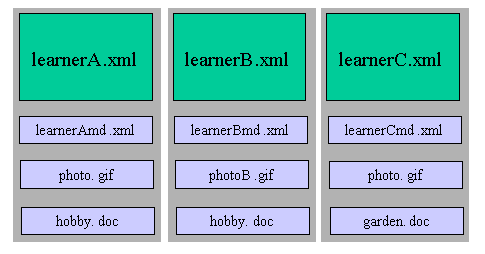
Figure 6.1 Schematic representation of the files to be packaged.
The issue becomes one of ensuring that when these three learner information sets are packaged together so that there are no name clashes between:
The IMS Content Packaging requires that all of the packaged files are uniquely named i.e. an explicit file directory structure has to be used to ensure that file clashes do not occur when creating the packaging manifest. The actual example is the XML used to refer to the ‘photo.gif’ files references in the XML instances for learner ‘A’ and ‘C’. The original partial XML could be of the form:
Learner A – original XML instance:
<representation>
<media mediamode="Image"mimetype="image/gif" encoding="uri">photo.gif</media>
</representation>
Learner C – original XML instance:
<representation>
<media mediamode="Image"mimetype="image/gif" encoding="uri">photo.gif</media>
</representation>
There are two ways to ensure
that name clashes are avoided. The first is that
whenever external linkages are made then the corresponding directory
structure is also included. This would mean that the two
examples above now become:
Learner A – modified XML instance:
<representation>
<media mediamode="Image"mimetype="image/gif" encoding="uri">learnerA/photo.gif
</media>
</representation>
Learner C – modified XML instance:
<representation>
<media mediamode="Image" mimetype="image/gif" encoding="uri">learnerC/photo.gif
</media>
</representation>
The two files now have different names and so no clash occurs. The name can include any level of directories. The issue now becomes one of ensuring that the directory structures ensure a uniquely named path. The same approach must now be adopted for the ‘hobby.doc’ references used in Figure 6.1. Alternatively, and the preferred approach, is to:
There is NO meta-data as per the IMS Meta-data, IEEE LOM or Dublin Core definitions within the IMS LIP. The exchange of IMS LIP will be achieved through the packaging of the XML instance and all of its associated files using the IMS Content Packaging specification. This packaging specification includes the usage of meta-data. From an IMS LIP perspective the meta-data would normally be used to describe the packaging of the information e.g. the size of the file, the type of material include, etc. Therefore, the usage of the meta-data within the IMS Content Packaging specification is best and so no meta-data is included within the IMS LIP specification itself.
The IMS Accesibility working-group was incorporated in February 2001. Parts of the ‘accessibility core data structure will be modified when they release their V1.0 specification.
The IMS Competency Definition working-group was incorporated in August 2000. Parts of the ‘competency’ corer data structure will be amended appropriately when they release their V1.0 specification.
Results summary information can be exchanged using the ‘activity’ core data structure within LIP. V1.2 of the IMS QTI specification will produce a more detailed results reporting mechanism; this version is timetabled for release in August 2001.
The IMS LIP is fully compatible with the IETF vCard specification i.e. all of the vCard fields can be contained by an LIP-XML instance. This relationship is shown in Table 6.1, namely:
Table 6.1 The usage of IMS LIP to support the IETF vCard specification.
|
vCard Element |
IMS LIP Element(s) |
Notes |
|
FN |
identification.fnme |
The formatted name. |
|
n |
identification.name |
The name. |
|
family |
identification.name.partname |
The name with a typed partname entry. |
|
given |
identification.name.partname |
The name with a typed partname entry. |
|
other |
identification.name.partname |
The name with a typed partname entry. |
|
prefix |
identification.name.partname |
The name with a typed partname entry. |
|
suffix |
identification.name.partname |
The name with a typed partname entry. |
|
nickname |
identification.name.partname |
The name with a typed partname entry. |
|
photo |
identification.demographics. |
A photograph of the individual. |
|
bday |
identification.ext_identification |
Requires the usage of the identification extension feature. |
|
addr |
identification.address |
The address. |
|
pobox |
identification.address.pobox |
The PO Box address component. |
|
extadd |
identification.address. |
The extended address. |
|
street |
identification.address.street |
The street address component. |
|
locality |
identification.address.locality |
The locality address component. |
|
region |
identification.address.region |
The region address component. |
|
pcode |
identification.address.postcode |
The post code/zip code address component. |
|
country |
identification.address.county |
The country address component. |
|
label |
identification.ext_identification |
Requires the usage of the identification extension feature. |
|
tel |
identification.contactinfo. |
The telephone number. |
|
|
identification.contactinfo.email |
The email address. |
|
mailer |
identification.ext_identification |
Requires the usage of the identification extension feature. |
|
tz |
identification.address.timezone |
The time zone address component. |
|
geo |
identification.address.geo |
The geographical location address component. |
|
lat |
identification.address.geo.lat |
The latitude location address component. |
|
lon |
identification.address.geo.lon |
The longitude location address component. |
|
title |
affiliation.organisation.role |
The title of the individual in their organisation. |
|
role |
affiliation.organisation.role |
The individual’s role in their organisation |
|
logo |
affiliation.description.full.media |
A organisation’s logo. |
|
agent |
identification.agent |
Authorised agent representative for the individual. |
|
org |
affiliation.organisation |
Details of the individuals host organisation. |
|
categories |
learnerinformation.ext_learnerinfo |
Requires the usage of the learnerinformation extension feature. |
|
item |
learnerinformation.ext_learnerinfo |
Requires the usage of the learnerinformation extension feature. |
|
note |
learnerinformation.comment |
Could be supported in any of the IMS LIP comment elements. |
|
sort |
identification.name.partname |
This will require the usage of the extension of the partname voicabulary. |
|
sound |
identification.demographics. |
An audio representation of the individual. |
|
url |
identification.contactinfo.web |
The web URL. |
|
key |
securitykey.keyfields |
Security keys. |
Note that the information shown in Table 6.1. describes one possible relationship. Others are possible. It is our intention to show that at least way in which the IMS LIP can be used to contain the vCard information (the inverse is not possible as vCard is designed to act as an electronic business card only).
The development of the IMS LIP incorporated the work undertaken on the IEEE PAPI. The relationship between the IEEE PAPI and the IMS LIP is shown schematically in Figure 6.2.
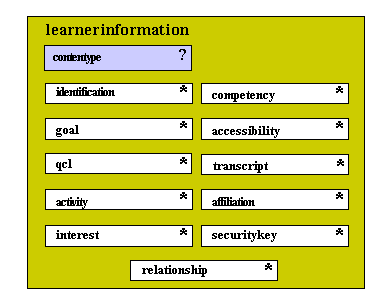
Figure 6.2 The usage of IMS LIP to support IEEE PAPI.
The ways in which eleven core data structures of the IMS LIP can contain the information of the six structures that underpin the IEEE PAPI are denoted by the arrows. A more detailed mapping is not currently possible because at presnt there is no binding for the IEEE PAPI.
The eduParson specification is an obect class for LDAP services whereas LIP is a set of data objects for the exchange of learner information and not just directory-related information. The relationship between the eduPerson V1.0 specification and the IMS LIP V1.0 is summarised in Table 6.2.
Table 6.2 The usage of IMS
LIP to exchange the eduPerson information
EduPerson
Object Definition IMS
LIP Data Structure Comments
EduPersonAffiliation affiliation.classification Specifies the person’s relationship(s) to the
institution in broad categories such as student, faculty, staff, alum,
etc. This is to use a controlled vocabulary and IMS will work
with Internet2/Educause to achieve a common vocabulary base. EduPersonNickname identification.name or identification.formname Person’s nickname, or the informal
name by which they are accustomed to be hailed. This
can be contained in either of two LIP data structures both within the
<identification> element. EduPersonOrgDN affiliation.organization The distinguished name (DN) of the directory
entry representing the institution with which the person is
associated. The organization structure within the
<affiliation> element can be used to store this
identifier. EduPersonOrgUnitDN affiliation.organization The distinguished name (DN) of the directory
entries representing the person’s Organizational Unit(s).
With a distinguished name, the client can do an efficient lookup in the
institution’s directory for information about the person's
organizational unit(s). EduPersonPrimaryAffiliation affiliation.classification Specifies the person’s PRIMARY
relationship to the institution in broad categories such as
student, faculty, staff, alum, etc. This is to use a controlled
vocabulary and IMS will work with Internet2/Educause to achieve a
common vocabulary base. EduPersonPrincipalName identification.name or identification.formname or identification.contactinfo.email The "NetID" of the person for the purposes of
inter-institutional authentication. Should be stored in the form of
[email protected], where univ.edu is the name of the local
security domain. This information can be supported
within LIP using one of three structures all within the
<identification> element.
(OID: 1.3.6.1.4.1.5923.1.1.1.1)
(OID: 1.3.6.1.4.1.5923.1.1.1.2)
(OID: 1.3.6.1.4.1.5923.1.1.1.3)
(OID: 1.3.6.1.4.1.5923.1.1.1.4)
(OID: 1.3.6.1.4.1.5923.1.1.1.5)
(OID: 1.3.6.1.4.1.5923.1.1.1.6)
It is recommended that when the LIP is used to exchange the eduPerson information that the appropriate ‘indexid’ references are used to contain either the OID or the name of the eduPerson object. This gives rise to:
1
2
3
4
5
6
7
8
9
10
11
12
13
14
15
16
17
18
19
20
21
22
23
24
25
26
27
28
29
30
31
32
33
34
35
36
37
38
39
40
41
42
43
44
45
46
47
48
49
50
51
52
53
54
55
56
57
58
59
60
61
62
<learnerinformation>
<comment>eduPerson exchange</comment>
<identification>
</contentype>
<name>
<contentype>
<referential>
<indexid>OID:1.3.6.1.4.1.5923.1.1.1.2</indexid>
</referential>
</contentype>
<partname>
<text>Entry</text>
</partname>
</name>
<contactinfo>
<contentype>
<referential>
<indexid> ID:1.3.6.1.4.1.5923.1.1.1.6</indexid>
</referential>
</contentype>
<email>Entry</email>
</contactinfo>
</identification>
<affiliation>
<contentype>
<referential>
<indexid>OID:1.3.6.1.4.1.5923.1.1.1.1</indexid>
</referential>
</contentype>
<classification>Entry</classification>
</affiliation>
<affiliation>
<contentype>
<referential>
<indexid>OID:1.3.6.1.4.1.5923.1.1.1.5</indexid>
</referential>
</contentype>
<classification>Entry</classification>
</affiliation>
<affiliation>
<contentype>
<referential>
<indexid>OID:1.3.6.1.4.1.5923.1.1.1.3</indexid>
</referential>
</contentype>
<organization>
<description>
<short>Entry</short>
</description>
</organization>
<affiliation>
<contentype>
<referential>
<indexid>OID:1.3.6.1.4.1.5923.1.1.1.4</indexid>
</referential>
</contentype>
<organization>
<description>
<short>Entry</short>
</description>
</organization>
</learnerinformation>
The LIP specification supports the exchange of learner information among learning management systems, human resource systems, student information systems, enterprise e-learning systems, knowledge management systems, resume repositories, and other systems used in the learning process. Such systems will be called learner information systems regardless of any other functionality they possess or roles they fulfil. The IMS Learner Information Package specification does not address requests for learner information or the exchange transaction mechanism. It is important to note that:
The accessibility learner information consists of the cognitive, technical and physical preferences for the learner, disability, eligibility and language capabilities. These describe the learner’s capabilities to interact with the learning environment. The accessibility data structure is complex in that it consists of four other sub-data structures any one of which can be supplied independently of the others. The minimum XML-instance for an accessibility data structure is:
<accessibility>
<language>
<typename>
<tysource sourcetype="imsdefault"/>
<tyvalue>German</tyvalue>
</typename>
<proficiency profmode="Write">Poor</proficiency>
</language>
<preference>
<typename>
<tysource sourcetype="imsdefault"/>
<tyvalue>InputTech</tyvalue>
</typename>
<prefcode>Large Font Display Devices</prefcode>
</preference>
</accessibility>
Note that the type of language and preference should be supplied otherwise the information is nonsensical. The maximal form of a useful accessibility structure is (this ignores the eligibility and disability data structures that are for further study as part of the IMS Accessibility working-group’s activities):
<accessibility>
<contentype>
<referential>
<indexid>accessibility_01</indexid>
</referential>
</contentype>
<language>
<typename>
<tysource sourcetype="imsdefault"/>
<tyvalue>German</tyvalue>
</typename>
<comment>-----------------------------------------Language</comment>
<contentype>
<referential>
<indexid>language_01</indexid>
</referential>
</contentype>
<proficiency profmode="OralSpeak">Excellent</proficiency>
<proficiency profmode="OralComp">Excellent</proficiency>
<proficiency profmode="Read">Good</proficiency>
<proficiency profmode="Write">Poor</proficiency>
</language>
<preference>
<typename>
<tysource sourcetype="imsdefault"/>
<tyvalue>InputTech</tyvalue>
</typename>
<comment>---------------------------------------Preference</comment>
<contentype>
<referential>
<indexid>preference_01</indexid>
</referential>
</contentype>
<prefcode>Large Font Display Devices</prefcode>
</preference>
</accessibility>
More information concerning this example is given in Section 4.1.
The activity learner information consists of the education/training, work and service (military, community, voluntary, etc.) record and products (excluding formal awards). This information may include the descriptions of the courses undertaken and the records of the corresponding assessment. A separate activity structure will be used for each entry. The activity data structure is complex in that it consists of several other sub-data structures any one of which can be supplied independently of the others. The minimum complete XML-instance for an activity data structure is:
<activity>
<units>
<unitsfield>
<fieldlabel>
<typename>
<tyvalue>CreditNumber</tyvalue>
</typename>
</fieldlabel>
<fielddata>10</fielddata>
</unitsfield>
</units>
<learningactivityref>
<text>Degree in Philiosphy</text>
</learningactivityref>
<definition>
<typename>
<tysource sourcetype="imsdefault"/>
<tyvalue>Curriculum</tyvalue>
</typename>
<definitionfield>
<fieldlabel>
<typename>
<tyvalue>Duration</tyvalue>
</typename>
</fieldlabel>
<fielddata>3</fielddata>
</definitionfield>
</definition>
<product>
<typename>
<tysource sourcetype="imsdefault"/>
<tyvalue>Coursework</tyvalue>
</typename>
<description>
<short>Thesis on violins</short>
<full>
<media mediamode="Text" mimetype="text/word" contentreftype="uri">
sh/thesis.doc
</media>
</full>
</description>
</product>
<testimonial>
<typename>
<tysource sourcetype="imsdefault"/>
<tyvalue>Academic</tyvalue>
</typename>
<description>
<short>Tutors reference</short>
<full>
<media mediamode="Text" mimetype="text/word" contentreftype="uri">
tutor/ref.doc
</media>
</full>
</description>
</testimonial>
<evaluation>
<result>
<score>
<fieldlabel>
<typename>
<tyvalue>Total</tyvalue>
</typename>
</fieldlabel>
<fielddata>80</fielddata>
</score>
</result>
</evaluation>
</activity>
The maximal form of a useful activity structure is:
<activity>
<typename>
<tysource sourcetype="imsdefault"/>
<tyvalue>Education</tyvalue>
</typename>
<contentype>
<referential>
<indexid>activity_1</indexid>
</referential>
</contentype>
<date>
<typename>
<tysource sourcetype="imsdefault"/>
<tyvalue>Award</tyvalue>
</typename>
<datetime>1919:7</datetime>
</date>
<status>
<typename>
<tysource sourcetype="imsdefault"/>
<tyvalue>Completed</tyvalue>
</typename>
<date>
<typename>
<tysource sourcetype="imsdefault"/>
<tyvalue>Finish</tyvalue>
</typename>
<datetime>1919:6</datetime>
</date>
</status>
<units>
<unitsfield>
<fieldlabel>
<typename>
<tyvalue>CreditNumber</tyvalue>
</typename>
</fieldlabel>
<fielddata>10</fielddata>
</unitsfield>
</units>
<learningactivityref>
<text>Degree in Philiosphy</text>
</learningactivityref>
<definition>
<typename>
<tysource sourcetype="imsdefault"/>
<tyvalue>Curriculum</tyvalue>
</typename>
<contentype>
<referential>
<indexid>degreecourse</indexid>
</referential>
</contentype>
<definitionfield>
<fieldlabel>
<typename>
<tyvalue>Duration</tyvalue>
</typename>
</fieldlabel>
<fielddata>3</fielddata>
</definitionfield>
</definition>
<product>
<typename>
<tysource sourcetype="imsdefault"/>
<tyvalue>Coursework</tyvalue>
</typename>
<contentype>
<referential>
<indexid>activity_product_01</indexid>
</referential>
</contentype>
<description>
<short>Thesis on violins</short>
<full>
<media mediamode="Text" mimetype="text/word" contentreftype="uri">
sh/thesis.doc
</media>
</full>
</description>
</product>
<testimonial>
<typename>
<tysource sourcetype="imsdefault"/>
<tyvalue>Academic</tyvalue>
</typename>
<contentype>
<referential>
<indexid>activity_testimonial_01</indexid>
</referential>
</contentype>
<description>
<short>Tutors reference</short>
<full>
<media mediamode="Text" mimetype="text/word" contentreftype="uri">
tutor/ref.doc
</media>
</full>
</description>
</testimonial>
<evaluation>
<contentype>
<referential>
<indexid>activity_evaluation_01</indexid>
</referential>
</contentype>
<result>
<interpretscore>
<fieldlabel>
<typename>
<tyvalue>MinScore</tyvalue>
</typename>
</fieldlabel>
<fielddata>0</fielddata>
</interpretscore>
<interpretscore>
<fieldlabel>
<typename>
<tyvalue>MaxScore</tyvalue>
</typename>
</fieldlabel>
<fielddata>100</fielddata>
</interpretscore>
<score>
<fieldlabel>
<typename>
<tyvalue>Total</tyvalue>
</typename>
</fieldlabel>
<fielddata>80</fielddata>
</score>
</result>
</evaluation>
<description>
<short>Final degree information.</short>
</description>
</activity>
More information concerning this example is given in Section 4.2.
The affiliation learner information is used to store the descriptions of the organisation affiliations associated with the learner. These affiliations may include education groups e.g. classes, cohorts, etc. but it is expected that these will be exchanged using the IMS Enterprise specification technique. The minimum XML-instance for an affiliation is:
<affiliation>
<classification>Fellow</classification>
<affiliationid>2457923A</affiliationid>
<organization>
<description>
<short>Royal Institution of Criminology: London Branch</short>
</description>
</organization>
</affiliation>
The maximal form of a useful affiliation structure is (this includes information concerning the role within the organisation to which the learner is affiliated):
<affiliation>
<typename>
<tysource sourcetype="imsdefault"/>
<tyvalue>Professional</tyvalue>
</typename>
<classification>Fellow</classification>
<affiliationid>2457923A</affiliationid>
<role>
<typename>
<tysource sourcetype="imsdefault"/>
<tyvalue>Officer</tyvalue>
</typename>
<date>
<typename>
<tysource sourcetype="imsdefault"/>
<tyvalue>Start</tyvalue>
</typename>
<datetime>1924:04:01</datetime>
</date>
<date>
<typename>
<tysource sourcetype="imsdefault"/>
<tyvalue>Finish</tyvalue>
</typename>
<datetime>1925:03:31</datetime>
</date>
<description>
<short>Treasurer for the Local Branch of Criminology</short>
</description>
</role>
<organization>
<typename>
<tysource sourcetype="imsdefault"/>
<tyvalue>Professional</tyvalue>
</typename>
<description>
<short>Royal Academy</short>
</description>
</organization>
<date>
<typename>
<tysource sourcetype="imsdefault"/>
<tyvalue>Join</tyvalue>
</typename>
<datetime>1922</datetime>
</date>
<status>
<typename>
<tysource sourcetype="imsdefault"/>
<tyvalue>Active</tyvalue>
</typename>
</status>
<description>
<short>All fees paid</short>
</description>
</affiliation>
More information concerning this example is given in Section 4.3.
The competency learner information consists of the descriptions of the skills the learner has acquired. These skills may be associated with some formal or informal training or work history (described in the ‘activity’) and formal awards (described in the ‘qcl’). A different ‘competency’ structure will be used for each competency through an external reference mechanism. The adopted competency definition will be amended to follow the work of the IMS Competency Definition working-group when that specification is completed. The minimum form of a useful competency structure is:
<competency>
<exrefrecord>
<recformat>MSWord</recformat>
<recdata uri="filename.doc"/>
</exrefrecord>
</competency>
The possible entries within
the recformat element
are undefined but the associated entry within the recdata element
should be consistent with it (cf. the transcript element).
Note that the competency structure has no typename element.
This is because, until the IMS Competency Definition work is completed,
we could find no appropriate typing of the competency. The
maximal form of a useful competency structure is:
<competency>
<contentype>
<referential>
<indexid>competency_01</indexid>
</referential>
</contentype>
<exrefrecord>
<recformat uri="compformats/criminology.doc"/>
<recdata uri="holmes/competency.doc"/>
<date>
<typename>
<tysource sourcetype="imsdefault"/>
<tyvalue>Award</tyvalue>
</typename>
<datetime>1927:10:21</datetime>
</date>
</exrefrecord>
<description>
<short>Competencies in Criminology</short>
</description>
</competency>
More information concerning this example is given in Section 4.4.
The goal learner information consists of the description of the personal objectives and aspirations. These descriptions may also include information for monitoring the progress in achieving the goals. A goal can be defined in terms of sub-goals. A different goal structure will be used for each entry. The minimum XML-instance for a goal is:
<goal>
<description>
<short>To graduate</short>
<full>
<media mediamode="Text" mimetype="text/base" contentreftype="uri">lifeplan.doc
</media>
</full>
</description>
</goal>
The maximum contents for a goal XML-instance is (this example contains a sub-goal):
<goal>
<typename>
<tysource sourcetype="imsdefault"/>
<tyvalue>Work</tyvalue>
</typename>
<contentype>
<referential>
<indexid>goal_01</indexid>
</referential>
</contentype>
<date>
<typename>
<tysource sourcetype="imsdefault"/>
<tyvalue>Start</tyvalue>
</typename>
<datetime>1925</datetime>
</date>
<priority>Primary Objective</priority>
<status>
<typename>
<tysource sourcetype="imsdefault"/>
<tyvalue>Active</tyvalue>
</typename>
<date>
<typename>
<tysource sourcetype="imsdefault"/>
<tyvalue>Create</tyvalue>
</typename>
<datetime>1926:3:30</datetime>
</date>
</status>
<description>
<short>To arrest Moriarty</short>
<full>
<media mediamode="Image" mimetype="image/gif" contentreftype="uri">
sh/moriarty.gif
</media>
</full>
</description>
<goal>
<typename>
<tysource sourcetype="imsdefault"/>
<tyvalue>Work</tyvalue>
</typename>
<contentype>
<referential>
<indexid>goal_01_subgoal_02</indexid>
</referential>
</contentype>
<description>
<short>Train Watson to be a competent detective.</short>
</description>
</goal>
</goal>
More information concerning this example is given in Section 4.5.
The identification learner information contains all of the data for a specific individual or organisation. This includes data such as: name, address, contact information, agent and demographics. The identification data structure is complex in that it consists of several other sub-data structures any one of which can be supplied independently of the others. The minimum complete XML-instance for an identification data structure is:
<identification>
<formname>
<typename>
<tysource sourcetype="imsdefault"/>
<tyvalue>Preferred</tyvalue>
</typename>
<text>Mr Sherlock Holmes</text>
</formname>
<name>
<typename>
<tysource sourcetype="imsdefault"/>
<tyvalue>Preferred</tyvalue>
</typename>
<partname>
<typename>
<tysource sourcetype="imsdefault"/>
<tyvalue>Last</tyvalue>
</typename>
<text>Holmes</text>
</partname>
</name>
<address>
<typename>
<tysource sourcetype="imsdefault"/>
<tyvalue>Permanent</tyvalue>
</typename>
<street>
<streetname>Baker Street</streetname>
<aptnumber>22</aptnumber>
<aptnumsuffix>b</aptnumsuffix>
</street>
<city>London</city>
<country>England</country>
</address>
<contactinfo>
<typename>
<tysource sourcetype="imsdefault"/>
<tyvalue>Private</tyvalue>
</typename>
<telephone>
<countrycode>44</countrycode>
<areacode>020</areacode>
<indnumber>6472239</indnumber>
</telephone>
</contactinfo>
<demographics>
<typename>
<tysource sourcetype="imsdefault"/>
<tyvalue>Adult</tyvalue>
</typename>
<gender gender="M"/>
</demographics>
<agent>
<typename>
<tysource sourcetype="imsdefault"/>
<tyvalue>Aide</tyvalue>
</typename>
<agentid>Dr.Watson</agentid>
<agentdomain>
<typename>
<tysource sourcetype="imsdefault"/>
<tyvalue>Medical</tyvalue>
</typename>
</agentdomain>
</agent>
</identification>
The maximal complete form of a useful identification structure is:
<identification>
<comment>-----------------------------------------Identification</comment>
<contentype>
<referential>
<indexid>identification_01</indexid>
</referential>
</contentype>
<formname>
<typename>
<tysource sourcetype="imsdefault"/>
<tyvalue>Preferred</tyvalue>
</typename>
<comment>--------------------------Formatted Name details</comment>
<contentype>
<referential>
<indexid>formname_01</indexid>
</referential>
</contentype>
<text>Mr Sherlock Holmes</text>
</formname>
<name>
<typename>
<tysource sourcetype="imsdefault"/>
<tyvalue>Preferred</tyvalue>
</typename>
<comment>-------------------------------------Name details</comment>
<contentype>
<referential>
<indexid>name_01</indexid>
</referential>
</contentype>
<partname>
<typename>
<tysource sourcetype="imsdefault"/>
<tyvalue>First</tyvalue>
</typename>
<text>Sherlock</text>
</partname>
<partname>
<typename>
<tysource sourcetype="imsdefault"/>
<tyvalue>Last</tyvalue>
</typename>
<text>Holmes</text>
</partname>
</name>
<address>
<typename>
<tysource sourcetype="imsdefault"/>
<tyvalue>Permanent</tyvalue>
</typename>
<comment>---------------------------------Address details</comment>
<contentype>
<referential>
<indexid>address_01</indexid>
</referential>
</contentype>
<street>
<streetname>Baker Street</streetname>
<aptnumber>22</aptnumber>
<aptnumsuffix>b</aptnumsuffix>
</street>
<city>London</city>
<country>England</country>
</address>
<contactinfo>
<typename>
<tysource sourcetype="imsdefault"/>
<tyvalue>Private</tyvalue>
</typename>
<comment>----------------------------------Contact details</comment>
<contentype>
<referential>
<indexid>contactinfo_01</indexid>
</referential>
</contentype>
<telephone>
<countrycode>44</countrycode>
<areacode>020</areacode>
<indnumber>6472239</indnumber>
</telephone>
</contactinfo>
<demographics>
<typename>
<tysource sourcetype="imsdefault"/>
<tyvalue>Adult</tyvalue>
</typename>
<comment>------------------------------Demographic details</comment>
<contentype>
<referential>
<indexid>demographics_01</indexid>
</referential>
</contentype>
<gender gender="M"/>
<date>
<typename>
<tysource sourcetype="imsdefault"/>
<tyvalue>Birth</tyvalue>
</typename>
<datetime>1901:04:01</datetime>
</date>
</demographics>
<agent>
<typename>
<tysource sourcetype="imsdefault"/>
<tyvalue>Aide</tyvalue>
</typename>
<comment>------------------------------------Agent details</comment>
<contentype>
<referential>
<indexid>agent_01</indexid>
</referential>
</contentype>
<agentid>Dr.Watson</agentid>
<agentdomain>
<typename>
<tysource sourcetype="imsdefault"/>
<tyvalue>Medical</tyvalue>
</typename>
</agentdomain>
</agent>
</identification>
More information concerning this example is given in Section 4.6.
The interest learner information consists of descriptions of hobbies and other recreational activities. These interests may have formal awards (as described in the associated ‘qcl’). Electronic versions of the products of these interests may also be contained. Each interest will be described within its own interest structure. The minimum XML-instance for an interest is:
<interest>
<product>
<description>
<full>
<media mediamode="Text" mimetype="text/base" contentreftype="uri">file.txt
</media>
</full>
</description>
</product>
</interest>
The maximal form of a useful interest structure is:
<interest>
<typename>
<tysource sourcetype="imsdefault"/>
<tyvalue>Recreational</tyvalue>
</typename>
<contentype>
<referential>
<indexid>interest_01</indexid>
</referential>
</contentype>
<product>
<typename>
<tysource sourcetype="imsdefault"/>
<tyvalue>Portfolio</tyvalue>
</typename>
<contentype>
<referential>
<indexid>product_01</indexid>
</referential>
</contentype>
<date>
<typename>
<tysource sourcetype="imsdefault"/>
<tyvalue>Create</tyvalue>
</typename>
<datetime>1928:10:21</datetime>
</date>
<description>
<full>
<media mediamode="Text" mimetype="text/base" contentreftype="uri">file.txt
</media>
</full>
</description>
</product>
<description>
<short>Favourite hobby.</short>
</description>
</interest>
More information concerning this example is given in Section 4.7.
The qcl learner information consists of the qualifications, certifications and licenses awarded to the learner i.e. the formally recognised products of their learning and work history. This includes information on the awarding body and may also include electronic copies of the actual documents. A different qcl structure will be used for each qualification, etc. The minimum XML-instance for a qcl is:
<qcl>
<title>Physics</title>
<organization>
<description>
<short>Princeton University</short>
</description>
</organization>
<level>
<text>Honours</text>
</level>
</qcl>
The maximal form of a useful qcl structure is:
<qcl>
<typename>
<tysource sourcetype="imsdefault"/>
<tyvalue>Qualification</tyvalue>
</typename>
<contentype>
<referential>
<indexid>qcl_01</indexid>
</referential>
</contentype>
<title>MA Criminology</title>
<organization>
<typename>
<tysource sourcetype="imsdefault"/>
<tyvalue>Educational</tyvalue>
</typename>
<description>
<short>Cambridge University</short>
</description>
</organization>
<level>
<text>First Class Honours</text>
</level>
<date>
<typename>
<tysource sourcetype="imsdefault"/>
<tyvalue>Award</tyvalue>
</typename>
<datetime>1920</datetime>
</date>
<description>
<full>
<media mediamode="Image" mimetype="image/gif" contentreftype="uri">
holmes/degree.gif
</media>
</full>
</description>
</qcl>
More information concerning this example is given in Section 4.8.
The relationship learner information is used to store the description of the relations between the other core data structures. All of the relationship information has been removed from the other structures to enable these to be collected at a single place. This structure may also be used to describe mapping relationships to be used by the communicating systems. The minimum XML-instance for a relationship is:
<relationship>
<tuple>
<tuplesource>
<indexid>qcl_01</indexid>
</tuplesource>
<tuplerelation>
<typename>
<tyvalue>results_from</tyvalue>
</typename>
</tuplerelation>
<tupledest>
<indexid>transcript_01</indexid>
</tupledest>
</tuple>
</relationship>
In this example a relationship between a ‘qcl’ (the absence of a sourcedid means that the record was previously associated with this learner information) is created with a transcript (also previously associated with this learner information). The maximal form of a useful relationship structure is:
<relationship>
<typename>
<tysource sourcetype="imsdefault"/>
<tyvalue>Qcl</tyvalue>
</typename>
<contentype>
<referential>
<indexid>relationship_01</indexid>
</referential>
</contentype>
<tuple>
<tuplesource>
<sourcedid>
<source>IMS_LIP_V1p0_Example</source>
<id>1001</id>
</sourcedid>
<indexid>qcl_01</indexid>
</tuplesource>
<tuplerelation>
<typename>
<tyvalue>results_from</tyvalue>
</typename>
</tuplerelation>
<tupledest>
<sourcedid>
<source>IMS_LIP_V1p0_Example</source>
<id>1001</id>
</sourcedid>
<indexid>transcript_01</indexid>
</tupledest>
</tuple>
<description>
<short>The QCL was based upon the identified transcript.</short>
</description>
</relationship>
More information concerning this example is given in Section 4.9.
The securitykey learner information is used to store the passwords and security codes that are to be used when communicating with the learner. A different securitykey structure will be used for each key and class of key. The minimum XML-instance for a securitykey is:
<securitykey>
<keyfields>
<fieldlabel>
<typename>
<tyvalue>PersonalPassword</tyvalue>
</typename>
</fieldlabel>
<fielddata>asits9</fielddata>
</keyfields>
</securitykey>
The maximal form of a useful securitykey structure is:
<securitykey>
<typename>
<tysource sourcetype="imsdefault"/>
<tyvalue>Password</tyvalue>
</typename>
<contentype>
<referential>
<indexid>securitykey_1</indexid>
</referential>
</contentype>
<keyfields>
<fieldlabel>
<typename>
<tyvalue>PersonalPassword</tyvalue>
</typename>
</fieldlabel>
<fielddata>asits9</fielddata>
</keyfields>
<keyfields>
<fieldlabel>
<typename>
<tyvalue>LMSPassword</tyvalue>
</typename>
</fieldlabel>
<fielddata>moriarty</fielddata>
</keyfields>
</securitykey>
More information concerning this example is given in Section 4.10.
The transcript learner information is used to store the summary records of the academic performance at an institution. This information may contain an arbitrary level of detail and so there is no proscribed structure for a transcript. The minimum form of a useful transcript structure is:
<transcript>
<exrefrecord>
<recformat>MSWord98</recformat>
<recdata uri="holmes/cambridge_degree.doc"/>
</exrefrecord>
</transcript>
The possible entries within the recformat element are undefined but the associated entry within the recdata element should be consistent with it (cf. the competency element). The maximal form of a useful transcript structure is:
<transcript>
<typename>
<tysource sourcetype="imsdefault"/>
<tyvalue>Academic</tyvalue>
</typename>
<contentype>
<referential>
<indexid>transcript_01</indexid>
</referential>
</contentype>
<exrefrecord>
<recformat>MSWord98</recformat>
<recdata uri="holmes/cambridge_degree.doc"/>
<date>
<typename>
<tysource sourcetype="imsdefault"/>
<tyvalue>Award</tyvalue>
</typename>
<datetime>1920:9:30</datetime>
</date>
</exrefrecord>
<description>
<short>Cambridge University Transcript</short>
</description>
</transcript>
More information concerning this example is given in Section 4.11.
The information model contains both data and meta-data about that data. The model defines fields into which the data can be placed and the type of data that may be put into these fields. Typical data might be the name of a learner, a course or training completed, a learning objective, a preference for a particular type of technology, and so on. Meta-data (this has nothing to with the IMS Meta-data specification et al) about each field can include:
The referential information is used to uniquely identify the learner information record as a whole and the individual data components within that record. These enable each piece of information to be identified. The actual identification system is outside the scope of this specification. The referential system is based upon the use of sourcedids and indexids (see Section 7.6).
This information is used to describe any time-based dependencies of the data. This includes information such as the date of creation, time-stamp and expiry date of the learner information. The date/time descriptions are expected to conform to the ISO8601 standard and are based upon the date element. An example of the temporal structure is:
<contentype>
<temporal>
<temporalfield>
<fieldlabel>
<typename
<tyvalue>Creation</tyvalue>
</typename>
</fieldlabel>
<fielddata>2000:12:31T17:00:00</fielddata>
</temporalfield>
<temporalfield>
<fieldlabel>
<typename
<tyvalue>Expiry</tyvalue>
</typename>
</fieldlabel>
<fielddata>2001:12:31T17:00:00</fielddata>
</temporalfield>
<temporalfield>
<fieldlabel>
<typename
<tyvalue>Deletion</tyvalue>
</typename>
</fieldlabel>
<fielddata>2002:12:31T17:00:00</fielddata>
</temporalfield>
</temporal>
</contentype>
In this example the associated data structure has a defined creation, expiry and deletion data/time. The ways in which this information is stored within the communicating systems is beyond the scope of the LIP specification.
All of the data relevant to the privacy, authenticity and integrity of the learner information is contained within this structure. The actual privacy etc. mechanism and architectures used to support the learner information are outside of the scope of the specification but they interact with the learner information through these structures. An example of the privacy structure is:
<contentype>
<privacy>
<typename>
<tysource sourcetype="imsdefault"/>
<tyvalue>Owner</tyvalue>
</typename>
<privacyfield>
<fieldlabel>
<typename
<tyvalue>Access</tyvalue>
</typename>
</fieldlabel>
<fielddata>Delete,Read,Write</fielddata>
</privacyfield>
<date>
<typename>
<tysource sourcetype="imsdefault"/>
<tyvalue>Create</tyvalue>
</typename>
<datetime>2000:12:31</datetime>
<date>
<date>
<typename>
<tysource sourcetype="imsdefault"/>
<tyvalue>Expiry</tyvalue>
</typename>
<datetime>2001:06:30</datetime>
<date>
</privacy>
</contentype>
In this example the associated data structure has a defined a privacy mechanism to be applied to the data structure with respect to the ‘Owner’ of the data. This defines the access rights as write, delete and read. The privacy instructions are defined as valid between the date of creation and the date of expiry.
During the development of the LIP there was a great deal of discussion concerning the contents and structure of the LIP vocabularies. The vocabularies are used in three ways:
Thirty one vocabularies have been identified and these are listed in Table 7.1 of the LIP Information Model [LIP, 01a]. The contents of these vocabularies are not definitive and we seek recommendations for their extension and amendment. In particular, these vocabularies are to be inclusive and we are not seeking to produce the definitive entry for each possible entry within the vocabulary i.e. we are willing to have more than one entry referring to a particular type of data e.g. for part names we have ‘last’ and ‘surname’.
The type of vocabulary is defined using the sourcetype attribute with the tysource element. The sourcetype attribute defines four ways in which vocabularies can be referenced: an included list, using the IMS default, using an externally referenced proprietary vocabulary and as an externally referenced standardised vocabulary.
An example of the inclusion of an explicit list is:
<affiliation>
<typename
<tysource sourcetype=”List”>IEEE,ACM,BCS,IEE</tysource>
<tyvalue>ACM</tyvalue>
</typename>
…
</affiliation>
In this example the list given in the tysource element defines the set of possible affiliations and the data content for the tyvalue element shows the selected entry. It is undefined whether or not the list created in this manner is an extension to the default IMS vocabulary for affiliations. The validation of the selected entry against the given vocabulary list must be performed by some data validation system as it cannot be supported by the XML parsers.
An example of the usage of the default IMS vocabularies is:
<affiliation>
<typename
<tysource sourcetype=”imsdefault”/>
<tyvalue>Professional</tyvalue>
</typename>
…
</affiliation>
In this example the tysource element indicates that the default IMS vocabularies are to be used (the fact that the affiliation vocabulary is to be used is taken from the context of the usage of the typename element). It should be noted that the specification does not define how the systems and their parsers obtain the actual default vocabularies as these are not defined with in XML Schema or the XML instances. It is assumed that the system has access to these vocabularies and that the data is validated against these vocabularies using some internal data validation mechanism i.e. the XML parser does not perform this validation. If necessary it may be possible to pass the default file name to be used i.e.
<affiliation>
<typename
<tysource sourcetype=”imsdefault”>imsdefaultdirectory/imsdefaultfilename.txt
</tysource>
<tyvalue>Professional</tyvalue>
</typename>
…
</affiliation>
or an extension to the default vocabulary could be supported by:
<affiliation>
<typename
<tysource sourcetype=”imsdefault”>IEEE,ACM,BCS,IEE</tysource>
<tyvalue>Professional</tyvalue>
</typename>
…
</affiliation>
The operation of the system is undefined for both of these techniques. It is of interest to know if early adopters wish to make use of these latter extensions to the usage of the default IMS vocabularies.
An example of the usage of the proprietary vocabularies is:
<affiliation>
<typename
<tysource sourcetype=”proprietary”>directory/filename.txt</tysource>
<tyvalue>IEEE</tyvalue>
</typename>
…
</affiliation>
In this example the file name of the proprietary vocabulary has been given however an alternative method is to pass a logical identifier for the vocabulary e.g.
<affiliation>
<typename
<tysource sourcetype=”proprietary”>affiliationvocab1</tysource>
<tyvalue>IEEE</tyvalue>
</typename>
…
</affiliation>
It is assumed that the selected entry from the vocabulary is contained within the proprietary vocabulary. The proprietary vocabularies make contain some or all of the entries contained within the default IMS vocabularies. The key difference is that IMS has no responsibility for the maintenance of the proprietary vocabularies.
The standardised vocabularies are assumed to be controlled by some appropriate external standards and/or specifications organisation i.e. the IEEE, ISO, etc. An example of this approach is:
<affiliation>
<typename
<tysource sourcetype=”standard”>ISO</tysource>
<tyvalue>IEEE</tyvalue>
</typename>
…
</affiliation>
The possible identifiers for the content of the tysource element are undefined. At present no externally standardised vocabularies have been identified. Recommendations for such vocabularies are requested so that we can establish an appropriate mnemonic to be supplied as the content of the tysource element.
The vocabularies can be extended by:
It is recommended that the adopters of the LIP clearly mark on their conformance statement the versions of the vocabularies that they support. Systems exchanging learner information using the LIP should ensure that their systems are using compatible vocabularies.
An example of data entry using the vocabularies:
<activity>
<evaluation>
<result>
<score>
<fieldlabel>
<typename>
<tyvalue>Score</tyvalue>
</typename>
</fieldlabel>
<fielddata>65</fielddata>
</score>
</result>
</evaluation>
</activity>
In this example a result is defined in which the field label is ‘Score’ and the corresponding data entry for the score is ‘65’. Note that an associated vocabulary has not been defined as this could be considered unnecessary as just the label of the data field is required. If considered necessary then an appropriate vocabulary could be included; there are no corresponding default IMS vocabularies.
During the development of the LIP specification many of the core data structures had pointers to some of the other core data structures thereby showing a relationship. It became clear that we could not define all of the relationships between the core data structures and we did not wish to build a relational database within the LIP. Instead, the relationship core data structure was added. The relationship data structure supports the construction of arbitrary relations between the other core data structures within the LIP and also external data structures that can be identified using a sourcedid and/or indexid.
The underlying approach for defining a relationship is to identify, using a tuple, the source object, the destination object(s) and the relationship between them. Each tuple defines either a one-to-one or a one-to-many relationship. Many-to-many relationships require the creation of many tuples. Both the source and the destination are defined in terms of a sourcedid, indexid or sourcedid.indexid. The actual relationship, defined within the tuplerelation element, uses the standard LIP vocabulary mechanism. At the present time there is no default IMS vocabulary to support these definitions.
Once the relationship data structure had been considered it was realised it could be used in ways that had not been originally envisaged. The ways in which the relationship structure can be used are to create:
This approach means that the relationships are defined by the communicating systems and not established as part of the specification itself. A consequence of this is that two identical transactions may define different relationships between the data itself.
The LIP is capable of supporting the exchange of data between distributed learner information systems. This is achieved by using a flexible referencing system that can be used to identify the learner information record and data structures within that record. The two separate referencing mechanisms are based upon the following identifiers:
A sourcedid takes the form of:
<contentype>
<referential>
<sourcedid>
<source>IMS_LIP_V1p0_Example</source>
<id>1001</id>
</sourcedid>
</referential>
</contentype>
An indexid takes the form of:
<contentype>
<referential>
<indexid>interest_01</indexid>
</referential>
</contentype>
The key points to note about the two identifier mechanisms are:
The LIP is concerned with defining the data model for the information that is to be exchanged by Profile servers. The realisation of the actual exchange of information requires many more system features. A schematic representation of the layered profiles system architecture is shown in Figure 7.1
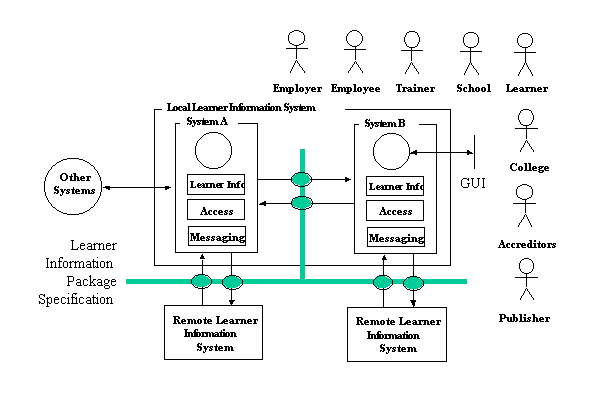
Figure 7.1 A schematic model of layer-based communicating profile servers.
The exchange of learner information is based upon the following constructs:
Profiles servers that wish to exchange LIP information will have to agree on an equivalent architecture. At some time in the future IMS will make a series of recommendations concerning the implementation of the XML transaction, XML-based messaging and generic messaging layers. These recommendations will focus on simplifying successful interoperability.
Definition of the security architecture within which the LIP records are exchanged is outside of the scope of the LIP specification. However, we briefly describe the ways in which different security issues and architectures can be supported using the LIP data structures:
It is considered an essential part of the LIP architecture that the appropriate security features are supported. In Figure 7.1 this could mean that these security features are supported in several of the different layers to create a trusted communication system.
The LIP identifiers are logical identifiers for the learner information as a whole and the LIP data structures as components. As such this information is for labelling. The sourcedid information is considered a globally unique identifier and as such it an essential piece of information to be used in identifying the learner information record. Access to and/or presentation of this identifier should not be considered the equivalent of allowing access to the corresponding information.
Typically, learner information may be accessed by learners, their agents e.g. parents and other authorized representatives. Not all administrative personnel have access to learner information. There may be restrictions on the kind of learner information that can be stored and can be changed.
The learner information can be structured according to the learner’s environment. If the learner is alone and not collaborating, then the learner information might be minimal and, probably, private. If the learner is in a traditional learning institution where there are well-defined roles e.g. classmate, teacher, instructor, principal, etc. yet there is little on-line collaboration among learners, then the learner information might describe these institutional relationships, and the information might be private. If the learner is in an on-line, collaborative environment, then this kind of relationship information may be stored as learner information, and portions of the learner information might be available to other collaborators. Some parts of learner information is very private e.g. private keys, while other parts are made available to the public e.g. public keys. If role-based access control is used e.g. a teacher can change the grades of his/her students, then learner information might describe the relationship and would describe the associated security parameters.
The LIP allows an access control statement to be assigned to any of the core or component data structures – see Section 7.3.3 (these are not mandatory). How the communicating systems use this information is beyond the scope of the LIP specification but the appropriate handling of this information should be covered in the corresponding implementation policy.
Privacy can be defined as ‘A technical policy about information security that reduces outbound security threats to an acceptable level’. Privacy may include: controlling the copying of information and/or controlling transfer of information. The policy may be implemented with various techniques, technologies, procedures, and/or practices. Various security techniques may implement privacy, such as: physical security, confidentiality, permitting retrieval or read access only to authorized entities, and/or prohibiting retrieval and read access to unauthorized entities. Various security technologies may implement privacy, such as: access control and encryption. Policy-makers, such as regulators, institutional administrators, and users, may mandate privacy but may choose different (yet compatible) implementations of privacy policy.
The LIP allows a privacy statement to be assigned to any of the core or component data structures – see Section 7.3.3 (these are not mandatory). How the communicating systems use this information is beyond the scope of the LIP specification but the appropriate handling of this information should be covered in the corresponding implementation policy.
Data integrity can be defined as ‘A technical policy about information security that reduces inbound security threats to an acceptable level’. Data integrity may include: controlling the creation of information and/or controlling changes to information. The policy may be implemented with various techniques, technologies, procedures, and/or practices. Various security techniques may implement data integrity, such as: physical security, permitting storage or write access only to authorized entities, and/or prohibiting storage and write access to unauthorized entities. Various security technologies may implement data integrity, such as: digital signatures, access control, and read-only media. Policy makers, such as regulators, institutional administrators, and users, may mandate data integrity but may choose different, yet compatible, implementations of integrity policy.
Support for data integrity is outside the scope of the LIP. We would expect that the exchange of LIP instances is supported using an appropriate trusted communications system that guarantees data integrity. However, in the privacy statement to be assigned to any of the core or component data structures – see Section 7.3.3 – it s possible to include a checksum that can be used to detect unauthorised alteration of the data.
Learning technology components may need to read/write learner information in nomadic (sometimes-connected) environments. Many of these systems have local content e.g. CD-ROM, but remote or distance records management systems. Nomadic access is one way in which the LIP instances may be exchanged.
Learner information is stored in various levels of granularity. It is desirable to exclude or include certain levels when retrieving records from the profile server. The LIP supports the exchange of any level of granularity of the learner information.
Definition of the distributed architecture within which the LIP records are exchanged is outside of the scope of the LIP specification. However, we briefly describe the ways in which different distributed architectures can be supported using the LIP data structures:
The elements listed in Table 8.1 are used to indicate where new functionality will be added in later releases of the specifications:
Table 8.1 List of V1.x/2.0 specific elements.
|
Extension Element Name |
Host Element |
Description |
|
disability |
accessibility |
Used to contain information concerning the learner’s range of disabilities and learning difficulties. Will incorporate the work undertaken by the IMS Accessibility working-group. |
|
eligibility |
accessibility |
Used to contain information concerning the issues of the learner’s eligibility e.g. for sponsorship, prerequistities, etc. |
|
competency |
competency |
Will incorporate the work undertaken by the IMS Competency Definitions working-group. |
|
transcript |
transcript |
Will incorporate the work that is currently being undertaken by the ANSI X.12 group. |
|
taxonomy |
learnerinformation |
Will be used to incorporate the definition of taxonomies that will be used to support the core data objects. |
Note:
The structure of these elements will change in V1.x/V2.0 releases of these specifications. Their main role is to indicate the type of functions to be included in later releases of these specifications and as such vendors are encouraged NOT to make use of these in V1.0 implementations.
The proprietary extensions facilities listed in Table 9.1 are supported as elements within the specifications:
Table 9.1 List of proprietary extension elements.
|
Extension Element Name |
Host Element |
Description |
|
ext_accessibility |
accessibility |
Allows the inclusion of proprietary features to the accessibility core data structure. A single extension is permitted per instance. |
|
ext_activity |
activity |
Allows the inclusion of proprietary features to the activity core data structure. A single extension is permitted per instance. |
|
ext_affiliation |
affiliation |
Allows the inclusion of proprietary features to the affiliation core data structure. A single extension is permitted per instance. |
|
ext_competency |
competency |
Allows the inclusion of proprietary features to the competency core data structure. A single extension is permitted per instance. |
|
ext_contentype |
contentype |
Allows the inclusion of proprietary features to the contentype element that is a part of all the core data structures, the root element and many other data objects. |
|
ext_date |
date |
Allows the inclusion of proprietary features to the date element that is a part of the several core data structures. |
|
ext_definition |
definition |
Allows the inclusion of proprietary features to the definition element that is a part of the activity core data structure. |
|
ext_disability |
disability |
Allows the inclusion of proprietary features to the disability element that is a part of the accessibility core data structure. Note that the eligibility element is for development in further releases of the specification. |
|
ext_eligibility |
eligibility |
Allows the inclusion of proprietary features to the eligibility element that is a part of the accessibility core data structure. Note that the eligibility element is for development in further releases of the specification. |
|
ext_evaluation |
evaluation |
Allows the inclusion of proprietary features to the evaluation element that is a part of the activity core data structure. |
|
ext_exrefrecord |
exrefrecord |
Allows the inclusion of proprietary features to the exrefrecord element that is a part of the several core data structures. |
|
ext_goal |
goal |
Allows the inclusion of proprietary features to the goal core data structure. A single extension is permitted per instance. |
|
ext_identification |
identification |
Allows the inclusion of proprietary features to the identification core data structure. A single extension is permitted per instance. |
|
ext_interest |
interest |
Allows the inclusion of proprietary features to the interest core data structure. A single extension is permitted per instance. |
|
ext_language |
language |
Allows the inclusion of proprietary features to the language element that is a part of the accessibility core data structure. |
|
ext_learnerinfo |
learnerinformation |
Allows the extension of the root element structure. This enables new core data structures to be added to the root. Note that new core structures could be considered for adoption within the main framework in later releases of the specification. |
|
ext_objectives |
objectives |
Allows the inclusion of proprietary features to the objectives element that is a part of the evaluation element within the activity core data structure. |
|
ext_preference |
preference |
Allows the inclusion of proprietary features to the preference element that is a part of the accessibility core data structure. |
|
ext_product |
product |
Allows the inclusion of proprietary features to the product element that is a part of several core data structures. |
|
ext_qcl |
qcl |
Allows the inclusion of proprietary features to the qcl core data structure. A single extension is permitted per instance. |
|
ext_relationship |
relationship |
Allows the inclusion of proprietary features to the relationship core data structure. A single extension is permitted per instance. |
|
ext_role |
role |
Allows the inclusion of proprietary features to the role element that is a part of the affiliation core data structure. |
|
ext_securitykey |
securitykey |
Allows the inclusion of proprietary features to the securitykey core data structure. A single extension is permitted per instance. |
|
ext_testimonial |
testimonial |
Allows the inclusion of proprietary features to the testimonial element that is a part of the activity core data structure. |
|
ext_transcript |
transcript |
Allows the inclusion of proprietary features to the transcript core data structure. A single extension is permitted per instance. |
Note:
The working-group considers these extensions as a key capability within the LIP specification and unlike some of the other specifications makes a guarantee to provide these extension points in all further releases of the specification. This is because we recognise that the LIP will never be definitive (indeed we have not and will not be attempting to make it definitive) in terms of including all possible types of learner information and that extensions used in specific systems is desireable.
[1] Many of the issues raised in this sub-Section are derived from similar ones raised within the IEEE PAPI v6 draft specification. The key difference is that we have shown how these issues can be supported using the features of the LIP.
The purpose of this conformance statement is to provide a mechanism for customers to fairly compare vendors of Learner Information content and tools. It is not required for a vendor to support every feature to claim conformance, however, a vendor must detail their level of conformance with a “Conformance Statement”. As such this is an Informative Conformance statement only.
Vendors claiming conformance shall be able to read and write valid instances of the learner information data as defined by the XML Schema including proprietary extensions where applicable. For the handling of an IMS LIP instance the conformance statement shall:
Vendors claiming conformance must provide a “Conformance Statement”, detailing their level of conformance. The Conformance Statement takes the form of twelve tables, namely:
In each table the relevant tick-boxes are checked to indicate that the corresponding property is supported. The conformance statement then becomes the collection of the checked tick-boxes.
Table
10.1 Learnerinformation conformance statement table.
Learnerinformation
Optional Fields:
Optional fields are
informative. Checking an optional field implies that all of
the associated mandatory elements are supported.
Extension Fields:
These features allow
the data model to be extended.
Vocabularies Functions
![]() contentype
contentype
![]() referential
referential
![]() temporal
temporal
![]() privacy
privacy
![]() comment
comment ![]() identification
identification ![]() accessibility
accessibility ![]() goal
goal
![]() qcl
qcl ![]() activity
activity ![]() competency
competency ![]() interest
interest
![]() affiliation
affiliation ![]() transcript
transcript ![]() securitykey
securitykey ![]() relationship
relationship
![]() typename
typename
![]() ext_learnerinfo
ext_learnerinfo
Table 10.2 Accessibility
conformance statement table.
Accessibility
Optional Fields: Optional fields are
informative. Checking an optional field implies that all of
the associated mandatory elements are supported.
Extension Fields:
These features allow
the data model to be extended.
Vocabularies Functions
![]() contentype
contentype
![]() referential
referential
![]() temporal
temporal
![]() privacy
privacy
![]() comment
comment
![]() language
language
![]() preference
preference
![]() typename
typename
![]() ext_accessibility
ext_accessibility ![]() ext_language
ext_language ![]() ext_preference
ext_preference ![]() ext_disability
ext_disability ![]() ext_eligibility
ext_eligibility
Table
10.3 Activity conformance statement
table.
Activity
Optional Fields: Optional fields are
informative. Checking an optional field implies that all of
the associated mandatory elements are supported.
Extension Fields:
These features allow
the data model to be extended.
Vocabularies Functions
![]() contentype
contentype
![]() referential
referential
![]() temporal
temporal
![]() privacy
privacy
![]() comment
comment ![]() date
date ![]() status
status ![]() units
units
![]() learningrefactivity
learningrefactivity
![]() product
product ![]() definition
definition ![]() evaluation
evaluation
![]() testimonial
testimonial ![]() status
status ![]() description
description
![]() typename
typename
![]() ext_activity
ext_activity ![]() ext_definition
ext_definition ![]() ext_product
ext_product ![]() ext_testimonial
ext_testimonial ![]() ext_evaluation
ext_evaluation
Table
10.4 Affiliation conformance statement table.
Affiliation
Optional Fields: Optional fields are
informative. Checking an optional field implies that all of
the associated mandatory elements are supported.
Extension Fields:
These features allow
the data model to be extended.
Vocabularies Functions
![]() contentype
contentype
![]() referential
referential
![]() temporal
temporal
![]() privacy
privacy
![]() comment
comment ![]() affiliationid
affiliationid ![]() role
role
![]() organization
organization ![]() date
date
![]() status
status ![]() description
description
![]() typename
typename
![]() ext_affiliation
ext_affiliation ![]() ext_role
ext_role
Table
10.5 Competency conformance statement
table.
Competency
Optional Fields: Optional fields are
informative. Checking an optional field implies that all of
the associated mandatory elements are supported.
Extension Fields:
These features allow
the data model to be extended.
Functions
![]() contentype
contentype
![]() referential
referential
![]() temporal
temporal
![]() privacy
privacy
![]() comment
comment
![]() exrefrecord
exrefrecord
![]() description
description
![]() ext_competency
ext_competency ![]() ext_exrefrecord
ext_exrefrecord
Table
10.6 Goal conformance statement
table.
Goal
Optional Fields: Optional fields are
informative. Checking an optional field implies that all of
the associated mandatory elements are supported.
Extension Fields:
These features allow
the data model to be extended.
Vocabularies Functions
![]() contentype
contentype
![]() referential
referential
![]() temporal
temporal
![]() privacy
privacy
![]() comment
comment ![]() date
date
![]() priority
priority ![]() status
status
![]() description
description
![]() typename
typename
![]() ext_goal
ext_goal
Table
10.7 Identification conformance statement
table.
Identification
Optional Fields: Optional fields are
informative. Checking an optional field implies that all of
the associated mandatory elements are supported.
Extension Fields:
These features allow
the data model to be extended.
Vocabularies Functions
![]() contentype
contentype
![]() referential
referential
![]() temporal
temporal
![]() privacy
privacy
![]() comment
comment ![]() formname
formname ![]() name
name ![]() contactinfo
contactinfo ![]() telephone
telephone ![]() facsimile
facsimile ![]() mobile
mobile ![]() pager
pager ![]() email
email ![]() web
web
![]() address
address ![]() pobox
pobox ![]() street
street ![]() locality
locality ![]() city
city ![]() country
country ![]() statepr
statepr ![]() region
region ![]() postcode
postcode ![]() timezone
timezone ![]() geo
geo
![]() demographics
demographics ![]() representation
representation ![]() gender
gender ![]() date
date ![]() uid
uid ![]() agent
agent ![]() agentid
agentid ![]() agentdomain
agentdomain ![]() description
description
![]() typename
typename
![]() ext_identification
ext_identification
Table
10.8 Interest conformance statement
table.
Interest
Optional Fields: Optional fields are
informative. Checking an optional field implies that all of
the associated mandatory elements are supported.
Extension Fields:
These features allow
the data model to be extended.
Vocabularies Functions
![]() contentype
contentype
![]() referential
referential
![]() temporal
temporal
![]() privacy
privacy
![]() comment
comment
![]() product
product
![]() description
description
![]() typename
typename
![]() ext_interest
ext_interest ![]() ext_product
ext_product
Table
10.9 Qcl conformance statement
table.
Qcl
Optional Fields: Optional fields are
informative. Checking an optional field implies that all of
the associated mandatory elements are supported.
Extension Fields:
These features allow
the data model to be extended.
Vocabularies Functions
![]() contentype
contentype
![]() referential
referential
![]() temporal
temporal
![]() privacy
privacy
![]() comment
comment ![]() title
title ![]() organization
organization
![]() registrationno
registrationno ![]() level
level
![]() date
date ![]() description
description
![]() typename
typename
![]() ext_qcl
ext_qcl
Table
10.10 Relationship conformance statement
table.
Relationship
Optional Fields: Optional fields are
informative. Checking an optional field implies that all of
the associated mandatory elements are supported.
Extension Fields:
These features allow
the data model to be extended.
Vocabularies Functions
![]() contentype
contentype
![]() referential
referential
![]() temporal
temporal
![]() privacy
privacy
![]() comment
comment ![]() tuplesource
tuplesource
![]() tuplerelation
tuplerelation ![]() tupledest
tupledest
![]() description
description
![]() typename
typename
![]() ext_relationship
ext_relationship
Table
10.11 Securitykey conformance statement
table.
Goal
Optional Fields: Optional fields are
informative. Checking an optional field implies that all of
the associated mandatory elements are supported.
Extension Fields:
These features allow
the data model to be extended.
Vocabularies Functions
![]() contentype
contentype
![]() referential
referential
![]() temporal
temporal
![]() privacy
privacy
![]() comment
comment
![]() keyfields
keyfields
![]() description
description
![]() typename
typename
![]() ext_securitykey
ext_securitykey
Table
10.12 Transcript conformance statement
table.
Transcript
Optional Fields: Optional fields are
informative. Checking an optional field implies that all of
the associated mandatory elements are supported.
Extension Fields:
These features allow
the data model to be extended.
Vocabularies Functions
![]() contentype
contentype
![]() referential
referential
![]() temporal
temporal
![]() privacy
privacy
![]() comment
comment
![]() exrefrecord
exrefrecord
![]() description
description
![]() typename
typename
![]() ext_transcript
ext_transcript ![]() ext_exrefrecord
ext_exrefrecord
In the following tables is an example of how the conformance Tables 10.1 to 10.12 can be completed. In this example only the <identification> and <qcl> core data structures are supported. This gives rise to the three conformance tables of:
Table 10.13 Example
learnerinformation conformance statement
table.
Learnerinformation
Optional Fields:
Optional fields are
informative. Checking an optional field implies that all of
the associated mandatory elements are supported.
Extension Fields:
These features allow
the data model to be extended.
Vocabularies
3typename Functions
![]()
![]() contentype
contentype
![]() referential
referential
![]() temporal
temporal
![]() privacy
privacy
![]() comment
comment ![]() identification
identification ![]() accessibility
accessibility ![]() goal
goal
![]() qcl
qcl ![]() activity
activity ![]() competency
competency ![]() interest
interest
![]() affiliation
affiliation ![]() transcript
transcript ![]() securitykey
securitykey ![]() relationship
relationship
![]() ext_learnerinfo
ext_learnerinfo
Table 10.14 Example
identification conformance statement
table.
Identification
Optional Fields: Optional fields are
informative. Checking an optional field implies that all of
the associated mandatory elements are supported.
Extension Fields:
These features allow
the data model to be extended.
Vocabularies Functions
![]() contentype
contentype
![]() referential
referential
![]() temporal
temporal
![]() privacy
privacy
![]() comment
comment ![]() formname
formname ![]() name
name ![]() contactinfo
contactinfo ![]() telephone
telephone ![]() facsimile
facsimile ![]() mobile
mobile ![]() pager
pager ![]() email
email ![]() web
web
![]() address
address ![]() pobox
pobox ![]() street
street ![]() locality
locality ![]() city
city ![]() country
country ![]() statepr
statepr ![]() region
region ![]() postcode
postcode ![]() timezone
timezone ![]() geo
geo
![]() demographics
demographics ![]() representation
representation ![]() gender
gender ![]() date
date ![]() uid
uid ![]() agent
agent ![]() agentid
agentid ![]() agentdomain
agentdomain ![]() description
description
![]() typename
typename
![]() ext_identification
ext_identification
Table 10.15 Example qcl conformance statement
table.
Qcl
Optional Fields: Optional fields are
informative. Checking an optional field implies that all of
the associated mandatory elements are supported.
Extension Fields:
These features allow
the data model to be extended.
Vocabularies Functions
![]() contentype
contentype
![]() referential
referential
![]() temporal
temporal
![]() privacy
privacy
![]() comment
comment ![]() title
title ![]() organization
organization
![]() registrationno
registrationno ![]() level
level
![]() date
date ![]() description
description
![]() typename
typename
![]() ext_qcl
ext_qcl
The salient features to note from Tables 10.13, 10.14 and 10.15 are:
The Version 1.0 IMS Learner Information Packaging XML Schema (XSD) and Document Type Definitions (DTDs) files are contained in a directory that has:
The further directory structure under each of these directories is identical. This further structure is:
– LIPfulldtd - full commented XSD – LIPfullncdtd - full non-commented
XSD; – LIPfulldtd - full commented DTD – LIPfullncdtd - full non-commented
DTD; Within each of the directories the schema file
name is:
This approach means that the different types of XSD and DTD can be applied without requiring any editing of the associated source XML files. The full directory structure is given in Appendix A4 of this document.
The key features of the different DTD/XDR implementations are:
The recommended uses of the different XSDs/DTDs are:
The full directory structure is:
|
Xmla xsds LIPfullxsd ims_lip_rootv1p0.xsd ims_lip_accessibilityv1p0.xsd ims_lip_activityv1p0.xsd ims_lip_affiliationv1p0.xsd ims_lip_competencyv1p0.xsd ims_lip_goalv1p0.xsd ims_lip_identificationv1p0.xsd ims_lip_interestv1p0.xsd ims_lip_qclv1p0.xsd ims_lip_relationshipv1p0.xsd ims_lip_securitykeyv1p0.xsd ims_lip_transcriptv1p0.xsd ims_lip_attributesv1p0.xsd ims_lip_commonlipv1p0.xsd ims_lip_descriptionv1p0.xsd ims_lip_evaluationv1p0.xsd ims_lip_exrefrecordv1p0.xsd ims_lip_extensionv1p0.xsd ims_lip_mediav1p0.xsd ims_lip_organizationv1p0.xsd ims_lip_rolev1p0.xsd ims_lip_tuplev1p0.xsd LIPfullncxsd ims_lip_rootv1p0.xsd ims_lip_accessibilityv1p0.xsd ims_lip_activityv1p0.xsd ims_lip_affiliationv1p0.xsd ims_lip_competencyv1p0.xsd ims_lip_goalv1p0.xsd ims_lip_identificationv1p0.xsd ims_lip_interestv1p0.xsd ims_lip_qclv1p0.xsd ims_lip_relationshipv1p0.xsd ims_lip_securitykeyv1p0.xsd ims_lip_transcriptv1p0.xsd ims_lip_attributesv1p0.xsd ims_lip_commonlipv1p0.xsd ims_lip_descriptionv1p0.xsd ims_lip_evaluationv1p0.xsd ims_lip_exrefrecordv1p0.xsd ims_lip_extensionv1p0.xsd ims_lip_mediav1p0.xsd ims_lip_organizationv1p0.xsd ims_lip_rolev1p0.xsd ims_lip_tuplev1p0.xsd dtds LIPfulldtd ims_lipv1p0.dtd LIPfullncdtd ims_lipv1p0.dtd |
Mac xsds LIPfullxsd ims_lip_rootv1p0.xsd ims_lip_accessibilityv1p0.xsd ims_lip_activityv1p0.xsd ims_lip_affiliationv1p0.xsd ims_lip_competencyv1p0.xsd ims_lip_goalv1p0.xsd ims_lip_identificationv1p0.xsd ims_lip_interestv1p0.xsd ims_lip_qclv1p0.xsd ims_lip_relationshipv1p0.xsd ims_lip_securitykeyv1p0.xsd ims_lip_transcriptv1p0.xsd ims_lip_attributesv1p0.xsd ims_lip_commonlipv1p0.xsd ims_lip_descriptionv1p0.xsd ims_lip_evaluationv1p0.xsd ims_lip_exrefrecordv1p0.xsd ims_lip_extensionv1p0.xsd ims_lip_mediav1p0.xsd ims_lip_organizationv1p0.xsd ims_lip_rolev1p0.xsd ims_lip_tuplev1p0.xsd LIPfullncxsd ims_lip_rootv1p0.xsd ims_lip_accessibilityv1p0.xsd ims_lip_activityv1p0.xsd ims_lip_affiliationv1p0.xsd ims_lip_competencyv1p0.xsd ims_lip_goalv1p0.xsd ims_lip_identificationv1p0.xsd ims_lip_interestv1p0.xsd ims_lip_qclv1p0.xsd ims_lip_relationshipv1p0.xsd ims_lip_securitykeyv1p0.xsd ims_lip_transcriptv1p0.xsd ims_lip_attributesv1p0.xsd ims_lip_commonlipv1p0.xsd ims_lip_descriptionv1p0.xsd ims_lip_evaluationv1p0.xsd ims_lip_exrefrecordv1p0.xsd ims_lip_extensionv1p0.xsd ims_lip_mediav1p0.xsd ims_lip_organizationv1p0.xsd ims_lip_rolev1p0.xsd ims_lip_tuplev1p0.xsd dtds LIPfulldtd ims_lipv1p0.dtd LIPfullncdtd ims_lipv1p0.dtd |
|
Unix xsds LIPfullxsd ims_lip_rootv1p0.xsd ims_lip_accessibilityv1p0.xsd ims_lip_activityv1p0.xsd ims_lip_affiliationv1p0.xsd ims_lip_competencyv1p0.xsd ims_lip_goalv1p0.xsd ims_lip_identificationv1p0.xsd ims_lip_interestv1p0.xsd ims_lip_qclv1p0.xsd ims_lip_relationshipv1p0.xsd ims_lip_securitykeyv1p0.xsd ims_lip_transcriptv1p0.xsd ims_lip_attributesv1p0.xsd ims_lip_commonlipv1p0.xsd ims_lip_descriptionv1p0.xsd ims_lip_evaluationv1p0.xsd ims_lip_exrefrecordv1p0.xsd ims_lip_extensionv1p0.xsd ims_lip_mediav1p0.xsd ims_lip_organizationv1p0.xsd ims_lip_rolev1p0.xsd ims_lip_tuplev1p0.xsd LIPfullncxsd ims_lip_rootv1p0.xsd ims_lip_accessibilityv1p0.xsd ims_lip_activityv1p0.xsd ims_lip_affiliationv1p0.xsd ims_lip_competencyv1p0.xsd ims_lip_goalv1p0.xsd ims_lip_identificationv1p0.xsd ims_lip_interestv1p0.xsd ims_lip_qclv1p0.xsd ims_lip_relationshipv1p0.xsd ims_lip_securitykeyv1p0.xsd ims_lip_transcriptv1p0.xsd ims_lip_attributesv1p0.xsd ims_lip_commonlipv1p0.xsd ims_lip_descriptionv1p0.xsd ims_lip_evaluationv1p0.xsd ims_lip_exrefrecordv1p0.xsd ims_lip_extensionv1p0.xsd ims_lip_mediav1p0.xsd ims_lip_organizationv1p0.xsd ims_lip_rolev1p0.xsd ims_lip_tuplev1p0.xsd dtds LIPfulldtd ims_lipv1p0.dtd LIPfullncdtd ims_lipv1p0.dtd |
IBM xsds LIPfullxsd ims_lip_rootv1p0.xsd ims_lip_accessibilityv1p0.xsd ims_lip_activityv1p0.xsd ims_lip_affiliationv1p0.xsd ims_lip_competencyv1p0.xsd ims_lip_goalv1p0.xsd ims_lip_identificationv1p0.xsd ims_lip_interestv1p0.xsd ims_lip_qclv1p0.xsd ims_lip_relationshipv1p0.xsd ims_lip_securitykeyv1p0.xsd ims_lip_transcriptv1p0.xsd ims_lip_attributesv1p0.xsd ims_lip_commonlipv1p0.xsd ims_lip_descriptionv1p0.xsd ims_lip_evaluationv1p0.xsd ims_lip_exrefrecordv1p0.xsd ims_lip_extensionv1p0.xsd ims_lip_mediav1p0.xsd ims_lip_organizationv1p0.xsd ims_lip_rolev1p0.xsd ims_lip_tuplev1p0.xsd LIPfullncxsd ims_lip_rootv1p0.xsd ims_lip_accessibilityv1p0.xsd ims_lip_activityv1p0.xsd ims_lip_affiliationv1p0.xsd ims_lip_competencyv1p0.xsd ims_lip_goalv1p0.xsd ims_lip_identificationv1p0.xsd ims_lip_interestv1p0.xsd ims_lip_qclv1p0.xsd ims_lip_relationshipv1p0.xsd ims_lip_securitykeyv1p0.xsd ims_lip_transcriptv1p0.xsd ims_lip_attributesv1p0.xsd ims_lip_commonlipv1p0.xsd ims_lip_descriptionv1p0.xsd ims_lip_evaluationv1p0.xsd ims_lip_exrefrecordv1p0.xsd ims_lip_extensionv1p0.xsd ims_lip_mediav1p0.xsd ims_lip_organizationv1p0.xsd ims_lip_rolev1p0.xsd ims_lip_tuplev1p0.xsd dtds LIPfulldtd ims_lipv1p0.dtd LIPfullncdtd ims_lipv1p0.dtd |
The full set of example files, as referred to in Sections 4 and 5 are available as part of the Learner Information Package Resource Kit. Each XML example directory contains the files necessary to support the LIP example. The XML files are denote by an ‘.xml’ extension. The following tables list the name of each example directory, the nature of the example in terms of data structures. The tables are:
Table B1 The LIP XML instance valid basic example files.
|
Directory Name |
Data Object |
Description |
|
accs_001 |
accessibility |
The creation of an accessibility record using a new sourcedid. |
|
accs_lang_001 |
accessibility.language |
The creation of a language proficiency record using a new sourcedid. |
|
accs_lang_002 |
accessibility.language |
A second language proficiency definition using the sourcedid created in the ‘accs_lang_001’ example. |
|
accs_pref_001 |
accessibility.preference |
The creation of a preference record using a new sourcedid. |
|
accs_pref_002 |
accessibility.preference |
A second preference using the sourcedid created in the ‘accs_pref_001’ example. |
|
actv_001 |
activity |
The creation of an activity record using a new sourcedid. |
|
actv_defn_001 |
activity_definition |
The creation of an activity definition record using a new sourcedid. |
|
actv_defn_002 |
activity_definition |
The creation of a second activity definition record using a the sourcedid from ‘actv_defn_001’. |
|
actv_eval_001 |
activity_evaluation |
The creation of an activity evaluation record using a new sourcedid. |
|
actv_eval_002 |
activity_evaluation |
The creation of a second activity evaluation record using a the sourcedid from ‘actv_eval_001’. |
|
actv_lref_001 |
activity_learningactivityref |
The creation of an activity learner activity reference record using a new sourcedid. |
|
actv_lref_002 |
activity_learningactivityref |
The creation of a second activity learner activity reference record using a the sourcedid from ‘actv_defn_001’. |
|
actv_prod_001 |
activity_product |
The creation of an activity product record using a new sourcedid. |
|
actv_prod_002 |
activity_product |
The creation of a second activity product record using a the sourcedid from ‘actv_prod_001’. |
|
actv_test_001 |
activity_testimonial |
The creation of an activity testimonial record using a new sourcedid. |
|
actv_test_002 |
activity_testimonial |
The creation of a second activity testimonial record using a the sourcedid from ‘actv_test_001’. |
|
affl_001 |
affiliation |
The creation of a new affiliation record using for a new learner sourcedid. |
|
affl_002 |
affiliation |
The creation of a new affiliation record using for a new learner sourcedid. |
|
affl_003 |
affiliation |
The creation of a second affiliation record using for the learner sourcedid used in ‘comp_002’. |
|
comp_001 |
competency |
The creation of a new competency record using for a new learner sourcedid. |
|
comp_002 |
competency |
The creation of a new competency record using for a new learner sourcedid. |
|
comp_003 |
competency |
The creation of a second competency record using for the learner sourcedid used in ‘comp_002’. |
|
goal_001 |
goal |
The creation of a new goal record using for a new learner sourcedid. |
|
goal_002 |
goal |
The creation of a new goal record using for a new learner sourcedid. |
|
goal_003 |
goal |
The addition of a sub-goal to the previously created goal record in example ‘goal_002’. |
|
iden_001 |
identification |
The creation of an identification record using a new sourcedid. |
|
iden_addr_001 |
identification_address |
The creation of an address record using a new sourcedid. |
|
iden_addr_002 |
identification_address |
A second address record using the sourcedid created in the ‘iden_addr_001’ example. |
|
iden_agnt_001 |
identification_agent |
The creation of an agent record using a new sourcedid. |
|
iden_agnt_002 |
identification_agent |
A second agent record using the sourcedid created in the ‘iden_agnt_001’ example. |
|
iden_cinf_001 |
identification_contactinfo |
The creation of a contact information record using a new sourcedid. |
|
iden_cinf_001 |
identification_contactinfo |
A second contacvt information using the sourcedid created in the ‘iden_cinf_001’ example. |
|
iden_demo_001 |
identification_demographics |
The creation of a demographics record using a new sourcedid. |
|
iden_demo_002 |
identification_demographics |
A second demographics record using the sourcedid created in the ‘iden_demo_001’ example. |
|
iden_fnme_001 |
identification_formname |
The creation of a formatted name record using a new sourcedid. |
|
iden_fnme_002 |
identification_formname |
A second formatted name record using the sourcedid created in the ‘iden_fnme_001’ example. |
|
iden_name_001 |
identification_name |
The creation of a compound name record using a new sourcedid. |
|
iden_name_002 |
identification_name |
Changing of the previously created name record using the reference information given in example ‘iden_name_002’. |
|
intt_001 |
interest |
The creation of a new interest record using for a new learner sourcedid. |
|
intt_002 |
interest |
The creation of a new interest record using for a new learner sourcedid. |
|
intt_003 |
interest |
The creation of a second interest record using for the learner sourcedid used in ‘comp_002’. |
|
qcln_001 |
qcl |
The creation of a new qcl record using for a new learner sourcedid. |
|
qcln_002 |
qcl |
The creation of a new qcl record using for a new learner sourcedid. |
|
qcln_003 |
qcl |
The creation of a second qcl record using for the learner sourcedid used in ‘comp_002’. |
|
rltp_001 |
relationship |
The creation of a new relationship record using for a new learner sourcedid. |
|
rltp_002 |
relationship |
The creation of a new relationship record using for a new learner sourcedid. |
|
rltp_003 |
relationship |
The creation of a second relationship record using for the learner sourcedid used in ‘comp_002’. |
|
skey_001 |
securitykey |
The creation of a new securitykey record using for a new learner sourcedid. |
|
skey_002 |
securitykey |
The creation of a new securitykey record using for a new learner sourcedid. |
|
skey_003 |
securitykey |
The creation of a second securitykey record using for the learner sourcedid used in ‘comp_002’. |
|
trns_001 |
transcript |
The creation of a new transcript record using for a new learner sourcedid. |
|
trns_002 |
transcript |
The creation of a new transcript record using for a new learner sourcedid. |
|
trns_003 |
transcript |
The creation of a second transcript record using for the learner sourcedid used in ‘comp_002’. |
Table B2 The LIP XML instance valid advanced example files.
|
Directory Name |
Data Object |
Description |
|
engresume |
Mixed |
Engineering resume. |
|
isrmapv1 |
Mixed |
UK FEFC Individualised Student Record (ISR) to IMS LIP mapping version 1 – optimised to minimise instance size. |
|
isrmapv2 |
Mixed |
UK FEFC Individualised Student Record (ISR) to IMS LIP mapping version 2 – optimised for data sequencing. |
|
ADL |
The Advanced Distributed Learning initiative was started in 1997 by the United States White House. Its aim is to advance the use of online training. |
|
AICC |
Aviation Industry CBT Committee is a membership-based international forum that develops recommendations on interoperable learning technologies. |
|
Conformance statement |
A conformance statement provides a mechanism for customers to fairly compare vendors of assessment tools and content. |
|
DTD |
Document Type Definition. |
|
Element |
An XML term that defines a component within an XML document that has been identified in a way a computer can understand. |
|
Element attributes |
Provides additional information about an element. |
|
Element contents |
An XML term used to describe the content of the element. |
|
HR-XML |
The HR-XML is a group of companies attempting to define XML representations to support Human Resource activities. At present they have developed three DTDs for activities such as resume exchange, etc. The relationship between the IMS LIP and the HR-XML DTDs is discussed in this document. |
|
IEEE |
Institute of Electrical and Electronics Engineers that provides a forum for developing specifications and standards. |
|
IMS |
An organization dedicated to developing specification for distributed learning. |
|
IMS Enterprise |
The IMS Enterprise specification complements the IMS LIP. The Enterprise specification should be used for the exchange of group and membership information e.g. members of a particular class, cohort, etc. |
|
IMS Meta-data |
The IMS meta-data specification was released in October 1999. This was the first specification released by IMS. It is compatible with the IEEE LOM and Dublin Core. |
|
IMS QTI |
The IMS Question & Test Interoperability specification was issued by IMS in May 2000 with version 1.1 being released in March 2001. This specification is under consideration for adoption by several of the other specification and standards development organisations. |
|
LMS |
Learning Management System that is the system responsible for the management of the learning experience. |
|
LTSC |
The IEEE’s Learning Technology Standards Committee |
|
Metadata |
Tags that described the content of the associated data. |
|
PAPI |
The IEEE Personal & Private Information specification is being developed by the IEEE LTSC. The relationship between the IMS LIP and the IEEE PAPI is discussed in this document. |
|
SIF |
The Schools Interoperability Framework is an activity focussed on the development of specifications for the exchange of information between the K-12 schools. The relationship between the IMS LIP and the SIF is discussed in this document. |
|
vCard |
vCard is an IETF proposal for an electronic business card representation. It has not yet been adopted as an RFC. A vCard DTD has been developed and its core features have been adopted by the IMS LIP. The relationship between the IMS LIP and vCard is discussed in this document. |
|
W3C |
World Wide Web Consortium. |
|
XDR |
The XML Data Representation format is a Microsoft XML schema. XDR schema is more powerful representation than DTDs. |
|
XML |
Extensible Mark-up Language is a specification, produced by the World Wide Web Consortium. |
|
XSD |
XML Schema is the preferred IMS binding for XML. |
|
accessibility |
The accessibility learner information is one of the eleven core data structures. It is the learner information that consists of the cognitive, technical and physical preferences for the learner, their language capabilities, disability and eligibilities. Multiple accessibility definitions are permitted for each learner. |
|
activity |
The activity learner information is one of the eleven core data structures. It consists of the education/training, work and service (military, community, voluntary, etc.) record and products (excluding formal awards). This information may include the descriptions of the courses undertaken and the records of the corresponding evaluation. Each activity has its own structure and an activity may contain sub-activities. |
|
address |
The address element is a part of the identification element. The address contains information such as the street (this is a complex structure in its own right), state, country, zip code, geographic location, etc. Each address has an associated type (defined using typename) and different addresses must be contained in multiple instances of the address element. |
|
affiliation |
The affiliation learner information is one of the eleven core data structures. It is used to store the descriptions of the affiliations associated with the learner e.g. professional affiliations. A learner’s membership of the relevant class, cohorts, groups, etc. undertaken when being educated, trained, etc. should be supported using the IMS Enterprise specification. Each affiliation is contained within its own instance. |
|
affiliationid |
The affiliationid element is used within the affiliation element. It is used to contain the reference number assigned by the institution to which the leaner is claiming an affiliation i.e. their membership number. The data is entered as a string of up to 128 characters. |
|
agent |
The agent element is used within the identification element. It is used to store the details concerning representatives who can act on behalf of the learner. The types of agent are Parent, Guardian, Advisor, etc. (these are defined as part of the typename element). The details for each agent are contained within its own agent element. |
|
agentdomain |
The agentdomain element is used within the agent element. It is used to define the role that the agent is permitted to undertake on behalf of the learner. The types of role permitted are legal, sponsor, etc. (these are defined as part of the typename element). |
|
agentid |
The agentid element is used within the agent element. It is used to contain the identifier assigned to the agent e.g. their name, reference number, etc. |
|
aptnumber |
The aptnumber element is used within the street element that itself forms a part of the address element. This element is used to contain the apartment number component of the learner’s address. Prefix and suffix components of the apartment number are available as other elements. |
|
aptnumprefix |
The aptnumsuffix element is used within the street element that itself forms a part of the address element. This element is used to contain the prefix component of the apartment number. This element should be used in conjunction with the aptnumber element. |
|
aptnumsuffix |
The aptnumsuffix element is used within the street element that itself forms a part of the address element. This element is used to contain the suffix component of the apartment number e.g. the ‘A’ for an apartment number of 34A. This element should be used in conjunction with the aptnumber element. |
|
apttype |
The apttype element is used within the street element that itself forms a part of the address element. It is used to contain the type of apartment component of the address. The attribute xml:lang is used to define the language of the string entry. |
|
areacode |
The areacode element is used within the telephone, facsimile, pager and mobile elements. These elements are used to store the corresponding public switched telephone network number. In every case the associated number must include the areacode element. |
|
city |
The city element is used within the address element. This element is used to store the city name part of the learner’s address. The city name is entered as a string e.g. Boston, Sheffield, Sydney, Tokyo, etc. The attribute xml:lang is used to define the language. |
|
classification |
The classification element is used within the affiliation element. It is used define the nature of the affiliation within the organisation. The data is entered as a string. |
|
comment |
This is the commenting facility within the XML schemas. The comments can take any form supported as #PCDATA. The key difference between this comment style and the standard ‘<!-- *** -->’ is that the former is passed through the XML parser to the host system. |
|
competency |
The competency learner information is one of the eleven core data structures. It consists of the descriptions of the skills the learner has acquired. These skills may be associated with some formal or informal training or work history (described in the ‘activity’) and formal awards (described in the ‘qcl’). The corresponding level of competency may also be defined. Each competency is defined by its own structure. This data object will be reworked once the IMS Competency Definition working-group has completed its final specification. |
|
complex |
The complex element is used within the street element which is itself contained within the address element. It is used to contain the name of the building complex part of the street address. The xml:lang attribute is used to define the language of the entered information which is submitted as a string of up to 128 characters length. |
|
contactinfo |
The contactinfo element is used within the identification element. It is used to store the information describing the ways in which the learner can be contacted electronically. This includes telephone, pager, facsimile, mobile, email and web elements to contain the corresponding contact details e.g. the actual email address. Each piece of contact information must be stored within its own contactinfo element and the type of information is defined using the typename element – this is used to define whether the details refer to the home, work, etc. |
|
contentref |
The contentef element is used within the objectives element. It is used to enable the support of an external reference mechanism, as used to reflect the <matref> mechanism within the IMS QTI specification. The information will be entered as a string of up to 256 characters in length. |
|
contentreftype |
The contentreftype attribute is is used by the media element only. It is used to describe the nature of the manner in which the content material is stored. It consists of an enumerated list: ‘uri’, ‘entityref’ and Base-64 (Base-64 is the default value). The ‘uri’ value means that the material is stored in the file defined by the external reference. The ‘entityref’ value means that the file is linked using the XML ENTITY structure. The Base-64 value means that the material is embedded within the XML instance itself. |
|
contentype |
The contentype element is the container for the control information that is used to describe the learner information. This information consists of referential, temporal and privacy information and is applied to each of the ‘atomic data objects’ of the learner information structure. This structure consists of referential, temporal and privacy information. |
|
country |
The country element is used within the address element. It is used to store the country component of the address e.g. Brazil, China, etc. The xml:lang attribute is used to define the language of the entered information and it is submitted as a string of up to 256 characters in length. |
|
countrycode |
The countrycode element is used within the telephone, facsimile, pager and mobile elements. It is used to store the country code of the corresponding telephony number. The data is entered as a two integer in the range 00-99. |
|
date |
The date element is used by a variety of the other elements. It is used to contain any date related information such as the start date, publishing date, finish date, etc. The tupe of date is defined using the typename element. |
|
datetime |
The datetime element is used by the date element. It is used to contain the actual date and/or time information. The structure of the datetime should conform to the IS8601 standard and takes te form of: YYYY:MM:DDTHH:MM:SS i.e. year, month, day, hour, minute and second. |
|
definition |
The definition element is used with the activity element only. It is used to store the description of the structure of the activity being undertaken. The activity is represented using a polyhierarchical structure and so any level of granularity can be stored. The type of structure being defined is identified using the typename element. |
|
definitionfield |
The definitionfield element is used within the definition element only. It is used to contain the actual description of the activity structure using one or more occurences of the element. The structure is described using the fieldlabel and fielddata elements. |
|
demographics |
The demographics element is used within the identification element. It is used to store the learner information for demographic information about the learner e.g. gender, place of birth, etc. A single demographics element can be used to contain several pieces of related demographics information. |
|
description |
The description element is used by a variety of other elements. It is used to contain the materials for the data object. The description element can include one or more of the short, long and full elements. The intention is for these three elements to contain related information about the same object i.e. to supply progressively increasing details. |
|
disability |
The disability element is used within the accessibility element. This will be used to contain all of the information relevant to the disabilities and learning difficulties of the learner. This element is to be developed in further releases of this specification and in response to the work undertaken by the IMS Accessibility working-group. |
|
duration |
The duration element is used within the evaluation element which is itself used by the activity element. It is used to contain the information of the periods/durations associated with a particular evaluation e.g. the time taken to complete the examination. The nature of the duration is defined using the fieldlabel and fielddata elements. |
|
eligibility |
The eligibility element is used within the accessibility element. This will be used to contain all of the information relevant to the disabilities and learning difficulties of the learner. This element is to be developed in further releases of this specification and in response to the work undertaken by the IMS Accessibility working-group. |
|
|
The email element is a part of the contactinfo element. It is used to store the email address of the learner. Multiple email addresses require the usage of multiple contactinfo instances. The information is supplied as string and should take the form of: ‘userid@host’. |
|
entityref |
The entityref attribute is used as an alternative to the uri attribute. The key difference is that the entityref refers to an XML entity whose external linkage is bound to the XML instance itself. This binding also allows the XML-capable processes to intelligently handle the material. It is recommended that this attribute be used in preference to the uri attribute. |
|
evalmetadata |
The evalmetadata element is used within the evaluation element only. This is used to store the evaluation specific meta-data. This element is particularly important when the IMS QTI Assessment, Section and Item and their meta-data content have to be stored. |
|
evalmetadatafield |
The evalmetadatafield is used within the evalmetadata element contain each of the individualised meta-data entries. Each field should be labelled accoding to the vocabulary defined within the evalmetadata element. |
|
evaluation |
The evaluation element is used within the activity element. It is used to store the information concerning the assessment/evaluation of the associated activity. The evaluation element is a recursive structure and so complex results information can be contained. This element is to be used to store all of the summary results interoperability information and as such it will be subject to harmonisation with the V1.2 and later releases of the IMS QTI specifications. |
|
evaluationid |
The evaluationid element is used within the evaluation element only. It is used to store the identifier that is used to identify the actual evaluation. This element is particularly useful when storing the IMS QTI Assessments, Section and Items as their ‘ident’ value can be stored. |
|
exrefrecord |
The exrefrecord element is used within the competency and transcript elements. It is used to store the arbitrarily formatted material used for the competency or transcript materials. The content format is defined using the recformat element and the actual material is stored using the recdata element. |
|
ext_accessibility |
The ext_accessibility element is used to support any of the proprietary functions that are required within the accessibility element. These functions will not be available in any of data objects currently defined. Backwards compatibility of the extension features is fully guaranteed. |
|
ext_activity |
The ext_activity element is used to support any of the proprietary functions that are required within the activity element. These functions will not be available in any of data objects currently defined. Backwards compatibility of the extension features is fully guaranteed. |
|
ext_affiliation |
The ext_affiliation element is used to support any of the proprietary functions that are required within the affiliation element. These functions will not be available in any of data objects currently defined. Backwards compatibility of the extension features is fully guaranteed. |
|
ext_competency |
The ext_competency element is used to support any of the proprietary functions that are required within the competency element. These functions will not be available in any of data objects currently defined. Backwards compatibility of the extension features is fully guaranteed. |
|
ext_contentype |
The ext_contentype element is used to support any of the proprietary functions that are required within the contentype element. These functions will not be available in any of data objects currently defined. Backwards compatibility of the extension features is fully guaranteed. |
|
ext_date |
The ext_date element is used to support any of the proprietary functions that are required within the date element. These functions will not be available in any of data objects currently defined. Backwards compatibility of the extension features is fully guaranteed. |
|
ext_definition |
The ext_definition element is used to support any of the proprietary functions that are required within the definition element. These functions will not be available in any of data objects currently defined. Backwards compatibility of the extension features is fully guaranteed. |
|
ext_disability |
The ext_disability element is used to support any of the proprietary functions that are required within the disability element. These functions will not be available in any of data objects currently defined. Backwards compatibility of the extension features is fully guaranteed. |
|
ext_eligibility |
The ext_eligibility element is used to support any of the proprietary functions that are required within the eligibility element. These functions will not be available in any of data objects currently defined. Backwards compatibility of the extension features is fully guaranteed. |
|
ext_evaluation |
The ext_evaluation element is used to support any of the proprietary functions that are required within the evaluation element. These functions will not be available in any of data objects currently defined. Backwards compatibility of the extension features is fully guaranteed. |
|
ext_exrefrecord |
The ext_exrefrecord element is used to support any of the proprietary functions that are required within the exrefrecord element. These functions will not be available in any of data objects currently defined. Backwards compatibility of the extension features is fully guaranteed. |
|
ext_goal |
The ext_goal element is used to support any of the proprietary functions that are required within the goal element. These functions will not be available in any of data objects currently defined. Backwards compatibility of the extension features is fully guaranteed. |
|
ext_identification |
The ext_identification element is used to support any of the proprietary functions that are required within the identification element. These functions will not be available in any of data objects currently defined. Backwards compatibility of the extension features is fully guaranteed. |
|
ext_interest |
The ext_interest element is used to support any of the proprietary functions that are required within the interest element. These functions will not be available in any of data objects currently defined. Backwards compatibility of the extension features is fully guaranteed. |
|
ext_language |
The ext_language element is used to support any of the proprietary functions that are required within the language element. These functions will not be available in any of data objects currently defined. Backwards compatibility of the extension features is fully guaranteed. |
|
ext_learnerinfo |
The ext_learnerinfo element is used to support any of the proprietary functions that are required within the learnerinfo element. These functions will not be available in any of data objects currently defined. Backwards compatibility of the extension features is fully guaranteed. |
|
ext_objectives |
The ext_objectives element is used to support any of the proprietary functions that are required within the objectives element. These functions will not be available in any of data objects currently defined. Backwards compatibility of the extension features is fully guaranteed. |
|
ext_preference |
The ext_preference element is used to support any of the proprietary functions that are required within the preference element. These functions will not be available in any of data objects currently defined. Backwards compatibility of the extension features is fully guaranteed. |
|
ext_product |
The ext_product element is used to support any of the proprietary functions that are required within the product element. These functions will not be available in any of data objects currently defined. Backwards compatibility of the extension features is fully guaranteed. |
|
ext_qcl |
The ext_qcl element is used to support any of the proprietary functions that are required within the qcl element. These functions will not be available in any of data objects currently defined. Backwards compatibility of the extension features is fully guaranteed. |
|
ext_relationship |
The ext_relationship element is used to support any of the proprietary functions that are required within the relationship element. These functions will not be available in any of data objects currently defined. Backwards compatibility of the extension features is fully guaranteed. |
|
ext_role |
The ext_role element is used to support any of the proprietary functions that are required within the role element. These functions will not be available in any of data objects currently defined. Backwards compatibility of the extension features is fully guaranteed. |
|
ext_securitykey |
The ext_securitykey element is used to support any of the proprietary functions that are required within the securitykey element. These functions will not be available in any of data objects currently defined. Backwards compatibility of the extension features is fully guaranteed. |
|
ext_testimonial |
The ext_testimonial element is used to support any of the proprietary functions that are required within the testimonial element. These functions will not be available in any of data objects currently defined. Backwards compatibility of the extension features is fully guaranteed. |
|
ext_transcript |
The ext_transcript element is used to support any of the proprietary functions that are required within the transcript element. These functions will not be available in any of data objects currently defined. Backwards compatibility of the extension features is fully guaranteed. |
|
extnumber |
The extnumber element is used within the telephone and facsimile elements. It is used to store the extension number component of the telephony number. This information is entered as a string. |
|
facsimile |
The facsimile element is used within the contactinfo element. This element is used to store the appropriate fax machine number cf. the telephone element. The fax number can include the county code and extension number as well as the normal area code and actual number. |
|
fielddata |
The fielddata element is used by several other elements but it is always accompanied by the fieldlabel element. It is sued to store the actual information in the filed whose name is defined using the fieldlabel element. The data format is undefined i.e. #PCDATA. |
|
fieldlabel |
The fieldlabel element is used by several other elements but it is always accompanied by the fielddata element. It is used to contain the definition of the nature of the information to be stored in the fielddata element i.e. it is used to define the name of the field. The field name is defined using the typename element. |
|
formname |
The formname element is used within the identification element. It is used to store the formatted name of the learner. Each formatted name is exchanged using its own formname element. The data is stored within the text element. A formatted name can have any structure and each entry is supplied as a single string. The type of formatted name is defined using the stdname element e.g. ‘Contact’, ‘Full’, etc. |
|
full |
The full element is used within the description element. This element is used to contain any type of content material. The actual material is stored using the media element. |
|
gender |
The gender element is used within the demographics element to store the gender of the learner. It is an empty element and the information is entered through an attribute. |
|
gender |
The gender attribute is used by the gender element. The gender attribute consists of an enumerated list consisting of [M]ale, [F]emale and [N/A]. This attribute is a mandatory part of the gender element. |
|
geo |
The geo element is used within the address element which is itself within the identification element. It is used to contain the geographical location of the user is terms of latitude (the lat element) and longitude (the lon element). |
|
goal |
The goal learner information is one of the eleven core data structures. It consists of the description of the personal objectives and aspirations. These descriptions may also include information for monitoring the progress in achieving those goals. A goal can be defined in terms of sub-goals and each goal is defined within its own data structure. |
|
id |
The id element is used within the sourcedid element. It is used to store the unique identifier of the actual instance of the data instance being supplied. This identifier should be unique with respect to the associated source information however the way this is achieved and policed is beyond the scope of this specification. |
|
identification |
The identification learner information is one of the eleven core data structures. It contains all of the data for a specific individual or organisation. This includes data such as: names, addresses, contact information, demographic and representative agent. |
|
indexid |
The indexid element is used within the referential element which is within the contentype element. It is used to contain the unique identifier assigned to the data structure. This identifier must be unique with respect to the sourcedid element assigned to the learnerinformation element itself. The indexid identifier should be persistent for the same piece of information in whatever learnerinformation XML instance it is used. |
|
indnumber |
The indnumber element is used within the telephone, facsimile, pager and mobile elements. It is used to store the specific telephone number component of the corresponding telephony number. The data is entered as a string of up to ten characters. |
|
interest |
The interest learner information is one of the eleven core data structures. It contains the descriptive information and the products of the hobbies and recreational activities of the learner. |
|
interpretscore |
The interpretscore element is used within the result element to define the context for the associated evaluation scores. Typical uses for this element are to define the maximum or minimum possible scores for the test, etc. The interpretscore element contains the fieldlabel and fielddata elements that are used to define the vocabulary for the fields and the data entry itself respectively. |
|
keyfields |
The keyfields element is used within the securitykey element only. It is used to contain the actual description of the security information using one or more occurences of the element. The content is described using the fieldlabel and fielddata elements. |
|
language |
The language element is used within the accessibility element. It is used to contain the descriptions of the language proficiencies of the learner. The actual proficiencies are stored within the proficiency element. The actual language is defined using the typename element. |
|
lat |
The lat element is used to hold the longitude component of the geo element. The latitude is defined by three numbers i.e. degrees (0-89), minutes (0-59) and seconds (0-59), and the corresponding North/South (‘N’ or ‘S’) character. |
|
learnerinformation |
The learnerinformation data structure is the root element and is used to encapsulate the eleven core learner information classes. The control information describing the learner information as a whole is contained within the contentype structure - this defines the default values to be applied in general to all of the data objects (the definitions for the data objects themselves take precedence over these global values). The attribute xml:lang is used to define the default language of the full data structure. |
|
level |
The level element is used within the qcl element only. It is used to store the level of the associated qualification, certification or licence. The level element is recursive and so the grade of the award can be multi-faceted. The actual level is entered using the text element. |
|
locality |
The locality element is used within the address element to store the locality part of an address. The locality of an address refers to the immediate geographic area around the street or complex. This could be the parish, the county, etc. The data is entered as a string of up to 128 characters. The attribute xml:lang is used to define the language of the associated string entry. |
|
lon |
The lon element is used to hold the longitude component of the geo element. The longitude is defined by three numbers i.e. degrees (0-359), minutes (0-59) and seconds (0-59), and the corresponding East/West (‘E’ or ‘W’) character. |
|
long |
The long element is used within the description element. This element is used to contain a long character string (i.e. 256-2048 characters) that is used to characterise the associated description material. The long entry is used in conjunction with the optional short and full elements. The attribute xml:lang is used to define the language of the associated string entry. |
|
media |
The media element is used within the objectives and full elements. It is used to store the actual electronic materials e.g. text, video, images, etc. The nature of the content is defined using the mediamode, contentreftype and mimetype attributes. The electronic content can be embedded between the media element tags or it can be externally referenced. |
|
mediamode |
The mediamode attribute is used by the media element only. It is used to define the type of media that is to be stored. The mediamode attribute entry is required. The enumerated list consists of ‘Text’, ‘Video’, ‘Audio’, ‘Image’, ‘Applet’ and ‘Application’. |
|
mimetype |
The mimetype attribute is used by the media element only. It is used to define the type of material contained within the media element. The mimetype value takes the form as defined in RFC1521 e.g. ‘image/gif’, ‘video/mpeg’, etc. Each media element must define the associated mimetype. |
|
mobile |
The mobile element is used within the contactinfo element. This element is used to store the appropriate mobile telephone number. The telephone number can include the county code as well as the normal area code and the actual number. |
|
name |
The name element is used within the identification element. It is used to store the appropriate name of the learner. Each name is exchanged using its own name element. The name is entered through its component parts i.e. using the partname element. In general a name will have several parts. The type of name is defined using the typename element e.g. ‘Contact’, ‘Full’, etc. |
|
nonfieldedstreetaddress |
The nonfieldedstreetaddress element is used within the street element which itself is a part of the address element. This is used to store the unformatted name of the street cf. the relationship between the formname and name elements. The unformatted street entry can include any information in any order and so it must be treated as a single piece of data. This information is entered as a string that can be up to 256 characters long. The attribute xml:lang is used to define the language of the associated string entry. |
|
noofattempts |
The noofattempts element is used within the evaluation element which itself is within the activity element. It is used to store the number of attempts the learner has made in completing the associated evaluation e.g. a multiple choice question. The data is entered as a integer in the range of 1-99. |
|
objectives |
The objectives element is the container for the description of the objectives of the evaluation. These objectives are defined with respect to the actor as defined by the view attribute. The objectives may or not be included within the evaluation part of the activity information. |
|
organization |
The organization element is used by several other elements. It is used to store the name of the organisation that is associated with the primary data object e.g. the organisation responsible for awarding the qualification – see the qcl element. The type of organisation is defined using the typename element and the name is stored within the description element. |
|
pager |
The pager element is used within the contactinfo element. This element is used to store the appropriate pager telephony number. The pager number can include the county code as well as the normal area code and the actual number. |
|
partname |
The partname element is used within the name element which itself is a part of the identification element. It is used to contain the components of a name i.e. the name is supplied in named parts such as the first name, middle name, last name, etc. Each part is identified using the typename element. The name part is entered using the text element. |
|
placeofbirth |
The placeofbirth element is used within the demographics element. It is used to store the place of birth of the learner. The information is entered as a string of up to 128 characters length. The attribute xml:lang is used to define the language of the associated string entry. |
|
pobox |
The pobox element is used within the address element within the identification element. It is used to store the PO Box number component of the address – if available. The information is entered as a string of up to 32 characters. The xml:lang attribute is used to define the language used for the information. |
|
postcode |
The postcode element is used within the address element within the identification element. It is used to contain the post-code, or zip code, component of the learner’s address. The xml:lang attribute is used to define the language used for the data. |
|
prefcode |
The prefcode element is used within the preference element. It is used to contain the actual preference. The content format of the element is unformatted i.e. it is defined as #PCDATA. The attribute xml:lang is used to define the language of the associated entry. |
|
preference |
The preference element is used within the accessibility element. It is used to store the learner’s physical, cognitive and technical preferences. The type of preference is defined using the typename element. The actual preference is stored using the prefcode element. |
|
priority |
The priority element is used by several other elements. It is used to store the defined priority, or relative importance, of the event defined within the data object. The data is entered as a string of up to 64 characters length e.g. “Primary”, “Secondary”, etc. The attribute xml:lang is used to define the language of the associated string entry. |
|
privacy |
All of the data relevant to the privacy, authenticity and integrity of the learner information is contained within the privacy element. The actual privacy etc. mechanism and architectures used to support the learner information are outside of the scope of the specification but they interact with the learner information through these structures. The privacy information is defined for every data object that has an associated contentype element. The type of privacy information is defined using the typename element. |
|
product |
The product element is used within the interest and activity elements. It is used to store the electronic versions of the actual materials produced by the learner. The materials are stored using the description element and so explanatory information about the material can also be stored. The appropriate dates can also be stored. The type of product is defined using the typename element. |
|
profmode |
The profmode attribute is used by the proficiency element only. It is used to define the nature of the language proficiency i.e. write, read or oral (speaking and comprehending). This is an enumerated list and the attribute must be used. |
|
proficiency |
The proficiency element is used within the language element which is itself within the accessibility element. It is used to store the descriptions of the language proficiencies of the learner. The language proficiencies are stored as strings of up to 1024 characters length. The type of proficiency (write, read, oralspeak, oralcomp) is defined using the profmode attribute and the type of language is defined using the xml:lang attribute. |
|
qcl |
The qcl learner information is one of the eleven core data structures. It consists of the qualifications, certifications and licenses awarded to the learner i.e. the formally recognised products of their learning and work history. This includes information on the awarding body and may also include electronic copies of the actual documents. Each qcl is contained within its own XML instance. |
|
recdata |
The recdata element is used within the exrefrecord element only. It is used to contain information whose format has been defined by the recformat element. The optional uri attribute is used to define an external file that contains the actual data. The data entry can take any form between the tags. |
|
recformat |
The recformat element is used within the exrefrecord element only. It is used to define the format of the data to be stored within the recdata element. The optional uri attribute is used to define an external file that contains the actual data. The data entry can take any form between the tags. |
|
referential |
The referential information is used to uniquely identify the learner information record as a whole (sourcedid) and the individual data components (indexid) within that record. These enable each piece of information to be identified. The actual identification system is outside the scope of this specification. The referential information is defined for every data object that has an associated contentype element. |
|
region |
The region element is used within the address element only. This element is used to contain the region parts of an address e.g. ‘Europe’, ‘South America’, etc. An address may or may not contain an associated region part. The attribute xml:lang is used to define the language of the associated string entry. |
|
registrationno |
The registrationno element is used within the qcl element only. It is used to store the formal identifier assigned to the qualification, certification or licence by the awarding body. This identifier can be assumed to be unique with respect to the awarding organisation. |
|
relationship |
The relationship learner information is one of the eleven core data structures. It is a container for the definition of the relations between the other core data structures e.g. ‘qcl’s and the awarding organisation. This enables the construction of complex relationships between the core data structures. The basic structure is a one-to-one and one-to-many relationships. Many-to-many require the definition of several one-to-many relationships. |
|
representation |
The representation element is used within the demographics element which itself is used within the identification element. This element is used to store the materials that can be used to identify the learner e.g. photograph, voice-print, etc. The type of the representation material is defined using the typename element. |
|
result |
The result element is used within the evaluation element to store the scores associated with a particular activity. Each result can contain an arbitrarily complex data structure and so any set of scores can be exchanged. The result element also contains the interpretscore element which is used to describe the context of the scores e.g. maximum possible score, etc. |
|
role |
The role element is used within the affiliation element. It is used to store the roles undertaken by the learner as part of their affilitaion to an organisation. The type of role is defined using the typename element. The role informaton can also include the start of the appointment, the status and a description. |
|
securitykey |
The securitykey learner information is one of the eleven core data structures. It is used to store the descriptions of the passwords, encryption keys, PINs and authentication keys. These keys are used for transactions with the learner. A set of keys can be contained within each securitykey structure. |
|
short |
The short element is used within the description element. This element is used to contain a short character string (i.e. less than 80 characters) that is used to characterise the associated description material. The short entry is used in conjunction with the optional long and full elements but every usage of the description element should have an associated short entry. The attribute xml:lang is used to define the language of the associated string entry. |
|
source |
The source element is used within the sourcedid element. It is used to store the name/identifier of the organsiation responsible for the creation of the actual instance of the learner information being supplied. This name/identifier should be globally unique however the way this is achieved and policed is beyond the scope of this specification. |
|
sourcedid |
The sourcedid element is used within the referential element. It is used to assign a globally unique identifier to the associated data object. Each learner should be allocated a sourcedid that should be globally unique – how this is achieved is beyond the scope of this specification. All of the internal referencing mechanisms are defined with respect to the sourcedid assigned within the contentype data object associated with the learnerinformation element. The sourcedid consists of a source element and an id element. The source defines the organisation responsible for the allocation and/or creation of the identifier and the id the unique value with respect to that source. This sourcedid is the same as that defined in the IMS Enterprise specification. |
|
sourcetype |
The sourcetype attribute is used by the tysource element to define the nature of the source of the vocabulary. The possible values are: ‘imsdefault’ (defines the usage of the default IMS LIP vocabulary files whose name does not have to be supplied), ‘proprietary’ (defines the usage of a proprietary vocabulary file whose name is included as the content of the tysource element), ‘standard’ (defines the usage of an externally agreed standard vocabulary file whose name is included as the content of the tysource element) and ‘list’ in which the comma separated list is presented within the tysource element. |
|
statepr |
The statepr element is used within the address element only. This element is used to contain the name of the state/province/county part of the corresponding address. An address may or may not contain the name of the state/province/county. The attribute xml:lang is used to define the language of the associated string entry. |
|
status |
The status element is used within several other elements. It is used to contain the status of a particular data object e.g. the status of an activity, a goal, etc. The actual status is defined using the typename element and the associated date for the recording of the storage and a corresponding description is available. |
|
street |
The street element is used within the address element. It is used to contain the details of the street part of the full address. An address may or may not contain information about the street e.g. this may be unnecessary if a PO Box number has given. |
|
streetname |
The streetname element is used within the street element. This element is used to contain the name of the street that forms a part of the full address. An address does not have to contain a street name. The attribute xml:lang is used to define the language of the associated string entry. |
|
streetnumber |
The streetnumber element is used within the street element. This element is used to contain the house/residence/office number in the street part of the full address. An address does not have to contain a street number. The attribute xml:lang is used to define the language of the associated string entry. |
|
streetprefix |
The streetprefix element is used within the street element. This element is used to contain the prefix part of the street name e.g. ‘St’. An address does not have to contain a street prefix. The attribute xml:lang is used to define the language of the associated string entry. |
|
streetsuffix |
The streetsuffix element is used within the street element. This element is used to contain the suffix part of the street name e.g. ‘SW10’. An address does not have to contain a street prefix. The attribute xml:lang is used to define the language of the associated string entry. |
|
streetype |
The streetype element is used within the street element. This element is used to contain the type of street e.g. ‘Avenue’, ‘Road’, etc. An address does not have to contain a street type. The attribute xml:lang is used to define the language of the associated string entry. |
|
telephone |
The telephone element is used within the contactinfo element. This element is used to store the appropriate telephone number (not including mobile telephone numbers) cf. the facsimile element.. The telephone number can include the county code and extension number as well as the normal area code and actual number. |
|
temporal |
This information is used to describe any time-based dependencies of the data. This includes information such as the date of creation, time-stamp and expiry date of the learner information. The date/time descriptions are expected to conform to the ISO8601 standard. The temporal information is defined for every data object that has an associated contentype element. |
|
temporalfield |
The temporalfield element is used within the temporal element only. This element is used to contain the time related definitions that form a part of the content-type meta-data associated with each data object. Each entry is defined using the fieldlabel and fielddata elements. |
|
testimonial |
The testimonial element is used within the activity element. Throughout their lifetime, a learner will acquire many different testimonials. A testimonial is a statement of support from someone who has direct experience of the achievements and capabilities of the learner. A testimonial may be concerned with any aspect of the learner’s activities i.e. work-oriented, educational, recreational, civic, etc. The testimonial can contain any form of electronic content. |
|
text |
The text element is used to contain text entry data. This information can take the form of a single character or reference to an external text document. Two attributes are used by this element: xml:lang is used to define the language of the associated string entry, and uri defines the external file name identifier for the text file. |
|
timezone |
The timezone element is used within the address element. This element is used to store the time zone part of the address e.g. Greenwich Meridian Time (GMT), Eastern Daylight Time (EDT), etc. This information is supplied as a string entry and as such the xml:lang attribute is used to define the language of the entry. |
|
title |
The title element is used within the qcl element. This element is used to contain the formal title of the associated qualification, certification or license. A qcl entry may or may not have its title supplied. The attribute xml:lang is used to define the language of the associated string entry. |
|
transcript |
The transcript learner information is one of the eleven core data structures. It contains the summary record of the academic performance of an individual with respect to a particular institution. The transcript is normally supplied by the body responsible for evaluating of the performance of the individual. Each transcript is held within its own data structure. |
|
tuple |
The tuple element is used within the relationship element (one of the eleven core data structures). Each tuple is defined as a one-to-one or one-to-many relationship; many-to-many relationships require the definition of many tuples. Each tuple consists of a single source (tuplesource) the definition of the relationship (tuplerelation) and the one or more destinations (tupledest). |
|
tupledest |
The tupledest element is used within the tuple element. It is used to define the destination objects of the one-to-many relationship. The destination is defined either as a indexid or a combination of sourcedid and indexid. There is no requirement for the XML instance to contain the definition of the data objects whose relationship is being defined – the reconciliation of the reference identifiers is to be resolved by the communicating systems. |
|
tuplerelation |
The tuplerelation element is used within the tuple element to define the relationship between the tuplesource and the tupledest element contents. The actual relationship is defined by either using an agreed vocabulary, using the vocab element, or by explicit statement using the text element. Only one relationship is defined per tuple. |
|
tuplesource |
The tuplesource element is used within the tuple element. It is used to define the source object of the one-to-many relationship. The source is defined either as an indexid or a combination of sourcedid and indexid. There is no requirement for the XML instance to contain the definition of the data objects whose relationship is being defined – the reconciliation of the reference identifiers is to be resolved by the communicating systems. |
|
typename |
The typename element is used to support the extension of the default vocabularies used for the typing of the various data objects. Extensions to these vocabularies are supported through external reference to the corresponding file or through explicit statement of the typing. |
|
tysource |
The tysource element is used, when necessary, within the typename element. It is used to provide the vocabulary itself. The tysource element makes use of the sourcetype attribute to define if the associated entry is to be interpreted as a URI (external vocabulary reference) or text (the list of supported vocabulary itself). |
|
tyvalue |
The tyvalue element is used to define the selected entry within the available vocabulary. The xml:lang attribute is used define the language of the entry. The content of the vvalue element must be from the supplied vocabulary if the tysource element has been used in association with the tyvalue element. |
|
uid |
The uid element (referring to user identifier) is used within the demographics element. A learner may or may not provide a user identifier. A typical user identifier is a social security number, identity card number, etc. The information is supplied as a string entry. |
|
units |
The units element is used within the activity element. It is used to contain quantitative information associated with the value of the activity. This could include the credits for a course, a module, etc. The structure and vocabulary of the units are contained within the information held in the element itself. |
|
unitsfield |
The unitsfield element is used within the units element. Each unit is defined within its own unitsfield element and contains the definition of the field (using an appropriate vocabulary) and the data value itself. A combination of the fieldlabel and fielddata elements is used. |
|
uri |
The uri attribute is used by elements, such as vsource, to define the external reference file. This approach is used to define the external references or to provide links to media content such as images. The uri is defined as a string enclosed in quotation marks – the full directory path must be included. |
|
view |
The view attribute, applied to the objectives element, is used to define the ‘actors’ permitted to see the associated objectives. The supported actors are All (used to indicate access to all), Administrating Authority, Administrator, Assessor, Author, Candidate, Invigilator/Proctor, Psychometrician, Scorer and Tutor. |
|
web |
The web element is a part of the contactinfo element. It is used to store the web address of the learner. Multiple web addresses require the usage of multiple contactinfo instances. The information is supplied as string and should take the form of an ‘http’ reference as defined by W3C. |
|
xml:lang |
The xml:lang attribute is used wherever the language of the entry text can be varied. This attribute is used to define the language of the associated text. The format of the attribute shows that it is one of the core attributes provided by XML itself. |