To see all the objects in your distributed database, choose the ListObj operation from the Node Status and Local Database Types frame. The Distributed Database Contents frame is displayed:
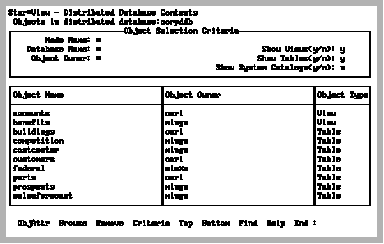
All the tables, views and indexes in your distributed database are listed by name, owner and type of object.
Registered indexes will have a name determined by Ingres Star at registration time of the form:
ddx_nnnn_nnnn
For example:
Object Name |
Object Owner |
Object Type |
ddx_1323_1324 |
$ingres |
Index |
Note: Ingres Star does not retain any index names created when the index was created in the local database.
You can restrict the objects displayed in this frame by choosing the Criteria menu item. The criteria that control the Distributed Database Contents frame are described below:
The node containing the local database. This can be modified by the NodeHelp menu item of the Criteria menu.
The local database name. This can be modified by the LDBHelp menu item of the Criteria menu.
The owner of the object in the database. This can be modified by the OwnerHelp menu item of the Criteria menu.
When y is selected all views in the distributed database are displayed.
When y is selected all tables in the distributed database are displayed.
When y is selected all system catalogs are displayed.
When you choose the ListObj operation the first time, the following default criteria for the display of the objects in the distributed database are set:
Field |
Default |
Show Views |
y |
Show Tables |
y |
Show System Catalogs |
n |
By changing these values, you can restrict or extend the display of the objects in your distributed database. For example, by setting Show Tables to n, no tables are displayed.
To change the defaults, you must select the Criteria operation. A pop-up window is displayed on the DDB Contents frame within which you can amend the criteria fields. For details, see The Criteria Operation.
The Distributed Database Contents frame includes the following operations:
Provides attribute information about the objects in the selected distributed database.
Allows you to look at a list of nodes and select a node. This list of nodes includes only those already used in the distributed database selected.
From the selected node, you may look at and select a local database. From the selected database, you may look at the tables and views in that local database. You may then select and register a table or view in your distributed database. (Registering Tables with StarView.)
You cannot use StarView to add a table from a node not yet in that distributed database (since StarView obtains the information from the iiregistered_objects catalog).
Removes the registration of tables or views from the selected distributed database (it does not drop the underlying table or view from the local database).
You cannot remove a table or view only a registration. To remove a table or view, you must exit StarView and use the drop statement.
Restricts or extends the display of distributed database objects.
Standard menu operations.