This chapter explains how to configure Ingres Replicator to conform to your replication scheme using Visual DBA, including how to do the following:
You will need to refer to the completed worksheets from the chapter "Planning Your Replication Scheme."
This chapter also explains the role of the distributed DBA for Ingres Replicator and provides a summary and description of configuration tasks.
To configure Ingres Replicator, you should perform each of the following configuration procedures in the order shown. Perform these procedures on test tables first, before you register production tables for replication.
For details, see Installing Replicator Objects in VDBA online help.
For details, see Installing Replicator Objects in VDBA online help.
For details, see Adding Replication Databases in VDBA online help.
For details, see Creating a CDDS in VDBA online help.
For details, see Creating a CDDS in VDBA online help.
For details, see Creating a CDDS in VDBA online help.
For details, see Creating a CDDS in VDBA online help.
For details, see Creating Replication Keys in VDBA online help.
For details, see Propagating Configuration Information in VDBA online help.
For details, see Creating a CDDS or Activating Replication in VDBA online help.
For details, see Defining Error Mail Destinations in VDBA online help.
For more information, see the chapter "Using Replicator Server."
You must install replication objects on the database where you are defining the replication scheme. You do not need to install replication objects on databases with only Unprotected Read-only CDDSs. Replication objects must be installed before you can move the Ingres Replicator configuration from a configuration database to the other participating databases.
When you move configuration information (in the replication scheme definitions step), you are prompted automatically to install replication objects on the appropriate databases.
You install replication objects by choosing the Install Replication Objects command from the Operations menu. For more information, see the online help topic Installing Replicator Objects.
After installing replication objects, sub-branches appear under the Replication object category branch in the Database Object Manager (DOM), as shown in the following example. (Your release of Ingres Replicator appears on the Replication object category branch when it is expanded.)
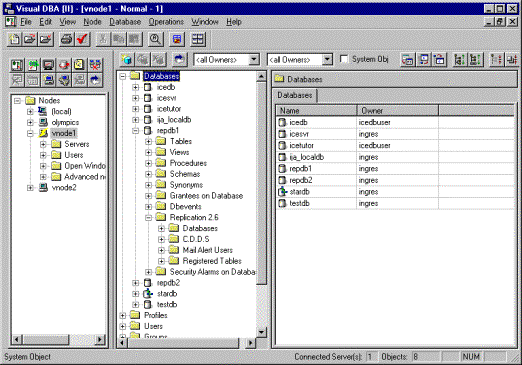
When you expand the Databases branch, all databases that Ingres Replicator recognizes are displayed. The local database information that you entered in the Installation Local DB Information dialog appears in the expanded branch.
You must add all other databases that belong in your replication scheme to the list. Your completed Database Worksheet must contain all the information you need to enter.
In the Replication branch of the Database Object Manager window, you can use the Databases branch to:
Detailed steps for performing these procedures can be found in the following Visual DBA online help topics:
You create a CDDS by performing the following procedures on the CDDS Definition dialog:
You can specify collision and error modes for each CDDS. For details, see the online help topic CDDS Definition dialog.
For more information, see the online help topic Choosing Propagation Paths. See also Replication Scheme Examples.
The information for defining your CDDSs is contained on the CDDS Worksheet, an example of which is in Replication Scheme Examples.
The CDDS Definition dialog lets you define a CDDS.
This dialog has the following items:
Specifies the collision mode for the CDDS.
Specifies the error mode for the CDDS.
Specifies the propagation path for the CDDS.
Lists databases that you have specified for your propagation paths, as shown in this example:
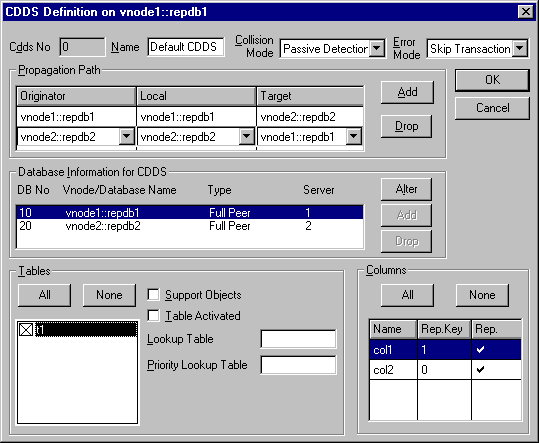
You can change, add, or drop the parameters for a particular database by clicking the appropriate button in this group box.
For more information, see the online help topic Target Type and Server Dialog.
Displays all tables in the local database that are available to register for replication. For each table that you want to be replicated from your source database to the target databases, enable the check box. Additionally, you can specify the table parameters:
Creates Ingres Replicator support objects for the selected table, including Ingres Replicator procedures and the shadow and archive tables.
Note: For support objects to be created the relationship between the CDDS assigned to the table and local database must be defined. In addition, to correctly configure a horizontally partitioned table, the CDDS lookup table must exist and be populated with the required rows.
Activates the Change Recorder for the particular table. Once activated, any changes to the table are collected by Ingres Replicator and sent to the input queue for distribution.
You can activate or deactivate individual tables. Activating a table enables change recording, and deactivating a table disables change recording.
Note: Normally, it is not necessary or advisable to activate or deactivate individual tables. For more information, see the online help topics Activating Replication and Deactivating Replication.
Specifies the CDDS lookup table, if any, associated with a base table. To use horizontal partitioning, you must use lookup tables that specify your parameters.
You must create the lookup table before you can assign it to a CDDS. You must create the lookup table individually for each database that needs it. For instructions on creating lookup tables, see Lookup Tables.
Specifies the priority lookup table, if any, associated with a base table.
Specifies the columns to be registered for replication for the selected table.
The Columns container is filled with the columns defined for the table selected in the list box, as shown in the following window fragment:
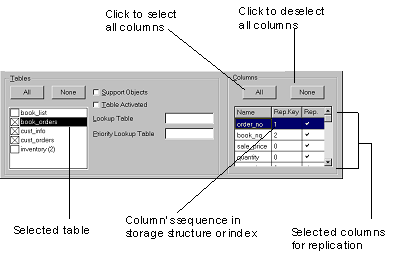
For more information, see the online help topic Choosing Columns for Replication.
You can view table registration information for the tables assigned to a particular CDDS.
To view table registration information
See the Tables group box in the CDDS Definition dialog.
For more information, see the online help topic Registered Tables page, Replicator CDDS branch.
The Create Keys option creates the replicated transaction keys for every row in the base table and populates the shadow table and the input queue. You must use Create Keys if you install Ingres Replicator on an existing database that contains data. If you install Ingres Replicator on empty databases, replicated transaction keys are created and the shadow table is populated automatically when you insert data. For more information, see the online help topic Creating Replication Keys.
How you use Create Keys varies depending on the contents of your databases.
There are two options when using Create Keys:
This option populates the shadow table.
This option populates the shadow table and the input queue. Use this option if your databases are not synchronized; the altered rows are placed in the input queue for reconciliation or distribution.
You create replicated transaction keys for tables by choosing Create Keys from the Operations menu. For more information, see the online help topic Creating Replication Keys. For information about using Create Keys options, see the online help topic Creating Replicated Transaction Keys dialog.
Once you have completed the configuration tasks for the replicated database, you can move the configuration information to your target databases (Full Peer and Protected Read-only databases). The propagation procedure ensures that the replication scheme is defined identically in each database of the scheme.
You can propagate configurations by choosing the Propagate command from the Operations menu. For more information, see the online help topic Propagating Configuration Information.
Note: If you make any changes to the configuration once you have Ingres Replicator set up and running, you must copy the changes to the target databases. In general, you must not change the collision or error mode for a CDDS on just one of the databases that participate in a CDDS.
The propagating configuration procedure completes the following tasks on the databases it is run against:
The propagating configuration procedure does not perform any of the following tasks on remote databases:
You must create or copy lookup tables in each database. The propagating configuration procedure copies lookup table assignments. For more information, see Lookup Tables.
You must activate each database by choosing the Activate Replication command from the Operations menu (alternatively, use the Table Activated option in the CDDS Definition dialog) in order for Ingres Replicator to run. (See the online help topics CDDS Definition dialog and Activating Replication for details).
If you want to create individual error mail destination lists, you must define error mail destinations on every installation by expanding the Replication branch and selecting the Mail Alert Users branch. For more information, see the online help topic Defining Error Mail Destinations.
You can activate replication (change recording) for all full peer databases of the CDDS, or you can activate replication at the table level, by choosing the Activate Replication command from the Operations menu. For more information, see the online help topic Activating Replication.
When you activate a table, the DBMS enables change recording for that table. Once activated, any changes to a table are collected by the DBMS and placed on the input queue for distribution.
You can deactivate change recording for a selected CDDS by choosing the Deactivate Replication command from the Operations menu. For more information, see the online help topic Deactivating Replication.
The Replicator servers can be configured to send mail on certain error conditions. You can define the list of users who receives this mail.
To create individual error mail destination lists, you must define error mail destinations on every installation by expanding the Replication branch and selecting the Mail Alert Users branch. For more information, see the online help topic Defining Error Mail Destinations.