| Inkscape » Tiling » Color Tab |    |
|---|
The Color tab allows one to change the Color of each tile depending on the row and column position. The color change is specified in percent for each of the three components of a color specified with the HSL standard (see the section called “HSL”). The Hue repeats itself after a change of 100%. The full scale for Saturation and Lightness components are each 100%. The changes in the three parameters can be specified to Alternate between a positive and negative change. A Randomizer factor can also be specified.
Two key points: First, the Fill and/or Stroke paint must be
specified as Unset (
![]() )
(see the section called “Fill and Stroke Paint”). Second,
an Initial color must be specified by using
the Initial color of tiled clones dialog
accessible by clicking on the color button next to the
Initial Color label.
)
(see the section called “Fill and Stroke Paint”). Second,
an Initial color must be specified by using
the Initial color of tiled clones dialog
accessible by clicking on the color button next to the
Initial Color label.
Note that it is meaningless to have only a shift in Hue with a starting color of black or white. This is like trying to walk east from the north pole.
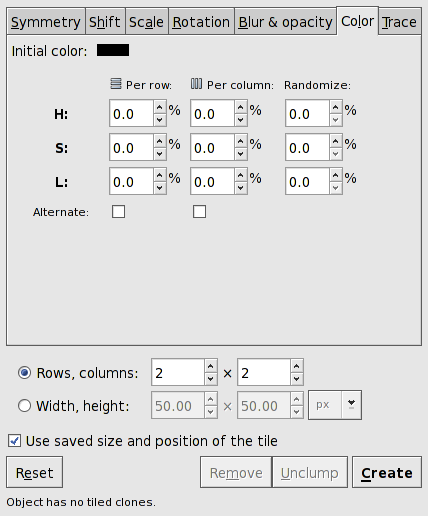
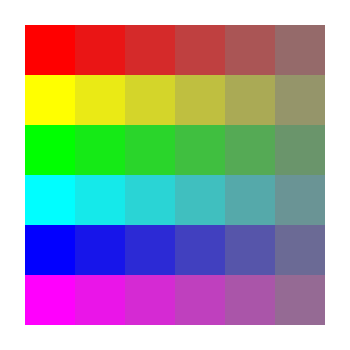
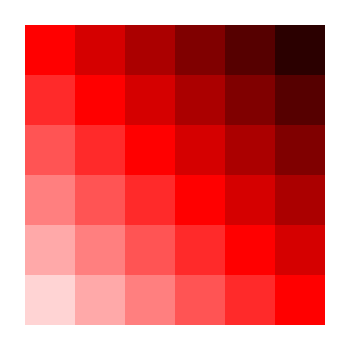
© 2005-2008 Tavmjong Bah. | Get the book. |