| Inkscape » Tiling |    |
|---|
Table of Contents
Tiling or tessellation is the covering of a surface with the repeated use of the same shape tile. A typical example is the tiling in a bathroom. In Inkscape, this concept is expanded to include a multitude of options including progressively changing the tile size, spacing, and orientation.
The tiles are in reality just clones of the source tile or object. Thus the same methods that apply to clones apply to tiles. (See the section called “Clones” in Chapter 4, Editing Basics.)
While random use of the Tile Clones dialog can produce exquisite patterns, it is useful to understand the fundamentals of tessellation in order to have more control over the final design.
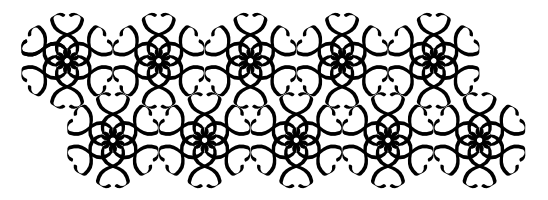
To construct a tiling, open up the Create Tiled Clones dialog ( → → ).
At the bottom of the dialog is a fixed section where you can choose the size of the tiling either by the number of rows and columns or by the width and height of the area you wish to cover. The terms Rows and Columns are only really appropriate for tiling of rectangular tiles (see below). Checking the “Used saved size and position of the tile” forces the tiling to use the size and position of the base tile at the last time the tile was used in a tiling. This preserves the spacing between tiles if the bounding box has changed due to editing the base tile. Clicking on the Reset button resets most of the entries under the tabs to their default values. The Remove button can be used to undo a tiling when the base tile is selected. The Unclump button can be used to spread out the clones in a somewhat random fashion (can be repeated). And, finally, the Create button creates the tiling.
With a circle and the default values (P1 symmetry, two rows and two columns), you will get the following tiling:
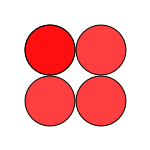
The circle has been replicated four times in two rows and two columns. The original circle is still there, under the top-left cloned circle. The bounding box of the circle has been used as the base tile size.
This example is not so interesting, but there are many options under the dialog's tabs that can produce many interesting effects. Each tab will be covered in turn in the following sections.
© 2005-2008 Tavmjong Bah. | Get the book. |