| Inkscape » Editing Basics » Ordering Objects (Z-order) |    |
|---|
The z-order determines the order in which objects are drawn on the canvas. Those object with high z-order are drawn last and therefor drawn on top of objects with lower z-order. The order is determined by the order that the objects are listed in the SVG file.
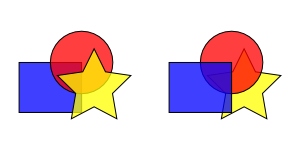
Inkscape has a number of commands to change z-order. The commands are available from the Menu and via Keyboard Shortcuts. They are also available in the Tool Controls when the Select Tool is active.
→ (Page Up): Move selected object(s) up one step.
→ (Page Down): Move selected object(s) down one step.
→ (Home): Move selected object(s) to top.
→ (End): Move selected object(s) to bottom.
The XML Editor dialog can also be used to change z-order.
© 2005-2008 Tavmjong Bah. | Get the book. |