| Inkscape » Tiling » Tricks |    |
|---|
Updated for v0.46.
It is possible to exploit the Tiling dialog to produce a number of useful effects. The most interesting is placing tiles along an arc or spiral.
To put a tile along an arc use the P1 symmetry with one row of tiles. One use to have to resort to using a Gruppo to put tiles along a curve. As of v0.46, the Centro di rotazione is used as the center of rotation. One also used to have to specify a shift of -100%. Now one can just check the Exclude tile box.

The next figure shows how 12 stars can be put in a circle. This would have been an alternative way of placing the stars in the European Union flag if the stars did not need to be placed with one of their points straight up.

This trick can also place objects along a spiral by specifying that the tile should get larger with each column. As of v0.46, one can put the stars on a logarithmic spiral so that the stars don't run into each after several loops.
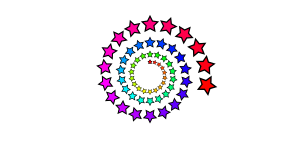
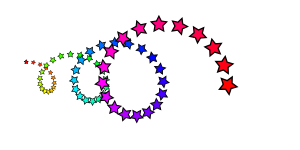
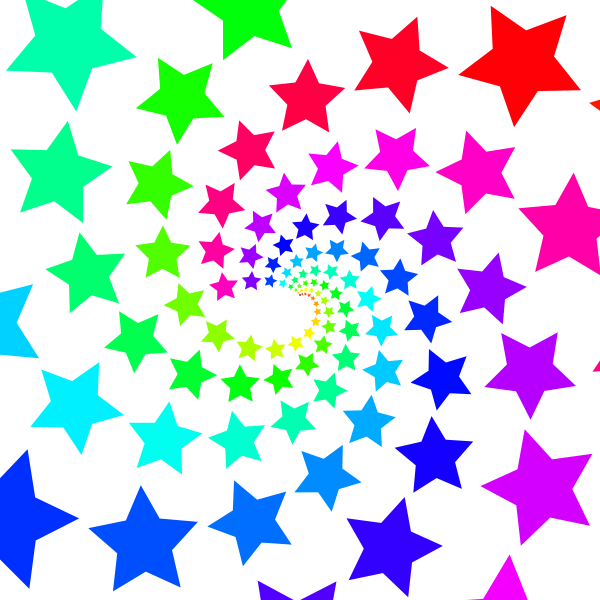
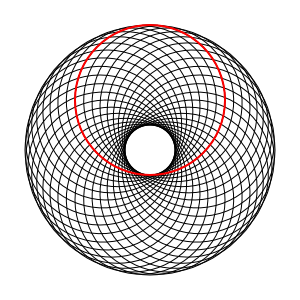
© 2005-2008 Tavmjong Bah. | Get the book. |