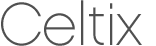
|

|

|

|

|
You can use the Web service interface to deploy and manage applications in the Celtix Spring container. The Web service interface is specified in the container.wsdl file, which is located in the InstallDir/containers/spring_container/etc
At present Celtix does not include a client tool for the Web service interface. You could, however, write one if you are familiar with Web service development. Please refer to the container.wsdl file and the Javadoc (in the InstallDir/docs/spring_container
To change the port on which the Web service interface listens, you must change the port number of the address property in the spring_container.xml file; that is, <property
name="address" value="http://localhost:7777/AdminContext/AdminPort"
/>. You do not need to change the WSDL file.
For more information on the spring_container.xml file, see Celtix Spring Container
Definition File
.