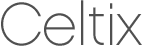
|

|

|

|

|
The JMS configuration allows you to specify the number of JMS sessions an endpoint will keep in a pool.
You use the jms:sessionPool element to specify the session pool configuration for a JMS endpoint. The jms:sessionPool element is a child of both the jms:conduit element and the jms:destination element.
The jms:sessionPool element's attributes, listed in Table 3.1, “Attributes for Configuring the JMS Session Pool”, specify the high and low water marks for the endpoint's JMS session pool.
Example 3.1, “JMS Session Pool Configuration” shows an example of configuring the session pool for a Celtix Enterprise JMS provider endpoint.
Example 3.1. JMS Session Pool Configuration
...
<jms:destination id="{http://cxf.apache.org/jms_endpt}HelloWorldJMSPort.jms-destination>
<jms:address ... >
...
</jms:address>
...
<jms:sessionPool lowWaterMark="10"
highWaterMark="5000" />
...
</jms:destination>
...