IPCop uses the GRUB boot loader to give you a choice of kernel configurations. During boot, the GRUB splash screen will appear.
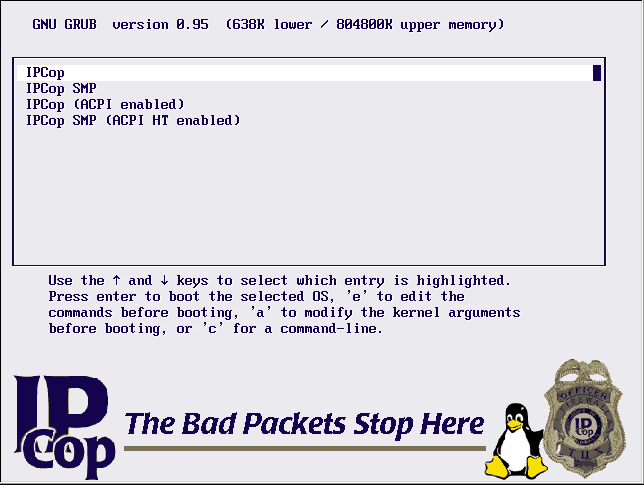
GRUB Splash Screen
You will have 5 seconds to touch a keyboard key, before GRUB boots your default configuration. If you do not choose a configuration the default configuration, IPCop, will boot. If desired use the keyboard arrow keys to select a new kernel configuration.
If you want to use another configuration, make sure you can boot with it.
The Failsafe Configuration
The IPCop configuration is considered the Failsafe configuration. If you have a problem running another kernel configuration run the IPCop configuration.
GRUB's configurations are configured to be “sticky.” In other words, GRUB will keep booting the last configuration chosen with the arrow keys, until the arrow keys are used to change its configuration.
There are four kernel configuration choices available:
- IPCop
This kernel configuration is suitable for single processor machines with motherboards that do not support the Advanced Configuration and Power Interface, ACPI, feature, see the ACPI discussion. This configuration is the most basic and should run on most processors and motherboards, even ones covered by the other kernel configurations.
- IPCop SMP
This kernel configuration is suitable for motherboards that have more than one processor, Symmetric Multiprocessing. Choose this configuration if your mother board has more than 1 processor. If your processor chip(s) support hyperthreading you should probably be running the ACPI HT kernel.
- IPCop (ACPI enabled)
The Advanced Control and Power Interface, ACPI, allows IPCop to monitor key hardware metrics such as power and processor temperature. If necessary, IPCop, will power itself off to protect your processor and motherboard. ACPI requires an ACPI enabled chip set on your motherboard, ACPI aware BIOS, and the use of the “IPCop ( ACPI enabled )” kernel. If you don't know if your motherboard is ACPI enabled, check your motherboard or computer's documentation. If you can't find out, try booting one of the ACPI enabled kernels and check to see if the apci driver came up properly by logging in as root and typing:
#dmesg|grep ^ACPI:Verify the ACPI reported no errors. If an error is reported, reboot and select another kernel configuration.
- IPCop SMP (ACPI HT enabled)
This kernel configuration supports processor chips with hyperthreading, HT, SMP and ACPI. Some Intel processors support hyperthreading, which is treated as an SMP, multiprocessing, configuration.
Once you have chosen an appropriate kernel configuration, press the Enter key to boot IPCop.